Dell Latitude E4310 driver and firmware
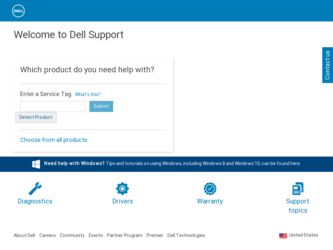
Related Dell Latitude E4310 Manual Pages
Download the free PDF manual for Dell Latitude E4310 and other Dell manuals at ManualOwl.com
User Manual - Page 3


...-adapter connector on the portable computer and to the electrical outlet.
3 Connect USB devices, such as a mouse or keyboard (optional).
2 Connect the network cable (optional).
4 Open the computer display and press the power button to turn on the computer.
NOTE: It is recommended that you turn on and shut down your computer at least once before you install any cards or connect the computer...
Service Manual - Page 1
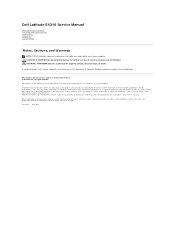
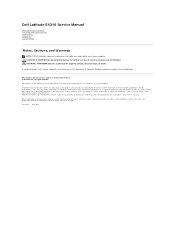
Dell Latitude E4310 Service Manual
Working on Your Computer Removing and Replacing Parts Specifications Diagnostics System Setup
Notes, Cautions, and Warnings
NOTE: A NOTE indicates important information that helps you make better use of your computer. CAUTION: A CAUTION indicates potential damage to hardware or loss of data if instructions are not followed. WARNING: A WARNING indicates a ...
Service Manual - Page 2
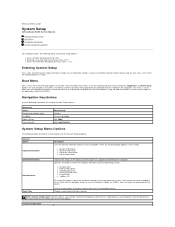
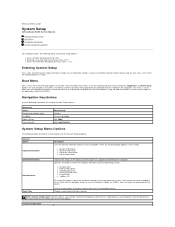
....
l System Information l Memory Information l Processor Information l Device Information
Battery Information Boot Sequence Date/Time
Displays the status of the battery and the type of AC adapter connected to the computer. Specifies the order in which the computer attempts to find an operating system.
l Diskette drive l Internal HDD (IRRT) l USB Storage Device l CD/DVD/CD-RW Drive l Onboard NIC...
Service Manual - Page 3
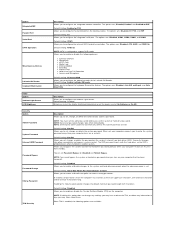
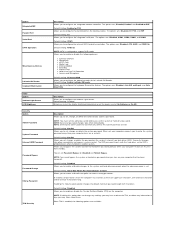
... serial port. The options are: Disabled, COM1, COM2, COM3, and COM4
Default Setting: COM1 Allows you to configure the internal SATA hard-drive controller. The options are: Disabled, ATA, AHCI, and RAID On
Default Setting: RAID On
NOTE: SATA is configured to support RAID mode. Allows you to enable or disable the following devices:
l External USB Port l Microphone l eSATA Ports l Media Card...
Service Manual - Page 4
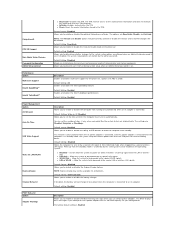
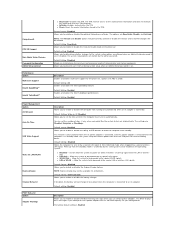
... functional when the AC power adapter is connected. If the AC power adapter is removed when the computer is in Standby mode, the system setup will remove power from all of the USB ports to conserve battery power. Default Setting: Disabled Allows the computer to turn on by a special LAN signal or from Hibernate mode when triggered by a special wireless LAN signal. Wake-up from...
Service Manual - Page 5
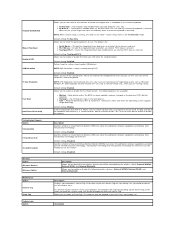
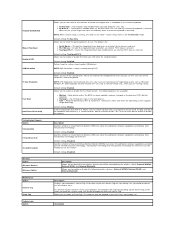
... Allows you to determine the wireless devices that will be controlled by the wireless switch: Internal WWAN, Internal WLAN, and Internal Bluetooth. Allows you to enable or disable the following wireless devices: Internal WWAN, Internal WLAN, and Internal Bluetooth.
Description Displays your computer's Service Tag. If for some reason the Service Tag was not already set, you would be able to...
Service Manual - Page 13
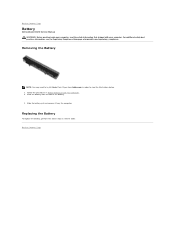
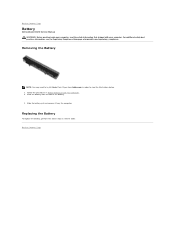
Back to Contents Page
Battery
Dell Latitude E4310 Service Manual WARNING: Before working inside your computer, read the safety information that shipped with your computer. For additional safety best practices information, see the Regulatory Compliance Homepage at www.dell.com/regulatory_compliance.
Removing the Battery
NOTE: You may need to install Adobe Flash Player from Adobe.com in order to ...
Service Manual - Page 14
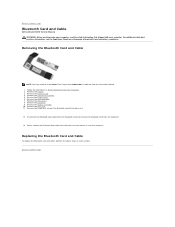
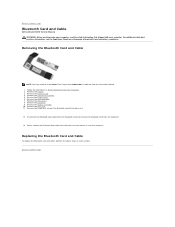
... Page
Bluetooth Card and Cable
Dell Latitude E4310 Service Manual WARNING: Before working inside your computer, read the safety information that shipped with your computer. For additional safety best practices information, see the Regulatory Compliance Homepage at www.dell.com/regulatory_compliance.
Removing the Bluetooth Card and Cable
NOTE: You may need to install Adobe Flash Player from Adobe...
Service Manual - Page 15
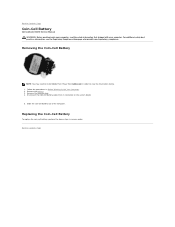
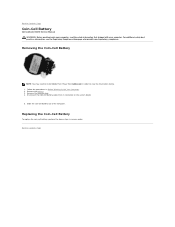
... Contents Page
Coin-Cell Battery
Dell Latitude E4310 Service Manual WARNING: Before working inside your computer, read the safety information that shipped with your computer. For additional safety best practices information, see the Regulatory Compliance Homepage at www.dell.com/regulatory_compliance.
Removing the Coin-Cell Battery
NOTE: You may need to install Adobe Flash Player from Adobe.com in...
Service Manual - Page 16
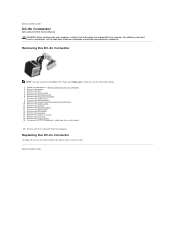
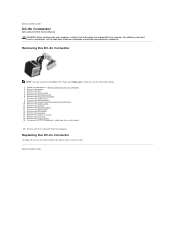
... card door. 9. Remove the wireless local area network (WLAN) card. 10. Remove the memory door. 11. Remove the memory. 12. Remove the coin-cell battery. 13. Remove the optical drive. 14. Remove the LED covers. 15. Remove the keyboard. 16. Remove the display assembly. 17. Remove the palm rest. 18. Remove the system board. 19. Disconnect the DC-In connector's cable...
Service Manual - Page 17


Back to Contents Page
ExpressCard
Dell Latitude E4310 Service Manual WARNING: Before working inside your computer, read the safety information that shipped with your computer. For additional safety best practices information, see the Regulatory Compliance Homepage at www.dell.com/regulatory_compliance.
Removing the ExpressCard
NOTE: You may need to install Adobe Flash Player from Adobe.com in ...
Service Manual - Page 18


... Page
Display Closure Sensor
Dell Latitude E4310 Service Manual WARNING: Before working inside your computer, read the safety information that shipped with your computer. For additional safety best practices information, see the Regulatory Compliance Homepage at www.dell.com/regulatory_compliance.
Removing the Display Closure Sensor
NOTE: You may need to install Adobe Flash Player from Adobe...
Service Manual - Page 19


Back to Contents Page
Hard Drive
Dell Latitude E4310 Service Manual WARNING: Before working inside your computer, read the safety information that shipped with your computer. For additional safety best practices information, see the Regulatory Compliance Homepage at www.dell.com/regulatory_compliance.
Removing the Hard Drive
NOTE: You may need to install Adobe Flash Player from Adobe.com in order ...
Service Manual - Page 20


... Page
DC-In Connector
Dell Latitude E4310 Service Manual WARNING: Before working inside your computer, read the safety information that shipped with your computer. For additional safety best practices information, see the Regulatory Compliance Homepage at www.dell.com/regulatory_compliance.
Removing the Heat Sink and Processor Fan
NOTE: You may need to install Adobe Flash Player from Adobe.com in...
Service Manual - Page 21


... to Contents Page
Hinge Covers
Dell Latitude E4310 Service Manual WARNING: Before working inside your computer, read the safety information that shipped with your computer. For additional safety best practices information, see the Regulatory Compliance Homepage at www.dell.com/regulatory_compliance.
Removing the Hinge Covers
NOTE: You may need to install Adobe Flash Player from Adobe.com in order...
Service Manual - Page 22


Back to Contents Page
I/O Board
Dell Latitude E4310 Service Manual WARNING: Before working inside your computer, read the safety information that shipped with your computer. For additional safety best practices information, see the Regulatory Compliance Homepage at www.dell.com/regulatory_compliance.
Removing the I/O Board
NOTE: You may need to install Adobe Flash Player from Adobe.com in order to...
Service Manual - Page 23
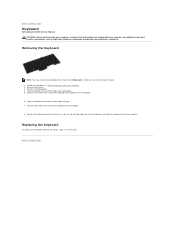
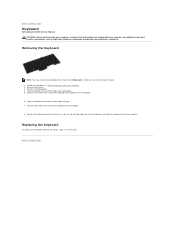
Back to Contents Page
Keyboard
Dell Latitude E4310 Service Manual WARNING: Before working inside your computer, read the safety information that shipped with your computer. For additional safety best practices information, see the Regulatory Compliance Homepage at www.dell.com/regulatory_compliance.
Removing the Keyboard
NOTE: You may need to install Adobe Flash Player from Adobe.com in order to ...
Frequently Asked Questions - Page 3
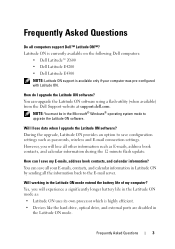
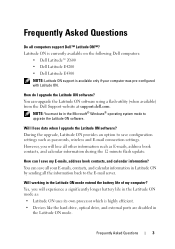
... mode to upgrade the Latitude ON software.
Will I lose data when I upgrade the Latitude ON software? During the upgrade, Latitude ON provides an option to save configuration settings such as passwords, wireless and E-mail connection settings. However, you will lose all other information such as E-mails, address book contacts, and calendar information during the 12 minute flash update.
How can...
Frequently Asked Questions - Page 4
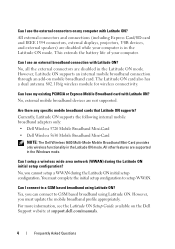
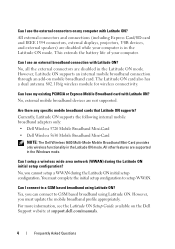
... supports? Currently, Latitude ON supports the following internal mobile broadband adapters only: • Dell Wireless 5720 Mobile Broadband Mini-Card • Dell Wireless 5630 Mobile Broadband Mini-Card
NOTE: The Dell Wireless 5600 Multi-Mode Mobile Broadband Mini-Card provides only wireless functionality in the Latitude ON mode. All other features are supported in the Windows mode.
Can I setup...
Frequently Asked Questions - Page 7


... the shutdown menu in the
Latitude ON mode. • The computer was shutdown completely by removing the AC power
adapter and battery or pressing and holding the power/Latitude ON button for more than four seconds. For more information on activating the Instant ON mode, see the Dell Latitude ON Setup Guide available on the Dell Support website at support.dell.com.
Frequently Asked Questions
7

