Dell Latitude LM driver and firmware
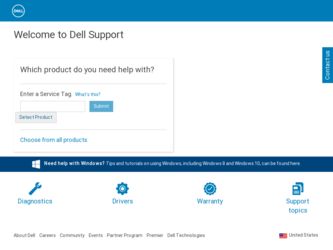
Related Dell Latitude LM Manual Pages
Download the free PDF manual for Dell Latitude LM and other Dell manuals at ManualOwl.com
Service Manual - Page 11


...;-compatible portable computers, the Dell Latitude LM includes the following new and/or advanced features:
• 8 MB of nonremovable main memory on the main board. The memory
capacity can be increased up to 40 MB by installing a matched pair of 4-, 8-, or 16-MB memory modules in the memory upgrade sockets on the main board.
• An 11.3-inch dual-scan SVGA color display or...
Service Manual - Page 19


...)
Memory access time: tRAC 70 ns tCAC 20 ns
BIOS address F000:0000
Connectors
Serial (DTE one 9-pin connector; 16,550-compatible, 16-byte buffer
Parallel one 25-hole connector; unidirectional, bidirectional, EPP 1.9, or ECP
Monitor one 15-hole connector PS/2 keyboard/mouse one 6-pin mini-DIN Infrared one IrDA 1.0-compliant window Audio microphone; headphones/speaker
Audio
Audio...
Service Manual - Page 38


• Small scribe (or Delrin [plastic] screwdriver) • Nut drivers • Chip removal tool
Screw Identification and Tightening
.
B7
(screw B7 is 3 mm) .... Where applicable, information about screw lengths is provided in illustrations. Before installing a screw, match the screw to the screw length graphics provided to check for correct length.
4-2 Dell Latitude LM Systems Service Manual
Service Manual - Page 52


...,LF,LMP
Spring, touch pad or power button SPR,PWR,KNOB,LMP
Button, power
BTN,PWR,LMP
Touch Pad
Touch pad assembly
ASSY,TPAD,LMP
Cable, touch pad
CBL,FLEX,TPAD,LMP
Card, touch-pad switch
SWT,CRD,TPAD,LMP
Card, touch pad
CRD,TPAD,LMP
Insulator, touch pad
INSUL,MYLAR,TPAD,LMP
4-16 Dell Latitude LM Systems Service Manual
Service Manual Update - Page 1
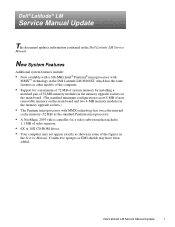
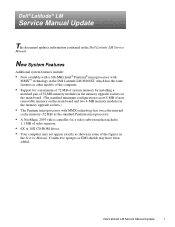
...
cache memory (32 KB) as the standard Pentium microprocessor.
• A NeoMagic 2093 video controller for a video subsystem that includes
1.1 MB of video memory.
• 6X or 10X CD-ROM drives. • Your computer may not appear exactly as shown in some of the figures in
the Service Manual. Conductive sponges or EMI shields may have been added.
Dell Latitude LM Service Manual Update
1
Service Manual Update - Page 2
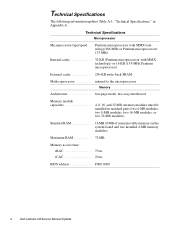
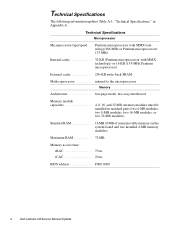
... information updates Table ...memory modules must be installed in matched pairs (two 4-MB modules, two 8-MB modules, two 16-MB modules, or two 32-MB modules)
Standard RAM 16 MB (8 MB of nonremovable memory on the system board and two installed 4-MB memory modules)
Maximum RAM 72 MB
Memory access time: tRAC 70 ns tCAC 20 ns
BIOS address F000:0000
2
Dell Latitude LM Service Manual Update
Service Manual Update - Page 9
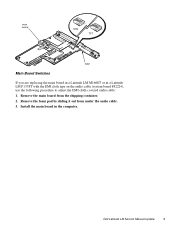
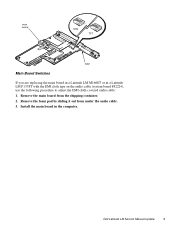
... in a Latitude LM M166ST or in a Latitude LM P133ST with the EMI cloth tape on the audio cable (system board #82224), use the following procedure to adjust the EMI cloth-covered audio cable: 1. Remove the main board from the shipping container. 2. Remove the foam pad by sliding it out from under the audio cable. 3. Install the main board in the computer.
Dell Latitude LM Service Manual Update
9
Reference and Troubleshooting Guide - Page 8


...your operating system software.
• Documentation is included with any options you
purchase separately from your computer. This documentation includes information that you need to configure and install these options in your Dell computer.
• "Readme" files may be installed on your hard-disk
drive to provide last-minute updates about technical changes to your computer or advanced technical...
Reference and Troubleshooting Guide - Page 21
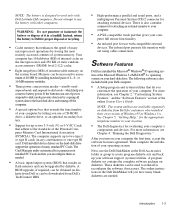
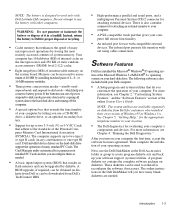
...CD-ROM drive, a diskette drive, or an optional secondary battery.
• Support for up to two 3.3-volt (V) or 5-V PC Cards
that adhere to the standards of the Personal Computer Memory Card International Association (PCMCIA). The computer supports up to two type I or type II cards (in any combination) or one type III card. Dell-installed device drivers on the hard-disk drive support the operation...
Reference and Troubleshooting Guide - Page 23


... Setup program let you control various hardware and software features of your computer and allow you to monitor and reduce power consumption when your computer is running on battery power. This chapter explains how to access and use the system utilities and the Setup program.
System Utilities
If Dell installed your operating system, the system utilities are on the hard-disk drive...
Reference and Troubleshooting Guide - Page 42
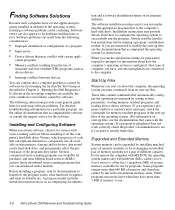
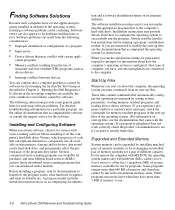
... online documentation that accompanied the software or consult the support service for the software.
Installing and Configuring Software
When you obtain software, check it for viruses with virus-scanning software before installing it on the computer's hard-disk drive. Viruses, which are pieces of code that can replicate themselves, can quickly use all available system memory, damage and/or destroy...
Reference and Troubleshooting Guide - Page 43


...
expanded memory.
• The EMM driver is installed and properly initialized.
Improper use of an EMM can lead to conflicts between the expanded-memory operation and any installed PC Cards, which may be assigned memory areas that overlap memory areas that the EMM is using.
Using Software
The following subsections discuss errors that can occur while using software.
Error Messages
Error messages...
Reference and Troubleshooting Guide - Page 49
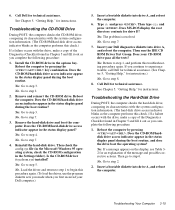
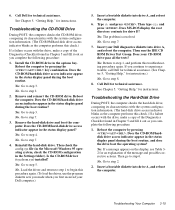
... Windows 95 operating system, check the CD-ROM configuration in the Settings folder). Is the CD-ROM driver (tsycdrom.sys) installed?
Yes. Go to step 5.
No. Load the driver and return to step 1 to begin this procedure again. (To load the driver, use the program diskette sets you made when you first received your Dell computer.)
5. Insert a bootable diskette into drive A, and reboot the computer...
Reference and Troubleshooting Guide - Page 53
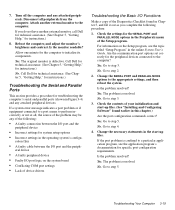
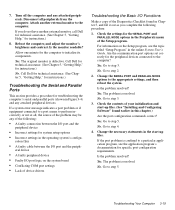
...Incorrect settings for system setup options • Incorrect settings in the operating system's configu-
ration files
• A faulty cable between the I/O port and the periph-
eral device
• A faulty peripheral device • Faulty I/O port logic on the system board
• Conflicting COM port settings • Lack of device drivers
Troubleshooting the Basic I/O Functions
Make a copy of...
Reference and Troubleshooting Guide - Page 72


... Diskette Drives Test Group:
• An error message appears on the screen stating that
the computer cannot read from or write to a diskette.
• A diskette cannot be properly formatted, or format
error messages appear on the screen.
• Data on diskettes is corrupted or lost; these problems
may be intermittent.
4-16 Dell Latitude LM Reference and Troubleshooting Guide
Reference and Troubleshooting Guide - Page 80


...often asked by Dell computer users. Look for the Dell Q&A icon in the Dell Accessories folder or group.
System User's Guide
The Windows-based online System User's Guide includes information about traveling with your portable computer, installing and using batteries, conserving battery power, and attaching external devices to the computer. This document is installed on your hard-disk drive for easy...
Reference and Troubleshooting Guide - Page 81


...problem, or can help Dell technicians should you need to call Dell.
See Chapter 4, "Running the Dell Diagnostics," for instructions on using the diagnostics. You can use this diagnostic program to test major components or devices in the computer, if it can boot.
AutoTech Service
Dell's automated technical support service-AutoTech- provides recorded answers to the questions most frequently asked by...
Reference and Troubleshooting Guide - Page 82
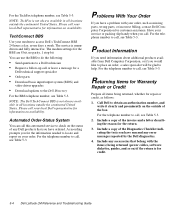
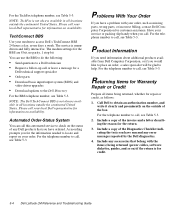
... and a letter describing the reason for the return.
3. Include a copy of the Diagnostics Checklist indicating the tests you have run and any error messages reported by the Dell diagnostics.
4. Include any accessories that belong with the item(s) being returned (power cables, software diskettes, guides, and so on) if the return is for credit.
5-4 Dell Latitude LM Reference and Troubleshooting...
Reference and Troubleshooting Guide - Page 127


..., 3-19
Serial/Infrared Ports Test Group, 4-18 service, 5-1 Setup program
accessing, 2-2 Exit menu options, 2-11 Main menu options, 2-2 Peripherals menu options, 2-4 Power menu options, 2-8 Security menu options, 2-6 shielded cables, C-1
software apparent malfunction, 4-13 device drivers, 3-9 error messages, 3-9 included with your computer, 1-3, 1-4 installing and configuring, 3-8 memory resident...
Reference - Page 1
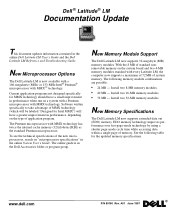
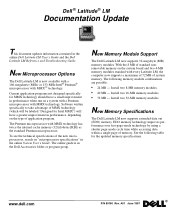
...system board and two 4-MB memory modules standard with every Latitude LM, the computer now supports a maximum of 72 MB of system memory. The following memory module combinations are possible:
• 24 MB - Install two 8-MB memory modules. • 40 MB - Install two 16-MB memory modules. • 72 MB - Install two 32-MB memory modules.
New Memory Specifications
The Dell Latitude LM now supports...

