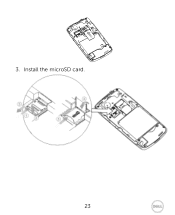Dell Mobile Mini 3iW driver and firmware
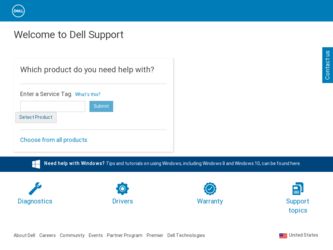
Related Dell Mobile Mini 3iW Manual Pages
Download the free PDF manual for Dell Mobile Mini 3iW and other Dell manuals at ManualOwl.com
User Manual - Page 14
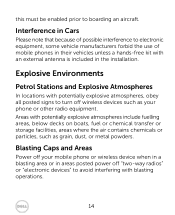
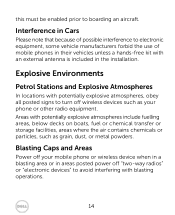
... on boats, fuel or chemical transfer or storage facilities, areas where the air contains chemicals or particles, such as grain, dust, or metal powders.
Blasting Caps and Areas
Power off your mobile phone or wireless device when in a blasting area or in areas posted power off "two-way radios" or "electronic devices" to avoid interfering with blasting operations...
User Manual - Page 19
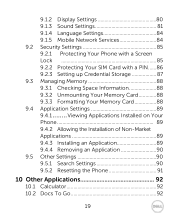
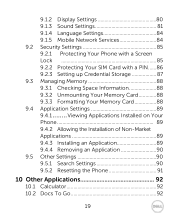
9.1.2 Display Settings 80 9.1.3 Sound Settings 81 9.1.4 Language Settings 84 9.1.5 Mobile Network Services 84 9.2 Security Settings 85 9.2.1 Protecting Your Phone with a Screen Lock 85 9.2.2 Protecting Your SIM Card with a PIN......86 9.2.3 Setting up Credential Storage 87 9.3 Managing Memory 88 9.3.1 Checking Space Information 88 9.3.2 Unmounting Your Memory Card 88 9.3.3 Formatting ...
User Manual - Page 22
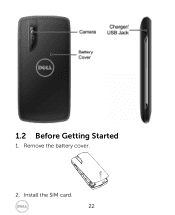
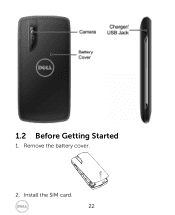
1.2 Before Getting Started
1. Remove the battery cover.
2. Install the SIM card. 22
User Manual - Page 24
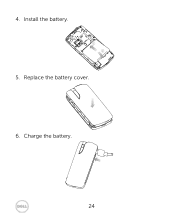
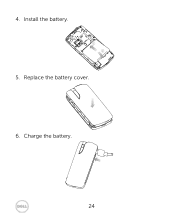
4. Install the battery.
1 2
5. Replace the battery cover.
6. Charge the battery.
24
User Manual - Page 25
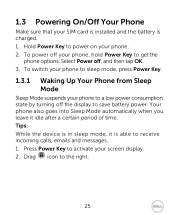
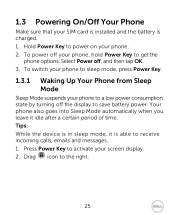
... your SIM card is installed and the battery is charged. 1. Hold Power Key to power on your phone. 2. To power off your phone, hold Power Key to get the
phone options. Select Power off, and then tap OK. 3. To switch your phone to sleep mode, press Power Key.
1.3.1 Waking Up Your Phone from Sleep Mode
Sleep Mode suspends your phone to a low power consumption state...
User Manual - Page 26
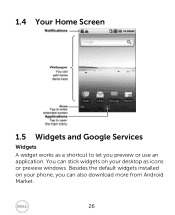
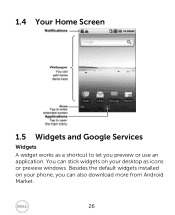
1.4 Your Home Screen
1.5 Widgets and Google Services
Widgets A widget works as a shortcut to let you preview or use an application. You can stick widgets on your desktop as icons or preview windows. Besides the default widgets installed on your phone, you can also download more from Android Market.
26
User Manual - Page 28
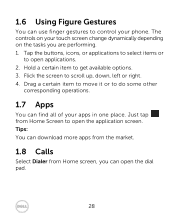
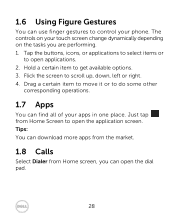
1.6 Using Figure Gestures
You can use finger gestures to control your phone. The controls on your touch screen change dynamically depending on the tasks you are performing. 1. Tap the buttons, icons... apps in one place. Just tap from Home Screen to open the application screen. Tips: You can download more apps from the market.
1.8 Calls
Select Dialer from Home screen, you can open the dial pad.
28
User Manual - Page 55
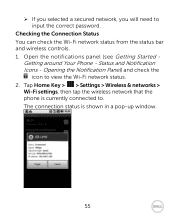
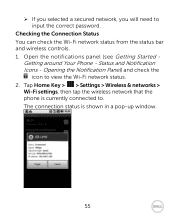
...controls. 1. Open the notifications panel (see Getting Started -
Getting around Your Phone - Status and Notification Icons - Opening the Notification Panel) and check the
icon to view the Wi-Fi network status. 2. Tap Home Key > > Settings > Wireless & networks >
Wi-Fi settings, then tap the wireless network that the phone is currently connected to. The connection status is shown in a pop-up window...
User Manual - Page 57
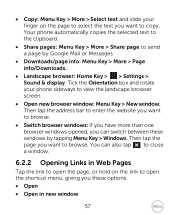
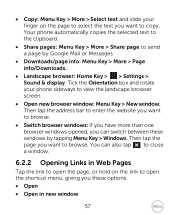
... by Google Mail or Messages.
• Downloads/page info: Menu Key > More > Page info/Downloads.
• Landscape browser: Home Key > > Settings > Sound & display. Tick the Orientation box and rotate your phone sideways to view the landscape browser screen.
• Open new browser window: Menu Key > New window. Then tap the address bar to enter the website you want...
User Manual - Page 58
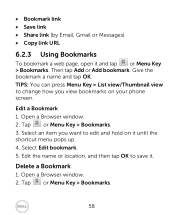
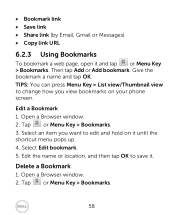
... link • Save link • Share link (by Email, Gmail or Messages) • Copy link URL
6.2.3 Using Bookmarks
To bookmark a web page, open it and tap or Menu Key ... You can press Menu Key > List view/Thumbnail view to change how you view bookmarks on your phone screen.
Edit a Bookmark 1. Open a Browser window. 2. Tap or Menu Key > Bookmarks. 3. Select an item you want to edit and hold on...
User Manual - Page 59


... browser text size. • Default zoom: Set the browser default zoom. • Open pages in overview: Select to show overview of
newly opened pages. • Text encoding: Select a text encoding type. • Block pop-up windows: Select the check box to block
pop-up windows. • Load images: Select the check box to show...
User Manual - Page 60
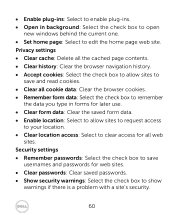
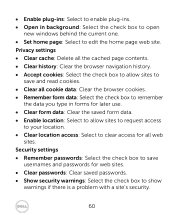
...Select the check box to open
new windows behind the current one. • Set home page: Select to edit the home page web site. Privacy settings • Clear cache: Delete all the...access for all web
sites. Security settings • Remember passwords: Select the check box to save
usernames and passwords for web sites. • Clear passwords: Clear saved passwords. • Show security warnings: ...
User Manual - Page 72


7.6.1 Opening Sound Recorder
Tap Home Key > > Sound Recorder. Notes: You need to install a memory card to use Sound Recorder.
7.6.2 Recording a Voice Memo
1. Get the microphone near the speaker.
2. Tap to start recording.
3. Tap to stop recording.
4. Tap
to play back the voice recording.
5. Tap OK to save the voice memo, or tap Discard to discard the recording.
Notes: You can find your...
User Manual - Page 78


..., your location will be determined using GPS and your Latitude status will be updated. You can tap Menu Key > ...Latitude in Maps or Home Key > > Latitude to see your status as well as that of your selected friends. In Latitude, tap Menu Key to refresh friends status, see them on Maps, add new friends, or change privacy settings. You can also turn off Latitude service...
User Manual - Page 80


... select to switch your screen orientation to landscape or portrait automatically when rotating your phone. Select the Orientation check box in the Display settings section. If you want to disable this function, clear the Orientation check box. Showing Animation when Opening/Closing Windows You can select to show an animation when opening or closing...
User Manual - Page 89
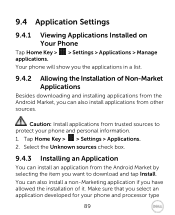
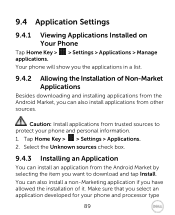
... > > Settings > Applications. 2. Select the Unknown sources check box.
9.4.3 Installing an Application
You can install an application from the Android Market by selecting the item you want to download and tap Install. You can also install a non-Marketing application if you have allowed the installation of it. Make sure that you select an application developed for your phone and processor type...
User Manual - Page 90


... the installation instructions that come with the
application and follow it to complete the setup.
9.4.4 Removing an Application
1. Tap Home Key > > Settings > Applications > Manage applications.
2. Tap on the application you want to remove. 3. Tap Uninstall, and tap OK to confirm. If the application is downloaded from the Market, you can also go to the Downloads page...
User Manual - Page 96
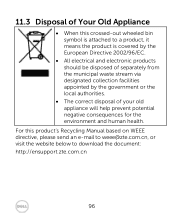
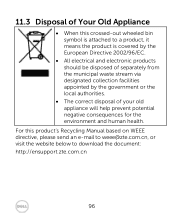
... authorities.
• The correct disposal of your old appliance will help prevent potential negative consequences for the environment and human health.
For this product's Recycling Manual based on WEEE directive, please send an e-mail to [email protected], or visit the website below to...