Dell Networking 7048 driver and firmware
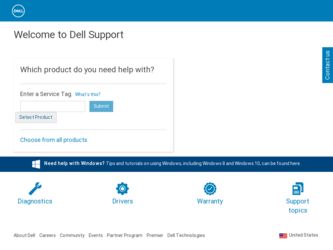
Related Dell Networking 7048 Manual Pages
Download the free PDF manual for Dell Networking 7048 and other Dell manuals at ManualOwl.com
CLI Reference Guide - Page 1355


... or upgrade of the firmware on the switch or stack of switches.
2 Support for automatic download of a configuration file from a TFTP server when the device is booted with no saved configuration file located in designated storage. This release extends the designated storage to USB flash drives. In previous releases, the only supported storage was the device's embedded flash or non-volatile memory...
CLI Reference Guide - Page 1725
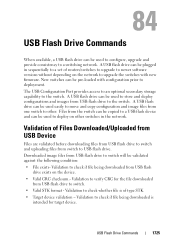
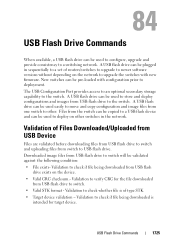
..., a USB flash drive can be used to configure, upgrade and provide consistency to a switching network. A USB flash drive can be plugged in sequentially to a set of routers/switches to upgrade to newer software versions without depending on the network to upgrade the switches with new firmware. New switches can be pre-loaded with configuration prior to deployment.
The USB Configuration Port provides...
Release Notes - Page 3
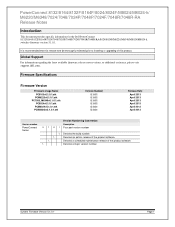
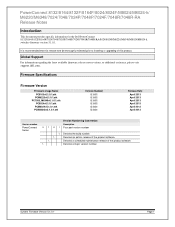
... specific information for the Dell PowerConnect 8132/8164/8132F/8164F/7024/7048/7024P/7048P/7024F/7048R/7048R-RA/8024/8024F/M6220/M6348/M8024/M8024-k switches firmware version 5.1.0.1.
It is recommended that this release note be thoroughly reviewed prior to installing or upgrading of this product.
Global Support
For information regarding the latest available firmware, release note revisions, or...
Release Notes - Page 11
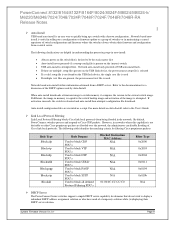
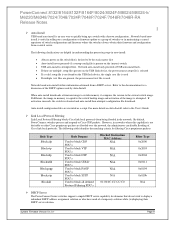
... the USB flash device, the single .text file is used • If multiple .text files are present, the powerconnect.text file is used.
Network based auto-install utilizes information obtained from a DHCP server. Refer to the documentation for a discussion of the DHCP options used by Auto-Install.
When auto-install downloads a firmware image to switch memory, it compares the version to...
Release Notes - Page 15


... mode). The software includes 6 built-in macros: • profile-global - the global configuration used to enable RSTP and loop guard. • profile-desktop - the interface configuration for increased network security and reliability when connecting a desktop device, such as a PC, to a switch port. • profile-phone - the interface configuration used when connecting a desktop device such as...
User's Configuration Guide - Page 17


... USB Flash Drive 328 File Download 329 File Upload 331 Copy Files 333
Managing Images and Files (CLI 334 Downloading and Activating a New Image (TFTP 334 Managing Files in Internal Flash 335 Managing Files on a USB Flash Device 336 Uploading a Configuration File (SCP 336 Managing Configuration Scripts (SFTP 337
File and Image Management Configuration Examples 338
Upgrading the Firmware...
User's Configuration Guide - Page 55
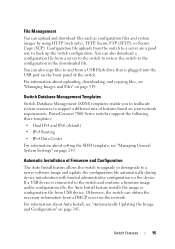
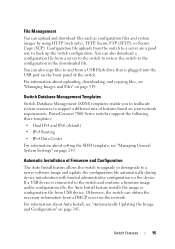
... the SDM template, see "Managing General System Settings" on page 239.
Automatic Installation of Firmware and Configuration
The Auto Install feature allows the switch to upgrade or downgrade to a newer software image and update the configuration file automatically during device initialization with limited administrative configuration on the device. If a USB device is connected to the switch and...
User's Configuration Guide - Page 58


... stack without cycling the power. When you add a unit, the Stack Firmware Synchronization feature automatically synchronizes the firmware version with the version running on the stack master. The synchronization operation may result in either an upgrade or a downgrade of firmware on the mismatched stack member. In addition, the running-config on the member is updated to match the...
User's Configuration Guide - Page 146
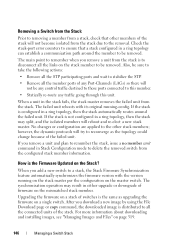
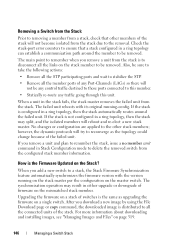
...Check the stack-port error counters to ensure...firmware on the mismatched stack member.
Upgrading the firmware on a stack of switches is the same as upgrading the firmware on a single switch. After you download a new image by using the File Download page or copy command, the downloaded image is distributed to all the connected units of the stack. For more information about downloading and installing...
User's Configuration Guide - Page 319


...how to upload, download, and copy files, such as firmware images and configuration files... switch to automatically upgrade the image or load a new configuration file during the boot process, see Automatically Updating the Image and ... Download the file to the switch from a remote system (or USB flash drive). • Upload the file from the switch to a remote system (or USB flash drive). • Copy ...
User's Configuration Guide - Page 320


... backup-config Configuration script
Log files
SSH key files
Action Download Upload Copy Download Upload Copy Download Upload Copy Download Upload Copy Download Upload
Upload
Download
Description Firmware for the switch. The switch can maintain two images: the active image and the backup image. Contains the software configuration that loads during the boot process.
Contains the current switch...
User's Configuration Guide - Page 324
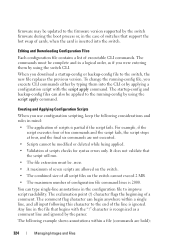
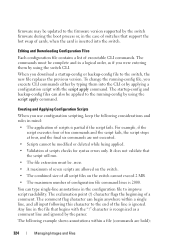
firmware may be updated to the firmware version supported by the switch firmware during the boot process or, in the case of switches that support the hot swap of cards, when the card is inserted into the switch.
Editing and Downloading...modified or deleted while being applied.
• Validation of scripts checks for syntax errors only. It does not validate that the script will run.
• The file...
User's Configuration Guide - Page 334


.... For more information about these commands, see the PowerConnect 7000 Series CLI Reference Guide at support.dell.com/manuals. It also describes the commands that control the Auto Configuration feature.
NOTE: Upload, download, and copy functions use the copy command. The basic syntax for the command is copy source destination. This section shows several different ways to use the...
User's Configuration Guide - Page 338


... section contains the following examples: • Upgrading the Firmware • Managing Configuration Scripts
Upgrading the Firmware This example shows how to download a firmware image to the switch and activate it. The TFTP server in this example is PumpKIN, an open source TFTP server running on a Windows system. • TFTP server IP address: 10.27.65.103 • File...
User's Configuration Guide - Page 345
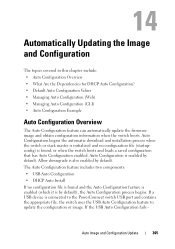
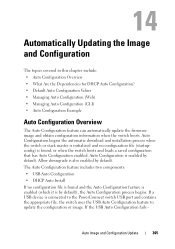
... • DHCP Auto Install If no configuration file is found and the Auto Configuration feature is enabled (which it is by default), the Auto Configuration process begins. If a USB device is connected to the PowerConnect switch USB port and contains the appropriate file, the switch uses the USB Auto Configuration feature to update the configuration or image...
User's Configuration Guide - Page 346
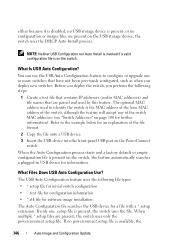
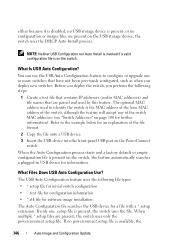
... switch is the MAC address of the base MAC address of the switch, although the feature will accept any of the switch MAC addresses (see "Switch Addresses" on page 100 for further information). Refer to the example below for an explanation of the file format.
2 Copy the file onto a USB device.
3 Insert the USB device into the front-panel USB port on the PowerConnect...
User's Configuration Guide - Page 360
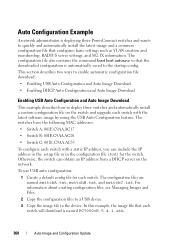
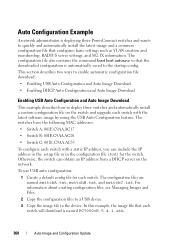
... Auto Configuration and Auto Image Download
Enabling USB Auto Configuration and Auto Image Download
This example describes how to deploy three switches and automatically install a custom configuration file on the switch and upgrade each switch with the latest software image by using the USB Auto Configuration feature. The switches have the following MAC addresses:
• Switch A: 001E.C9AA.AC17...
User's Configuration Guide - Page 1252


... DHCP, 362
configuration file, 353 image, 352 IP address, obtaining, 351 example, 360 files setup file, 349 USB, 346 files, managing, 355 IP address lookup, 348 MAC address lookup, 348 stopping, 355 using a USB device, 360 using DHCP, 350 web-based configuration, 358
auto image download DHCP, 362 USB, 360
auto install, 55
auto install. See auto configuration.
auto negotiation, 68
auto...
User's Configuration Guide - Page 1256


..., 323 copying, 333 purpose, 321 supported protocols, 323 web-based, 326
file system, 326
files and stacking, 325 downloading to the switch, 323 types, 319 uploading from the switch, 323
filter assignments, authentication server, 513
filter, DiffServ, 489
firmware managing, 323 updating the stack, 146 upgrade example, 338
firmware synchronization, stacking, 146
flow control configuring...
User's Configuration Guide - Page 1266
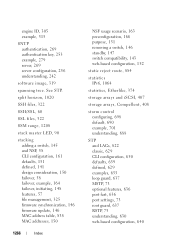
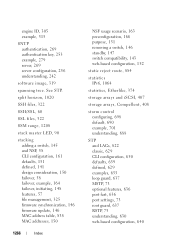
..., 242
software image, ...firmware update, 146 MAC address table, 838 MAC addresses, 150
1266
Index
NSF usage scenario, 163 preconfiguration, 166 purpose, 151 removing a switch, 146 standby, 147 switch compatibility, 143 web-based configuration, 152
static reject route, 884
statistics IPv6, 1064
statistics, Etherlike, 374
storage arrays and iSCSI, 407
storage arrays, Compellent, 408
storm control...

