Dell OptiPlex 380 driver and firmware
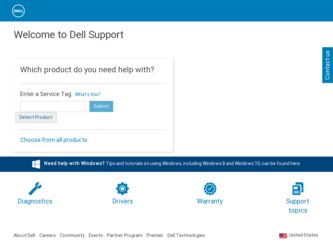
Related Dell OptiPlex 380 Manual Pages
Download the free PDF manual for Dell OptiPlex 380 and other Dell manuals at ManualOwl.com
Guidebook - Page 2


......9 Chipset ...9 Processor ...10 Memory...11 Drives and Removable Storage 12 System Board Connectors 12 Graphics/Video Controller 13 External Ports/Connectors 14 Communications - Network Adapter (NIC 14 Communications - Modem 15 Communications - Wireless 15 Audio and Speakers ...15 Keyboard and Mouse ...15 Security ...16 Enterprise Solutions ...16 Service and Support ...16 Software ...16...
Guidebook - Page 3
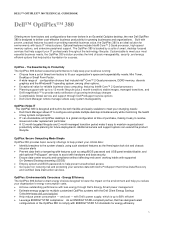
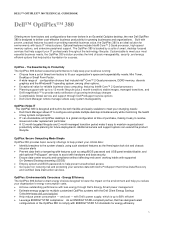
...' working habits with supported
On-Demand Desktop streaming (ODDS) Employ system and BIOS passwords to help prevent unauthorized access Get suport on reducing risk and protecting your sensitive data with Dell's ProSupport Hard Drive Data Recovery
and Certified Data Destruction services.
OptiPlex: Environmentally Conscious - Energy Efficiency The OptiPlex 380 delivers smart energy...
Guidebook - Page 9
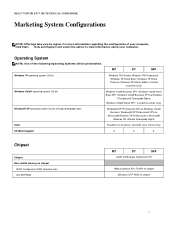
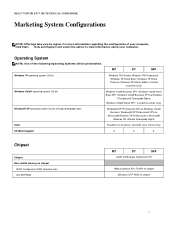
...; Windows 7® Professional or Microsoft® Windows 7® Ultimate Downgrade Rights
Other
FreeDOS for (N-series), Ubuntu® Linux (China Only)
OS Media Support
X
X
X
Chipset
Chipset Non-volatile memory on chipset
BIOS Configuration FWH (firmware hub) NIC EEPROM
MT
DT
SFF
Intel® G41Express Chipset w/ICH7
16Mb located at SPI_FLASH on chipset 256 bytes OTP ROM on chipset...
Guidebook - Page 11
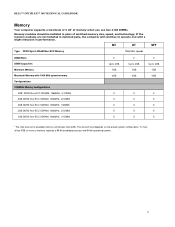
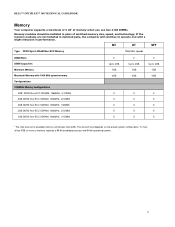
DELL™ OPTIPLEX™ 380 TECHNICAL GUIDEBOOK
Memory
Your computer supports a maximum of 4 GB1 of memory when you use two 2-GB DIMMs.
Memory modules should be installed in pairs of matched memory size, speed, and technology. If the memory modules are not installed in matched pairs, the computer...
1 The total amount of available memory will be less than 4GB. The amount less depends on the actual ...
Guidebook - Page 12
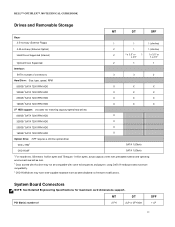
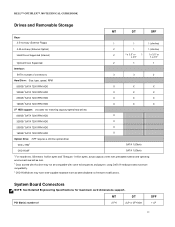
DELL™ OPTIPLEX™ 380 TECHNICAL GUIDEBOOK
Drives and Removable Storage
MT
DT
SFF
Bays: 3.5-inch bay (External Floppy)
1
1
1 (slimline)
5.25-inch bay (External Optical) Hard Drives Supported (Internal)
2
1
1 (slimline)
2
1 x 3.5" or 1
1 x 3.5" or
x 2.5"
1 x 2.5"
Optical Drives Supported
2
1
1
Interface:
SATA (number of connectors)
3
3
2
Hard Drive: Size, type, ...
Guidebook - Page 16
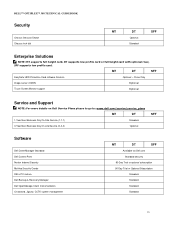
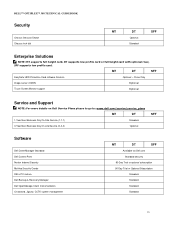
...and Support
NOTE: For more details on Dell Service Plans please to go to: www.dell.com/service/service_plans
MT
DT
1 Year Next Business Day On-Site Service (1-1-1)
Standard
3 Year Next Business Day On-site Service (3-3-3)
Optional
SFF
Software
Dell Client Manager Standard Dell Control Point Norton Internet Security McAfee Security Center DELL PC restore Dell Backup & Recovery Manager Dell...
Guidebook - Page 21
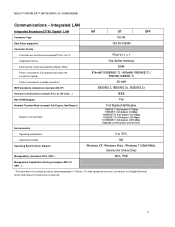
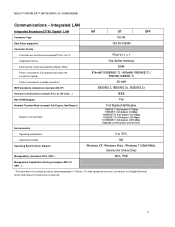
DELL™ OPTIPLEX™ 380 TECHNICAL GUIDEBOOK
Communications - Integrated LAN
Integrated Broadcom57780 Gigabit1 LAN
MT
DT
SFF
Connector Type
RJ-45
Data Rates supported
10/100/1000M
Controller Details Controller bus architecture (example PCIe 1.0a x1) Integrated memory Data transfer mode (example Bus-Master DMA)
PCIe V1.1 x 1 Yes (buffer memory)
DMA
Power consumption (full ...
Guidebook - Page 22
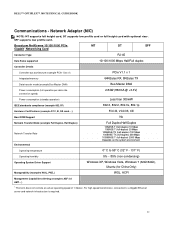
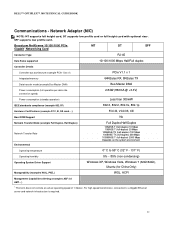
DELL™ OPTIPLEX™ 380 TECHNICAL GUIDEBOOK
Communications - Network Adapter (NIC)
NOTE: MT supports full height card, DT supports low profile card or full height card with optional riser. SFF supports low profile card.
Broadcom NetXtreme 10/100/1000 PCIe Gigabit1 Networking Card
MT
DT
SFF
Connector Type Data Rates supported
RJ-45 10/100/1000 Mbps Half/Full duplex
Controller ...
Guidebook - Page 23
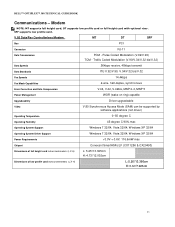
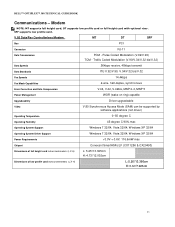
DELL™ OPTIPLEX™ 380 TECHNICAL GUIDEBOOK
Communications - Modem
NOTE: MT supports full height card, DT supports low profile card or full height card with optional riser. SFF supports low profile card.
V.92 Data/Fax Controllerless Modem
MT
DT
SFF
Bus
PCI
Connector
RJ-11
Data Transmission
PCM - Pulse Coded Modulation (V.92/V.90) TCM - Trellis Coded Modulation (V.90/V.34/V.32 ...
Guidebook - Page 32
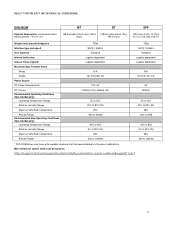
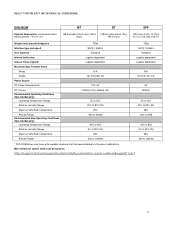
DELL™ OPTIPLEX™ 380 TECHNICAL GUIDEBOOK... Reads Power Source DC Power Requirements
750g SATA 1.5Gbit/s
Standard supplier dependent supplier dependent
N/A 16x DVD/48x CD
12V, 5V
165g SATA 1.5Gbit...DVD-ROM drives may have write-capable hardware that has been disabled via firmware modifications. More details for optical drives can be found at:
http://support.dell.com/support/systemsinfo/...
Guidebook - Page 35
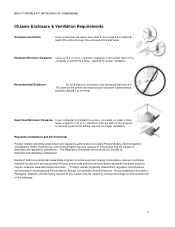
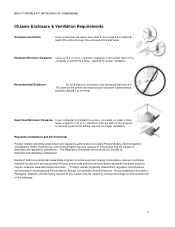
... from the back of the computer to the wall to permit the airflow required for proper ventilation.
Regulatory Compliance and Environmental
Product related conformity assessment and regulatory authorizations including Product Safety, Electromagnetic Compatibility (EMC), Ergonomics, and Communication Devices relevant to this product may be viewed at www.dell.com/regulatory_compliance. The Regulatory...
Service Manual - Page 1
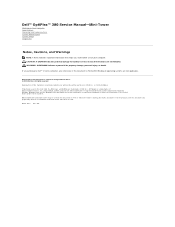
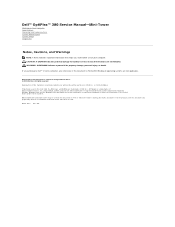
Dell™ OptiPlex™ 380 Service Manual-Mini-Tower
Working on Your Computer Specifications Removing and Replacing Parts System Board Layout System Setup Diagnostics
Notes, Cautions, and Warnings
NOTE: A NOTE indicates important information that helps you make better use of your computer. CAUTION: A CAUTION indicates potential damage to hardware or loss of data if instructions are not ...
Service Manual - Page 2
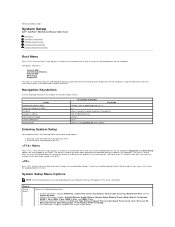
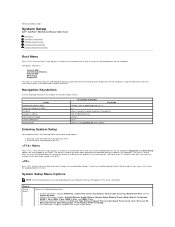
...
System Setup
Dell™ OptiPlex™ 380 Service Manual-Mini-Tower
Boot Menu Navigation Keystrokes Entering System Setup System Setup Simulation System Setup Menu Options
Boot Menu
Press when the Dell™ logo appears to initiate a one-time boot menu with a list of the valid boot devices for the computer.
The options listed are:
Internal HDD CD/DVD/CD-RW Drive Onboard NIC BIOS Setup...
Service Manual - Page 3
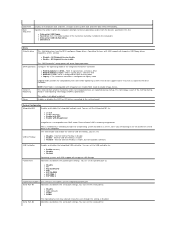
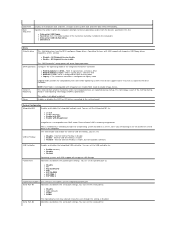
...of the hard drive currently installed in the computer) l Onboard or USB CD-Rom Drive l USB Device
Drives Diskette drive
This field determines how the BIOS configures floppy drives, Operating Systems with USB support will recognize USB Floppy drives regardless of this setting:
l Disable - All Floppy drive are disable l Enable - All floppy drive are enable.
The "USB Controller" Setup option will...
Service Manual - Page 4
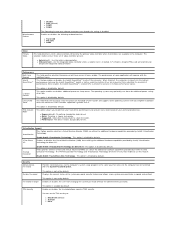
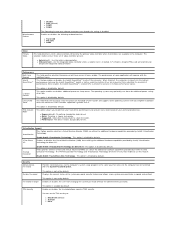
...the setting is disabled.
Enables or disables the following onboard devices:
l Front USB l PCI slots l Audio
Video
Primary Video
This field determines which video controller will become the primary video controller when 2 controllers are available in the computer. This selection matters only if there are 2 video controller present.
l Auto(default) - Use the add-in video controller. l Onboard/Card...
Service Manual - Page 5
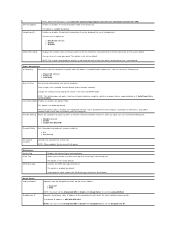
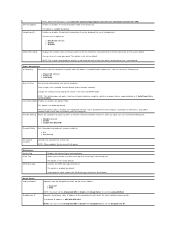
...SATA-0 Password
Displays the current status of the password set for the hard drive connected to the SATA-0 connector on the system board. You can also set a new password. This option is not set by default. NOTE: The system setup program displays a password for each of the hard drives connected to your system board.
Power Management
AC Recovery
Determines how the computer responds when AC power...
Service Manual - Page 6
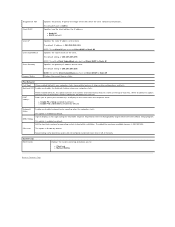
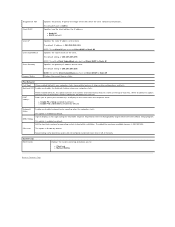
...
Enables or disables keyboard error reporting when the computer starts. This option is enabled by default.
MEBx Hotkey
sign-on displays a message stating the keystroke sequence required to enter the Manageability Engine BIOS Extensions(MEBx) Setup program. This option is enabled by default.
Set the maximum memory for operating system to load while installation. If enabled the maximum available...
Service Manual - Page 11
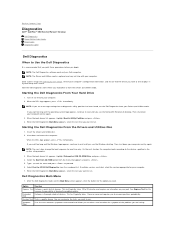
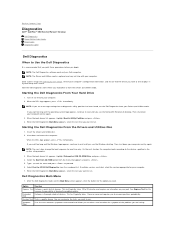
Back to Contents Page
Diagnostics
Dell™ OptiPlex™ 380 Service Manual-Desktop
Dell Diagnostics Power Button Light Codes Beep Codes Diagnostic Lights
Dell Diagnostics
When to Use the Dell Diagnostics
It is recommended that you print these procedures before you begin. NOTE: The Dell Diagnostics software works only on Dell computers. NOTE: The Drivers and Utilities media is optional and ...
Service Manual - Page 12
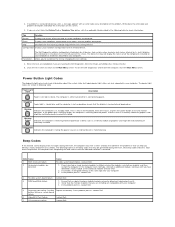
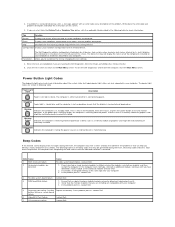
... or incorrectly installed.
Blinking Amber
Indicates the computer is receiving electrical power but a device such as a memory module or graphics card might be malfunctioning or incorrectly installed.
Solid Amber Indicates the computer is facing the power issue or an internal device is malfunctioning.
Beep Codes
If the monitor cannot display error messages during the POST, the computer may emit...
Service Manual - Page 53
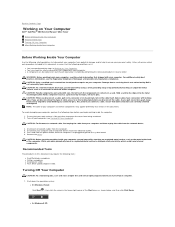
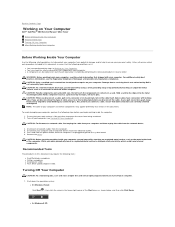
... Off Your Computer).
CAUTION: To disconnect a network cable, first unplug the cable from your computer and then unplug the cable from the network device.
3. Disconnect all network cables from the computer. 4. Disconnect your computer and all attached devices from their electrical outlets. 5. Press and hold the power button while the computer is unplugged to ground the system board. 6. Remove the...

