Dell OptiPlex 7010 driver and firmware
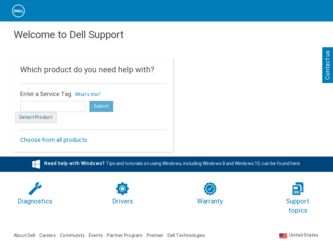
Related Dell OptiPlex 7010 Manual Pages
Download the free PDF manual for Dell OptiPlex 7010 and other Dell manuals at ManualOwl.com
Owner's Manual (Desktop) - Page 4


... The Power Switch...32 Removing The Input/Output Panel...32 Installing The Input/Output Panel...34 Removing The System Board...34 System Board Layout...36 Installing The System Board...37
3 System Setup...39
Boot Sequence...39 Navigation Keys...39 System Setup Options...40 Updating the BIOS ...47 Jumper Settings...48 System and Setup Password...48
Assigning a System Password and Setup Password 48...
Owner's Manual (Desktop) - Page 47


...Updating the BIOS
It is recommended to update your BIOS (system setup), on replacing the system board or if an update is available. For notebooks, ensure that your computer battery is fully charged and connected to a power outlet
1. Restart the computer. 2. Go to support.dell.com/support/downloads. 3. If you have your computer's Service Tag or Express Service Code:
NOTE: For desktops, the service...
Owner's Manual (Desktop) - Page 49


...: If you assign a new system and/or setup password with the PSWD jumper installed, the system disables the new password(s) the next time it boots. 6. Connect the computer to the electrical outlet and power-on the computer. 7. Power-off the computer and disconnect the power cable from the electrical outlet. 8. Remove the cover. 9. Replace the PSWD jumper on the system board.
49
Owner's Manual (Desktop) - Page 54


...-install the memory modules and, if necessary, replace them.
Diskette drive 0 seek failure
A cable may be loose or the computer configuration information may not match the hardware configuration.
Diskette read failure
The floppy disk may be defective or a cable may be loose. If the drive access light turns on, try a different disk.
Diskette subsystem reset failed
The floppy drive controller...
Owner's Manual (Desktop) - Page 55


...the memory test.
No boot device available
The computer cannot find the floppy disk or hard drive.
No boot sector on hard-disk drive
The computer configuration information in System Setup may be incorrect.
No timer tick interrupt
A chip on the system board might be malfunctioning.
Non-system disk or disk error
The floppy disk in drive A does not have a bootable operating system installed on...
Owner's Manual (Mini-Tower) - Page 4


...Removing the Power Switch...26 Installing the Power Switch...28 Removing the Input/Output (I/O) Panel...28 Installing the Input/Output Panel...30 Removing the System Board...30 System Board Components...33 Installing the System Board...33
3 System Setup...35
Boot Sequence...35 Navigation Keys...35 System Setup Options...36 Updating the BIOS ...43 Jumper Settings...44 System and Setup Password...44...
Owner's Manual (Mini-Tower) - Page 43


...Updating the BIOS
It is recommended to update your BIOS (system setup), on replacing the system board or if an update is available. For notebooks, ensure that your computer battery is fully charged and connected to a power outlet
1. Restart the computer. 2. Go to support.dell.com/support/downloads. 3. If you have your computer's Service Tag or Express Service Code:
NOTE: For desktops, the service...
Owner's Manual (Mini-Tower) - Page 45


...: If you assign a new system and/or setup password with the PSWD jumper installed, the system disables the new password(s) the next time it boots. 6. Connect the computer to the electrical outlet and power-on the computer. 7. Power-off the computer and disconnect the power cable from the electrical outlet. 8. Remove the cover. 9. Replace the PSWD jumper on the system board.
45
Owner's Manual (Mini-Tower) - Page 50


...-install the memory modules and, if necessary, replace them.
Diskette drive 0 seek failure
A cable may be loose or the computer configuration information may not match the hardware configuration.
Diskette read failure
The floppy disk may be defective or a cable may be loose. If the drive access light turns on, try a different disk.
Diskette subsystem reset failed
The floppy drive controller...
Owner's Manual (Mini-Tower) - Page 51


...the memory test.
No boot device available
The computer cannot find the floppy disk or hard drive.
No boot sector on hard-disk drive
The computer configuration information in System Setup may be incorrect.
No timer tick interrupt
A chip on the system board might be malfunctioning.
Non-system disk or disk error
The floppy disk in drive A does not have a bootable operating system installed on...
Owner's Manual (Small Form Factor) - Page 4


... Heat Sink...28 Removing the Processor...28 Installing the Processor...29 Removing the System Board...29 System Board Components...31 Installing the System Board...32
3 System Setup...33
Boot Sequence...33 Navigation Keys...33 System Setup Options...34 Updating the BIOS ...41 Jumper Settings...42 System and Setup Password...42
Assigning a System Password and Setup Password 42 Deleting or Changing...
Owner's Manual (Small Form Factor) - Page 41


...Updating the BIOS
It is recommended to update your BIOS (system setup), on replacing the system board or if an update is available. For notebooks, ensure that your computer battery is fully charged and connected to a power outlet
1. Restart the computer. 2. Go to support.dell.com/support/downloads. 3. If you have your computer's Service Tag or Express Service Code:
NOTE: For desktops, the service...
Owner's Manual (Small Form Factor) - Page 43


...: If you assign a new system and/or setup password with the PSWD jumper installed, the system disables the new password(s) the next time it boots. 6. Connect the computer to the electrical outlet and power-on the computer. 7. Power-off the computer and disconnect the power cable from the electrical outlet. 8. Remove the cover. 9. Replace the PSWD jumper on the system board.
43
Owner's Manual (Small Form Factor) - Page 48


...-install the memory modules and, if necessary, replace them.
Diskette drive 0 seek failure
A cable may be loose or the computer configuration information may not match the hardware configuration.
Diskette read failure
The floppy disk may be defective or a cable may be loose. If the drive access light turns on, try a different disk.
Diskette subsystem reset failed
The floppy drive controller...
Owner's Manual (Small Form Factor) - Page 49


...the memory test.
No boot device available
The computer cannot find the floppy disk or hard drive.
No boot sector on hard-disk drive
The computer configuration information in System Setup may be incorrect.
No timer tick interrupt
A chip on the system board might be malfunctioning.
Non-system disk or disk error
The floppy disk in drive A does not have a bootable operating system installed on...
Owner's Manual (Ultra Small Form
Factor) - Page 4


... Heat Sink...26 Removing the Processor...26 Installing the Processor...27 Removing the System Board...27 System Board Layout...30 Installing the System Board...30
3 System Setup...33
Boot Sequence...33 Navigation Keys...33 System Setup Options...34 Updating the BIOS ...41 Jumper Settings...42 System and Setup Password...42
Assigning a System Password and Setup Password 42 Deleting or Changing an...
Owner's Manual (Ultra Small Form
Factor) - Page 7


... on how to remove or install the components from your computer.
Recommended Tools
The procedures in this document may require the following tools: • Small flat-blade screwdriver • Phillips screwdriver • Small plastic scribe
Removing the Cover
1. Follow the procedures in Before Working Inside Your Computer. 2. Using a screw driver, turn the screw in...
Owner's Manual (Ultra Small Form
Factor) - Page 41


...Updating the BIOS
It is recommended to update your BIOS (system setup), on replacing the system board or if an update is available. For notebooks, ensure that your computer battery is fully charged and connected to a power outlet
1. Restart the computer. 2. Go to support.dell.com/support/downloads. 3. If you have your computer's Service Tag or Express Service Code:
NOTE: For desktops, the service...
Owner's Manual (Ultra Small Form
Factor) - Page 43


...: If you assign a new system and/or setup password with the PSWD jumper installed, the system disables the new password(s) the next time it boots. 6. Connect the computer to the electrical outlet and power-on the computer. 7. Power-off the computer and disconnect the power cable from the electrical outlet. 8. Remove the cover. 9. Replace the PSWD jumper on the system board.
43
Owner's Manual (Ultra Small Form
Factor) - Page 48


...-install the memory modules and, if necessary, replace them.
Diskette drive 0 seek failure
A cable may be loose or the computer configuration information may not match the hardware configuration.
Diskette read failure
The floppy disk may be defective or a cable may be loose. If the drive access light turns on, try a different disk.
Diskette subsystem reset failed
The floppy drive controller...

