Dell OptiPlex GX1 driver and firmware
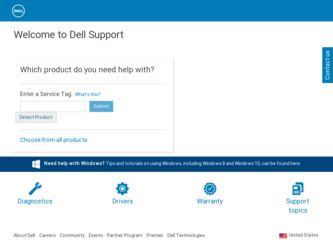
Related Dell OptiPlex GX1 Manual Pages
Download the free PDF manual for Dell OptiPlex GX1 and other Dell manuals at ManualOwl.com
Dell OptiPlex GX1/GX1p Managed PC and
OptiPlex NX1 Net PC Systems Service Manual - Page 8
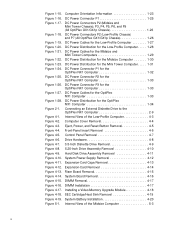
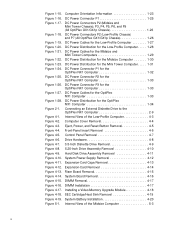
...4-6 Control Panel Removal 4-7 Drive Hardware 4-8 3.5-Inch Diskette Drive Removal 4-9 5.25-Inch Drive Assembly Removal 4-10 Hard-Disk Drive Assembly Removal 4-11 System Power-Supply Removal 4-12 Expansion-Card Cage Removal 4-13 Expansion-Card Removal 4-14 Riser Board Removal 4-15 System Board Removal 4-16 DIMM Removal 4-17 DIMM Installation 4-17 Installing a Video-Memory Upgrade Module...
Dell OptiPlex GX1/GX1p Managed PC and
OptiPlex NX1 Net PC Systems Service Manual - Page 9
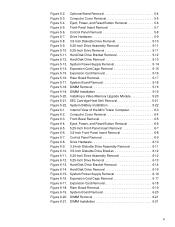
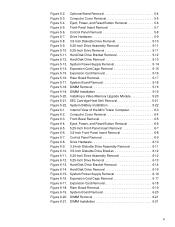
...-Disk Drive Removal 5-13 System Power-Supply Removal 5-14 Expansion-Card Cage Removal 5-15 Expansion-Card Removal 5-16 Riser Board Removal 5-17 System Board Removal 5-18 DIMM Removal 5-19 DIMM Installation 5-19 Installing a Video-Memory Upgrade Module 5-20 SEC Cartridge/Heat Sink Removal 5-21 System Battery Installation 5-22 Internal View of the Mini Tower Computer 6-3 Computer Cover...
Dell OptiPlex GX1/GX1p Managed PC and
OptiPlex NX1 Net PC Systems Service Manual - Page 10
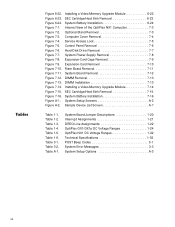
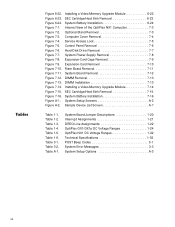
... the OptiPlex NX1 Computer 7-3 Optional-Stand Removal 7-3 Computer Cover Removal 7-4 Service Access Lock 7-5 Control Panel Removal 7-6 Hard-Disk Drive Removal 7-7 System Power-Supply Removal 7-8 Expansion-Card Cage Removal 7-9 Expansion-Card Removal 7-10 Riser Board Removal 7-11 System Board Removal 7-12 DIMM Removal 7-13 DIMM Installation 7-13 Installing a Video-Memory Upgrade Module...
Dell OptiPlex GX1/GX1p Managed PC and
OptiPlex NX1 Net PC Systems Service Manual - Page 16
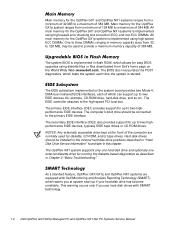
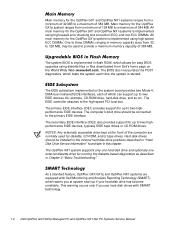
... on the system board provides two Mode-4, DMA bus-mastered EIDE interfaces, each of which can support up to two EIDE devices (for example, CD-ROM drive, hard-disk drive, and so on). The EIDE controller attaches to the high-speed PCI local bus. The primary EIDE interface (IDE1) provides support for up to two highperformance EIDE devices. The computer's boot drive should be connected...
Dell OptiPlex GX1/GX1p Managed PC and
OptiPlex NX1 Net PC Systems Service Manual - Page 17
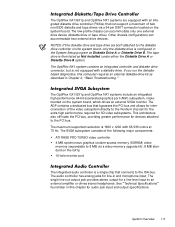
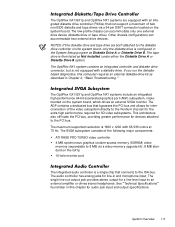
... devices attached to the PCI bus.
The maximum supported resolution is 1600 x 1200 with 65,535 colors at 75 Hz. The SVGA subsystem consists of the following major components:
ATI RAGE PRO TURBO video controller 4-MB synchronous graphics random-access memory (SGRAM) video memory (expandable to 8 MB via a video-memory upgrade kit); 8 MB standard on the GX1p 15-hole monitor port...
Dell OptiPlex GX1/GX1p Managed PC and
OptiPlex NX1 Net PC Systems Service Manual - Page 25
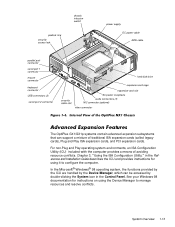
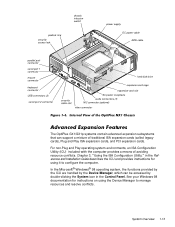
...
serial port 2 connector
hard-disk drive
expansion-card cage
security cable slot
expansion-card slot AC power receptacle audio connectors (3) NIC connector (optional)
video connector
The OptiPlex GX1/GX1p systems contain advanced expansion subsystems that can support a mixture of traditional ISA expansion cards (called legacy cards), Plug and Play ISA expansion cards, and PCI expansion cards...
Dell OptiPlex GX1/GX1p Managed PC and
OptiPlex NX1 Net PC Systems Service Manual - Page 28
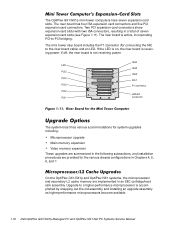
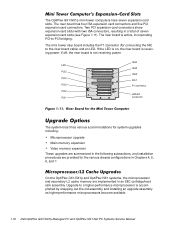
...
HDLED connector
The system board has various accommodations for system upgrades including:
Microprocessor upgrade Main memory expansion Video memory expansion These upgrades are summarized in the following subsections, and installation procedures are provided for the various chassis configurations in Chapters 4, 5, 6, and 7.
On the OptiPlex GX1/GX1p and OptiPlex NX1 systems, the microprocessor...
Dell OptiPlex GX1/GX1p Managed PC and
OptiPlex NX1 Net PC Systems Service Manual - Page 29


.... NOTE: See the online System User's Guide or Chapter 6, "Installing System Board Options," in the Reference and Installation Guide for additional upgrade information.
The following subsections provide service-related information about the computer. Unless otherwise specified, the information applies to all chassis configurations.
Dell OptiPlex GX1/GX1p computers are shipped with an online System...
Dell OptiPlex GX1/GX1p Managed PC and
OptiPlex NX1 Net PC Systems Service Manual - Page 55
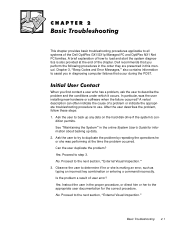
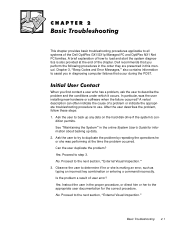
... of the Dell OptiPlex GX1/GX1p Managed PC and OptiPlex NX1 Net PC families. A brief explanation of how to load and start the system diagnostics is also provided at the end of the chapter. Dell recommends that you perform the following procedures in the order they are presented in this manual. Chapter 3, "Beep Codes and Error Messages," also...
Dell OptiPlex GX1/GX1p Managed PC and
OptiPlex NX1 Net PC Systems Service Manual - Page 60
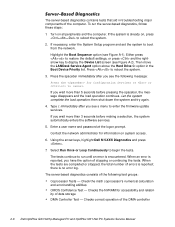
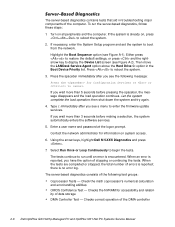
... the system complete the load operation; then shut down the system and try again.
4. Type f immediately after you see a menu to enter the firmware update services.
If you wait more than 3 seconds before making a selection, the system automatically enters the software services.
5. Enter a user name and password at the logon prompt.
Contact the network administrator for information on...
Dell OptiPlex GX1/GX1p Managed PC and
OptiPlex NX1 Net PC Systems Service Manual - Page 70
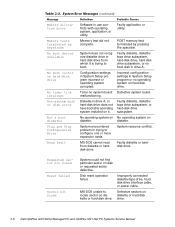
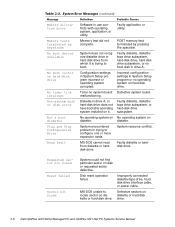
... or operating system corrupted.
Incorrect configuration settings in System Setup program or no operating system on hard-disk drive.
Timer on system board Defective system board. malfunctioning.
Diskette in drive A, or hard-disk drive does not have bootable operating system installed on it.
Faulty diskette, diskette/ tape drive subsystem, or hard-disk drive subsystem.
No operating system on No...
Dell OptiPlex GX1/GX1p Managed PC and
OptiPlex NX1 Net PC Systems Service Manual - Page 88
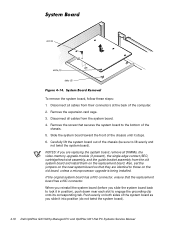
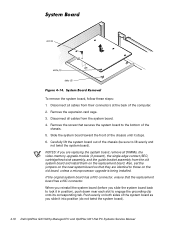
..., the video-memory upgrade module (if present), the single-edge contact (SEC) cartridge/heat sink assembly, and the guide bracket assembly from the old system board and install them on the replacement board. Also, set the jumpers on the new system board so that they are identical to those on the old board, unless a microprocessor upgrade is being installed. If the...
Dell OptiPlex GX1/GX1p Managed PC and
OptiPlex NX1 Net PC Systems Service Manual - Page 90
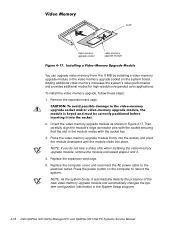
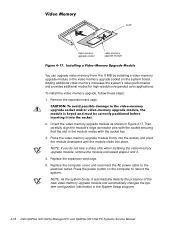
... place.
NOTE: If you do not hear a sharp click when installing the video-memory upgrade module, remove the module and repeat steps 2 and 3.
4. Replace the expansion-card cage.
5. Replace the computer cover, and reconnect the AC power cable to the electrical outlet. Press the power button on the computer to reboot the system.
NOTE: As the system boots, it...
Dell OptiPlex GX1/GX1p Managed PC and
OptiPlex NX1 Net PC Systems Service Manual - Page 112
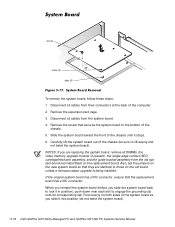
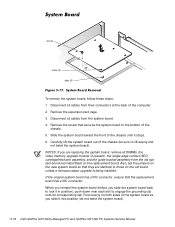
..., the video-memory upgrade module (if present), the single-edge contact (SEC) cartridge/heat sink assembly, and the guide bracket assembly from the old system board and install them on the replacement board. Also, set the jumpers on the new system board so that they are identical to those on the old board, unless a microprocessor upgrade is being installed. If the...
Dell OptiPlex GX1/GX1p Managed PC and
OptiPlex NX1 Net PC Systems Service Manual - Page 114
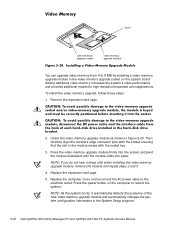
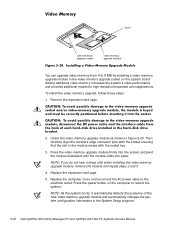
... place. NOTE: If you do not hear a sharp click when installing the video-memory upgrade module, remove the module and repeat steps 2 and 3.
4. Replace the expansion-card cage.
5. Replace the computer cover, and reconnect the AC power cable to the electrical outlet. Press the power button on the computer to reboot the system. NOTE: As the system boots, it...
Dell OptiPlex GX1 and NX1 Documentation Update - Page 3
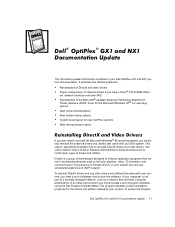
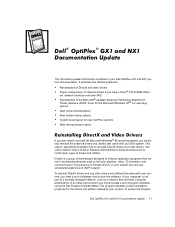
... contain the software. If your computer is not part of a centrally managed network, such as a network that connects computer workstations in an office environment, you should create a set of program diskettes using the Dell Program Diskette Maker. The program diskettes contain installation programs for the drivers and utilities needed by your system. To access the Program
Dell OptiPlex GX1 and NX1...
Dell OptiPlex GX1 and NX1 Documentation Update - Page 4
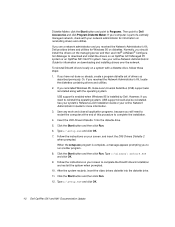
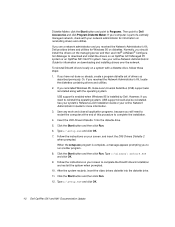
... c:\windows\ dx5core.exe and click OK.
9. Follow the instructions on your screen to complete the DirectX drivers installation and restart the system when prompted.
10. After the system restarts, insert the video drivers diskette into the diskette drive.
11. Click the Start button and then click Run.
12. Type a:\setup.exe and click OK.
1-2 Dell OptiPlex GX1 and NX1 Documentation Update
Dell OptiPlex GX1 and NX1 Documentation Update - Page 5


... EtherDisk XL version 3.01 diskettes that were provided by Dell. For more information on NIC drivers and utilities, see your system's Reference and Installation Guide or your online Network Administrator's Guide.
0LFURVRIW8SGDWHG$7$3,'ULYHU
If you purchased Microsoft Windows NT 4.0 with your computer, your system is equipped with the Microsoft-updated ATAPI driver.
Dell OptiPlex GX1 and NX1...
Dell OptiPlex GX1 and NX1 Documentation Update - Page 6
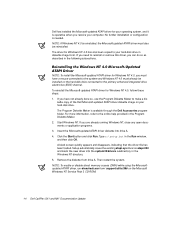
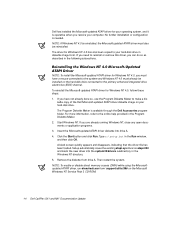
... and loads the new driver into the system32\drivers subdirectory in the Windows NT directory.
5. Remove the diskette from drive A. Then restart the system.
NOTE: To enable or disable direct memory access (DMA) while using the Microsoftupdated ATAPI driver, run dmacheck.exe from \support\utils\i386 on the Microsoft Windows NT Service Pack 3 CD-ROM.
1-4 Dell OptiPlex GX1 and NX1 Documentation Update
Dell OptiPlex GX1 and NX1 Documentation Update - Page 7


... before (see Figure 1-1). Use of the Setup Password (reported on page 2 of the System Setup screen) has also changed.
Page 1 of 2
Dell Computer Corporation (www.dell.com)
System OptiPlex GX1 400MTbr Setup
BIOS Version: XXX
Time: 13:17:02 Date: Mon April 1, 1998
Diskette Drive A: Diskette Drive B: Drives:
3.5 inch, 1.44 MB Not Installed
This category sets the time in 24-hour format (hours...

