Dell OptiPlex GX400 driver and firmware
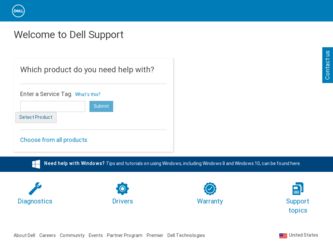
Related Dell OptiPlex GX400 Manual Pages
Download the free PDF manual for Dell OptiPlex GX400 and other Dell manuals at ManualOwl.com
Setup and Quick Reference Guide - Page 6
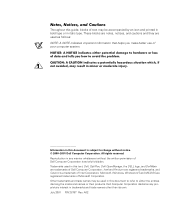
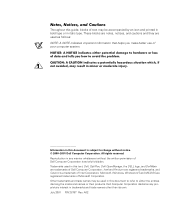
... manner whatsoever without the written permission of Dell Computer Corporation is strictly forbidden. Trademarks used in this text: Dell, OptiPlex, Dell OpenManage, the DELL logo, and DellWare are trademarks of Dell Computer Corporation; Intel and Pentium are registered trademarks, and Celeron is a trademark of Intel Corporation; Microsoft, Windows, Windows NT, and MS-DOS are registered trademarks...
Setup and Quick Reference Guide - Page 7
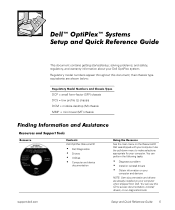
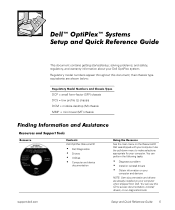
.... You can perform the following tasks:
‡ Diagnose a problem ‡ Install or reinstall drivers ‡ Obtain information on your
computer and devices
NOTE: User documentation and drivers are already installed on your computer when shipped from Dell. You can use this CD to access documentation, reinstall drivers, or run diagnostics tools.
support.dell.com
Setup and Quick Reference Guide 5
Setup and Quick Reference Guide - Page 8


....
8VHU·V *XLGHV
User's guides for your computer and devices
Double-click the User's Guides icon on your desktop to access the electronic documentation stored on your hard drive. Obtain information on the following:
‡ Using your computer ‡ Configuring system settings ‡ Removing and installing parts ‡ Installing and configuring software ‡ Diagnosing a problem ‡...
Setup and Quick Reference Guide - Page 9


... registration:
‡ Get help with general usage,
installation, and troubleshooting questions
‡ Obtain answers to technical service
and support questions
‡ Get the latest versions of the drivers
for your computer
‡ Access documentation about your
computer and devices
‡ Join online discussions with other
Dell customers and Dell technical professionals
‡ Explore a list of...
Setup and Quick Reference Guide - Page 13


... video driver or refresh rate, see your System User's Guide or the video card documentation. For details on monitor controls and supported resolutions and refresh rates, see your monitor documentation.
For the latest product information, see the Dell support Web site at http://support.dell.com.
Before installing additional software, back up the contents of the hard-disk drive as instructed in...
Setup and Quick Reference Guide - Page 14


... your computer can help identify a problem. For more information, see your User's Guide.
8VLQJ WKH 'HOO 2SWL3OH[ 5HVRXUFH&'
To use the Dell OptiPlex ResourceCD while you are running the Microsoft® Windows® operating system, perform the following steps. NOTE: To access device drivers and user documentation, you must use the ResourceCD while you are running Windows.
12 Setup...
Setup and Quick Reference Guide - Page 15
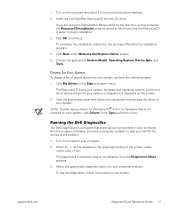
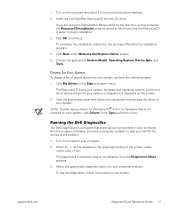
... allow it to boot to the Windows desktop.
2. Insert the Dell OptiPlex ResourceCD into the CD drive.
If you are using the Dell OptiPlex ResourceCD for the first time on this computer, the ResourceCD Installation window opens to inform you that the ResourceCD is about to begin installation.
3. Click OK to continue.
To complete the installation, respond to the prompts offered by...
Setup and Quick Reference Guide - Page 16
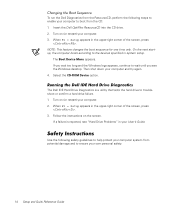
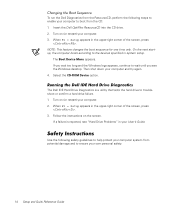
... wait until you see the Windows desktop. Then shut down your computer and try again. 4. Select the CD-ROM Device option.
5XQQLQJ WKH 'HOO ,'( +DUG 'ULYH 'LDJQRVWLFV
The Dell IDE Hard Drive Diagnostics is a utility that tests the hard drive to troubleshoot or confirm a hard drive failure. 1. Turn on (or restart) your computer. 2. When F2 = Setup appears in the upper-right...
Setup and Quick Reference Guide - Page 18
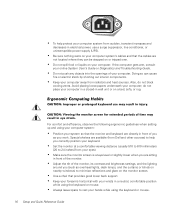
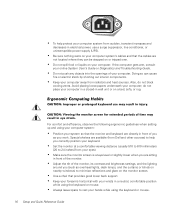
... conditioner, or uninterruptible power supply (UPS).
‡ Be sure nothing rests on your computer system's cables and that the cables are
not located where they can be stepped on or tripped over.
‡ Do not spill food or liquids on your computer. If the computer gets wet, consult
your online System User's Guide or Diagnostics and Troubleshooting...
Setup and Quick Reference Guide - Page 21


... but are not limited to AM/FM commercial broadcast, television, cellular services, radar, air-traffic control, pager, and Personal Communication Services (PCS). These licensed services, along with unintentional radiators such as digital devices, including computer systems, contribute to the electromagnetic environment.
Electromagnetic Compatibility (EMC) is the ability of items of electronic...
Setup and Quick Reference Guide - Page 23


... Dell digital apparatus), examine all registration labels located on the bottom or the back panel of your computer (or other digital apparatus). A statement in the form of "IC Class A ICES-3" or "IC Class B ICES-3" will be located on one of these labels. Note that Industry Canada regulations provide that changes
support.dell.com
Setup and Quick Reference Guide...
Setup and Quick Reference Guide - Page 26
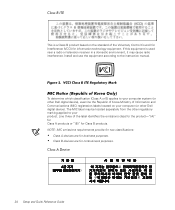
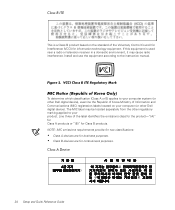
... is used near a radio or television receiver in a domestic environment, it may cause radio interference. Install and use the equipment according to the instruction manual.
)LJXUH 9&&, &ODVV % ,7( 5HJXODWRU\ 0DUN
0,& 1RWLFH 5HSXEOLF RI .RUHD 2QO\
To determine which classification (Class A or B) applies to your computer system (or other Dell digital device), examine the Republic of Korea Ministry...
Setup and Quick Reference Guide - Page 27
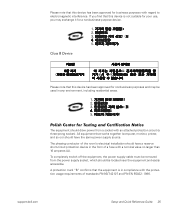
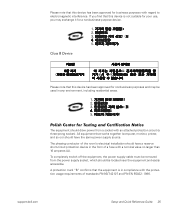
... the equipment, the power supply cable must be removed from the power supply socket, which should be located near the equipment and easily accessible.
A protection mark "B" confirms that the equipment is in compliance with the protection usage requirements of standards PN-93/T-42107 and PN-EN 55022: 1996.
support.dell.com
Setup and Quick Reference Guide 25
Setup and Quick Reference Guide - Page 32


... LIMITATION OF INCIDENTAL OR CONSEQUENTIAL DAMAGES, SO THE PRECEDING EXCLUSION OR LIMITATION MAY NOT APPLY TO YOU.
These provisions apply to Dell's limited three-year warranty only. For provisions of any service contract covering your system, refer to your invoice or the separate service contract that you will receive.
30 Setup and Quick Reference Guide
Setup and Quick Reference Guide - Page 33


.... In any instance in which Dell issues a Return Material Authorization Number, Dell must receive the product(s) for repair prior to the expiration of the warranty period in order for the repair(s) to be covered by the warranty.
NOTE: If you chose one of the available warranty and service options in place of the...
Setup and Quick Reference Guide - Page 34


..., WHICH VARY FROM STATE TO STATE (OR JURISDICTION TO JURISDICTION).
DELL DOES NOT ACCEPT LIABILITY BEYOND THE REMEDIES SET FORTH IN THIS WARRANTY STATEMENT OR LIABILITY FOR INCIDENTAL OR CONSEQUENTIAL DAMAGES, INCLUDING WITHOUT LIMITATION ANY LIABILITY FOR PRODUCTS NOT BEING AVAILABLE FOR USE OR FOR LOST DATA OR SOFTWARE.
32 Setup and Quick Reference Guide
Setup and Quick Reference Guide - Page 35


...must contact Dell Customer Service to ...manuals, diskette(s), CD(s), power cables, and other items included with a product must be returned with it. For customers who want to return, for refund or credit only, either applications software or an operating system that has been installed by Dell...Dell Spare Parts Sales in Canada are nonreturnable.
support.dell.com
Setup and Quick Reference Guide 33


