Dell P713W driver and firmware
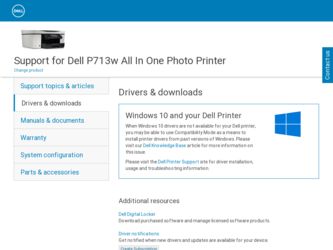
Related Dell P713W Manual Pages
Download the free PDF manual for Dell P713W and other Dell manuals at ManualOwl.com
User's Guide - Page 3


... the Power Saver timeout...19 Saving paper and energy with Eco-Mode...19 Resetting to factory settings...19
Using the printer software 20
Minimum system requirements...20 Using the Windows printer software...20 Finding and installing optional software...22 Updating the printer software (Windows only)...22 Reinstalling the printer software...22
Loading paper and original documents 24
Loading the...
User's Guide - Page 9
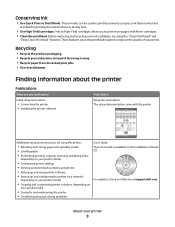
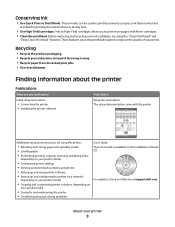
... printer • Installing the printer software
Find it here Setup documentation The setup documentation came with the printer.
Additional setup and instructions for using the printer:
• Selecting and storing paper and specialty media • Loading paper • Performing printing, copying, scanning, and faxing tasks,
depending on your printer model
• Configuring printer settings...
User's Guide - Page 10
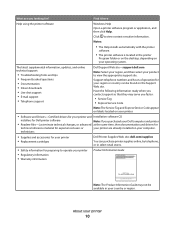
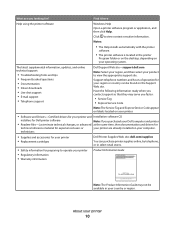
... printer software is located in the printer
Program folder or on the desktop, depending on your operating system.
The latest supplemental information, updates, and online technical support:
• Troubleshooting hints and tips • Frequently asked questions • Documentation • Driver downloads • Live chat support • E-mail support • Telephone support
Dell Support...
User's Guide - Page 20


...8226; Linux Fedora 10 (Web only)1
1 The printer driver for this operating system is available only at support.dell.com.
Using the Windows printer software
Software installed during printer installation
When you set up the printer using the installation software CD, all the necessary software was installed. You may have chosen to install some additional programs. The following table provides an...
User's Guide - Page 21
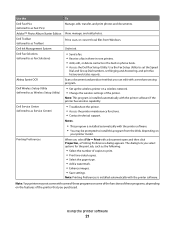
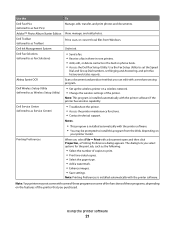
... OCR
Scan a document and produce text that you can edit with a word-processing program.
Dell Wireless Setup Utility (referred to as Wireless Setup Utility)
• Set up the wireless printer on a wireless network. • Change the wireless settings of the printer.
Note: This program is installed automatically with the printer software if the printer has wireless capability.
Dell Service...
User's Guide - Page 22


..., and then select the printer program folder from the list. 3 Select Printer Home. 4 Choose your printer from the printer drop-down list. 5 From the Support tab, click On-line support. 6 From the Web site, select your printer and download the driver. 7 Install additional or optional software.
Updating the printer software (Windows only)
Checking for software updates
1 Click or Start. 2 Click...
User's Guide - Page 23
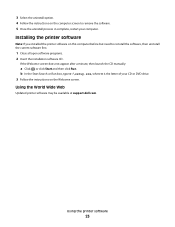
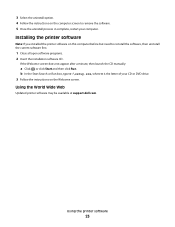
... a minute, then launch the CD manually:
a Click , or click Start and then click Run. b In the Start Search or Run box, type D:\setup.exe, where D is the letter of your CD or DVD drive. 3 Follow the instructions on the Welcome screen.
Using the World Wide Web
Updated printer software may be available at support.dell.com.
Using the printer software
23
User's Guide - Page 43
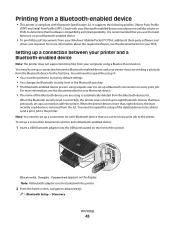
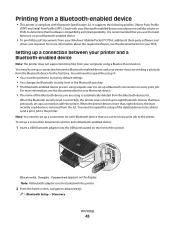
...print job to the printer. To set up a connection between the printer and a Bluetooth-enabled device:
1 Insert a USB Bluetooth adapter into the USB port located on the front of the printer.
R
Bluetooth
Bluetooth Dongle Connected appears on the display. Note: A Bluetooth adapter is not included with the printer.
2 From the home screen, navigate to Discovery:
> Bluetooth Setup > Discovery
Printing
43
User's Guide - Page 57
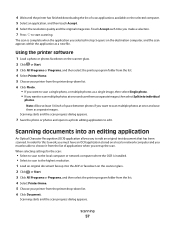
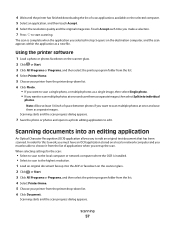
... the scan. When selecting settings for the scan:
• Select to scan to the local computer or network computer where the OCR is installed. • Select to scan to the highest resolution. 1 Load an original document faceup into the ADF or facedown on the scanner glass. 2 Click or Start. 3 Click All Programs or Programs, and then select the printer program folder from the...
User's Guide - Page 59
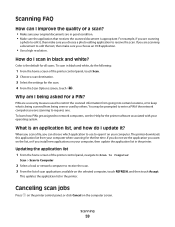
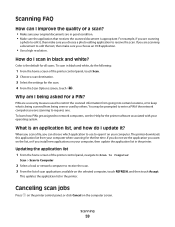
... list, or if you install new applications on your computer, then update the application list in the printer.
Updating the application list
1 From the home screen of the printer control panel, navigate to Scan to Computer:
Scan > Scan to Computer
2 Select a local or network computer to receive the scan. 3 From the list of scan applications available on the selected computer, touch REFRESH, and then...
User's Guide - Page 67


... D is the letter of your CD or DVD drive.
3 Follow the instructions on the Welcome screen to set up the printer.
Installing the printer on other computers
Once the printer is set up on the wireless network, it can be accessed wirelessly by any other computer on the network. However, you will need to install the printer driver on every computer that will access it. You do not...
User's Guide - Page 70
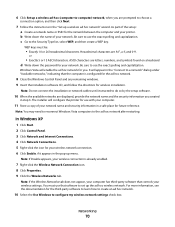
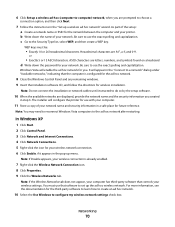
... indicating that the computer is configured for the ad hoc network.
8 Close the Windows Control Panel and any remaining windows. 9 Insert the installation software CD, and follow the directions for wireless installation.
Note: Do not connect the installation or network cables until instructed to do so by the setup software.
10 When the available networks are displayed, provide the network name and...
User's Guide - Page 71
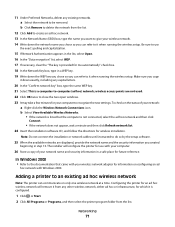
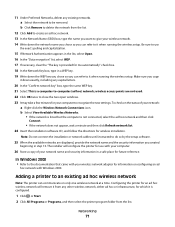
... the directions for wireless installation.
Note: Do not connect the installation or network cables until instructed to do so by the setup software.
25 When the available networks are displayed, provide the network name and the security information you created
beginning in step 13. The installer will configure the printer for use with your computer.
26 Store a copy of your network name and security...
User's Guide - Page 72
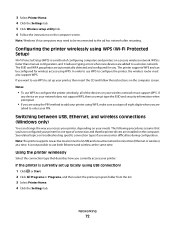
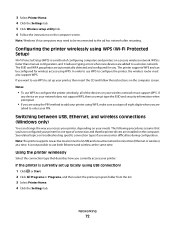
... to configure the printer, the wireless router must also support WPS. If you want to use WPS to set up your printer, then insert the CD and follow the instructions on the computer screen.
Notes:
• To use WPS to configure the printer wirelessly, all of the devices on your wireless network must support WPS. If
any device on your network does not support WPS, then you...
User's Guide - Page 75


...The new port is listed with the printer name.
j Click OK.
Installing the printer on an Ethernet network
Information you will need to set up the printer on an Ethernet network
To configure your printer for an Ethernet network, organize the following information before you begin: Note: If your network automatically assigns IP addresses to computers and printers, continue on to installing the printer...
User's Guide - Page 94
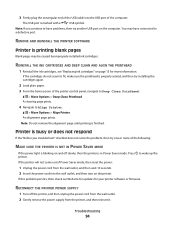
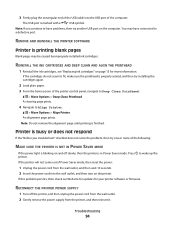
... rectangular end of the USB cable into the USB port of the computer.
The USB port is marked with a
USB symbol.
Note: If you continue to have problems, then try another USB port on the computer. You may have connected to a defective port.
REMOVE AND REINSTALL THE PRINTER SOFTWARE
Printer is printing blank pages
Blank pages may be caused by improperly installed ink cartridges.
REINSTALL THE...
User's Guide - Page 106
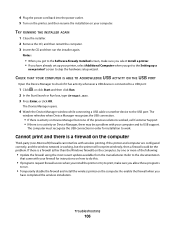
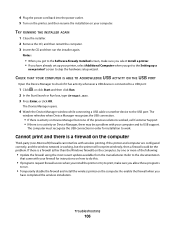
... the Software Already Installed screen, make sure you select Install a printer. • If you have already set up your printer, select Additional Computer when you get to the Setting up a
new printer? screen to skip the hardware setup wizard.
CHECK THAT YOUR COMPUTER IS ABLE TO ACKNOWLEDGE USB ACTIVITY ON THE USB PORT
Open the Device Manager to check if it has activity whenever a USB device is...
User's Guide - Page 117
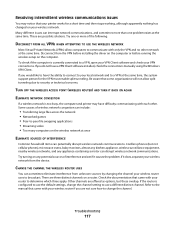
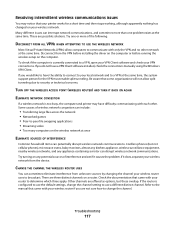
... time. Disconnect from the VPN before installing the driver on the computer or before running the wireless setup on the computer. To check if the computer is currently connected to a VPN, open your VPN Client software and check your VPN connections. If you do not have a VPN Client software installed, check the connections manually using the Windows VPN Client. If you would...
User's Guide - Page 123


... blank pages 94 printhead error 91 software did not install 92 sharing printer in Windows 74 SMTP server configuring 60 software Service Center 90 software did not install 92 software updates checking 22 enabling 22 software, optional finding, installing 22 SSID ad hoc 69 finding 83 locating 77 wireless network 76 streaks or lines on printed image 98 supported memory cards and file types 39...
User's Guide - Page 124


..., setup
cannot print through USB 95
incorrect language appears on display 91
page does not print 93 printer does not respond 94 printer printing blank pages 94 printhead error 91 software did not install 92 troubleshooting, wireless cannot print over wireless
network 107 changing wireless settings after
installation (Windows) 69 photos do not print from memory
card across wireless network 103...

