Dell PowerConnect 2016 driver and firmware
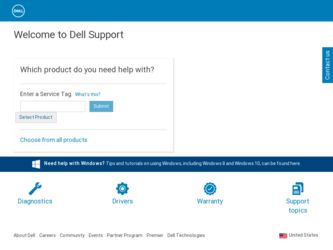
Related Dell PowerConnect 2016 Manual Pages
Download the free PDF manual for Dell PowerConnect 2016 and other Dell manuals at ManualOwl.com
System Information Guide - Page 5


Limited Warranties and Return Policy 23
Limited Warranty for Dell-Branded Hardware Products (U.S. Only 23 "Total Satisfaction" Return Policy (U.S. Only 27 Limited Warranty Terms for Dell-Branded Hardware Products (Canada Only 28 "Total Satisfaction" Return Policy (Canada Only 31 Dell Software and Peripherals (Canada Only 32 One-Year End-User Manufacturer Guarantee (Latin America and...
System Information Guide - Page 8
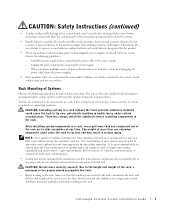
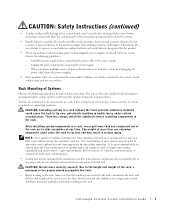
...not attempt to open or service batteries; replace batteries only with batteries designated for the product.
• When connecting or disconnecting power to hot-pluggable power supplies, if offered with your system, observe the following guidelines:
- Install the power supply before connecting the power cable to the power supply. - Unplug the power cable before removing the power supply. - If the...
System Information Guide - Page 9
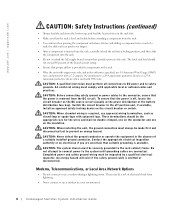
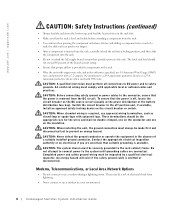
... cabinet frame. Do not attempt to connect power to the system until grounding cables are connected. Completed power and safety ground wiring must be inspected by a qualified electrical inspector. An energy hazard will exist if the safety ground cable is omitted or disconnected.
Modems, Telecommunications, or Local Area Network Options
• Do not connect or use...
System Information Guide - Page 10
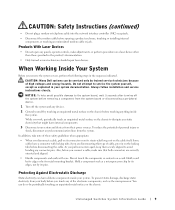
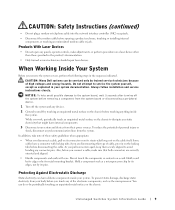
CAUTION: Safety Instructions (continued)
• Do not plug a modem or telephone cable into the network interface controller (NIC) receptacle.
• Disconnect the modem cable before opening a product enclosure, touching or installing internal components, or touching an uninsulated modem cable or jack.
Products With Laser Devices
• Do not open any panels, operate controls, make ...
System Information Guide - Page 11


.... • Get help with general usage, installation, and
troubleshooting questions. • Obtain answers to technical service and support questions. • Get the latest versions of the drivers for your system. • Access documentation about your system and devices. • Join online discussions with other Dell customers and Dell
technical professionals. • Explore a list of...
System Information Guide - Page 12
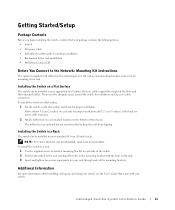
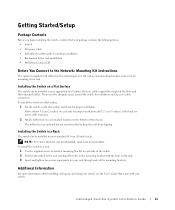
... the switch, confirm that your package contains the following items: • Switch • AC power cable • Self-adhesive rubber pads for desktop installation • Rackmount kit for rack installation • Dell PowerConnect CD
Before You Connect to the Network: Mounting Kit Instructions
The switch is supplied with rubber feet for stationing it on a flat surface and mounting brackets...
System Information Guide - Page 13
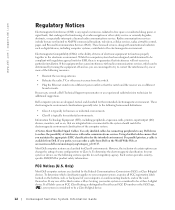
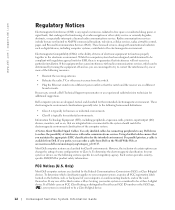
... antenna.
• Relocate the radio, TV, or other receiver away from the switch.
• Plug the Ethernet switch into a different power outlet so that the switch and the receiver are on different branch circuits.
If necessary, consult a Dell Technical Support representative or an experienced radio/television technician for additional suggestions.
Dell computer systems are designed, tested, and...
System Information Guide - Page 14


... dealer or an experienced radio/television technician for help.
FCC Identification Information
The following information is provided on the device or devices covered in this document in compliance with FCC regulations:
• Model number: PowerConnect 2016, PowerConnect 2024, PowerConnect 2124, PowerConnect 2508 • Company name:
Dell Computer Corporation One Dell Way Round Rock, Texas 78682...
System Information Guide - Page 17
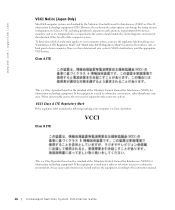
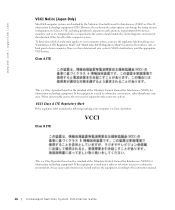
www.dell.com | support.dell.com
VCCI Notice (Japan Only)
Most Dell computer systems are classified by the Voluntary Control Council for Interference (VCCI) as Class B information technology equipment (ITE). However, the inclusion of certain options can change the rating of some configurations to Class A. ITE, including peripherals, expansion cards, printers, input/output (I/O) devices, monitors, ...
System Information Guide - Page 19


...dell.com | support.dell.com
MIC Class A Regulatory Label If the regulatory label includes the following marking, your computer is a Class A product:
Class B Device
Please note that this device... (computer, monitor, printer, and so on) should have the same power supply source.
The phasing conductor of the room's electrical installation should have a reserve short-circuit protection device in...
System Information Guide - Page 25
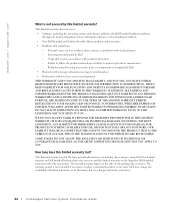
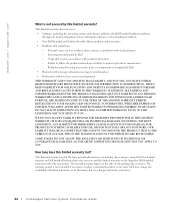
..., or problems with electrical power
- Servicing not authorized by Dell
- Usage that is not in accordance with product instructions
- Failure to follow the product instructions or failure to perform preventive maintenance
- Problems caused by using accessories, parts, or components not supplied by Dell
• Products with missing or altered service tags or serial numbers
• Products for...
System Information Guide - Page 28
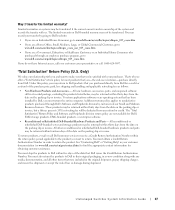
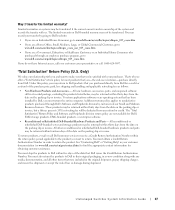
...of the system and records the transfer with us. The limited warranty on Dell-branded memory may not be transferred. You may record your transfer by going to Dell's website:
•...return applications software or an operating system that has been installed by Dell, you must return the entire computer. A different return policy applies to nondefective products purchased through Dell's Software and ...
System Information Guide - Page 29


...power - Servicing not authorized by Dell - Usage that is not in accordance with product instructions - Failure to follow the product instructions or failure to perform preventive maintenance - Problems caused by using accessories, parts, or components not supplied by Dell
• Products with missing or altered service tags or serial...OR FOR LOST DATA OR LOST SOFTWARE. OUR LIABILITY WILL BE NO MORE...
System Information Guide - Page 32
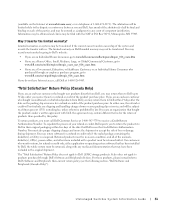
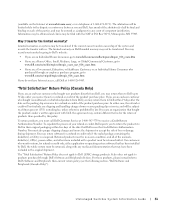
...and records the transfer with us. The limited warranty on Dell-branded memory may not be transferred. You may record your transfer by going to Dell's ...manuals, diskette(s), CD(s), power cables, and other items included with a product must be returned with it. For customers who want to return, for refund or credit only, either application or operating system software that has been installed by Dell...
System Information Guide - Page 33


... products must be in as-new condition, software products must be unopened, and all of the manuals, diskette(s), CD(s), power cables, and other items included with a product must be returned with it.
One-Year End-User Manufacturer Guarantee (Latin America and the Caribbean Only)
Guarantee
Dell Computer Corporation ("Dell") warrants to the end user in accordance with...
System Information Guide - Page 34


... user must always supply proof of purchase, indicating name and address of the seller, date of purchase, model and serial number, name and address of the customer, and details of symptoms and configuration at the time of malfunction, including peripherals and software used. Otherwise, Dell may refuse the guarantee claim. Upon diagnosis of a warranted defect...
User's Guide - Page 3


... Mounting of Systems 7 Modems, Telecommunications, or Local Area Network Options . . 9 Protecting Against Electrostatic Discharge 9
2 Overview
Package Contents 12
Front Panel Indicators 13 PowerConnect 2024 13 PowerConnect 2016 14 RJ-45 10/100-Mbps Switch Ports 15 Cascading to a Switch or Hub 15 Connecting to Desktop Systems 15
Mounting Kit Instructions 15 Installing on a Flat Surface...
User's Guide - Page 6
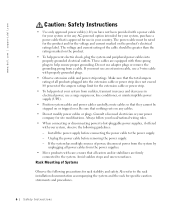
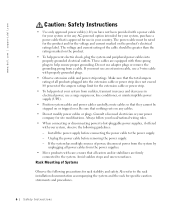
www.dell.com | support.dell.com
Caution: Safety Instructions
• Use only approved power cable(s). If you have not been provided with a power cable for your system or for any AC-powered option intended for your system, purchase a power cable that is approved for use in your country. The power cable must be rated for the product and for the voltage and current marked...
User's Guide - Page 7
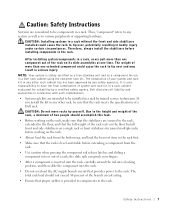
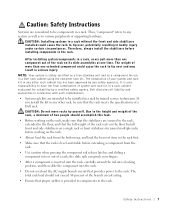
...rack kits are intended to be installed in a rack by trained service technicians. If you install the kit in any other rack, be sure that the rack meets the specifications of a Dell rack. CAUTION: Do not move...the rack. • Do not overload the AC supply branch circuit that provides power to the rack. The
total rack load should not exceed 80 percent of the branch circuit rating. • Ensure that...
User's Guide - Page 12


... 100Base-TX
• 16 (PowerConnect 2016) or 24 (PowerConnect 2024) 10/100-Mbps switching ports
• Automatic negotiation for speed and duplex mode on all ports • Backpressure flow control in half-duplex operation • IEEE 802.3x PAUSE frame flow control in full-duplex operation • Auto MDI/MDI-X • 4-KB MAC address entries supported with hardware based aging...

