Dell PowerConnect 2824 driver and firmware
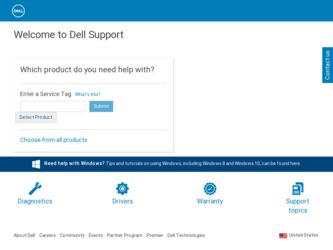
Related Dell PowerConnect 2824 Manual Pages
Download the free PDF manual for Dell PowerConnect 2824 and other Dell manuals at ManualOwl.com
User's Guide - Page 2
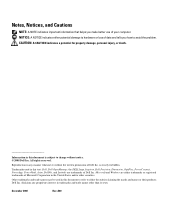
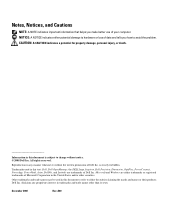
... important information that helps you make better use of your computer. NOTICE: A NOTICE indicates either potential damage to hardware or...Dell Inc. is strictly forbidden.
Trademarks used in this text: Dell, Dell OpenManage, the DELL logo, Inspiron, Dell Precision, Dimension, OptiPlex, PowerConnect, PowerApp, PowerVault, Axim, DellNet, and Latitude are trademarks of Dell Inc. Microsoft and Windows...
User's Guide - Page 5


... System Information 59
Defining General Device Information 59 Viewing Device Information 59 Viewing the Versions Page 61 Resetting the Device 62 Entering Secure Mode 63
Defining Device IP Addresses 64 Defining IP Interface Parameters 64
Running Cable Diagnostics 65 Viewing Copper Cable Diagnostics 65 Viewing Optical Transceiver Diagnostics 67
Managing Device Security 69 Defining the...
User's Guide - Page 15


... 30-60 seconds for each host to decide whether its ports are actively forwarding traffic. Rapid Spanning Tree (RSTP) detects uses of network topologies to enable faster convergence, without creating forwarding loops.
STP Root Guard Root guard restricts the interface from functioning as the root port for the switch
Dell PowerConnect 28xx Systems User Guide
15
User's Guide - Page 16
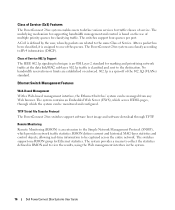
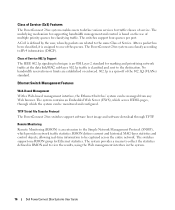
... historical MAC-layer statistics and control objects, allowing real-time information to be captured across the entire network. The switches support one RMON group for Ethernet statistics. The system provides a means to collect the statistics defined in RMON and to view the results, using the Web management interface in the system.
16
Dell PowerConnect 28xx Systems User Guide
User's Guide - Page 33


...: When using HyperTerminal with Microsoft® Windows 2000, Windows XP, or Windows Vista, ensure that you have the latest service packs installed. With Windows 2000 Service Pack 2, the arrow keys function properly in HyperTerminal's VT100 emulation. Go to www.microsoft.com for information on Windows 2000, Windows XP, and Windows Vista service packs.
Dell PowerConnect 28xx Systems User Guide
33
User's Guide - Page 45
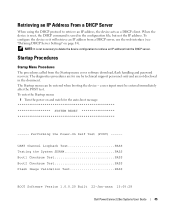
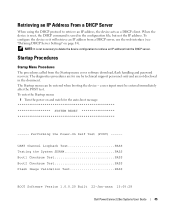
... power on and watch for the auto-boot message
SYSTEM RESET
------ Performing the Power-On Self Test (POST) ------
UART Channel Loopback Test PASS Testing the System SDRAM PASS Boot1 Checksum Test PASS Boot2 Checksum Test PASS Flash Image Validation Test PASS
BOOT Software Version 1.0.0.20 Built 22-Jan-xxxx 15:09:28
Dell PowerConnect 28xx Systems User Guide...
User's Guide - Page 46
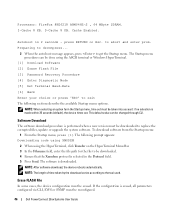
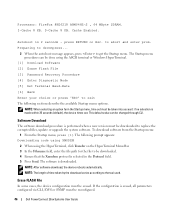
...or Windows HyperTerminal.
[1] Download Software
[2] Erase Flash File
[3] Password Recovery Procedure
[4] Enter Diagnostic Mode
[5] Set Terminal...device times out. This default value can be changed through CLI.
Software Download
The software download procedure is performed when a new version must be downloaded to replace the corrupted files, update or upgrade the system software. To download software...
User's Guide - Page 47


... passwords for applicable management methods.
Software Download Through TFTP Server
This section contains instructions for downloading device software (system and boot images) through a TFTP server. The TFTP server must be configured before beginning to download the software.
System Image Download The device boots and runs when decompressing the system image from the flash memory area where a copy...
User's Guide - Page 48


... the TFTP server and programming it into the flash updates the boot
image. The boot image is loaded when the device is powered on. A user has no control over the boot image copies. To download a boot image through the TFTP server:
1 Ensure that an IP address is configured on one of the device ports and pings can be sent to a TFTP...
User's Guide - Page 59
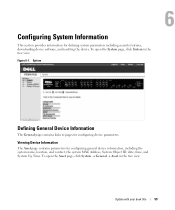
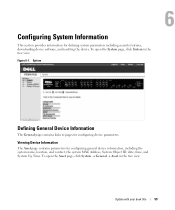
... pages for configuring device parameters.
Viewing Device Information
The Asset page contains parameters for configuring general device information, including the system name, location, and contact, the system MAC Address, System Object ID, date, time, and System Up Time. To open the Asset page, click System → General → Asset in the tree view.
Update with your...
User's Guide - Page 61


...about the hardware and software versions currently running. To open the Versions page, click System→ General→ Versions in the tree view.
Figure 6-3. Versions
• Software Version - The current software version running on the device. • Boot Version - The current Boot version running on the device. • Hardware Version - The current hardware version.
Update with your book...
User's Guide - Page 74
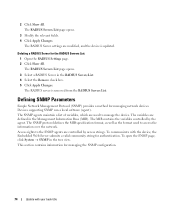
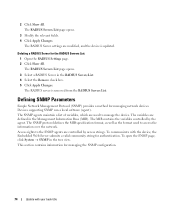
... Servers List.
Defining SNMP Parameters
Simple Network Management Protocol (SNMP) provides a method for managing network devices. Devices supporting SNMP run a local software (agent). The SNMP agents maintain a list of variables, which are used to manage the device. The variables are defined in the Management Information Base (MIB). The MIB contains the variables controlled by the agent. The SNMP...
User's Guide - Page 80
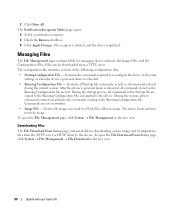
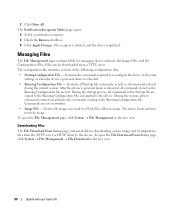
... page contains fields for managing device software, the Image Files, and the Configuration Files. Files can be downloaded from a TFTP server. The configuration file structure consists of the following configuration files: • Startup Configuration File - Contains the commands required to reconfigure the device to the same
settings as when the device is powered down or rebooted. •...
User's Guide - Page 81
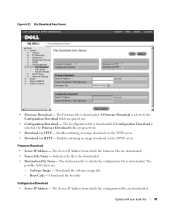
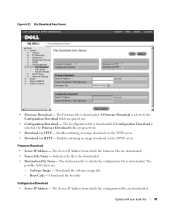
... an image download via the HTTP server.
Firmware Download • Server IP Address - The Server IP Address from which the firmware files are downloaded. • Source File Name - Indicates the file to be downloaded. • Destination File Name- The destination file to which the configuration file is downloaded. The possible field values are: - Software Image - Downloads the software image file...
User's Guide - Page 82
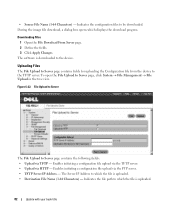
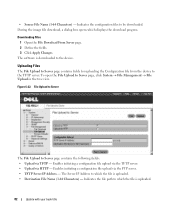
...downloaded. During the image file download, a dialog box opens which displays the download progress.
Downloading Files 1 Open the File Download From Server page. 2 Define the fields. 3 Click Apply Changes.
The software is downloaded to the device... file upload via the FTP server. • TFTP Server IP Address - The Server IP Address to which the file is uploaded. • Destination File Name ...
User's Guide - Page 83


... Configuration Factory Defaults - Sets the device settings to their factory default values.
Restoring Default Settings 1 Open the Restore Defaults page. 2 Check the Restore Configuration Factory Defaults checkbox. 3 Click Apply Changes. The settings are restored.
Defining DHCP Server Settings
The DHCP server is used mainly for centralized control over assignment of IP addresses to attached hosts...
User's Guide - Page 126
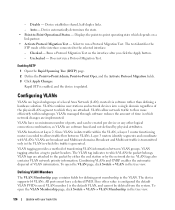
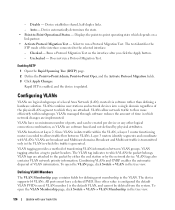
....
Rapid STP is enabled, and the device is updated.
Configuring VLANs
VLANs are logical subgroups of a Local Area Network (LAN) created via software rather than defining a hardware solution. VLANs combine user stations and network devices into a single domain regardless of the physical LAN segment to which they are attached. VLANs allow network traffic to flow more efficiently within subgroups...
User's Guide - Page 183
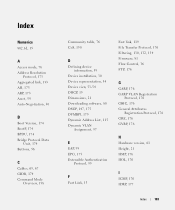
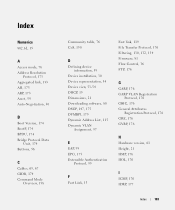
...
Defining device information, 59
Device installation, 30 Device representation, 54 Device view, 53-54 DHCP, 15 Dimensions, 21 Downloading software, 80 DSCP, 147, 175 DVMRPl, 175 Dynamic Address List, 115 Dynamic VLAN
Assignment, 97
E
EAP, 95 EPG, 175 Extensible Authentication
Protocol, 95
F
Fast Link, 15
Fast link, 119 File Transfer Protocol, 176 Filtering, 130, 132, 134 Firmware, 81 Flow Control...
Getting Started Guide - Page 7


...™ PowerConnect™ 2800 Series User's Guide, available on the Documentation CD. Alternatively, you may check the Dell support website at www.support.dell.com for the latest documentations and software updates.
Site Preparation
Site Requirements
The PowerConnect 2808/16/24/48 devices can be mounted in a standard equipment rack, placed on a tabletop, or mounted on the wall.
Installation
5
Getting Started Guide - Page 16


... serial port to connect to the console.
b Set the data rate to 9600 baud.
c Set the data format to 8 data bits, 1 stop bit, and no parity.
d Set flow control to none.
e Select VT100 for Emulation mode.
NOTE: When using HyperTerminal with Microsoft® Windows 2000, Windows XP, or Windows Vista, ensure that
you have the latest service packs installed. With Windows 2000 Service...

