Dell PowerConnect 3524 driver and firmware
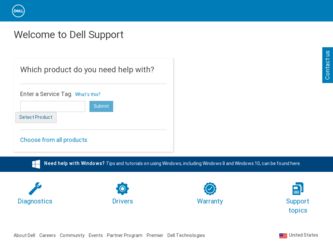
Related Dell PowerConnect 3524 Manual Pages
Download the free PDF manual for Dell PowerConnect 3524 and other Dell manuals at ManualOwl.com
Command Line Interface Guide - Page 29
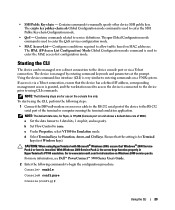
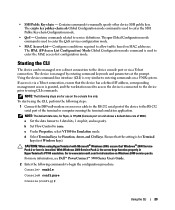
... cable to the RS-232 serial port of the device to the RS-232 serial port of the terminal or computer running the terminal emulation application.
NOTE: The default data rate, for Ryan, is 115,200 (Console port on unit shows a default data rate of 9600).
a Set the data format to 8 data bits, 1 stop bit, and no parity. b Set Flow Control...
Command Line Interface Guide - Page 33
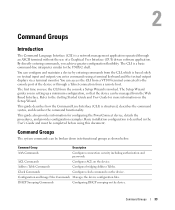
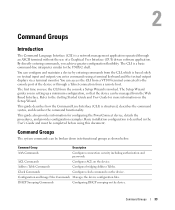
... keyboard and the textual output displays via a terminal monitor. You can access the CLI from a VT100 terminal connected to the console port of the device or through a Telnet connection from a remote host.
The first time you use the CLI from the console a Setup Wizard is invoked. The Setup Wizard guides you in setting up a minimum configuration, so that...
Command Line Interface Guide - Page 45
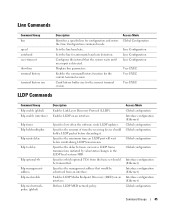
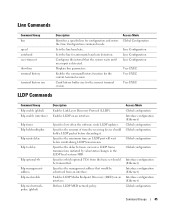
...MIB. Specifies which optional TLVs from the basic set should be transmitted. Specifies the management address that would be advertised from an interface. Enables LLDP Media Endpoint Discovery (MED) on an interface. Defines LLDP MED network policy.
Access Mode Global configuration Interface configuration (Ethernet) Global configuration Global configuration
Global configuration
Global configuration...
Command Line Interface Guide - Page 64


... domain-name
ip host
Sets a local password to control access to normal and privilege levels. Ends the current configuration session and returns to the previous command mode. Enables logging file system events. Enables GVRP globally. Specifies or modifies the device host name. Enters the interface configuration mode to configure an Ethernet type interface. Enters the...
Command Line Interface Guide - Page 252
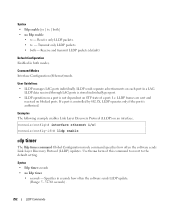
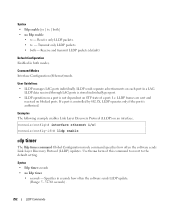
...) on an interface.
Console(config)# interface ethernet 1/e5
Console(config-if)# lldp enable
lldp timer
The lldp timer command Global Configuration mode command specifies how often the software sends Link Layer Discovery Protocol (LLDP) updates. Use the no form of this command to revert to the default setting.
Syntax • lldp timer seconds •...
Command Line Interface Guide - Page 253


... software sends Link Layer Discovery Protocol (LLDP) updates.
Console (config) # lldp timer
lldp hold-multiplier
The lldp hold-multiplier Global Configuration mode command specifies the amount of time the receiving device holds a Link Layer Discovery Protocol (LLDP) packet before discarding it. Use the no form of this command to revert to the default setting...
Command Line Interface Guide - Page 254


... how often the software sends Link Layer Discovery Protocol (LLDP) updates.
Console (config) # lldp hold-multiplier 6
lldp reinit-delay
The lldp reinit-delay Global Configuration mode command specifies the minimum time an LLDP port waits before reinitializing LLDP transmission. Use the no form of this command to revert to the default setting.
Syntax •...
User's Guide - Page 5


...54 Receiving an IP Address From a BOOTP Server 56 Security Management and Password Configuration 56
Configuring Login Banners 59
Startup Procedures 59 Startup Menu Procedures 59 Software Download Through TFTP Server 63
Port Default Settings 65 Auto-Negotiation 66 MDI/MDIX 66 Flow Control 66 Back Pressure 66 Switching Port Default Settings 67
5 Using Dell OpenManage Switch Administrator...
User's Guide - Page 12


... through a single IP address through which the stack is managed. The stack is managed from a:
• Web-based interface
• SNMP Management Station
• Command Line Interface (CLI)
PowerConnect 3524/P and PowerConnect 3548/P devices support stacking up to eight units per stack, or can operate as stand-alone units.
During the Stacking setup, one switch is selected...
User's Guide - Page 17


... well as in a combined IPv4/IPv6 network.
Power over Ethernet
Power over Ethernet (PoE) provides power to devices over existing LAN cabling, without updating or modifying the network infrastructure. PoE removes the need for placing network devices next to power sources. PoE can be used in the following applications: • IP Phones • Wireless Access Points • IP Gateways
Introduction...
User's Guide - Page 24
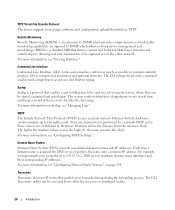
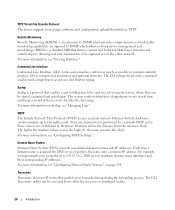
... The device supports boot image, software, and configuration upload/download via TFTP.
Remote Monitoring Remote Monitoring (RMON) is an extension to SNMP, which provides comprehensive network traffic monitoring capabilities (as opposed to SNMP which allows network device management and monitoring). RMON is a standard MIB that defines current and historical MAC-layer statistics and control objects...
User's Guide - Page 29


... contains an RPS connector, console port and power connector.
SFP Ports
The Small Form Factor Plugable (SFP) ports are fiber transceivers designated as 10000 Base-SX or LX. They include TWSI (Two-Wire Serial Interface) and internal EPROM.
RS-232 Console Port
One DB-9 connector for a terminal connection is used for debugging, software download etc. The default baud...
User's Guide - Page 47
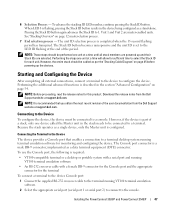
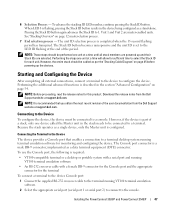
... DB-9 connector for the Console port and the appropriate connector for the terminal
To connect a terminal to the device Console port: 1 Connect the supplied RS-232 crossover cable to the terminal running VT100 terminal emulation software. 2 Select the appropriate serial port (serial port 1 or serial port 2) to connect to the console.
Installing the PowerConnect 3524/P and PowerConnect 3548/P
47
User's Guide - Page 60


...-boot message appears, press to get the Startup menu. The Startup menu procedures can be done using the ASCII terminal or Windows HyperTerminal. [1] Download Software [2] Erase Flash File [3] Password Recovery Procedure [4] Enter Diagnostic Mode [5] Set Terminal Baud-Rate [6] Back The following sections describe the available Startup menu options. NOTE: When selecting an option from the Startup...
User's Guide - Page 65


... the TFTP server and programming it into the flash updates the boot image. The boot image is loaded when the device is powered on. A user has no control over the boot image copies. To download a boot image through the TFTP server:
1 Ensure that an IP address is configured on one of the device ports and pings can be sent to a TFTP...
User's Guide - Page 246
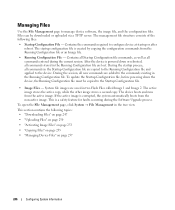
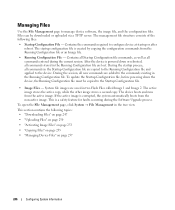
... added to the commands existing in the Running Configuration file. To update the Startup Configuration file, before powering down the device, the Running Configuration file must be copied to the Startup Configuration file.
• Image Files - System file images are saved in two Flash Files called Image 1 and Image 2. The active image stores the active...
User's Guide - Page 248
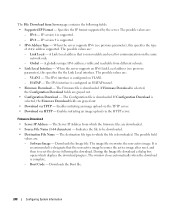
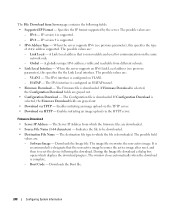
... upload via the HTTP server.
Firmware Download
• Server IP Address - The Server IP Address from which the firmware files are downloaded. • Source File Name (1-64 characters) - Indicates the file to be downloaded. • Destination File Name - The destination file type to which the file is downloaded. The possible field
values are: - Software Image - Downloads the Image file. The...
User's Guide - Page 471
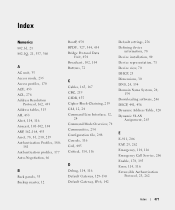
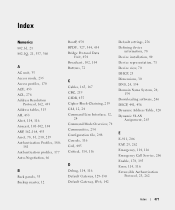
..., 142
Default settings, 256 Defining device
information, 78 Device installation, 40 Device representation, 71 Device view, 70 DHCP, 23 Dimensions, 30 DNS, 24, 154 Domain Name System, 24,
154 Downloading software, 246 DSCP, 441, 456 Dynamic Address Table, 320 Dynamic VLAN
Assignment, 265
E
E-911, 206 EAP, 25, 262 Emergency, 114, 116 Emergency Call Service, 206 Enable, 178, 195 Error, 114, 116...
Getting Started Guide - Page 7


...provides basic information on installing and running the PowerConnect 3500 series switches. For more information, see the Dell™ PowerConnect™ 3500 Series User's Guide, which is available on your Documentation CD, or check the Dell Support website at support.dell.com for the latest updates on documentation and software.
Site Preparation
PowerConnect 3500 series devices can be mounted in...
Getting Started Guide - Page 18
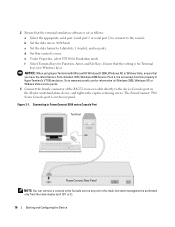
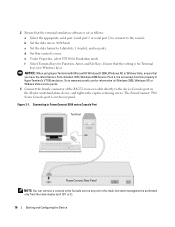
2 Ensure that the terminal emulation software is set as follows: a Select the appropriate serial port (serial port 1 or serial port 2) to connect to the console. b Set the data rate to 9600 baud. c Set the data format to 8 data bits, 1 stop bit, and no parity. d Set flow control to none. e Under Properties, select VT100 for Emulation mode. f Select Terminal keys for Function, Arrow, and...

