Dell PowerConnect 5224 driver and firmware
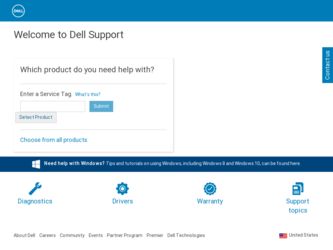
Related Dell PowerConnect 5224 Manual Pages
Download the free PDF manual for Dell PowerConnect 5224 and other Dell manuals at ManualOwl.com
User Manual - Page 2
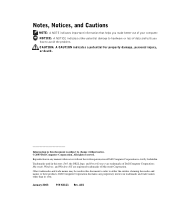
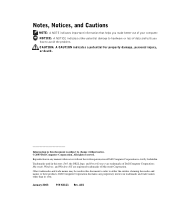
... Corporation. All rights reserved.
Reproduction in any manner whatsoever without the written permission of Dell Computer Corporation is strictly forbidden.
Trademarks used in this text: Dell, the DELL logo, and PowerConnect are trademarks of Dell Computer Corporation; Microsoft, Windows, and Windows NT are registered trademarks of Microsoft Corporation.
Other trademarks and trade names may be used...
User Manual - Page 9


Command
show logging {flash | ram | trap}
Usage
Displays the logging configuration for system and event messages
...Protocol (HTTPS) configuration. The RADIUS Settings page was renamed Authentication Settings and updated to include Terminal Access Controller Access Control System Plus (TACACS+).
• SSH
• Authentication Settings
• HTTPS
Addendum to the 3248 and 5224 User's Guides 9
User Manual - Page 12


... to switches on the network. The RADIUS Settings page was renamed "Authentication Settings" and updated to include TACACS+.
The RADIUS system uses User Datagram Protocol (UDP) while TACACS+ uses Transmission Control Protocol (TCP). UDP only offers best-effort delivery, while TCP offers a connection-oriented transport. Also, note that RADIUS encrypts only the password in the access...
User Manual - Page 16


... specify the port number in the URL, in this format: https://device:port_number.
The following Web browsers and operating systems currently support HTTPS:
Web Browser Microsoft® Internet Explorer 5.0 or later
Netscape Navigator 4.76 or later
Operating System
Windows® 98, Windows NT® (with service pack 6a), Windows 2000
Windows 98, Windows NT (with service pack 6a), Windows 2000...
User Manual - Page 18
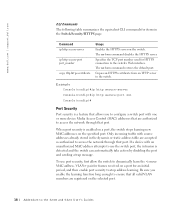
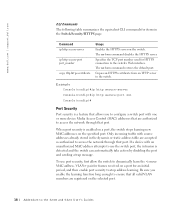
... port.
Copies an HTTPS certificate from an TFTP server to the switch.
Example Console(config)#ip http secure-server Console(config)#ip http secure-port 441 Console(config)#
Port Security
Port security is a feature that allows you to configure a switch port with one or more device Media Access Control (MAC) addresses that are authorized to access the network through that port.
When port...
User Manual - Page 25
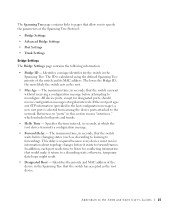
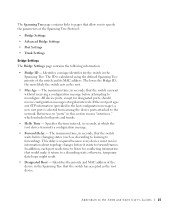
...; Advanced Bridge Settings • Port Settings • Trunk Settings
Bridge Settings The Bridge Settings page contains the following information:
• Bridge ID - Identifies a unique identifier for the switch in the Spanning Tree. The ID is calculated using the defined Spanning Tree priority of the switch and its MAC address. The lower the Bridge ID, the more likely the...
User Manual - Page 27


... out STP information (provided in the last configuration message) becomes the designated port for the attached LAN. If it is a root port, a new root port is selected from among the device ports attached to the network. References to "ports" in this section means "interfaces," which includes both ports and trunks. - Default: 20 - Minimum: The higher of 6 or [2 x (Hello Time...
User Manual - Page 32


www.dell.com | support.dell.com
- Forwarding - Port forwards packets, and continues learning addresses.
• Designated Cost - The cost for a packet to travel from this port to the root in the current Spanning Tree configuration. The slower the media, the higher the cost.
• Designated Bridge - The priority and MAC address of the device through which this port must communicate to...
User Manual - Page 35


... ethernet 1/5
Simple Network Management Protocol
The Simple Network Management Protocol (SNMP) page contains a new link to the following page:
• IP Filtering
IP Filtering On the SNMP/IP Filtering page, you can create a list of up to 16 IP addresses or IP address groups that are allowed access to the switch using SNMP management software.
IP addresses...
User Manual - Page 40


www.dell.com | support.dell.com
Error input: 0, Error output: 0 Unknown protos input: 0, QLen output: 0 Extended iftable stats: Multi-cast input: 0, Multi-cast output: 1854 Broadcast input: 138, Broadcast output: 165 Ether-like stats: Alignment errors: 0, FCS errors: 0 Single Collision frames: 0, Multiple collision frames: 0 SQE Test errors: 0, Deferred transmissions: 0 Late collisions: 0, ...

