Dell PowerConnect 7024P driver and firmware
Drivers and firmware downloads for this Dell item

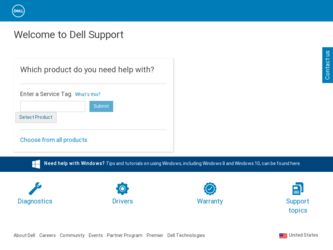
Related Dell PowerConnect 7024P Manual Pages
Download the free PDF manual for Dell PowerConnect 7024P and other Dell manuals at ManualOwl.com
User Manual - Page 3


... Options 52 System Time Management 52 Log Messages 52 Integrated DHCP Server 53 Management of Basic Network Information . . . . 53 IPv6 Management Features 53 Dual Software Images 53 File Management 54 Switch Database Management Templates. . . . . 54 Automatic Installation of Firmware and Configuration 54 sFlow 55 SNMP Alarms and Trap Logs 55 CDP Interoperability through ISDP...
User Manual - Page 18


... 368
Upgrading the Firmware 368 Managing Configuration Scripts 371 Managing Files by Using the USB Flash Drive 373
14 Automatically Updating the Image and Configuration 375
Auto Configuration Overview 375 What Is USB Auto Configuration 376 What Files Does USB Auto Configuration Use 376 How Does USB Auto Configuration Use the Files on the USB Device 377 What Is the Setup File...
User Manual - Page 51


.... The release notes are part of the firmware download.
The topics covered in this section include:
• System Management Features
• Stacking Features
• Security Features
• Green Technology Features
• Power over Ethernet (PoE) Plus Features
• Switching Features
• Virtual Local Area Network Supported Features
• Spanning Tree Protocol
&
Features...
User Manual - Page 54
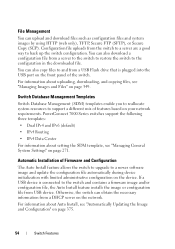
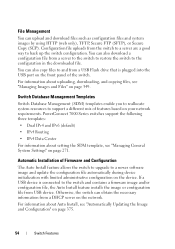
..., see "Managing General System Settings" on page 271.
Automatic Installation of Firmware and Configuration
The Auto Install feature allows the switch to upgrade to a newer software image and update the configuration file automatically during device initialization with limited administrative configuration on the device. If a USB device is connected to the switch and contains a firmware image and/or...
User Manual - Page 57


... and remove units to and from the stack without cycling the power. When you add a unit, the Stack Firmware Synchronization feature automatically synchronizes the firmware version with the version running on the stack master. The synchronization operation may result in either upgrade or downgrade of firmware on the mismatched stack member.
Security Features
Configurable Access and Authentication...
User Manual - Page 140


....
What is Nonstop Forwarding?
Networking devices, such as the PowerConnect 7000 Series switches, are often described in terms of three semi-independent functions called the forwarding plane, the control plane, and the management plane. The forwarding plane forwards data packets and is implemented in hardware. The control plane is the set of protocols that determine how...
User Manual - Page 349
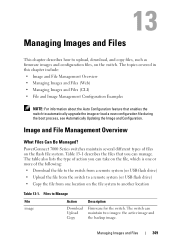
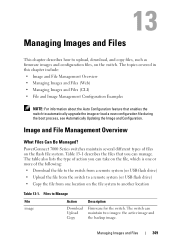
...upgrade the image or load a new configuration file during the boot process, see Automatically Updating the Image and Configuration.
Image and File Management Overview
What Files Can Be Managed?
PowerConnect...:
• Download the file to the switch from a remote system (or USB flash drive)
• Upload the file from the switch to a remote system (or USB flash drive)
• Copy the file from...
User Manual - Page 351
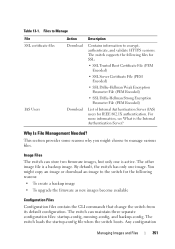
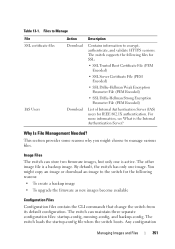
...to Manage
File SSL certificate files
IAS Users
Action Download
Download
Description
Contains information to encrypt, authenticate, and validate HTTPS sessions. The switch supports the following files for SSL:
• SSL...image. You might copy an image or download an image to the switch for the following reasons:
• To create a backup image
• To upgrade the firmware as new images ...
User Manual - Page 364


... about the commands you use to upload, download, and copy files to and from the PowerConnect 7000 Series switch. For more information about these commands, see the PowerConnect 7000 Series CLI Reference Guide. It also describes the commands that control the Auto Configuration feature.
NOTE: Upload, download, and copy functions use the copy command. The basic syntax for the...
User Manual - Page 368


... section contains the following examples: • Upgrading the Firmware • Managing Configuration Scripts
Upgrading the Firmware This example shows how to download a firmware image to the switch and activate it. The TFTP server in this example is PumpKIN, an open source TFTP server running on a Windows system. • TFTP server IP address: 10.27.65.103 • File...
User Manual - Page 374
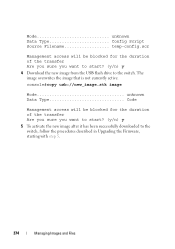
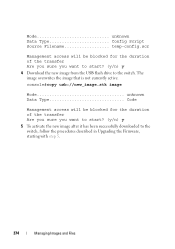
... be blocked for the duration of the transfer Are you sure you want to start? (y/n) y 4 Download the new image from the USB flash drive to the switch. The image overwrites the image that is not currently active. console#copy usb://new_image.stk image
Mode unknown Data Type Code
Management access will be blocked for the duration...
User Manual - Page 375
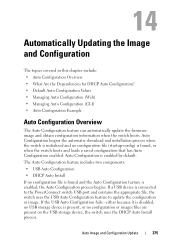
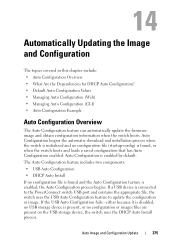
... to the PowerConnect switch USB port and contains the appropriate file, the switch uses the USB Auto Configuration feature to update the configuration or image. If the USB Auto Configuration fails - either because it is disabled, no USB storage device is present, or no configuration or images files are present on the USB storage device, the switch uses the DHCP Auto Install process...
User Manual - Page 376
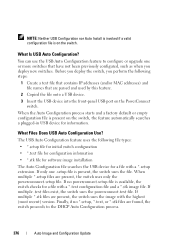
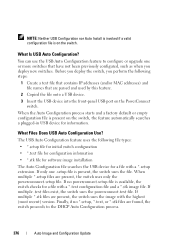
... the switch, you perform the following steps:
1 Create a text file that contains IP addresses (and/or MAC addresses) and file names that are parsed and used by this feature.
2 Copied the file onto a USB device.
3 Insert the USB device into the front-panel USB port on the PowerConnect switch.
When the Auto Configuration process starts and a factory default or empty configuration...
User Manual - Page 377
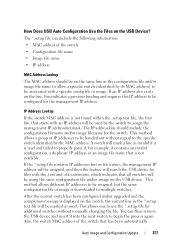
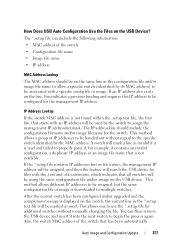
... be marked as used. This allows you to use the *.setup file for additional switches without manually changing the file. You can then remove the USB device and insert it into the next switch to begin the process again. Also, the switch MAC address of the switch that has been automatically
Auto Image and Configuration Update
377
User Manual - Page 378
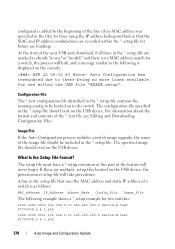
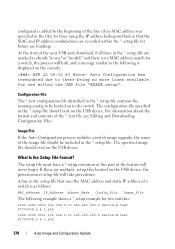
... MAC and IP address combinations are recorded within the *.setup file for future use bindings. At the start of the next USB auto download, if all lines in the *.setup file are marked as already "in-use" or "invalid," and there is no MAC address match for a switch, the process will halt, and a message similar to the following is displayed...
User Manual - Page 379


... next switch. To replicate the entire USB auto configuration process, the "in-use" statements from the .setup file need to be removed. Then, if the process is restarted, the MAC address/IP address combinations will be ensured for any switch that has previously attempted upgrade and all other switch upgrades can take place as if for the...
User Manual - Page 381


... fails, the Auto Configuration process attempts to download a configuration file with the name dell-net.cfg. The switch unicasts or broadcasts TFTP requests for a network configuration file in the same manner as it attempts to download a host-specific configuration file. The default network configuration file consists of a set of IP address-tohostname mappings, using the command ip...
User Manual - Page 388
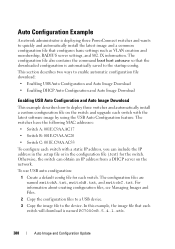
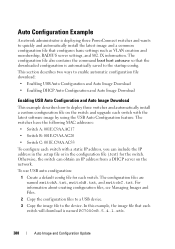
... Auto Configuration and Auto Image Download
Enabling USB Auto Configuration and Auto Image Download
This example describes how to deploy three switches and automatically install a custom configuration file on the switch and upgrade each switch with the latest software image by using the USB Auto Configuration feature. The switches have the following MAC addresses:
• Switch A: 001E.C9AA.AC17...
User Manual - Page 1222
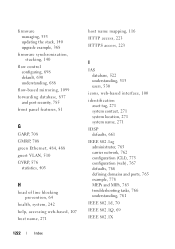
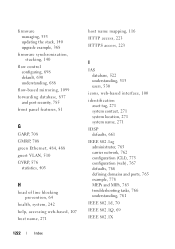
firmware managing, 353 updating the stack, 140 upgrade example, 368
firmware synchronization, stacking, 140
flow control configuring, 698 default, 690 understanding, 688
flow-based mirroring, 1099 forwarding database, 837
and port security, 785 front panel features, 81
G
GARP, 708 GMRP, 708 green Ethernet, 484, 488 guest VLAN, 510 GVRP, 576
statistics, 403
H
head of line blocking prevention, 64...
User Manual - Page 1231
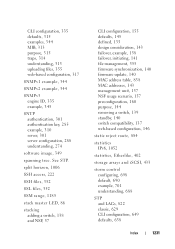
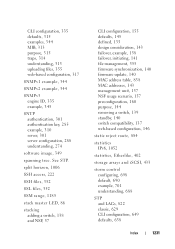
... understanding, 274
software image, 349
spanning...firmware update, 140 MAC address table, 838 MAC addresses, 143 management unit, 137 NSF usage scenario, 157 preconfiguration, 160 purpose, 144 removing a switch, 139 standby, 140 switch compatibility, 137 web-based configuration, 146
static reject route, 884
statistics IPv6, 1052
statistics, Etherlike, 402
storage arrays and iSCSI, 433
storm control...
