Dell PowerConnect 8100 Series driver and firmware
Drivers and firmware downloads for this Dell item

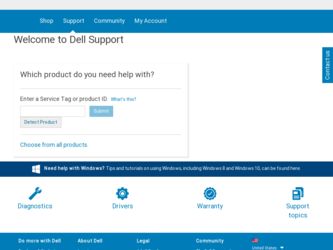
Related Dell PowerConnect 8100 Series Manual Pages
Download the free PDF manual for Dell PowerConnect 8100 Series and other Dell manuals at ManualOwl.com
User Manual - Page 7


... the User's Configuration Guide, which is available on the Dell Support website at support.dell.com/support for the latest updates on documentation and firmware.
This document contains the following sections:
• Hardware Overview
• Installation
• Starting and Configuring the Switch
Features
The PowerConnect 8100 Series are highly scalable, non-stop networking switches for campus...
User Manual - Page 22
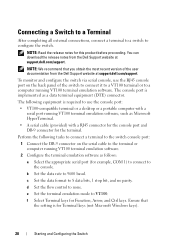
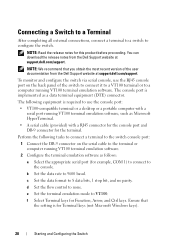
... on the serial cable to the terminal or computer running VT100 terminal emulation software.
2 Configure the terminal emulation software as follows:
a Select the appropriate serial port (for example, COM 1) to connect to the console.
b Set the data rate to 9600 baud.
c Set the data format to 8 data bits, 1 stop bit, and no parity.
d Set the flow control to none.
e Set the terminal...
User Manual - Page 23
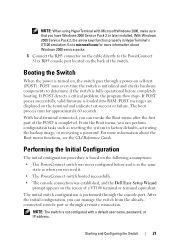
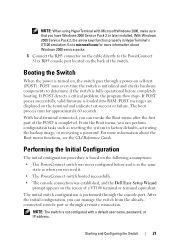
... Windows 2000 Service Pack 2 or later installed. With Windows 2000 Service Pack 2, the arrow keys function properly in HyperTerminal's VT100 emulation. Go to microsoft.com for more information about Windows 2000 service packs.
3 Connect the RJ45 connector on the cable directly to the PowerConnect 81xx RJ45 console port located on the back of the switch.
Booting the Switch
When the power...
CLI Reference Guide - Page 146
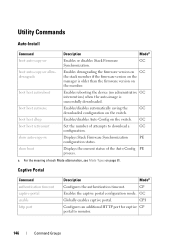
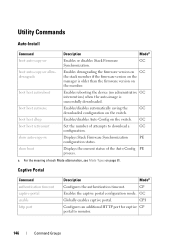
... than the firmware version on the member.
Enables rebooting the device (no administrative GC intervention) when the auto-image is successfully downloaded.
Enables/disables automatically saving the
GC
downloaded configuration on the switch.
Enables/disables Auto Config on the switch. GC
Set the number of attempts to download a
GC
configuration.
Displays Stack Firmware Synchronization
PE...
CLI Reference Guide - Page 214
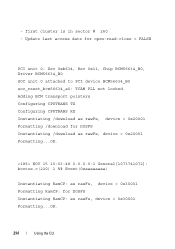
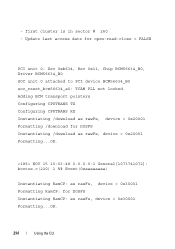
... - Update last access date for open-read-close = FALSE
PCI unit 0: Dev 0xb634, Rev 0x11, Chip BCM56634_B0, Driver BCM56634_B0 SOC unit 0 attached to PCI device BCM56634_B0 soc_reset_bcm56634_a0: TCAM PLL not locked. Adding BCM transport pointers Configuring CPUTRANS TX Configuring CPUTRANS RX Instantiating /download as rawFs, device = 0x20001 Formatting /download for DOSFS Instantiating /download...
CLI Reference Guide - Page 1334
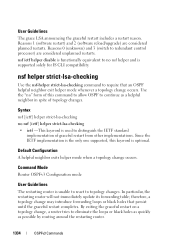
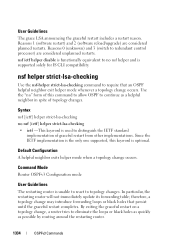
... LSA announcing the graceful restart includes a restart reason. Reasons 1 (software restart) and 2 (software reload/upgrade) are considered planned restarts. Reasons 0 (unknown) and 3 (switch to redundant control processor) are considered unplanned restarts. nsf ietf helper disable is functionally equivalent to no nsf helper and is supported solely for IS CLI compatibility.
nsf helper strict-lsa...
CLI Reference Guide - Page 1425


...-imaging from attached devices. Auto-Install is available on Dell PowerConnect devices as per the specification listed below. Auto-Install features in this release include:
1 Support download of image from TFTP server using DHCP option 125. The image update can result in a downgrade or upgrade of the firmware on the switch or stack of switches.
2 Support for automatic download of a configuration...
User's Configuration Guide - Page 17


... a USB Flash Device (PowerConnect 8100-series switches only) . . . . 324 Uploading a Configuration File (SCP 324 Managing Configuration Scripts (SFTP 325
File and Image Management Configuration Examples 326
Upgrading the Firmware 326 Managing Configuration Scripts 329 Managing Files by Using the USB Flash Drive (PowerConnect 8100-series switches only) . . . . 331
15 Automatically Updating the...
User's Configuration Guide - Page 56


...network requirements. PowerConnect 8000-series and 8100-series switches support the following three templates:
• Dual IPv4 and IPv6 (default)
• IPv4 Routing
• IPv4 Data Center
For information about setting the SDM template, see "Managing General System Settings" on page 237.
Automatic Installation of Firmware and Configuration
The Auto Install feature allows the switch to upgrade...
User's Configuration Guide - Page 59


... stack without cycling the power. When you add a unit, the Stack Firmware Synchronization feature automatically synchronizes the firmware version with the version running on the stack master. The synchronization operation may result in either an upgrade or a downgrade of firmware on the mismatched stack member. In addition, the running-config on the member is updated to match the...
User's Configuration Guide - Page 147


... downgrade of firmware on the mismatched stack member.
Upgrading the firmware on a stack of switches is the same as upgrading the firmware on a single switch. After you download a new image by using the File Download page or copy command, the downloaded image is distributed to all the connected units of the stack. For more information about downloading and installing images, see...
User's Configuration Guide - Page 307


... take on the file, which is one or more of the following: • Download the file to the switch from a remote system (or USB flash drive
on the PowerConnect 8100-series devices). • Upload the file from the switch to a remote system (or USB flash drive on
the PowerConnect 8100-series devices). • Copy the file from one location on the file system to another location.
Managing Images...
User's Configuration Guide - Page 308


... backup-config Configuration script
Log files
SSH key files
Action Download Upload Copy Download Upload Copy Download Upload Copy Download Upload Copy Download Upload
Upload
Download
Description Firmware for the switch. The switch can maintain two images: the active image and the backup image. Contains the software configuration that loads during the boot process.
Contains the current switch...
User's Configuration Guide - Page 312
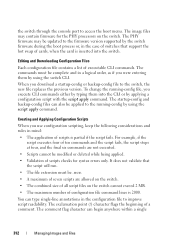
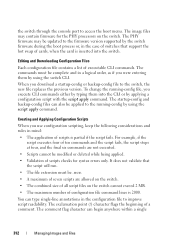
...port to access the boot menu. The image files may contain firmware for the PHY processors on the switch. The PHY firmware may be updated to the firmware version supported by the switch firmware during the boot process or, in the case of switches that support the hot swap of cards, when the card is inserted into the switch.
Editing and Downloading... scripts checks for syntax errors only. It does not...
User's Configuration Guide - Page 322


... use to upload, download, and copy files to and from the PowerConnect 8000-series and 8100-series switches. For more information about these commands, see the PowerConnect 8024/8024F/8132/8132F/8164/8164F CLI Reference Guide at support.dell.com/manuals. It also describes the commands that control the Auto Configuration feature.
NOTE: Upload, download, and copy functions use the copy command. The...
User's Configuration Guide - Page 326


... section contains the following examples: • Upgrading the Firmware • Managing Configuration Scripts
Upgrading the Firmware This example shows how to download a firmware image to the switch and activate it. The TFTP server in this example is PumpKIN, an open source TFTP server running on a Windows system. • TFTP server IP address: 10.27.65.103 • File...
User's Configuration Guide - Page 333
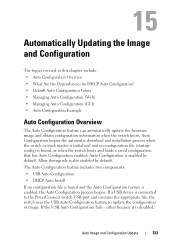
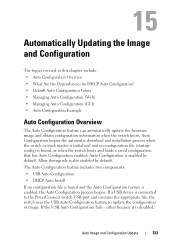
... includes two components: • USB Auto Configuration • DHCP Auto Install If no configuration file is found and the Auto Configuration feature is enabled, the Auto Configuration process begins. If a USB device is connected to the PowerConnect switch USB port and contains the appropriate file, the switch uses the USB Auto Configuration feature to update the configuration or image...
User's Configuration Guide - Page 334
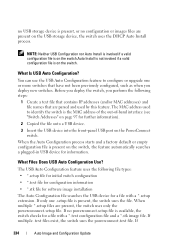
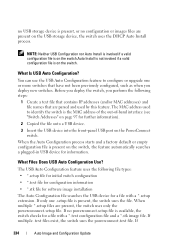
... that are parsed and used by this feature. The MAC address used to identify the switch is the MAC address of the out-of-band interface (see "Switch Addresses" on page 97 for further information).
2 Copied the file onto a USB device.
3 Insert the USB device into the front-panel USB port on the PowerConnect switch.
When the Auto Configuration process starts and a factory...
User's Configuration Guide - Page 1252


..., 491 filter, DiffServ, 465 FIP snooping, 814
enabling and disabling, 815 firmware
managing, 311 updating the stack, 147 upgrade example, 326 firmware synchronization,
stacking, 147 Flashing Green, 96-97 flow control
configuring, 676 default, 668, 800 understanding, 666 flow-based mirroring, 1118 forwarding database, 837 and port security, 747 front panel features, 85
G
GARP, 686 GARP and...
User's Configuration Guide - Page 1262


..., 147 firmware update, 147 MAC address table, 838 MAC addresses, 150 NSF usage scenario, 164 preconfiguration, 168 purpose, 151 removing a switch, 146 standby, 147 switch compatibility, 144
1262
Index
web-based configuration, 153
static reject route, 884
statistics IPv6, 1066
statistics, Etherlike, 358
storage arrays and iSCSI, 390
storage arrays, Compellent, 391
storm control configuring...
