Dell PowerConnect B - MLXe 4 driver and firmware
Drivers and firmware downloads for this Dell item

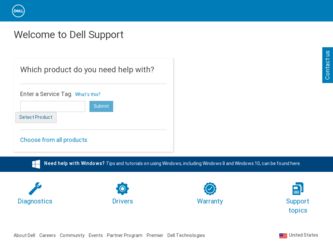
Related Dell PowerConnect B - MLXe 4 Manual Pages
Download the free PDF manual for Dell PowerConnect B - MLXe 4 and other Dell manuals at ManualOwl.com
Hardware Installation Guide - Page 3


... modules 17 Power supplies 17 Rack mounting brackets 18 Cooling system for PowerConnect B-MLXe routers 18 NIBI-16-FAN-EXH-A high-speed fan assemblies 20 Rack mount kit 21
Supported software features 21
Chapter 2
Installing a PowerConnect B-MLXe Core Router
Installation precautions 23 General precautions 23 Power precautions 24
PowerConnect B-MLXe Hardware Installation Guide
iii
53...
Hardware Installation Guide - Page 6


...
Displaying management module CPU usage 122
Removing MAC address entries 123
Upgrading Software Images and Configuration Files
Upgrading Software Images and Configuration Files 125
Important software upgrade considerations 126 General upgrade considerations 127 Special upgrade information for PowerConnect B-MLXe routers127 Interface module software upgrade considerations 127 Important memory...
Hardware Installation Guide - Page 9


... a PowerConnect B-MLXe Core Router" - Provides installation instructions
for PowerConnect B-MLXe routers.
• Chapter 3, "Using the Dell Structured Cabling Components" - Provides information on how to
use the cabling components with PowerConnect B-MLXe routers.
• Chapter 4, "Connecting a Router to a Network Device" - Describes how to connect
PowerConnect B-MLXe routers to network devices...
Hardware Installation Guide - Page 11


... how to perform simple upgrade and configuration tasks using the command line interface (CLI), but does not describe the commands in detail. For complete descriptions of commands for PowerConnect B-MLXe routers, see the Brocade NetIron Configuration Guide.
Notes, cautions, and danger notices
The following notices and danger statements are used in this manual. They are listed...
Hardware Installation Guide - Page 19
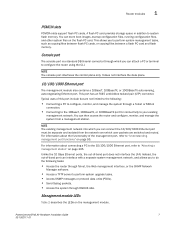
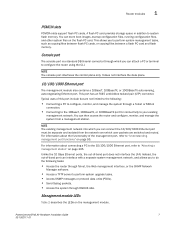
..., such as copying files between flash PC cards, or copying files between a flash PC card and flash memory.
Console port
The console port is a standard DB-9 serial connector through which you can attach a PC or terminal to configure the router using the CLI.
NOTE The console port interfaces the control plane only. It does not interface the data plane.
10/100/1000 Ethernet port
The management...
Hardware Installation Guide - Page 22
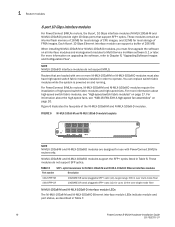
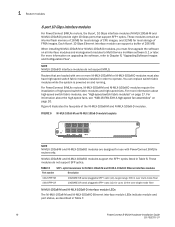
...
For PowerConnect B-MLXe routers, the 8-port, 10 Gbps interface modules (NI-MLX-10Gx8-M and NI-MLX-10Gx8-D) provide eight 10 Gbps ports that support SFP+ optics. These modules contain an internal flash memory of 16 MB for local storage of CPU images, and 32 MB for local storage of FPGA images. Each 8-port 10 Gbps Ethernet interface module can support a buffer of 256 MB.
When installing...
Hardware Installation Guide - Page 23
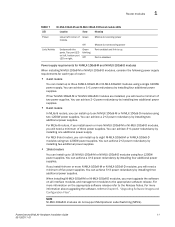
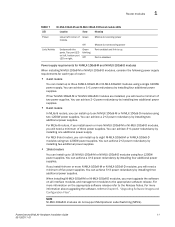
... modules to the appropriate software release. For more information on the appropriate software release refer to the Release Notes. For more information about upgrading the software, refer to Chapter 6, "Upgrading Software Images and Configuration Files".
NOTE NI-MLX-10Gx8-D modules do not support Multiprotocol Label Switching (MPLS).
PowerConnect B-MLXe Hardware Installation Guide
11
53-1002111...
Hardware Installation Guide - Page 27
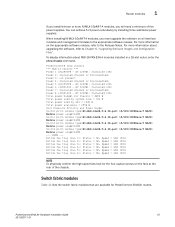
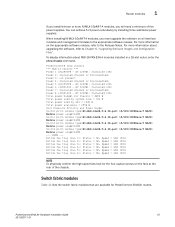
...about upgrading the software, refer to Chapter 6, "Upgrading Software Images and Configuration Files".
To display information about NIBI-16-FAN-EXH-A modules installed in a 16-slot router, enter the show chassis command.
PowerConnect# show chassis *** MLX-16 chassis *** Power 1 (H1250CFN - AC 1200W): Installed (OK) Power 2: Installed (Failed or Disconnected) Power 3: not present Power 4: Installed...
Hardware Installation Guide - Page 111


..., enter the power-on ip command, as shown in this example:
PowerConnect# power-on ip
Syntax: power-on lp [all |]
• all - enables power to all interface modules • disables power to the interface module in the specified slot. You can specify 1-4
for 4-slot routers, 1-8 for 8-slot routers and 1-16 for 16-slot routers.
PowerConnect B-MLXe Hardware Installation Guide
99
53-1002111...
Hardware Installation Guide - Page 126
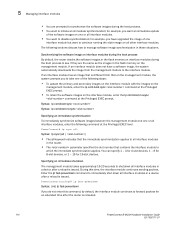
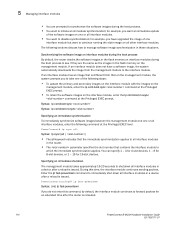
... to immediately shut down all interface modules in a device after a reload is issued.
PowerConnect(config)# lp fast-powerdown
Syntax: [no] lp fast-powerdown
If you do not enter this command, by default, the interface module continues to forward packets for an extended time after the router is reloaded.
114
PowerConnect B-MLXe Hardware Installation Guide
53-1002111-01
Hardware Installation Guide - Page 137
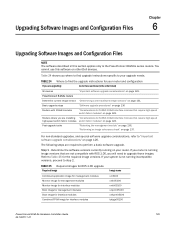
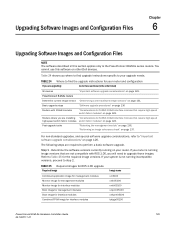
... Dell devices.
Table 24 shows you where to find upgrade instructions specific to your upgrade needs.
TABLE 24 Where to find the upgrade instructions for your router and configuration
If you are upgrading:
Go to these sections (in the order listed)
All devices
"Important software upgrade considerations" on page 126.
PowerConnect B-MLXe routers
Determine current image version "Determining...
Hardware Installation Guide - Page 138
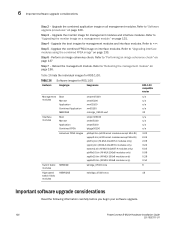
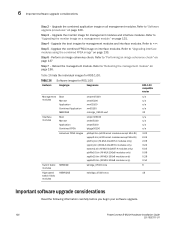
6 Important software upgrade considerations
Step 2 - Upgrade the combined application image on all management modules. Refer to "Software upgrade procedures" on page 130.
Step 3 - Upgrade the monitor image for management modules and interface modules. Refer to "Upgrading the monitor image on a management module" on page 131.
Step 4 - Upgrade the boot images for management modules and interface ...
Hardware Installation Guide - Page 139
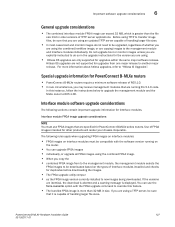
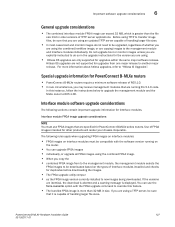
... the upgrade instructions for the version you are using.
• Hitless OS upgrades are only supported for upgrades within the same major software release.
Hitless OS upgrades are not supported for upgrades from one major release to another major release. For more information about hitless upgrades, refer to "Hitless IS Upgrades".
Special upgrade information for PowerConnect B-MLXe routers
•...
Hardware Installation Guide - Page 140
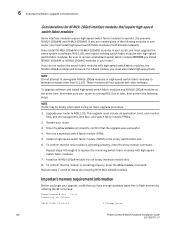
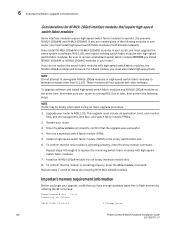
... Restart your router. 3. Enter the show version command to confirm that the upgrade was successful. 4. Remove a standard switch fabric module (SFM). 5. Install a high-speed...install all remaining NI NI-MLX-10Gx8 modules.
Important memory requirement information
Before you begin your upgrade, verify that you have enough available bytes free in flash memory by entering the dir command.
PowerConnect...
Hardware Installation Guide - Page 141


Important software upgrade considerations
6
08/06/2008 03:42:12 07/30/2008 10:21:56 08/...you can delete the mbridge.old file to increase the available memory. Though unlikely, you may have to delete additional files for the upgrade to succeed. Contact Dell technical support before removing additional files.
PowerConnect# delete___mbridge.old
NOTE The file name delete___mbridge.old must contain ...
Hardware Installation Guide - Page 142
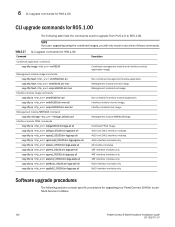
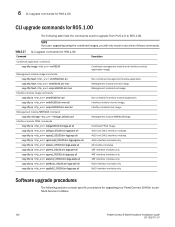
... modules only. All interface modules. 48T interface modules only. 48T interface modules only. 48T interface modules only. 8x10 interface modules only. 8x10 interface modules only.
Software upgrade procedures
The following sections contain specific procedures for upgrading your PowerConnect B-MLXe router Multi-Service IronWare.
130
PowerConnect B-MLXe Hardware Installation Guide
53-1002111-01
Hardware Installation Guide - Page 146
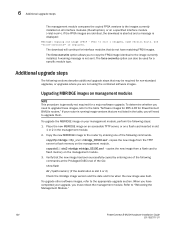
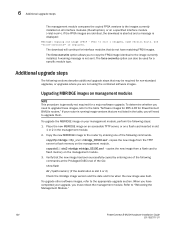
... the table "Software images for R05.1.00 for PowerConnect B-MLXe routers." If your router is running image versions that are not listed in the table, you will need to upgrade them.
To upgrade the MBRIDGE image on your management module, perform the following steps: 1. Place the new MBRIDGE image on an accessible TFTP server, or on a flash card inserted in...
Hardware Installation Guide - Page 147
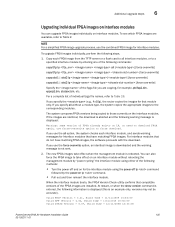
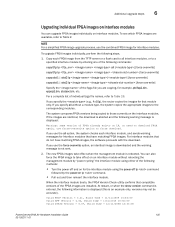
..., the following information is displayed (this is an example only, versions may not be accurate).
Valid PBIF Version = 3.21, Build Time = 11/11/2009 14:44:00 Valid XPP Version = 6.02, Build Time = 1/31/2010 10:52:00 Valid STATS Version = 0.07, Build Time = 12/11/2008 13:33:00
PowerConnect B-MLXe Hardware Installation Guide
135
53-1002111-01
Hardware Installation Guide - Page 148


6 Rebooting the management module
If there is a problem with your FPGA upgrade, one of the following warnings will be displayed.
WARN: Invalid FPGA version = 1.2, Build Time = 9/13/2005 13:20:0
Hardware Installation Guide - Page 169
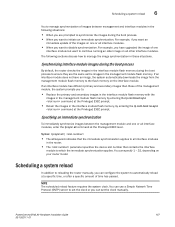
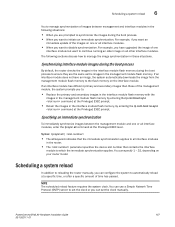
... to reloading the router manually, you can configure the system to automatically reload at a specific time, or after a specific amount of time has passed.
NOTE The scheduled reload feature requires the system clock. You can use a Simple Network Time Protocol (SNTP) server to set the clock or you can set the clock manually.
PowerConnect B-MLXe Hardware Installation Guide
157
53...
