Dell PowerConnect B-TI24x driver and firmware
Drivers and firmware downloads for this Dell item

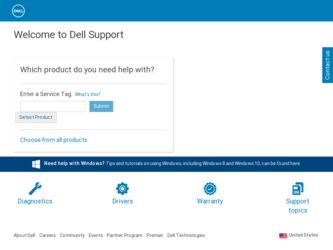
Related Dell PowerConnect B-TI24x Manual Pages
Download the free PDF manual for Dell PowerConnect B-TI24x and other Dell manuals at ManualOwl.com
Hardware Installation Guide - Page 1
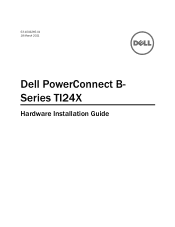
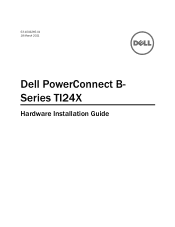
53-1002265-01 18 March 2011
Dell PowerConnect BSeries TI24X
Hardware Installation Guide
Hardware Installation Guide - Page 2


....
Reproduction of these materials in any manner whatsoever without the written permission of Dell Inc. is strictly forbidden. Trademarks used in this text: Dell, the DELL logo,, Dell OpenManage and PowerConnect are trademarks of Dell Inc.; Microsoft, Windows, Windows Server, MS-DOS and Windows Vista are either trademarks or registered trademarks of Microsoft Corporation in the United States...
Hardware Installation Guide - Page 3


... ix Getting technical help or reporting errors ix Contacting Dell ix
Chapter 1
Product Overview
In this chapter 1
Product overview 1
Software features 1
Hardware features 1 Control features 2 Network interfaces 3 LEDs for network interfaces and power supplies 5 Power supplies 6
Chapter 2
Installing the PowerConnect B-Series TI24X
In this chapter 9
Unpacking a system 9 Package...
Hardware Installation Guide - Page 4


... Ethernet or fast Ethernet hubs 26 Connecting to workstations, servers, or routers 27 Connecting a network device to a fiber port 28
Testing connectivity 29 Pinging an IP address 29 Observing LEDs 30 Tracing a route 31
Troubleshooting network connections 31 Support for digital optical monitoring 31
Managing the PowerConnect B-Series TI24X
In this chapter 33
Managing temperature settings...
Hardware Installation Guide - Page 5


... 61 Safety agency approvals 61 Electromagnetic emission 61 Immunity 61
Regulatory statements 62 U.S.A 62 Industry Canada statement 62 Europe and Australia 62 Japan 62 Japan power cords 63 Korea 63 China RoHS 64
Dell PowerConnect B-Series TI24X Hardware Installation Guide
v
53-1002265-01
Hardware Installation Guide - Page 6


Appendix C
Caution and Danger Notices
Cautions 65 Danger 68
vi
Dell PowerConnect B-Series TI24X Hardware Installation Guide
53-1002265-01
Hardware Installation Guide - Page 7


..., IGMP, PIM, DVMRP, FSRP, VRRP, and VRRPE.
Supported hardware and software
The following hardware platform is supported by this release of this guide:
• PowerConnect B-Series TI24X Series
Document conventions
This section describes text formatting conventions and important notice formats used in this document.
Dell PowerConnect B-Series TI24X Hardware Installation Guide
vii
53-1002265-01
Hardware Installation Guide - Page 8


... guide are presented in bold: for example, show version.
. Command syntax conventions
Command syntax in this manual ...manual. They are listed below in order of increasing severity of potential hazards.
NOTE A note provides a tip, guidance or advice, emphasizes important information, or provides a reference to related information.
viii
Dell PowerConnect B-Series TI24X Hardware Installation Guide...
Hardware Installation Guide - Page 9


...on your purchase invoice, packing slip, bill, or Dell product catalog.
Dell provides several online and telephone-based support and service options. Availability varies by country and product, and some services may not be available in your area. To contact Dell for sales, technical support, or customer service issues:
Dell PowerConnect B-Series TI24X Hardware Installation Guide
ix
53-1002265-01
Hardware Installation Guide - Page 10
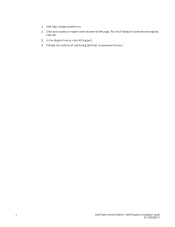
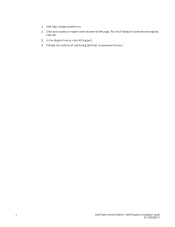
1. Visit http://support.dell.com. 2. Click your country or region at the bottom of the page. For a full listing of countries and regions,
click All. 3. In the Support menu, click All Support. 4. Choose the method of contacting Dell that is convenient for you.
x
Dell PowerConnect B-Series TI24X Hardware Installation Guide
53-1002265-01
Hardware Installation Guide - Page 11


...- enabled full streaming audio and video applications for converged services. The PowerConnect B-Series TI24X supports:
• Twenty-four SFP+ ports at either 1 GbE or 10 GbE using the standard E1MG optics, as well as
the new SFP+ 10GbE optics
• Four 10/100/1000 RJ-45 ports
Software features
Software features differ depending on the software version that is loaded on the device. When first...
Hardware Installation Guide - Page 12


... (Console port)
The serial management interface (port labeled Console) enables you to configure and manage the device using a third-party terminal emulation application on a directly-connected PC, straight-through EIA or TIA DB-9 serial cable (M/F) is included. The console port is located in the upper right of the front panel.
2
Dell PowerConnect B-Series TI24X Hardware Installation Guide
53...
Hardware Installation Guide - Page 13
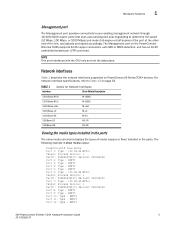
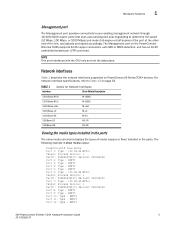
... an RJ-45 unshielded twisted pair (UTP) connector.
NOTE This port interfaces with the CPU only and not the data plane.
Network interfaces
Table 1 describes the network interfaces supported on PowerConnect B-Series TI24X devices. For network interface specifications, refer to Table 12 on page 54.
TABLE 1
Interface
Optics for Network Interfaces Show Media Description
1000Base-BX-D 1000Base-BX...
Hardware Installation Guide - Page 14
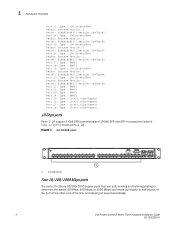
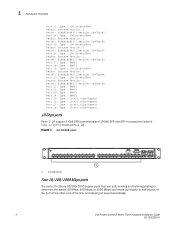
... Mbps ports
The ports 25~28 are 10/100/1000 copper ports that use auto-sensing and auto-negotiating to determine the speed (10 Mbps, 100 Mbps, or 1000 Mbps) and mode (full-duplex or half-duplex) of the port at the other end of the link, and adjust port speed accordingly.
4
Dell PowerConnect B-Series TI24X Hardware Installation Guide
53...
Hardware Installation Guide - Page 30
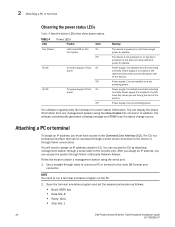
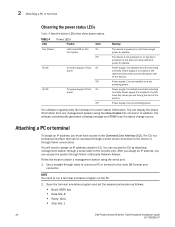
...-through cable to connect a PC or terminal to the male DB-9 serial port connector.
NOTE You need to run a terminal emulation program on the PC.
2. Open the terminal emulation program and set the session parameters as follows:
• Baud: 9600 bps • Data bits: 8 • Parity: None • Stop bits: 1
20
Dell PowerConnect B-Series TI24X Hardware Installation Guide
53...
Hardware Installation Guide - Page 31
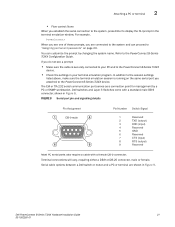
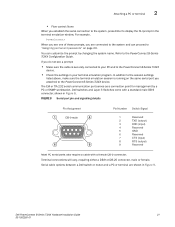
...6
Reserved
7
CTS (input)
8
RTS (output)
9
Reserved
Most PC serial ports also require a cable with a female DB-9 connector. Terminal connections will vary, requiring either a DB-9 or DB-25 connector, male or female. Serial cable options between a Dell switch or router and a PC or terminal are shown in Figure 9.
Dell PowerConnect B-Series TI24X Hardware Installation Guide
21
53-1002265-01
Hardware Installation Guide - Page 35
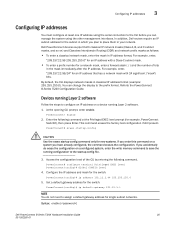
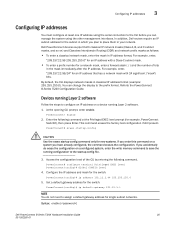
...
4. Configure the IP address and mask for the switch.
PowerConnect(config)# ip address 192.22.3.44 255.255.255.0
5. Set a default gateway address for the switch.
PowerConnect(config)# ip default-gateway 192.22.3.1
NOTE You do not need to assign a default gateway address for single subnet networks.
Syntax: enable []
Dell PowerConnect B-Series TI24X Hardware Installation Guide
25
53-1002265-01
Hardware Installation Guide - Page 43
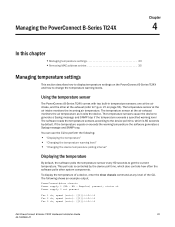
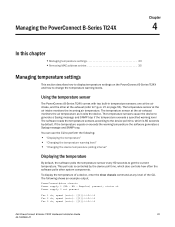
...
To display the temperature of a device, enter the show chassis command at any level of the CLI. The following shows an example output.
PowerConnect#show chassis Power supply 1 (NA - NA - Regular) present, status ok Power supply 2 not present
Fan 1 ok, speed (auto): [[1]]23 Fan 2 ok, speed (auto): [[1]]23 Fan 3 ok, speed (auto): [[1]]23
Dell PowerConnect B-Series TI24X Hardware Installation Guide...
Hardware Installation Guide - Page 44
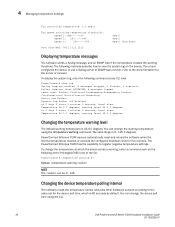
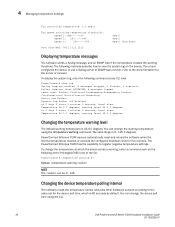
... warning
NOTE The can be 0 - 125.
Changing the device temperature polling interval
The software reads the temperature sensor and polls other hardware sensors according to the value set for the device poll time, which is 60 seconds by default. You can change the device poll time using the CLI.
34
Dell PowerConnect B-Series TI24X Hardware Installation Guide
53-1002265-01
Hardware Installation Guide - Page 45
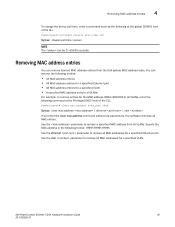
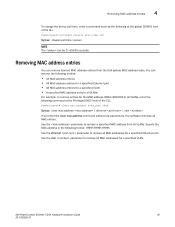
..., the software removes all MAC entries. Use the parameter to remove a specified MAC address from all VLANs. Specify the MAC address in the following format: HHHH.HHHH.HHHH. Use the ethernet parameter to remove all MAC addresses for a specified Ethernet port. Use the vlan parameter to remove all MAC addresses for a specified VLAN.
Dell PowerConnect B-Series TI24X Hardware Installation Guide
35...
