Dell PowerConnect Brocade 6505 driver and firmware
Drivers and firmware downloads for this Dell item

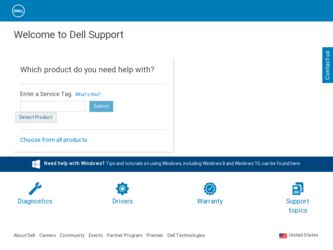
Related Dell PowerConnect Brocade 6505 Manual Pages
Download the free PDF manual for Dell PowerConnect Brocade 6505 and other Dell manuals at ManualOwl.com
Hardware Reference Guide - Page 2
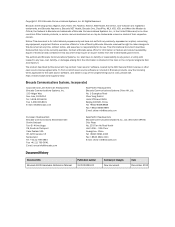
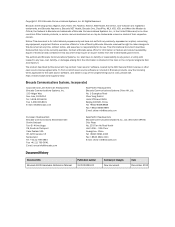
... terms applicable to the open source software, and obtain a copy of the programming source code, please visit http://www.brocade.com/support/oscd.
Brocade Communications Systems, Incorporated
Corporate and Latin American Headquarters Brocade Communications Systems, Inc. 130 Holger Way San Jose, CA 95134 Tel: 1-408-333-8000 Fax: 1-408-333-8101 E-mail: info@brocade.com
Asia-Pacific Headquarters...
Hardware Reference Guide - Page 3


... 5
Items included with the Brocade 6505 5
Installation and safety considerations 5 Electrical considerations 6 Environmental considerations 6 Cabinet considerations 6 Recommendations for cable management 6 Items required for installation 7
Standalone installation for a Brocade 6505 7
Cabinet installation for a Brocade 6505 8
Brocade 6505 Hardware Reference Manual
iii
53-1002449-01
Hardware Reference Guide - Page 4


... 4 Appendix A
Brocade 6505 configuration 8 Providing power to the switch 8 Creating a serial connection 8 Switch IP address 9 Date and time settings 10 Brocade Inter-Switch Link Trunking 13 Brocade Switch Status Policy 13
Fabric OS Native and Access Gateway modes 13 Disabling and enabling Access Gateway mode 14
Brocade 6505 Operation
In this chapter 17
Powering the Brocade 6505 on and...
Hardware Reference Guide - Page 7


... for
removing and replacing the field-replaceable units (FRUs).
• Appendix A, "Brocade 6505 Specifications" provides tables of physical, environmental, and
general specifications.
Supported hardware and software
This document includes information specific to the Brocade 6505 running Brocade Fabric OS version 7.0.1. and later.
Brocade 6505 Hardware Reference Manual
vii
53-1002449-01
Hardware Reference Guide - Page 9
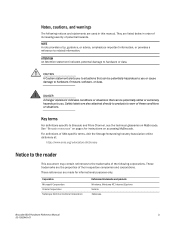
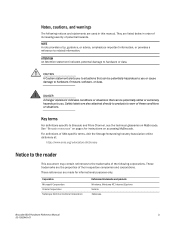
... to hardware, firmware, software, or data....Brocade resources" on page x for instructions on accessing MyBrocade.
For definitions of SAN-specific terms, visit the Storage Networking Industry Association online dictionary at:
http://www.snia.org/education/dictionary
Notice to the reader...Windows, Windows NT, Internet Explorer Solaris Netscape
Brocade 6505 Hardware Reference Manual
ix
53-1002449-01
Hardware Reference Guide - Page 10
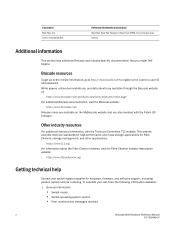
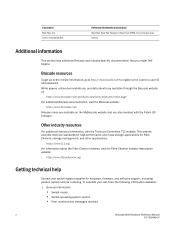
... technical help
Contact your switch support supplier for hardware, firmware, and software support, including product repairs and part ordering. To expedite your call, have the following information available: 1. General Information
• Switch model • Switch operating system version • Error numbers and messages received
x
Brocade 6505 Hardware Reference Manual
53-1002449-01
Hardware Reference Guide - Page 13
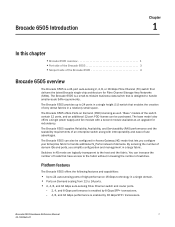
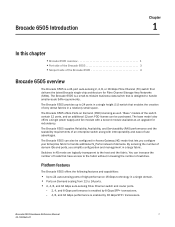
... as well. "Base" models of the switch contain 12 ports, and an additional 12-port POD license can be purchased. The base model also offers a single power supply and fan module with a second module available as an upgrade for redundancy.
The Brocade 6505 supplies Reliability, Availability, and Serviceability (RAS) performance and the scalability requirements of an enterprise...
Hardware Reference Guide - Page 15
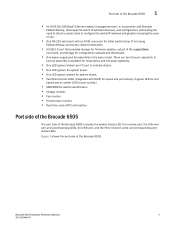
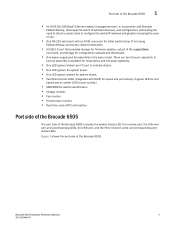
... cable to configure the switch IP address and greatly increasing the ease of use.
• One RS-232 serial port with an RJ45 connector for initial switch setup (if not using
EZSwitchSetup) and factory default restoration.
• A USB 2.0 port that provides storage for firmware updates, output of the supportSave
command, and storage for configuration uploads and downloads.
• One power...
Hardware Reference Guide - Page 17


... Fibre Channel ports (speed and quantity as ordered) • One accessory kit, containing the following items:
- Serial cable with an RJ45 connector - RJ45-to-DB9 adapter - One 6 foot power cord - Rubber feet, required for setting up the switch as a standalone unit - Brocade 6505 EZSwitchSetup poster - EZSwitchSetup CD
Installation and safety considerations
You can install the Brocade 6505 switch...
Hardware Reference Guide - Page 18
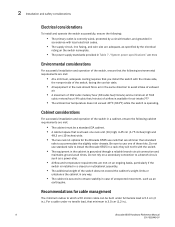
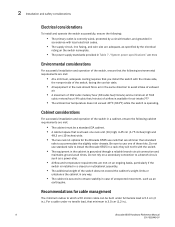
...
• The power supply standards provided in Table 7, "System power specifications" are met.
Environmental considerations
For successful installation and operation of ...cable management
The minimum radius to which a 50 micron cable can be bent under full tensile load is 5.1 cm (2 in.). For a cable under no tensile load, that minimum is 3.0 cm (1.2 in.).
6
Brocade 6505 Hardware Reference Manual...
Hardware Reference Guide - Page 19
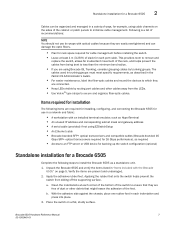
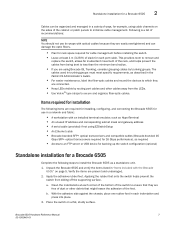
... the fiber-optic cables and record the devices to which they
are connected.
• Keep LEDs visible by routing port cables and other cables away from the LEDs. • Use Velcro® type straps to secure and organize fiber-optic cables.
Items required for installation
The following items are required for installing, configuring, and connecting the Brocade 6505 for use in a network and fabric...
Hardware Reference Guide - Page 20
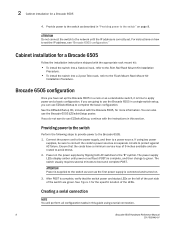
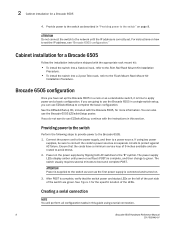
2 Cabinet installation for a Brocade 6505
4. Provide power to the switch as described in "Providing power to the switch" on page 8.
ATTENTION Do not connect the switch to the network until the IP address is correctly set. For instructions on how to set the IP address, see "Brocade 6505 configuration."
Cabinet installation for a Brocade 6505
Follow the installation instructions shipped with the ...
Hardware Reference Guide - Page 21


... is not on the same subnet as the Brocade 6505, use a static IP address.
Setting a static IP address
1. Log in to the switch using the default password (which is password).
2. Use the ipaddrset command to set the Ethernet IP address.
If you are going to use an IPv4 IP address, enter the IP address in dotted decimal notation as prompted. As you...
Hardware Reference Guide - Page 22
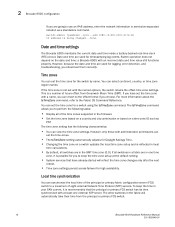
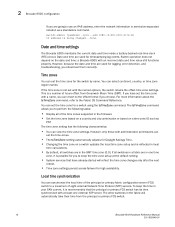
... you are going to use an IPv6 address, enter the network information in semicolon-separated notation as a standalone command.
switch:admin> ipaddrset -ipv6 --add 1080::8:800:200C:417A/64 IP address is being changed...Done.
Date and time settings
The Brocade 6505 maintains the current date and time inside a battery-backed real-time clock (RTC) circuit...
Hardware Reference Guide - Page 23


... procedures to set the time zone. The first procedure requires you to select the actual time zone and the second requires you to select the country location of the switch.
The following procedure describes how to set the current time zone to Central Standard time using timezonename mode.
Brocade 6505 Hardware Reference Manual
11
53...
Hardware Reference Guide - Page 25


... must be installed before you can enable Access Gateway mode. • When you enable Access Gateway, you can use the default F_Port-to-N_Port mappings or
change this mapping using the command line interface (CLI) or Web Tools (after you configure an IP address using instructions under "Switch IP address").
Brocade 6505 Hardware Reference Manual
13
53...
Hardware Reference Guide - Page 36
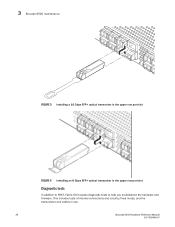
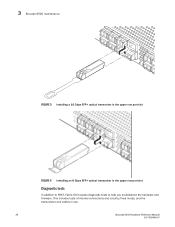
... row port slot
FIGURE 6 Installing an 8 Gbps SFP+ optical transceiver in the upper row port slot
Diagnostic tests
In addition to POST, Fabric OS includes diagnostic tests to help you troubleshoot the hardware and firmware. This includes tests of internal connections and circuitry, fixed media, and the transceivers and cables in use.
24
Brocade 6505 Hardware Reference Manual
53...
Hardware Reference Guide - Page 37
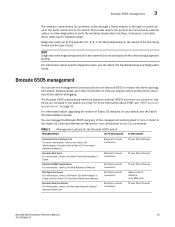
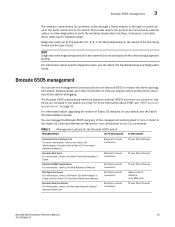
... Brocade 6505 automatically performs power-on self-test (POST) each time it is turned on. Any errors are recorded in the system error log. For more information about POST, see "POST and boot specifications" on page 21.
For information about upgrading the version of Fabric OS installed on your switch, see the Fabric OS Administrator's Guide.
You can manage the Brocade 6505...
Hardware Reference Guide - Page 39


... to cool the entire system. There are two fans located in each power supply and fan assembly. The system software sets fan speed and measures the speed through the tachometer interface.
The base model Brocade 6505 has one power supply and fan assembly, as displayed in Figure 7. Fabric OS identifies the assemblies from right to left on...
Quick Start Guide - Page 1
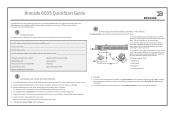
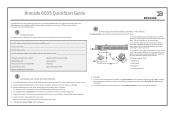
... mask value Default Gateway value Brocade switch World Wide Name (WWN): located on the switch ID pullout
Ethernet connection (hub or switch) EZSwitchSetup CD Host computer with an installed HBA Standard screw driver Browser that allows pop-up windows
Ethernet and Fibre Channel Cables Setup computer Disk array Optical transceivers (SFPs)
3 Powering up and connecting cables to the switch
The...
