Dell PowerConnect J-EX4200 driver and firmware
Drivers and firmware downloads for this Dell item

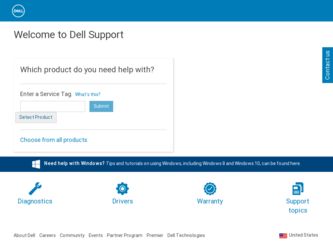
Related Dell PowerConnect J-EX4200 Manual Pages
Download the free PDF manual for Dell PowerConnect J-EX4200 and other Dell manuals at ManualOwl.com
Hardware Guide - Page 3
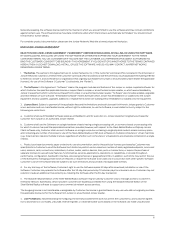
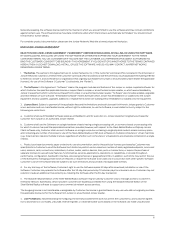
...also includes updates, upgrades and new releases of such software. "Embedded Software" means Software which Juniper has embedded in or loaded onto the Juniper equipment and any updates, upgrades, additions or replacements which are subsequently embedded in or loaded onto the equipment.
3. License Grant. Subject to payment of the applicable fees and the limitations and restrictions set forth herein...
Hardware Guide - Page 7


... This Guide xiii Downloading Software xiv Documentation Conventions xiv Repair and Warranty xv Requesting Technical Support xvi
Switch and Components Overview and Specifications
Dell PowerConnect J-Series J-EX4200 Switches Overview 3
J-EX4200 Switches Hardware Overview 3 J-EX4200 Switch Types 3 J-EX4200 Switches 4 Uplink Modules 4 Power over Ethernet (PoE) Ports 5
J-EX4200 Switch Models...
Hardware Guide - Page 13


... Chassis switches.
To download the Dell PowerConnect J-EX Series documentation listed in Table 1 on page xiii, see the following Dell support website:
http://www.support.dell.com/manuals
Table 1: List of J-EX Series Guides
Title
Description
Dell PowerConnect J-Series J-EX4200 Ethernet Switch Hardware Guide
Component descriptions, site preparation, installation, replacement, and safety...
Hardware Guide - Page 14
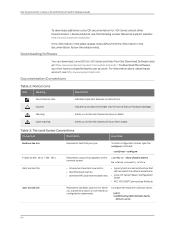
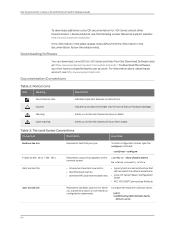
... J-EX4200 Ethernet Switch Hardware Guide
To download additional Junos OS documentation for J-EX Series and all other PowerConnect J-Series products, see the following Juniper Networks support website: http://www.juniper.net/techpubs/ .
If the information in the latest release notes differs from the information in the documentation, follow the release notes.
Downloading Software
You can download...
Hardware Guide - Page 28


... in the J-Web interface also displays the LCD panel. From the J-Web interface, you can view real-time status information in the LCD panel. See the information about the dashboard for J-EX Series switches in the Dell PowerConnect J-Series Ethernet Switch Complete Software Guide for Junos OS: Volume 1 at http://www.support.dell.com/manuals.
LCD Panel Modes
This...
Hardware Guide - Page 32
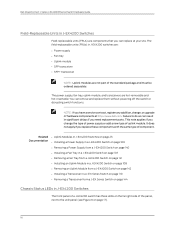
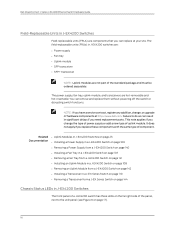
Dell PowerConnect J-Series J-EX4200 Ethernet Switch Hardware Guide
Field-Replaceable Units in J-EX4200 Switches
Field-replaceable units (FRUs) are components that you can replace at your site. The field-replaceable units (FRUs) in J-EX4200 switches are: • Power supply • Fan tray • Uplink module • SFP transceiver • SFP+ transceiver
NOTE: Uplink modules are not part of ...
Hardware Guide - Page 39


..., if you connect a powered device that draws more than 15.4 W, the PoE power budget might not be sufficient to supply a full 15.4 W to the remaining PoE ports.
NOTE: To enable enhanced PoE support, switches upgraded to Junos OS Release 11.1 from a previous release require a separate upgrade of the PoE controller software.
Table 13: Minimum Power Requirements for a J-EX4200 Switch
Model Number...
Hardware Guide - Page 44
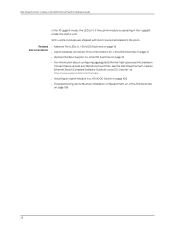
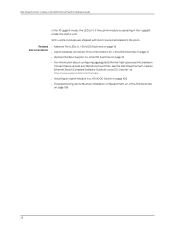
... on page 41 • Optical Interface Support in J-EX4200 Switches on page 32 • For information about configuring aggregated Ethernet high-speed uplinks between
Virtual Chassis access and distribution switches, see the Dell PowerConnect J-Series Ethernet Switch Complete Software Guide for Junos OS: Volume 1 at http://www.support.dell.com/manuals. • Installing an Uplink Module in...
Hardware Guide - Page 57
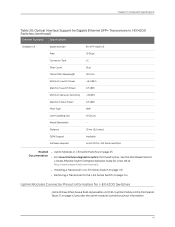
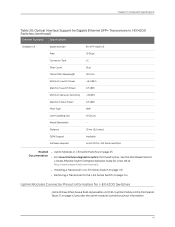
... OS for J-EX Series switches
Related Documentation
• Uplink Modules in J-EX4200 Switches on page 25
• For show interfaces diagnostics optics command syntax, see the Dell PowerConnect J-Series Ethernet Switch Complete Software Guide for Junos OS at http://www.support.dell.com/manuals.
• Installing a Transceiver in a J-EX Series Switch on page 110
• Removing a Transceiver...
Hardware Guide - Page 76


Dell PowerConnect J-Series J-EX4200 Ethernet Switch Hardware Guide
Table 24: Site Electrical Wiring Guidelines (continued)
Site Wiring Factor
Guidelines
Radio frequency interference Electromagnetic compatibility
To reduce or eliminate radio frequency interference (RFI) from your site wiring, do the following:
• Use twisted-pair cable with a good distribution of grounding conductors.
&#...
Hardware Guide - Page 93
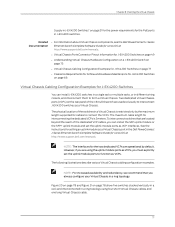
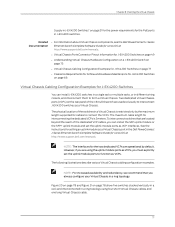
... the reach of the dedicated VCP cables, you can install the SFP uplink module or the SFP+ uplink module and set the uplink module ports as VCP interfaces. See the instructions for setting an uplink module as a Virtual Chassis port in the Dell PowerConnect J-Series Ethernet Switch Complete Software Guide for Junos OS at http://www.support.dell.com/manuals.
NOTE: The interfaces for the...
Hardware Guide - Page 97


... factory defaults. For information about reverting to the factory default configuration, see the Dell PowerConnect J-Series Ethernet Switch Complete Software Guide for Junos OS at http://www.support.dell.com/manuals. • Powered on the new member switch as a standalone switch and configured its uplink module ports as VCPs. Otherwise, it cannot be recognized as a member switch by the master...
Hardware Guide - Page 98


....
For information about configuring a Virtual Chassis with a preprovisioned configuration file, see the Dell PowerConnect J-Series Ethernet Switch Complete Software Guide for Junos OS at http://www.support.dell.com/manuals. • On the master, configured the Link Level Discovery Protocol (LLDP) on the uplink module ports that will be used as VCPs. LLDP is configured by default but might...
Hardware Guide - Page 106
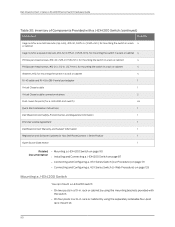
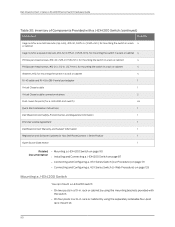
...to DB-9 serial port adapter
1
Virtual Chassis cable
1
Virtual Chassis cable connector retainers
2
Dust covers for ports (for a J-EX4200-24F switch)
24
Quick Start installation instructions
1
Dell PowerConnect Safety, Environmental, and Regulatory Information
1
End User License Agreement
1
DellPowerConnect Warranty and Support Information
1
Registration and Software Updates for Your...
Hardware Guide - Page 124
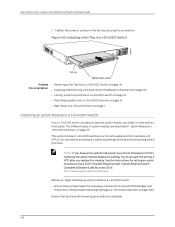
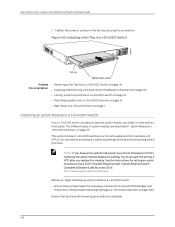
...), removing the uplink module breaks the setting. You must reset the port as a VCP after you replace the module. See the instructions for setting an uplink module port as a VCP in the Dell PowerConnect J-Series Ethernet Switch Complete Software Guide for Junos OS at http://www.support.dell.com/manuals. Before you begin installing an uplink module in a J-EX4200 switch: • Ensure that you have...
Hardware Guide - Page 126
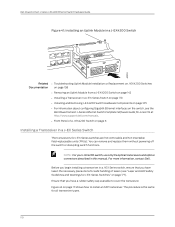
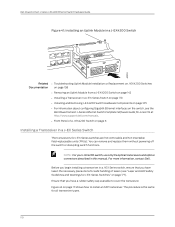
..., see the
Dell PowerConnect J-Series Ethernet Switch Complete Software Guide for Junos OS at http://www.support.dell.com/manuals. • Front Panel of a J-EX4200 Switch on page 6
Installing a Transceiver in a J-EX Series Switch
The transceivers for J-EX Series switches are hot-removable and hot-insertable field-replaceable units (FRUs): You can remove and replace them without powering off the...
Hardware Guide - Page 129
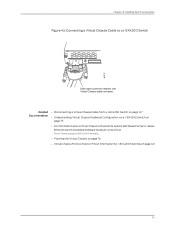
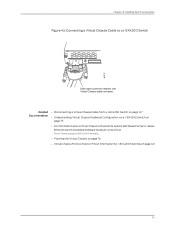
...Cable from a J-EX4200 Switch on page 147
• Understanding Virtual Chassis Hardware Configuration on a J-EX4200 Switch on page 75
• For information about Virtual Chassis components, see the Dell PowerConnect J-Series Ethernet Switch Complete Software Guide for Junos OS at http://www.support.dell.com/manuals.
• Planning the Virtual Chassis on page 76
• Virtual Chassis Ports...
Hardware Guide - Page 139
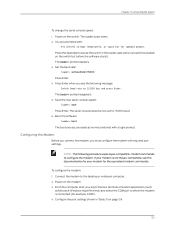
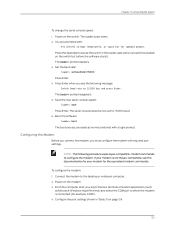
... for your modem for the equivalent modem commands.
To configure the modem: 1. Connect the modem to the desktop or notebook computer. 2. Power on the modem. 3. From the computer, start your asynchronous terminal emulation application (such
as Microsoft Windows HyperTerminal) and select the COM port to which the modem is connected (for example, COM1). 4. Configure the port settings shown in...
Hardware Guide - Page 232
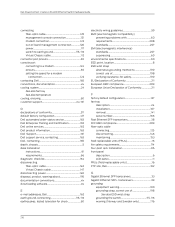
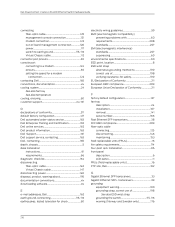
... 163 Dell Support 161 Dell support service, contacting 163 Dell, contacting 165 depth, chassis 5 desk installation
instructions 91 requirements 66 diagnostic checklist 164 disconnecting fiber-optic cable 146 Virtual Chassis cable 147 disconnecting power 140 disposal, product, warning about 195 documentation conventions xiv downloading software xiv
E
e-mail addresses, Dell 162...
Hardware Guide - Page 235


... 59 environmental specifications 60 general guidelines 59 power specifications 71 rack requirements 63 wall-mounting requirements 66 software, downloading xiv standards compliance 207 status of your order, checking 163 support customer, getting help 161 technical, requesting xvi troubleshooting, requesting 168 support service, Dell, contacting 163 Sweden, earthed mains socket warning...
