Dell PowerConnect J-SRX210 driver and firmware
Drivers and firmware downloads for this Dell item

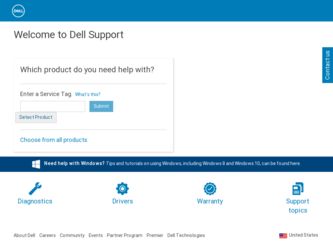
Related Dell PowerConnect J-SRX210 Manual Pages
Download the free PDF manual for Dell PowerConnect J-SRX210 and other Dell manuals at ManualOwl.com
Hardware Guide - Page 2
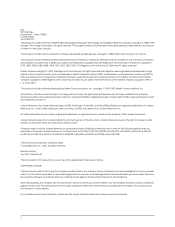
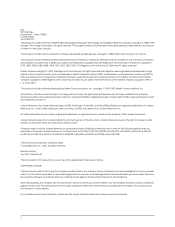
..., 6,538,899, 6,552,918, 6,567,902, 6,578,186, and 6,590,785.
J-SRX210 Services Gateway Hardware Guide © Copyright Dell, Inc. , 2010. All rights reserved.
Revision History July 2010-Revision 01
The information in this document is current as of the date listed in the revision history.
SOFTWARE LICENSE
The terms and conditions for using this...
Hardware Guide - Page 3


...also includes updates, upgrades and new releases of such software. "Embedded Software" means Software which Juniper has embedded in or loaded onto the Juniper equipment and any updates, upgrades, additions or replacements which are subsequently embedded in or loaded onto the equipment.
3. License Grant. Subject to payment of the applicable fees and the limitations and restrictions set forth herein...
Hardware Guide - Page 4


... of the Software, associated documentation, or copies of the Software.
8. Warranty, Limitation of Liability, Disclaimer of Warranty. The warranty applicable to the Software shall be as set forth in the warranty statement that accompanies the Software (the "Warranty Statement"). Nothing in this Agreement shall give rise to any obligation to support the Software. Support services may be purchased...
Hardware Guide - Page 9


...SRX210 Services Gateway 65
J-SRX210 Services Gateway Safety Requirements, Warnings, and Guidelines . . . 65 J-SRX210 Services Gateway Installation 65
Adjusting the Power Supply Adapter Tray for the J-SRX210 Services Gateway for Rack-Mount Installation 66
Installing the J-SRX210 Services Gateway in a Rack 67 Installing the J-SRX210 Services Gateway on a Desk 70 Installing the J-SRX210 Services...
Hardware Guide - Page 10


PowerConnect J-SRX210 Services Gateway Hardware Guide
Part 3
Chapter 17 Chapter 18
Part 4
Appendix A
Understanding Management Access 93 Performing Initial Software Configuration on the J-SRX210 Services Gateway
Using the CLI 94 Performing Initial Software Configuration on the J-SRX210 Services Gateway
Using the J-Web Interface 96 Establishing Basic Connectivity 97 Configuring Basic System ...
Hardware Guide - Page 13


... this guide, see the JUNOS Software configuration guides for information about further JUNOS Software configuration.
This guide is designed for network administrators who are installing and maintaining a PowerConnect J-Series J-SRX210 Services Gateway or preparing a site for device installation. To use this guide, you need a broad understanding of networks in general and the Internet in particular...
Hardware Guide - Page 31


... Universal Serial Bus (USB)
• Consist of six fixed ports
• Are labeled as port fe-0/0/2 to port fe-0/0/7 on the front panel
• Provide link speeds of 10/100 Mbps
• Operate in full-duplex and half-duplex modes
The first two Fast Ethernet ports support Power over Ethernet on the J-SRX210 Services Gateway (PoE version and media gateway version).
The Fast Ethernet ports can...
Hardware Guide - Page 45


... the SIM.
request modem wireless gsm change-pin cl-0/0/8 old-pin current pin new-pin new pin
For more information about configuring the 3G wireless interface, see JUNOS Software Interfaces and Routing Configuration Guide.
Related Topics • J-SRX210 Services Gateway 3G ExpressCard Overview on page 25
• Installing the 3G ExpressCard in the J-SRX210 Services Gateway ExpressCard Slot on...
Hardware Guide - Page 59


... on page 61 • Installing the J-SRX210 Services Gateway on page 65 • Connecting, Grounding, and Powering On the J-SRX210 Services Gateway on page 75 • J-SRX210 Services Gateway Autoinstallation on page 81 • Connecting the J-SRX210 Services Gateway to Management Devices on page 83 • Performing Initial Software Configuration on the J-SRX210 Services Gateway on page 91
43
Hardware Guide - Page 102
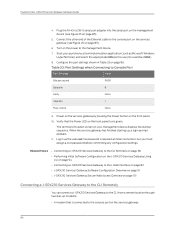
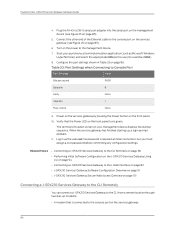
PowerConnect J-SRX210 Services Gateway Hardware Guide
4. Plug the RJ-45 to DB-9 serial port adapter into the serial port on the management device (see Figure 25 on page 85).
5. Connect the other end of the Ethernet cable to the console port on the services gateway (see Figure 25 on page 85).
6. Turn on the power to the management device.
7. Start your asynchronous terminal emulation application (...
Hardware Guide - Page 103


... or laptop computer.
2. Power on the modem.
3. From the PC or laptop computer, start your asynchronous terminal emulation application (such as Microsoft Windows HyperTerminal) and select the COM port to which the modem is connected (for example, COM1).
4. Configure the port settings shown in Table 34 on page 87.
Table 34: Port Settings to Configure the Modem on Services Gateway End
Port Settings...
Hardware Guide - Page 105


... to the console port on the services gateway:
1. Connect a modem at your remote location to a management device such as a PC or laptop computer.
2. Start your asynchronous terminal emulation application (such as Microsoft Windows HyperTerminal) on the PC or laptop computer.
3. Select the COM port to which the modem is connected (for example, COM1).
4. Configure the port settings shown in Table...
Hardware Guide - Page 107
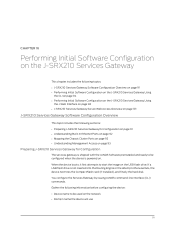
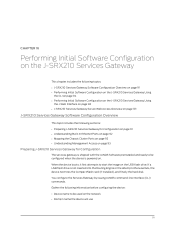
... JUNOS Software preinstalled and ready to be configured when the device is powered on. When the device boots, it first attempts to start the image on the USB flash drive. If a USB flash drive is not inserted into the Routing Engine or the attempt otherwise fails, the device next tries the CompactFlash card (if installed), and finally the hard disk. You configure the Services Gateway...
Hardware Guide - Page 109
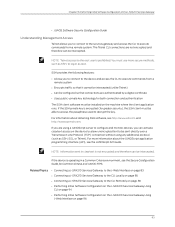
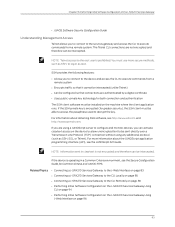
... Configuration Guide for Common Criteria and JUNOS-FIPS. Related Topics • Connecting a J-SRX210 Services Gateway to the J-Web Interface on page 83 • Connecting a J-SRX210 Services Gateway to the CLI Locally on page 85 • Connecting a J-SRX210 Services Gateway to the CLI Remotely on page 86 • Performing Initial Software Configuration on the J-SRX210 Services Gateway Using...
Hardware Guide - Page 115


... server and synchronizes the system time.
NOTE: If you are configuring other settings on this page, the services gateway also synchronizes the system time using the NTP server when you click OK.
• Set the time manually by selecting the Manual button. A window allows you to select the current date and time from lists.
To configure...
Hardware Guide - Page 117
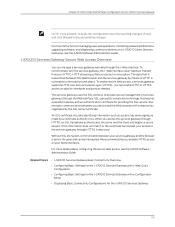
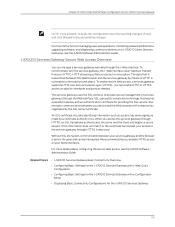
... Discard to discard pending changes.
For more instructions on managing users and operations, monitoring network performance, upgrading software, and diagnosing common problems on a J-SRX210 Series Services Gateways, see the JUNOS Software Administration Guide.
J-SRX210 Services Gateway Secure Web Access Overview
You can manage a services gateway remotely through the J-Web interface. To communicate...
Hardware Guide - Page 128


...boot device (USB storage device).
Amber (minor)
NOTE: If you configured your services gateway to boot from an alternative boot device, ignore this alarm condition.
• Reformat the internal flash and install a bootable image. (See the JUNOS Software Administration Guide.)
• If you did not configure the services gateway to boot from an alternative boot device, contact Dell Support. See...
Hardware Guide - Page 160
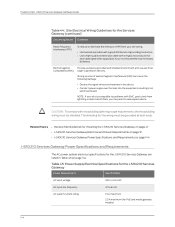
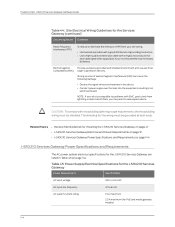
PowerConnect J-SRX210 Services Gateway Hardware Guide
Table 44: Site Electrical Wiring Guidelines for the Services Gateway (continued)
Site Wiring Factor Guideline
Radio Frequency Interference (RFI)
To reduce or eliminate the emission of RFI from your site wiring:
• Use twisted-pair cable with a good distribution of grounding conductors. • Use a high-quality twisted-pair cable with ...
Hardware Guide - Page 173
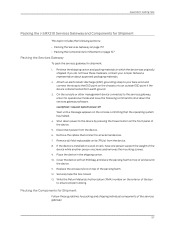
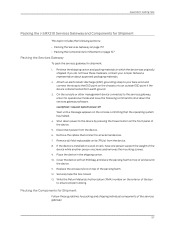
... halted. 4. Shut down power to the device by pressing the Power button on the front panel of the device. 5. Disconnect power from the device. 6. Remove the cables that connect to all external devices. 7. Remove all field-replaceable units (FRUs) from the device. 8. If the device is installed on a wall or rack, have one person support the weight of the device while another person...
Hardware Guide - Page 179
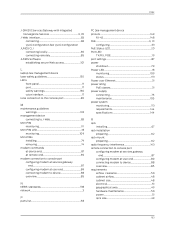
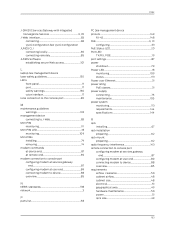
... remote end 89
modem connection to console port configuring modem at services gateway end 87 configuring modem at user end 89 connecting modem to device 88 overview 85
N
NEBS standards 138 network 3
P
parts list 58
PC See management device pinouts 149
RJ-45 148 PoE 3, 31
configuring 33 PoE Status LED 20 Port LED
TX/RX, POE 19 port settings 87 power
shutdown 79 Power...
