Dell PowerConnect W-3600 driver and firmware
Drivers and firmware downloads for this Dell item

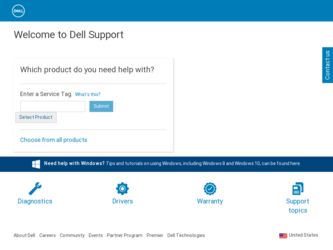
Related Dell PowerConnect W-3600 Manual Pages
Download the free PDF manual for Dell PowerConnect W-3600 and other Dell manuals at ManualOwl.com
Installation Guide - Page 2


... vendors' VPN client devices constitutes complete acceptance of liability by that individual or corporation for this action and indemnifies, in full, Aruba Networks, Inc. from any and all legal actions that might be taken against it with respect to infringement of copyright on behalf of those vendors.
Dell PowerConnect W-3000 Series Controller | Installation Guide
0510762-01 | July...
Installation Guide - Page 3


...
Guide Overview...5 Related Documents...5 Contacting Dell...5
Chapter 1
About the PowerConnect W-3000 Series Controllers 7
Minimum Software Requirements 7
Package Checklist...7
Model Overview...8 1000Base-X (SFP) Ports...8 10/100/1000Base-T Gigabit Ethernet Ports 9 Serial Console Port...9 Serial Console Port Adaptor 9 AC Power Socket...10 LED Status Indicators ...10
Chapter 2
Installing...
Installation Guide - Page 5
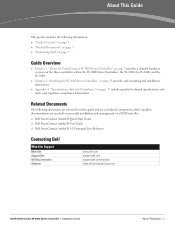
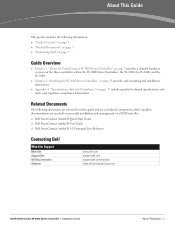
... set needed for successful installation and management of a Dell Controller:
z Dell PowerConnect ArubaOS Quick Start Guide z Dell PowerConnect ArubaOS User Guide z Dell PowerConnect ArubaOS 5.0 Command Line Reference
Contacting Dell
Web Site Support
Main Site Support Site Dell Documentation Software
www.dell.com support.dell.com support.dell.com/manuals https://download.dell-pcw.com
Dell...
Installation Guide - Page 6


6 | About This Guide
Dell PowerConnect W-3000 Series Controller | Installation Guide
Installation Guide - Page 7
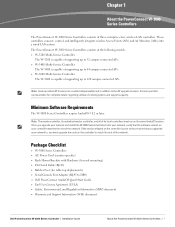
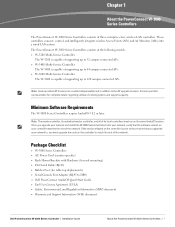
... to, you must upgrade the code on the controller to match the rest of the network.
Package Checklist
z W-3000 Series Controllers z AC Power Cord (country-specific) z Rack Mount Brackets with Hardware (for rack mounting) z Flat Serial Cable (RJ-45) z Rubber Feet (for table top deployments) z Serial Console Port Adaptor (RJ-45 to DB9) z Dell PowerConnect ArubaOS Quick Start Guide z End User License...
Installation Guide - Page 8


... SFP modules, contact your Dell representative for details and assistance.
Note: Dell tests and supports Dell optics within their controller systems. Third party optics are not tested or supported; therefore, Dell does not guarantee proper functionality of third party optics.
8 | About the PowerConnect W-3000 Series Controllers
Dell PowerConnect W-3000 Series Controller | Installation Guide
Installation Guide - Page 9
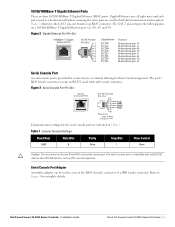
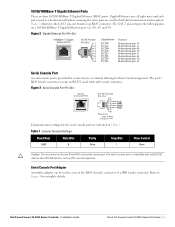
... Point (AP) to the serial console port. The serial console port is compatible with only RS-232 devices. Non-RS-232 devices, such as APs, are not supported.
Serial Console Port Adaptor
A modular adaptor can be used to convert the RJ-45 (female) connector to a DB9 (male) connector. Refer to Figure 4 for complete details.
Dell PowerConnect W-3000 Series Controller | Installation Guide
About the...
Installation Guide - Page 10
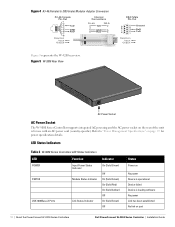
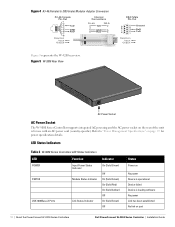
... Status Indicator
Link Status Indicator
On (Solid Green)
Off On (Solid Green) On (Solid Red) On (Solid Amber) Off On (Solid Green) Off
Status
Power on
No power Device is operational Device failed Device is loading software No power Link has been established No link on port
10 | About the PowerConnect W-3000 Series Controllers
Dell PowerConnect W-3000 Series Controller | Installation Guide
Installation Guide - Page 11
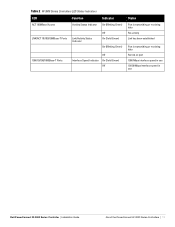
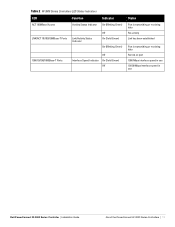
...100/1000Base-T Ports
Off Interface Speed Indicator On (Solid Green)
Off
Status
Port is transmitting or receiving data No activity Link has been established
Port is transmitting or receiving data No link on port 1000 Mbps interface speed in use 10/100 Mbps interface speed in use
Dell PowerConnect W-3000 Series Controller | Installation Guide
About the PowerConnect W-3000 Series Controllers | 11
Installation Guide - Page 12


12 | About the PowerConnect W-3000 Series Controllers
Dell PowerConnect W-3000 Series Controller | Installation Guide
Installation Guide - Page 13
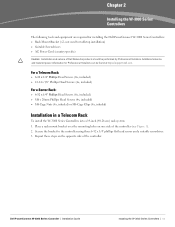
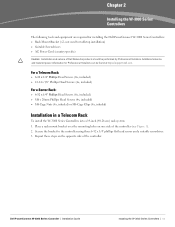
... the Dell PowerConnect W-3000 Series Controllers: z Rack Mount Bracket (x2, not used for tabletop installation) z Suitable Screwdrivers z AC Power Cord (country-specific)
Caution: Installation and service of Dell Networks products should be performed by Professional Installers. Additional antenna and transmit power information for Professional Installers can be found at https://support.dell.com...
Installation Guide - Page 14
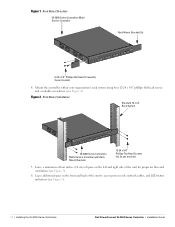
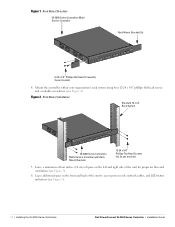
...and a suitable screwdriver (see Figure 2).
Figure 2 Rack Mount Installation
Standard 19-inch Rack System
W-3000 Series Controllers Multi-Service Controller with Rack Mount Brackets
12-24 x 5/8" Phillips Flat Head ...power cords, network cables, and LED status indicators (see Figure 3).
14 | Installing the W-3000 Series Controllers
Dell PowerConnect W-3000 Series Controller | Installation Guide
Installation Guide - Page 15
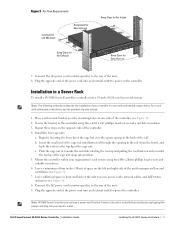
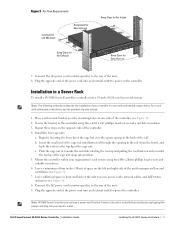
...-specific) to the rear of the unit. 9. Plug the opposite end of the power cord into an electrical outlet to power the controller.
Note: W-3000 Series Controllers do not have a power on/off switch. Power to the unit is controlled by inserting (or unplugging) the power cord plug into your electric outlet.
Dell PowerConnect W-3000 Series Controller | Installation Guide
Installing the W-3000 Series...
Installation Guide - Page 16
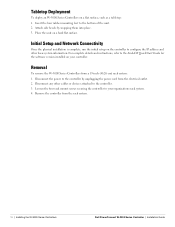
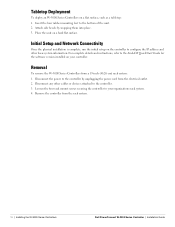
... complete details and instructions, refer to the ArubaOS Quick Start Guide for the software version installed on your controller.
Removal
To remove the W-3000 Series Controllers from a 19-inch (48.26 cm) rack system: 1. Disconnect the power to the controller by unplugging the power cord from the electrical outlet. 2. Disconnect any other cables or devices attached to the controller. 3. Loosen the...
Installation Guide - Page 17
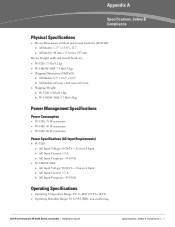
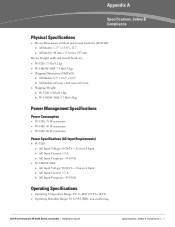
...: 47-63 Hz
z W-3400/W-3600: „ AC Input Voltage: 90-264 V~, Universal Input „ AC Input Current: 2.2 A „ AC Input Frequency: 47-63 Hz
Operating Specifications
z Operating Temperature Range: 0°C to 40°C (32°F to 104°F) z Operating Humidity Range: 5% to 95% (RH), non-condensing
Dell PowerConnect W-3000 Series Controller | Installation Guide
Specifications, Safety...
Installation Guide - Page 18
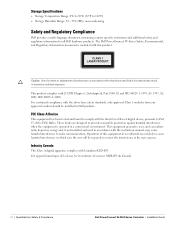
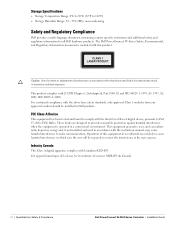
... interference in which case the user will be required to correct the interference at his own expense.
Industry Canada
This Class A digital apparatus complies with Canadian ICES-003. Cet appareil numérique de la classe A est conforme à la norme NMB-003 du Canada.
18 | Specifications, Safety & Compliance
Dell PowerConnect W-3000 Series Controller | Installation Guide
Installation Guide - Page 19


..., Hexavalent Chromium, and Bromine. Some Dell products are subject to the exemptions listed in RoHS Directive Annex 7 (Lead in solder used in printed circuit assemblies). Products and packaging will be marked with the "RoHS" label shown at the left indicating conformance to this Directive.
Dell PowerConnect W-3000 Series Controller | Installation Guide
Specifications, Safety & Compliance | 19
