Dell PowerConnect W-7200 Series driver and firmware
Drivers and firmware downloads for this Dell item

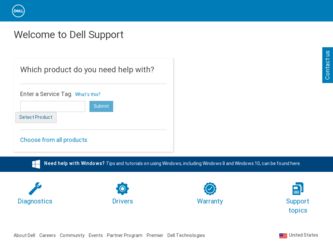
Related Dell PowerConnect W-7200 Series Manual Pages
Download the free PDF manual for Dell PowerConnect W-7200 Series and other Dell manuals at ManualOwl.com
ArubaOS 6.2 CLI Reference Guide - Page 44
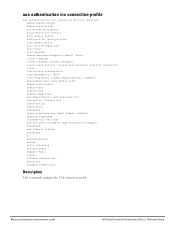
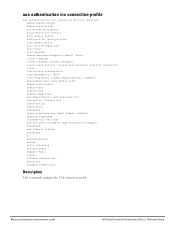
... ipsecv2-cryptomap lockdown-all-settings max-reconnect-attempts minimized max-timeout minimized no save-passwords server split-tunneling suiteb-crypto support-email tunnel validate-server-cert whitelist windows-credentials
Description
This command configures the VIA connection profile.
44 | aaa authentication via connection-profile
Dell PowerConnect W-Series ArubaOS 6.2 | Reference Guide
ArubaOS 6.2 CLI Reference Guide - Page 311
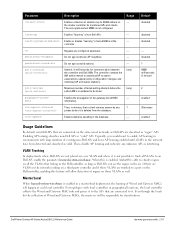
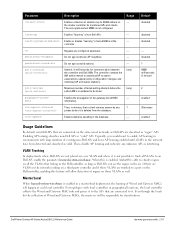
... topologies with local controllers in geographical locations, the local controller collects the Wired and Gateway MAC info and passes it to the APs that are connected to it. Even though the locals do the collection of Wired and Gateway MACs, the master is still be responsible for classification.
Dell PowerConnect W-Series ArubaOS 6.2 | Reference Guide
ids wms-general-profile...
ArubaOS 6.2 CLI Reference Guide - Page 316
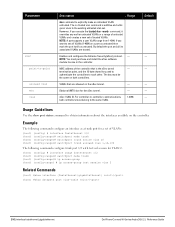
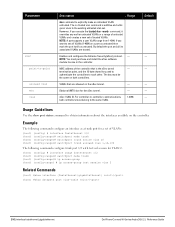
...: A port supports a user VLAN range from 1-4094. If you want to set all VLANs (1-4094) on a port as untrusted then mark the port itself as untrusted. By default the port and all its associated VLANs are trusted.
Enables and configures the Extreme Security (xSec) protocol. - NOTE: You must purchase and install the xSec software module license in the controller.
MAC address...
ArubaOS 6.2 CLI Reference Guide - Page 321
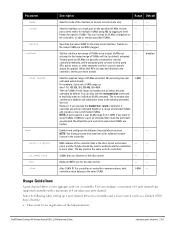
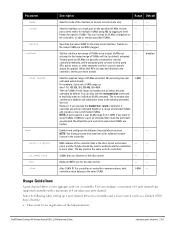
... ports on a controller. You can configure a maximum of 8 port channels per supported controller with a maximum of 8 interfaces per port channel.
Note the following when setting up a port channel between a controller and a Cisco switch (such as a Catalyst 6500 Series Switch):
l There must be no negotiation of the link parameters.
Dell PowerConnect W-Series ArubaOS 6.2 | Reference Guide
interface...
ArubaOS 6.2 CLI Reference Guide - Page 395


... file must match the numbers on the controller. Saves a license report to the specified file in flash.
Usage Guidelines
Obtain an Dell software license certificate from your Dell sales representative or authorized reseller. Use the certificate ID and the system serial number to obtain a software license key which you install in the controller.
NOTE: Users that are not very...
ArubaOS 6.2 CLI Reference Guide - Page 580
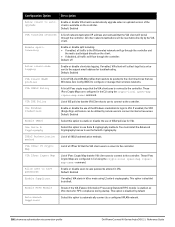
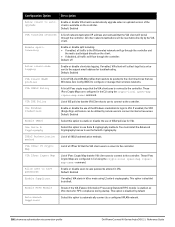
...upgrade when an updated version of the client is available on the controller. Default: Enabled
VIA tunneled networks
A list of network destination (IP address and netmask) that the VIA client will tunnel through the controller. All other network... connect to a configured WLAN network.
580 | show aaa authentication via connection-profile
Dell PowerConnect W-Series ArubaOS 6.2 | Reference Guide
ArubaOS 6.2 CLI Reference Guide - Page 1033


..." of wired MACs at the controller.
The output of this command includes the following information:
Command History
Release
ArubaOS 3.0 ArubaOS 6.1
Modification
Command introduced
Added the following parameters adhoc-ap-ageout-interval debug persistent-neighbor event-correlation event-correlation-quiet-time Minutes Tick
Dell PowerConnect W-Series ArubaOS 6.2 | Reference Guide
show ids wms...
ArubaOS 6.2 MIB Reference Guide - Page 10
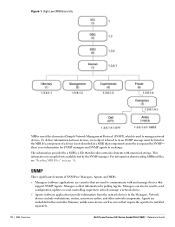
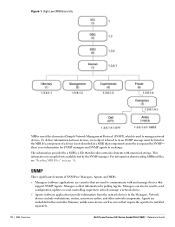
... (software application) provide information from the network devices to the Managers. Network devices include workstations, routers, microwave radios, and other network components. Agents are embedded in the controller firmware, unlike some devices such as servers that require the agent to be installed separately.
10 | MIB Overview
Dell PowerConnect W-Series ArubaOS 6.2 MIB | Reference Guide
ArubaOS 6.2 User Guide - Page 104


..." on page 106). Or Launch the License Wizard from the Configuration tab and click the New button. Enter the software license key in the space provided (see "Applying the Software License Key in the License Wizard" on page 106). 5. Reboot your controller to enable your new license and features.
Dell PowerConnect W-Series ArubaOS 6.2 | User Guide
Software Licenses | 104
ArubaOS 6.2 User Guide - Page 332


...upgraded to support SHA-256 and SHA-384. In order to provide interoperability with standard Wi-Fi software drivers, bSec is implemented as a shim layer between standard 802.11 Wi-Fi and a Layer 3 protocol such as IP. A controller configured to advertise a bSec SSID will advertise an open network...Configuration >AP Group>Wireless LAN>Virtual AP>SSID ...Dell PowerConnect W-Series ArubaOS 6.2 | User Guide
ArubaOS 6.2 User Guide - Page 383


... download AP to STA associations, update policy configuration changes, and download AP and STA statistics. Default: 60000 milliseconds (1 minute) Maximum number of failed polling attempts before the polled AM is considered to be down. Default: 3
AP Ageout Interval
AM Poll Interval
Number of AM Poll Retries
383 | Wireless Intrusion Prevention
Dell PowerConnect W-Series ArubaOS 6.2 | User Guide
ArubaOS 6.2 User Guide - Page 409


... allows you to configure remote APs to be provisioned by a user at a remote location, or provisioned by a network administrator who will connect those APs directly to the controller as the wizard is being run.
l
Select the User-Provisioned option to provision AP models using certificate-based AP provisioning.
Dell PowerConnect W-Series ArubaOS 6.2 | User Guide
Access Points (APs) | 409
ArubaOS 6.2 User Guide - Page 415


... vice versa.
Using the WebUI
To configure the installation mode for an AP, follow these steps: 1. Navigate to the Configuration > Wireless> AP Installation page. The list of discovered APs are displayed on this page. 2. Select the AP you want to change. 3. Click Provision to reveal the Provisioning page.
Dell PowerConnect W-Series ArubaOS 6.2 | User Guide
Access Points (APs) | 415
ArubaOS 6.2 User Guide - Page 417
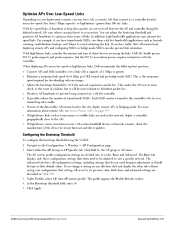
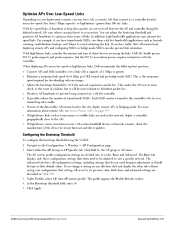
... and display the other tab without saving your configuration, that setting will revert to its previous value. Both basic and advanced settings are described in Table 120. 3. Under Profiles, select AP, then AP system profile. The profile appears the Profile Details window. 4. In the Bootstrap threshold field, enter 30. 5. Click Apply.
Dell PowerConnect W-Series ArubaOS 6.2 | User Guide
Access...
ArubaOS 6.2 User Guide - Page 546


... by a Mobility Controller from the drop-down list. 4. Enter the hostname (fully qualified domain name) or the IP address of the controller in the Hostname or IP Address of Mobility Controller text box. This is provided by your network administrator.
NOTE: Ensure the Mobility Controller IP Address is reachable by the IAPs.
Dell PowerConnect W-Series ArubaOS 6.2 | User Guide
Remote Access Points...
ArubaOS 6.2 User Guide - Page 553
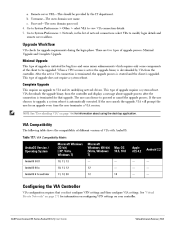
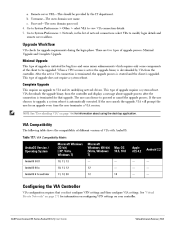
...bit) [Vista, Windows 7]
- 1.2 1.2
Mac OS 10.5, 10.6
- - 1.0
Apple iOS 4.2
- - -
Android 2.2
- - -
Configuring the VIA Controller
VIA configuration requires that you first configure VPN settings and then configure VIA settings. See "Virtual Private Networks" on page 271 for information on configuring VPN settings on your controller.
Dell PowerConnect W-Series ArubaOS 6.2 | User Guide
Virtual...
ArubaOS 6.2 User Guide - Page 555
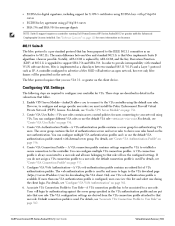
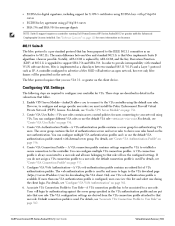
l
ECDSA for digital signatures, including support for X.509v3 certificates using ECDSA keys with p256/p384 curves ECDH for key agreement using p256/p384 curves SHA-256 and SHA-384 for message digests
l l
NOTE: Suite B support requires a controller running Dell PowerConnect W-Series ArubaOS 6.2 or greater with the Advanced Cryptography License installed. See "Software Licenses" on page 100 for ...
ArubaOS 6.2 User Guide - Page 556
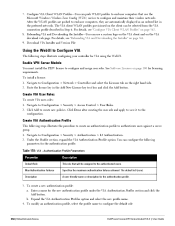
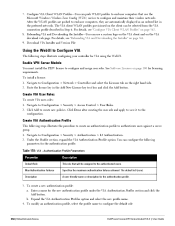
... WLAN Profiles-You can push WLAN profiles to end-user computers that use the Microsoft Windows Wireless Zero Config (WZC) service to configure and maintain their wireless networks. After the WLAN profiles are pushed to end-user computers, they are automatically displayed as an ordered list in the preferred networks. The VIA client WLAN profiles provisioned on the client...
ArubaOS 6.2 User Guide - Page 670
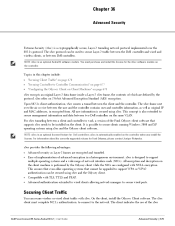
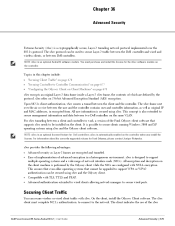
... to wired clients allowing network managers to secure wired ports.
l l
Securing Client Traffic
You can secure wireless or wired client traffic with xSec. On the client, install the Odyssey Client software. The xSec client must complete 802.1x authentication. to connect to the network. The client indicates the use of the xSec
Dell PowerConnect W-Series ArubaOS 6.2 | User Guide
Advanced Security...
Controller Installation Guide - Page 14


... Terminal Settings
Baud Rate
Data Bits
Parity
Stop Bits
Flow Control
9600
8
None
1
None
CAUTION: Do not connect an Access Point (AP) to the serial console port. The serial console port is compatible with only RS-232 devices. Non-RS-232 devices, such as APs, are not supported.
14 | Dell PowerConnect W-7200 Controller
Dell PowerConnect W-7200 Series Controller | Installation Guide
