Dell PowerConnect W-AP175 driver and firmware
Drivers and firmware downloads for this Dell item

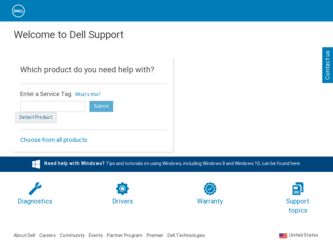
Related Dell PowerConnect W-AP175 Manual Pages
Download the free PDF manual for Dell PowerConnect W-AP175 and other Dell manuals at ManualOwl.com
Dell Networking W-Series Wireless LAN Mobility Controller Optimizations for Microsoft Lync - Page 2
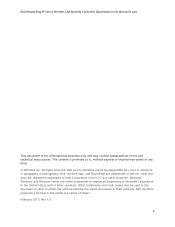
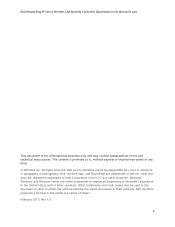
Dell Networking W-Series Wireless LAN Mobility Controller Optimizations for Microsoft Lync
This document is for informational purposes only and may contain typographical errors and technical inaccuracies. The content is provided as is, without express or implied warranties of any kind. © 2013 Dell Inc. All rights reserved. Dell and its affiliates cannot be responsible for errors or omissions ...
Dell Networking W-Series Wireless LAN Mobility Controller Optimizations for Microsoft Lync - Page 5
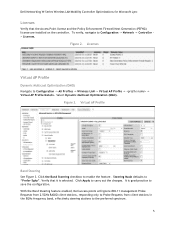
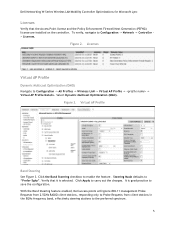
Dell Networking W-Series Wireless LAN Mobility Controller Optimizations for Microsoft Lync
Licenses
Verify that the Access Point license and the Policy Enforcement Firewall Next Generation (PEFNG) license are installed on the controller. To verify, navigate to Configuration -> Network -> Controller > Licenses.
Figure 2. Licenses
Virtual AP Profile
Dynamic Multicast Optimization (DMO)
Navigate to ...
Dell PowerConnect W-AP175P Installation Guide - Page 1


...) device by providing power through its ethernet port in compliance with the IEEE 802.3af standard.
Guide Overview
"W-AP175 Hardware Overview" on page 3 provides a detailed hardware overview of the three W-AP175 models.
"Outdoor Planning and Deployment Considerations" on page 7 provides key questions to ask and items to consider when deploying an outdoor wireless network.
...
Dell PowerConnect W-AP175P Installation Guide - Page 2
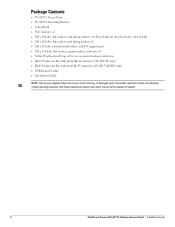
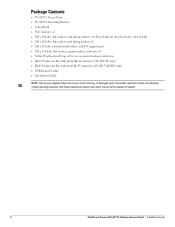
... RJ-45 connector (W-AP175AC/DC only) USB Console Cable Installation Guide
NOTE: Inform your supplier if there are any incorrect, missing, or damaged parts. If possible, retain the carton, including the original packing materials. Use these materials to repack and return the unit to the supplier if needed.
2
Dell PowerConnect W-AP175 Outdoor Access Point | Installation Guide
Dell PowerConnect W-AP175P Installation Guide - Page 3
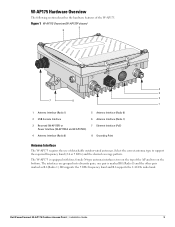
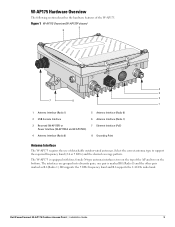
... on the bottom. The interfaces are grouped into diversity pairs, one pair is marked R0 (Radio 0) and the other pair marked as R1 (Radio 1). R0 supports the 5 GHz frequency band and R1 supports the 2.4 GHz radio band.
Dell PowerConnect W-AP175 Outdoor Access Point | Installation Guide
3
Dell PowerConnect W-AP175P Installation Guide - Page 4
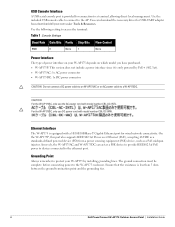
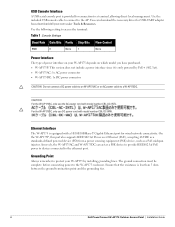
...
A USB serial console port is provided for connection to a terminal, allowing direct local management. Use the included USB console cable to connect to the AP. You can download the necessary driver for USB-UART adapter from download.dell-pcw.com under Tools & Resources.
Use the following setting to access the terminal:
Table 1 Console Settings
Baud Rate Data Bits Parity Stop Bits Flow Control...
Dell PowerConnect W-AP175P Installation Guide - Page 5
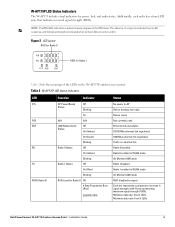
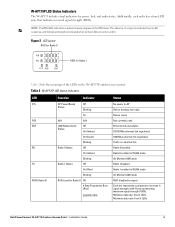
...LAN/Network Link Status
Off On (Amber)
On (Green)
Blinking
Radio 0 Status
Off
On (Amber)
Blinking
Radio 1 Status
Off
On (Blue)
Blinking
RSSI Level for Radio 0 Off
4 Step Progressive Bars (Red)
25/50/75/100%
No power to AP Device booting, not ready Device ready Not currently used Ethernet... data rate: Four lit LEDs
Dell PowerConnect W-AP175 Outdoor Access Point | Installation Guide
5
Dell PowerConnect W-AP175P Installation Guide - Page 6
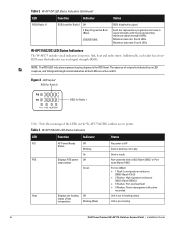
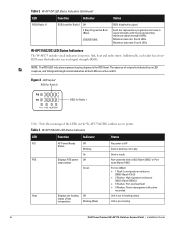
... Maximum data rate: Four lit LEDs
W-AP175AC/DC LED Status Indicators
The W-AP175 include visual indicators for power, link, heat and radio status. Additionally, each radio has a fourLED array...
Function
Indicator
Status
P/S
AP Power/Ready
Off
No power to AP
Status
Blinking
Device booting, not ready
On
Device ready
POE
Displays PSE power Off
output status
Non-powered device (0Ω
Dell PowerConnect W-AP175P Installation Guide - Page 7
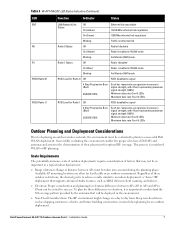
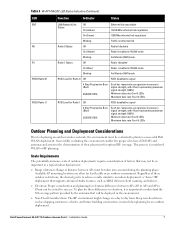
... 1)
LAN/Network Link Status
Off On (Amber)
Ethernet link unavailable 10/100 Mbs ethernet link negotiated
On (Green)
1000 Mbs ethernet link negotiated
Blinking
Traffic on ethernet link
...similar to an indoor deployment: a "dense" RF deployment that supports advanced Aruba features, such as ARM, efficient client roaming, and...Dell PowerConnect W-AP175 Outdoor Access Point | Installation Guide
7
Dell PowerConnect W-AP175P Installation Guide - Page 8
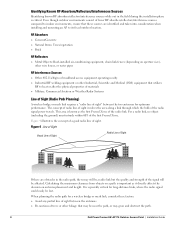
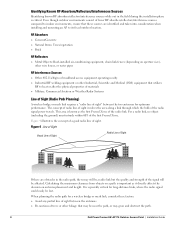
...a link through which the bulk of the radio signal power travels. This area is known as the first Fresnel...wireless bridge or mesh link, consider these factors:
Avoid any partial line of sight between the antennas
Be cautious of trees or other foliage that may be near the path, or may grow and obstruct the path.
8
Dell PowerConnect W-AP175 Outdoor Access Point | Installation Guide
Dell PowerConnect W-AP175P Installation Guide - Page 9


...the antennas using topographical maps, aerial photos, or even satellite image data (software packages are available that may include this information for your area)
...to the movement of cars, trains, or aircraft.
Antenna Height
A reliable wireless bridge or mesh link is usually best achieved by mounting the antennas at ...Dell PowerConnect W-AP175 Outdoor Access Point | Installation Guide
9
Dell PowerConnect W-AP175P Installation Guide - Page 10
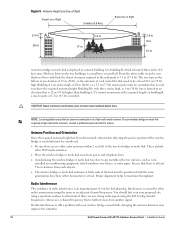
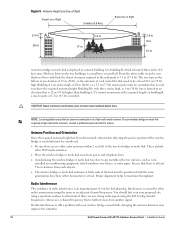
... using the 802.11a/b/g channel frequencies. Always use a channel frequency that is furthest away from another signal.
If radio interference is still a problem with your wireless bridge or mesh link, changing the antenna direction may improve the situation.
10
Dell PowerConnect W-AP175 Outdoor Access Point | Installation Guide
Dell PowerConnect W-AP175P Installation Guide - Page 11
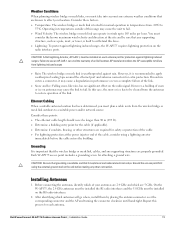
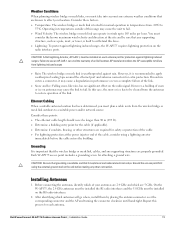
... radio interfaces and the 5.0 GHz must be installed on the R0 radio interfaces.
2. After identifying which antennas will go where, install them by placing the antenna connector over the corresponding connector and the AP and turning the connector clockwise until hand tight. Repeat this process for each antenna.
Dell PowerConnect W-AP175 Outdoor Access Point | Installation Guide
11
Dell PowerConnect W-AP175P Installation Guide - Page 12
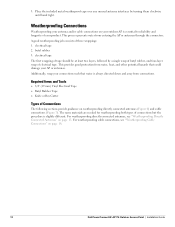
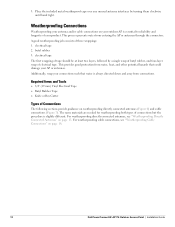
... both types of connections but the procedure is slightly different. For weatherproofing directly connected antennas, see "Weatherproofing Directly Connected Antennas" on page 15. For weatherproofing cable connections, see "Weatherproofing Cable Connections" on page 18.
12
Dell PowerConnect W-AP175 Outdoor Access Point | Installation Guide
Dell PowerConnect W-AP175P Installation Guide - Page 32
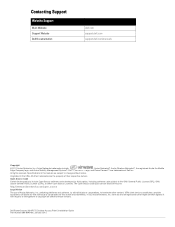
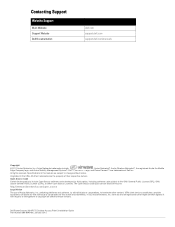
...' VPN client devices constitutes complete acceptance of liability by that individual or corporation for this action and indemnifies, in full, Aruba Networks, Inc. from any and all legal actions that might be taken against it with respect to infringement of copyright on behalf of those vendors.
Dell PowerConnect W-AP175 Outdoor Access Point | Installation Guide Part Number 0511047...
Installation Guide - Page 1


...) device by providing power through its ethernet port in compliance with the IEEE 802.3af standard.
Guide Overview
"W-AP175 Hardware Overview" on page 3 provides a detailed hardware overview of the three W-AP175 models.
"Outdoor Planning and Deployment Considerations" on page 7 provides key questions to ask and items to consider when deploying an outdoor wireless network.
...
Installation Guide - Page 4
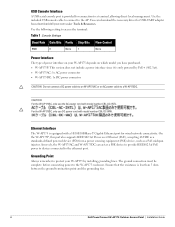
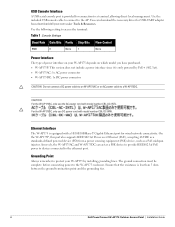
...
A USB serial console port is provided for connection to a terminal, allowing direct local management. Use the included USB console cable to connect to the AP. You can download the necessary driver for USB-UART adapter from download.dell-pcw.com under Tools & Resources.
Use the following setting to access the terminal:
Table 1 Console Settings
Baud Rate Data Bits Parity Stop Bits Flow Control...
Installation Guide - Page 9


...the antennas using topographical maps, aerial photos, or even satellite image data (software packages are available that may include this information for your area)
...to the movement of cars, trains, or aircraft.
Antenna Height
A reliable wireless bridge or mesh link is usually best achieved by mounting the antennas at ...Dell PowerConnect W-AP175 Outdoor Access Point | Installation Guide
9
Installation Guide - Page 10
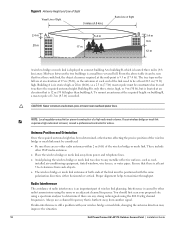
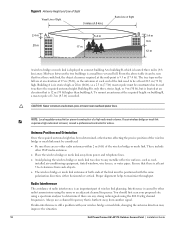
... using the 802.11a/b/g channel frequencies. Always use a channel frequency that is furthest away from another signal.
If radio interference is still a problem with your wireless bridge or mesh link, changing the antenna direction may improve the situation.
10
Dell PowerConnect W-AP175 Outdoor Access Point | Installation Guide
Installation Guide - Page 32
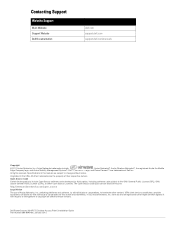
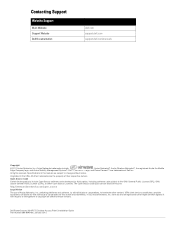
...' VPN client devices constitutes complete acceptance of liability by that individual or corporation for this action and indemnifies, in full, Aruba Networks, Inc. from any and all legal actions that might be taken against it with respect to infringement of copyright on behalf of those vendors.
Dell PowerConnect W-AP175 Outdoor Access Point | Installation Guide Part Number 0511047...
