Dell PowerConnect W Clearpass 100 Software driver and firmware
Drivers and firmware downloads for this Dell item

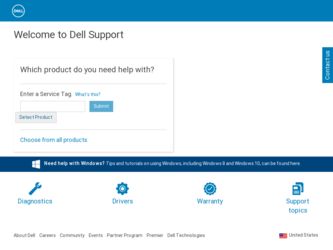
Related Dell PowerConnect W Clearpass 100 Software Manual Pages
Download the free PDF manual for Dell PowerConnect W Clearpass 100 Software and other Dell manuals at ManualOwl.com
3.7 Deployment Guide - Page 43
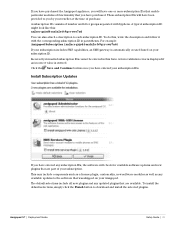
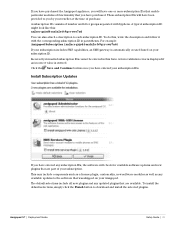
... as a license plugin, custom skin, new software modules as well as any available updates to the software that was shipped on your Amigopod.
The default selections include all new plugins and any updated plugins that are available. To install the default selections, simply click the Finish button to download and install the selected plugins.
Amigopod 3.7 | Deployment Guide
Setup Guide | 43
3.7 Deployment Guide - Page 44
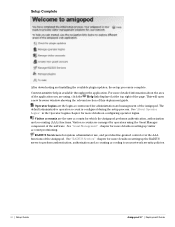
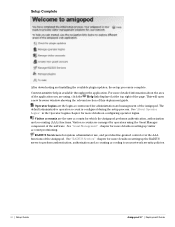
Setup Complete
After downloading and installing the available plugin updates, the setup process is complete.
Context-sensitive help is available throughout the application. For more detailed information about the area of the application you are using, click the Help link displayed at the top right of the page. This will open a new browser window showing the relevant section...
3.7 Deployment Guide - Page 69
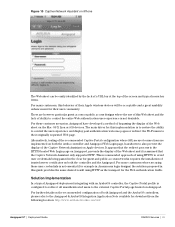
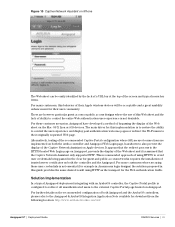
... not desirable.
For these customer scenarios, Amigopod have developed a method of bypassing the display of the Web sheet on the Mac OS X Lion or iOS devices. The main driver for this implementation is to restore the ability to control the user experience and display post authentication welcome pages or redirect the Wi-Fi users to their originally...
3.7 Deployment Guide - Page 301
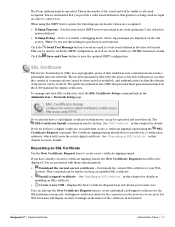
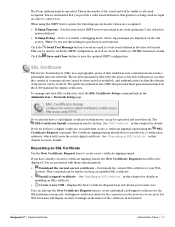
....
To manage and view SSL certificates, click the SSL Certificate Setup command link on the Administrator > Network Setup page.
If you already have a valid digital certificate for this server, it may be uploaded and used directly. The SSL Certificate Install command is used to do this. See "SSL Certificate" in this chapter for details.
If...
3.7 Deployment Guide - Page 314


... remaining disk space at which each alert should be sent, then click the Save Changes button.
OS Updates
The server's operating system software is automatically maintained by the Plugin Manager. You can check for and install software updates using the process. See "Adding or Updating New Plugins" in this chapter for details.
In some situations, manual OS updates may...
3.9 Deployment Guide - Page 47
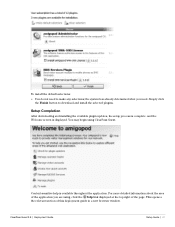
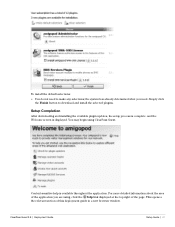
... has already determined what you need. Simply click
the Finish button to download and install the selected plugins.
Setup Completion
After downloading and installing the available plugin updates, the setup process is complete. and the Welcome screen is displayed. You may begin using ClearPass Guest.
Context-sensitive help is available throughout the application. For more detailed information...
3.9 Deployment Guide - Page 76
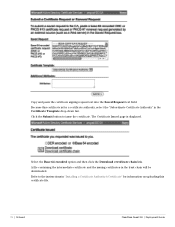
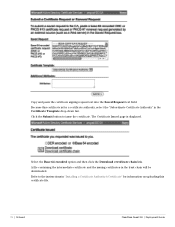
... displayed.
Select the Base 64 encoded option and then click the Download certificate chain link.
A file containing the intermediate certificate and the issuing certificates in the trust chain will be downloaded.
Refer to the instructions in "Installing a Certificate Authority's Certificate" for information on uploading this certificate file.
76 | Onboard
ClearPass Guest 3.9 | Deployment Guide
3.9 Deployment Guide - Page 392
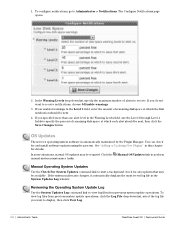
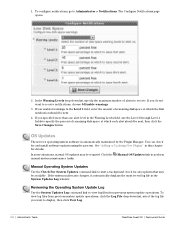
... remaining disk space at which each alert should be sent, then click the Save Changes button.
OS Updates
The server's operating system software is automatically maintained by the Plugin Manager. You can check for and install software updates using the process. See "Adding or Updating New Plugins" in this chapter for details.
In some situations, manual OS updates may...
3.9.1 Release Notes - Page 7
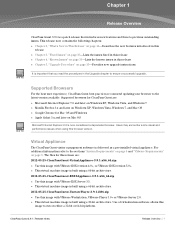
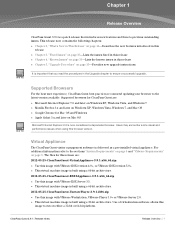
... a successful upgrade.
Supported Browsers
For the best user experience, ClearPass Guest best practices recommend updating your browser to the latest version available. Supported browsers for ClearPass Guest are: Microsoft Internet Explorer 7.0 and later on Windows XP, Windows Vista, and Windows 7 Mozilla Firefox 3.x and later on Windows XP, Windows Vista, Windows 7, and Mac OS...
3.9.1 Release Notes - Page 35
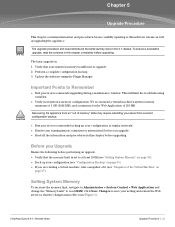
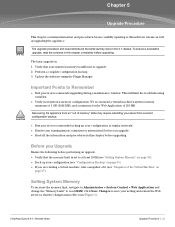
... "Snapshot of the Virtual Machine" on
page 37)
Setting System Memory
To increase the memory limit, navigate to Administrator > System Control > Web Application and change the "Memory Limit" to read 256M. Click Save Changes to save your setting and restart the Web server so that the changes takes effect (see Figure 1).
ClearPass Guest 3.9.1 | Release Notes
Upgrade Procedure | 35
3.9.1 Release Notes - Page 36
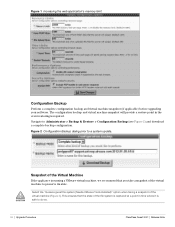
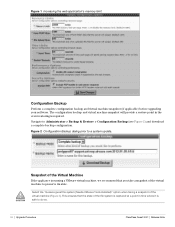
...machine snapshot (if applicable) before upgrading your software. The configuration backup and virtual machine snapshot will provide a restore point in the event restoring is required.
Navigate to Administrator > Backup & Restore > Configuration Backup (see Figure 2) and download a complete backup configuration.
Figure 2 Configuration Backup dialog prior to a system update.
Snapshot of the Virtual...
3.9.1 Release Notes - Page 37
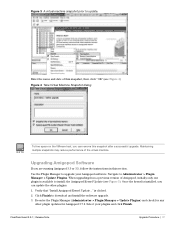
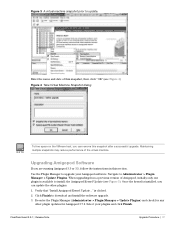
... Administrator > Plugin Manager > Update Plugins. When upgrading from a previous version of Amigopod, initially only one plugin is available to install; the Amigopod Kernel Update (see Figure 5). Once the kernel is installed, you can update the other plugins. 1. Verify that "Install Amigopod Kernel Update..." is clicked. 2. Click Finish to download and install the software upgrade. 3. Re-enter the...
ArubaOS Integration Guide - Page 27


... appliance is installed and available on the network. The reference design has Amigopod installed on an IP address of 10.169.130.50 and the assumption is that there is Internet access available to this IP address.
Figure 17 summarizes the steps to successfully mirror the RADIUS and captive portal configurations of the ArubaOS controller.
Update Amigopod Plugins...
ArubaOS Integration Guide - Page 29


... must follow any prompted instruction to restart services after the installation of new or updated plugins. Plugins must be updated to ensure that Amigopod has downloaded its correct commercial license and all purchased features have been unlocked and are ready to use.
If an attempt to download the latest plugin fails with the error message shown in Figure...
Auto Create MAC Auth Account (Authentication Based) TechNote - Page 5


... the version number in the list.
Use the Check for Plugin Updates link to download and install updated plugins.
Test Environment
Amigopod Virtual Appliance running on VMWare Fusion (3.1.13 Kernel, 3.1.10) Aruba 651 Controller with inbuilt WiFi Access Point (6.1.0.0-beta with PEF License) iPhone, iPad, Mac Book Pro MAC OS X, Dell Windows XP
Aruba Controller Configuration...
Cisco WLC Integration Guide - Page 17


...:
Cisco WLC Address Internet Gateway Address Amigopod IP Address Amigopod RADIUS port DHCP Server Client DHCP Range
10.51.1.234 10.51.0.1 10.162.110.13 Auth 1812 Acc 1813 (default settings) 10.51.0.10 10.51.1.1-128
Please refer to the Amigopod Quick Start Guide for more information on the basic configuration of the Amigopod software.
CONFIDENTIAL...
Demo Guide for Aruba Partners - Page 13


... Amigopod incorporates an automated update feature which checks for important software updates. Click on 'Check for Updates' to see if there are any updates available. This allows Aruba to easily publish generic or customer specific updates and have customers install and test them without having to download or install any additional files.
Aruba Networks Inc. - Confidential. Further distribution...
Quick Start Guide - Page 15
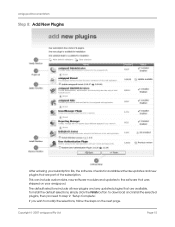
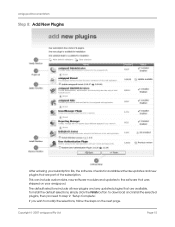
... can include custom skins, new software modules and updates to the software that was shipped on your amigopod.
The default selections include all new plugins and any updated plugins that are available. To install the default selections, simply click the Finish button to download and install the selected plugins, then proceed to step 9: 'Setup Complete'.
If you wish...
Quick Start Guide - Page 17


...
Step 9: Setup Complete
After downloading and installing the available plugin updates, the setup process is ...software. Refer to Guest Manager for more details on provisioning visitor accounts. RADIUS Services is for system administrator use, and provides fine-grained control over the AAA functions of the amigopod. Refer to RADIUS Services in the amigopod documentation for more details on setting...
Xirrus Array Integration Guide - Page 4
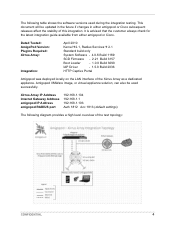
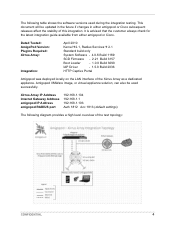
... Software - 4.0.6 Build 1169
SCD Firmware - 2.21 Build 3157
Boot Loader
- 1.0.0 Build 3090
IAP Driver
- 1.5.0 Build 2036
HTTP Captive Portal
Amigopod was deployed locally on the LAN interface of the Xirrus Array as a dedicated appliance. Amigopod VMWare image, or virtual appliance solution, can also be used successfully.
Xirrus Array IP Address Internet Gateway Address amigopod IP Address...
