Dell PowerConnect W-IAP Remote driver and firmware
Drivers and firmware downloads for this Dell item

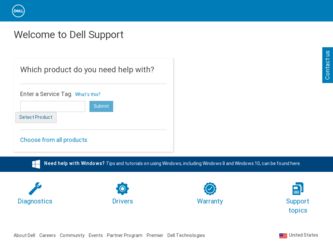
Related Dell PowerConnect W-IAP Remote Manual Pages
Download the free PDF manual for Dell PowerConnect W-IAP Remote and other Dell manuals at ManualOwl.com
Configuration Guide - Page 4


... on the device . . . 59 Determining the image versions installed in flash memory . . . 59 Flash image verification 59
Image file types 61
Viewing the contents of flash files 61
Using SNMP to upgrade software 62
Changing the block size for TFTP file transfers 63
Rebooting 64 Configuration notes 64
Displaying the boot preference 64
iv
PowerConnect B-Series FCX Configuration Guide
53...
Configuration Guide - Page 41


...damage to hardware, firmware, software, or data.
...support.dell.com.
Getting technical help
Dell is committed to ensuring that your investment in our products remains cost-effective. If you need assistance, or find errors in the manuals, contact Dell Technical Support.
Contacting Dell
For customers in the United States, call 800-WWW.DELL (800.999.3355).
PowerConnect B-Series FCX Configuration Guide...
Configuration Guide - Page 99
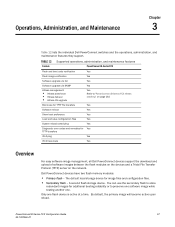
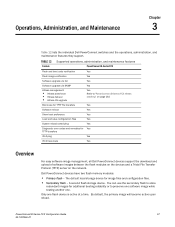
... all Dell PowerConnect devices support the download and upload of software images between the flash modules on the devices and a Trivial File Transfer Protocol (TFTP) server on the network.
Dell PowerConnect devices have two flash memory modules:
• Primary flash - The default local storage device for image files and configuration files. • Secondary flash - A second flash storage device...
Configuration Guide - Page 100


3 Determining the software versions installed and running on a device
You can update the software contained on a flash module using TFTP to copy the update image from a TFTP server onto the flash module. In addition, you can copy software images and configuration files from a flash module to a TFTP server.
NOTE Dell PowerConnect devices are TFTP clients but not TFTP servers. You must perform the ...
Configuration Guide - Page 122
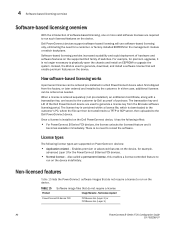
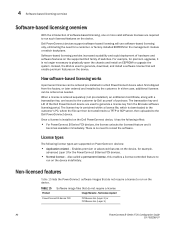
... no longer necessary to physically open the chassis and install an EEPROM to upgrade the system. Instead, the Web is used to generate, download, and install a software license that will enable premium features on the device.
How software-based licensing works
A permanent license can be ordered pre-installed in a Dell PowerConnect device when first shipped from the factory, or later ordered...
Configuration Guide - Page 129
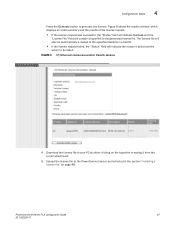
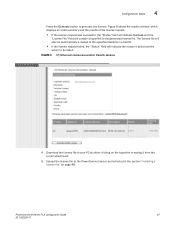
...Ethernet License Generation Results window
[email protected]
[email protected]
Success
License Key
4. Download the license file to your PC by either clicking on the hyperlink or saving it from the e-mail attachment.
5. Upload the license file to the PowerConnect device as instructed in the section "Installing a license file" on page 88.
PowerConnect B-Series FCX Configuration Guide...
Configuration Guide - Page 131
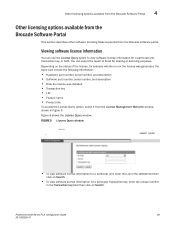
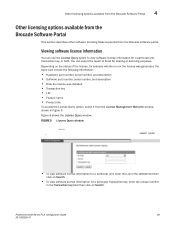
... Query window. FIGURE 9 License Query window
• To view software license information for a particular unit, enter the LID in the Unit ID field then
click on Search.
• To view software license information for a particular transaction key, enter the unique number
in the Transaction key field then click on Search.
PowerConnect B-Series FCX Configuration Guide
89...
Configuration Guide - Page 135
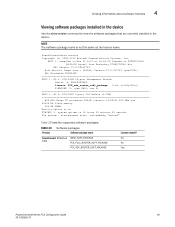
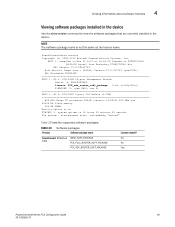
... 2-port 16G Module (2-CX4 800 MHz Power PC processor 8544E (version 33/0022) 400 MHz bus 65536 KB flash memory 256 MB DRAM Monitor Option is on STACKID 1 system uptime is 16 hours 35 minutes 25 seconds The system : started=warm start reloaded=by "reload"
Table 20 lists the supported software packages.
TABLE 20
Product
Software packages Software package name
PowerConnect B-Series...
Configuration Guide - Page 138


... 10 Gbps SFP+ module to support stacking. For information about how to install PowerConnect B-Series FCX devices, see the PowerConnect B-FCX Switch Hardware Installation Guide.
All PowerConnect B-Series FCX devices can be ordered from the factory as -ADV models with support for Layer 3 BGP.
IronStack terminology
Stack unit roles:
• Active Controller - Handles stack management and configures...
Configuration Guide - Page 197
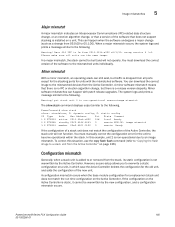
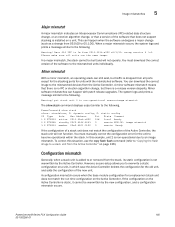
... version disparity. Minor software mismatches can happen with patch release upgrades. The system logs and prints a message similar to the following.
Warning! put stack unit 2 to non-operational reason=image mismatch
The show stack command displays output similar to the following.
PowerConnect# show stack
alone: standalone, D: dynamic config, S: static config
ID Type Role Mac Address
Pri...
Configuration Guide - Page 355
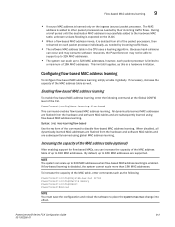
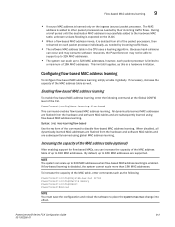
... traffic flows.
• The software MAC address table in the CPU uses a hashing algorithm. Because hash collisions
can occur and may consume software resources, the PowerConnect may not be able to support up to 32K MAC addresses.
• The system can scale up to 32K MAC addresses, however, each packet processor is limited to
a maximum of 16K MAC addresses. This limit still applies, as...
Configuration Guide - Page 897
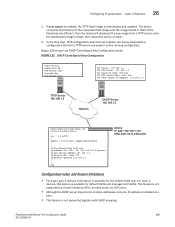
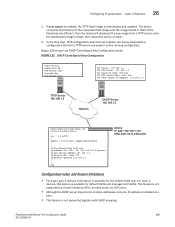
... Layer 2
devices, this feature is available for default VLANs and management VLANs. This feature is not supported on virtual interfaces (VEs), trunked ports, or LACP ports.
• Although the DHCP server may provide multiple addresses, only one IP address is installed at a
time.
• This feature is not supported together with DHCP snooping.
PowerConnect B-Series FCX Configuration Guide
855...
Configuration Guide - Page 1025


... route.
NOTE If IP load sharing is enabled and you enable multiple equal-cost paths for BGP4, BGP4 can select more than one equal-cost path to a destination.
A BGP4 route consists of the following information:
• Network number (prefix) - A value comprised of the network mask bits and an IP address (/ ); for example, 192.215...
Configuration Guide - Page 1040
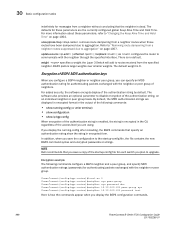
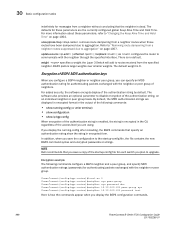
....
NOTE Dell recommends that you save a copy of the startup-config file for each switch you plan to upgrade.
Encryption example The following commands configure a BGP4 neighbor and a peer group, and specify MD5 authentication strings (passwords) for authenticating packets exchanged with the neighbor or peer group.
PowerConnect(config-bgp-router)#local-as 2 PowerConnect(config-bgp-router)#neighbor...
Configuration Guide - Page 1126
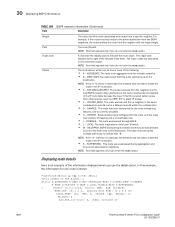
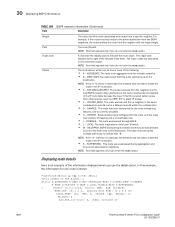
.... The route is an aggregate route for multiple networks. • B - BEST. BGP4 has determined that this is the optimal route to the
destination.
NOTE: If the "b" is shown in lowercase, the software was not able to install the route in the IP route table.
• b - NOT-INSTALLED-BEST. The routes received from the neighbor...
Configuration Guide - Page 1127
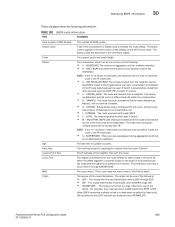
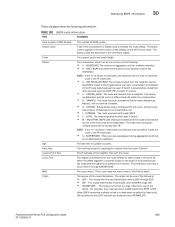
...software was not able to install the route in the IP route table.
• S - SUPPRESSED. This route was suppressed during aggregation and thus
is not advertised to neighbors.
The last time an update occurred.
The next-hop router for reaching the network from the Layer 3 Switch.
The IP address...and both are preferred over INCOMPLETE.
PowerConnect B-Series FCX Configuration Guide 53-1002266-01
1085
Configuration Guide - Page 1331


... 70 seconds.
Specifying the aging time for blocked MAC addresses
When the Dell PowerConnect device is configured to drop traffic from non-authenticated MAC addresses, traffic from the blocked MAC addresses is dropped in hardware, without being sent to the CPU. A Layer 2 CAM entry is created that drops traffic from the blocked MAC address in hardware. If no traffic is received from...
Configuration Guide - Page 1336
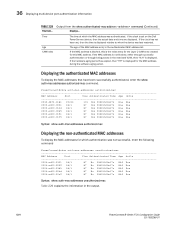
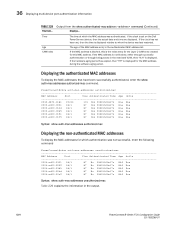
36 Displaying multi-device port authentication information
TABLE 228 Output from the show authenticated-mac-address command (Continued)
This field...
Displays...
Time
Age CAM Index
The time at which the MAC address was authenticated. If the clock is set on the Dell PowerConnect device, then the actual date and time are displayed. If the clock has not been set, then the time is displayed ...
Release Notes - Page 34


... to the following.
FWS648POE Router# Flash Memory Write (8192 bytes per dot Boot Flash Update)Erase.........Write TFTP to Flash Done
NOTE: Brocade recommends that you use the copy tftp flash command to copy the boot code to the device during a maintenance window. Attempting to do so during normal networking operations may cause disruption to the network.
IronWare Software Release 07.2.00a for...
Web Management Interface User Guide - Page 24
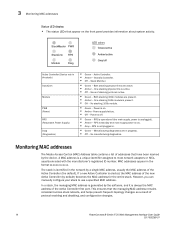
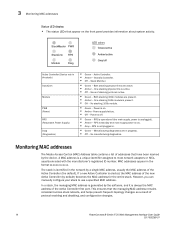
..., the managing MAC address is generated by the software, and it is always the MAC address of the Active Controller first port. This ensures that the managing MAC address remains consistent across stack reboots, and helps prevent frequent topology changes as a result of protocol enabling and disabling, and configuration changes.
14
PowerConnect B-Series FCX Web Management Interface User Guide
53...
