Dell PowerConnect W-IAP92 driver and firmware
Drivers and firmware downloads for this Dell item

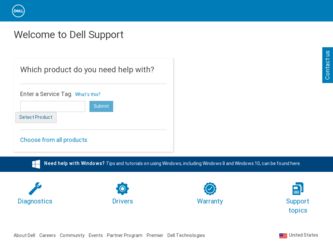
Related Dell PowerConnect W-IAP92 Manual Pages
Download the free PDF manual for Dell PowerConnect W-IAP92 and other Dell manuals at ManualOwl.com
Dell Instant 5.0.3.0-1.1.0.0 User Guide - Page 62
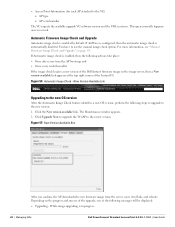
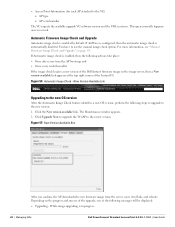
.... Figure 55 New Version Available Box
After you confirm, the AP downloads the new firmware image from the server, saves it to flash, and reboots. Depending on the progress and success of the upgrade, one of the following messages will be displayed:
Upgrading - While image upgrading is in progress.
62 | Managing IAPs
Dell PowerConnect W-Instant Access Point 5.0.3.0-1.1.0.0 | User Guide
Dell Instant 6.1.2.3-2.0.0.0 MIB Reference Guide - Page 21


...manage a network device.
Agents (software application) provide information from the network devices to the Managers. Network devices include workstations, routers, microwave radios, and other network components. Agents are embedded in the Dell PowerConnect W-Series Mobility Controllers firmware, unlike some devices such as servers that require the agent to be installed separately.
...
Dell Instant 6.1.2.3-2.0.0.0 User Guide - Page 69


... Globally Unique ID (GUID) OEM-Tag Organization (if available) Access Point Information (for each AP attached to the VC)
AP type AP serial number The VC expects the available upgrade VC software version and the URL in return. This query normally happens once in a week.
Dell PowerConnect W-Series Instant Access Point...
Dell Instant 6.1.2.3-2.0.0.0 User Guide - Page 70


... the AP downloads the new software image from the server, saves it to flash, and reboots. Depending on the progress and success of the upgrade, one of the following messages will be displayed:
Upgrading-While image upgrading is in progress. Upgrade successful -When the upgrading is successful. Upgrade fail -When the upgrading fails.
70 | Managing IAPs
Dell PowerConnect...
Dell Instant 6.1.3.1-3.0.0.0 User Guide - Page 79
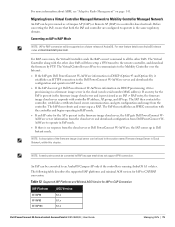
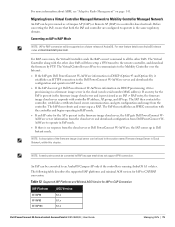
... RAP convert command to all the other IAPs. The Virtual Controller along with the other slave IAPs will then setup a VPN tunnel to the remote controller, and download the firmware by FTP. The Virtual Controller uses IPsec to communicate to the Mobility Controller over the Internet.
If the IAP gets Dell PowerConnect W-AirWave information via DHCP (Option 43 and Option 60...
Dell Instant 6.1.3.1-3.0.0.0 User Guide - Page 85


... server, and ensures that the image server is loaded with latest versions of ArubaOS software for its products.
Upgrade using Dell PowerConnect W-AirWave and Image Server
Dell Instant supports mixed AP-class instant deployment with W-IAP3WN/3WNP, W-IAP104, W-IAP175P/ 175AC, W-IAP92/93, W-IAP105, and W-IAP134/135 as part of the same Virtual Controller cluster.
Image management using Cloud Server If...
Dell Instant 6.1.3.1-3.0.0.0 User Guide - Page 86
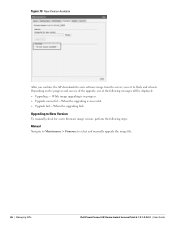
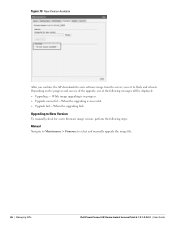
...; Upgrade successful -When the upgrading is successful. Upgrade fail -When the upgrading fails.
Upgrading to New Version
To manually check for a new firmware image version, perform the following steps: Manual Navigate to Maintenance > Firmware to select and manually upgrade the image file.
86 | Managing IAPs
Dell PowerConnect W-Series Instant Access Point 6.1.3.1-3.0.0.0 | User Guide
Dell Instant 6.1.3.1-3.0.0.0 User Guide - Page 194


... on the New button under the Manual Blacklisting window. 3. Enter the MAC address of the client to be blacklisted in the MAC address to add textbox.
Figure 157 Manual Blacklisting
4. Click Ok. The Blacklisted Since tab displays the time at which the current... blacklisted by an IAP.
194 | Policy Enforcement Firewall
Dell PowerConnect W-Series Instant Access Point 6.1.3.1-3.0.0.0 | User Guide
Dell Instant 6.1.3.4-3.1.0.0 User Guide - Page 83
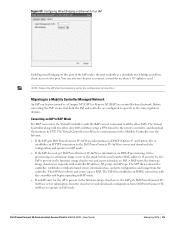
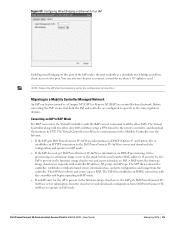
... RAP convert command to all the other IAPs. The Virtual Controller along with the other slave IAPs will then setup a VPN tunnel to the remote controller, and download the firmware by FTP. The Virtual Controller uses IPsec to communicate to the Mobility Controller over the Internet.
If the IAP gets Dell PowerConnect W-AirWave information via DHCP (Option 43 and Option 60...
Dell Instant 6.1.3.4-3.1.0.0 User Guide - Page 89


... server, and ensures that the image server is loaded with latest versions of ArubaOS software for its products.
Upgrade using Dell PowerConnect W-AirWave and Image Server
Dell Instant supports mixed AP-class instant deployment with W-IAP3WN/3WNP, W-IAP104, W-IAP175P/ 175AC, W-IAP92/93, W-IAP105, and W-IAP134/135 as part of the same Virtual Controller cluster.
Image management using Cloud Server If...
Dell Instant 6.1.3.4-3.1.0.0 User Guide - Page 90
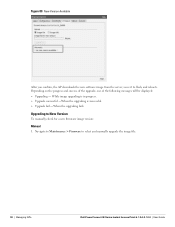
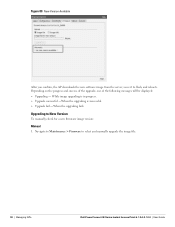
... displayed: Upgrading - While image upgrading is in progress. Upgrade successful -When the upgrading is successful. Upgrade fail -When the upgrading fails.
Upgrading to New Version
To manually check for a new firmware image version: Manual 1. Navigate to Maintenance > Firmware to select and manually upgrade the image file.
90 | Managing IAPs
Dell PowerConnect W-Series...
Dell Instant 6.1.3.4-3.1.0.0 User Guide - Page 140
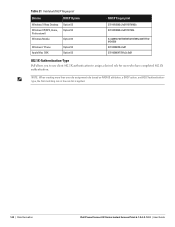
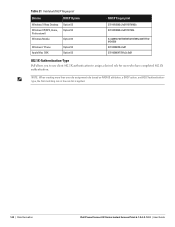
Table 21 Validated DHCP Fingerprint
Device
DHCP Option
Windows 7/Vista Desktop
Windows XP(SP3, Home, Professional)
Windows Mobile
Option 55 Option 55
Option 60
Windows 7 Phone Apple Mac OSX
Option 55 Option 55
... 802.1Xauthenticationtype, the first matching rule in the rule list is applied.
140 | Role Derivation
Dell PowerConnect W-Series Instant Access Point 6.1.3.4-3.1.0.0 | User Guide
Dell Instant 6.1.3.4-3.1.0.0 User Guide - Page 224
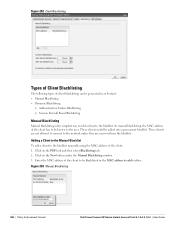
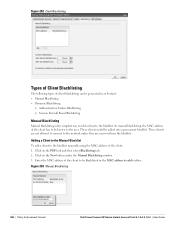
... using the MAC address of the client: 1. Click on the PEF link and then select Blacklisting tab. 2. Click on the New button under the Manual Blacklisting window. 3. Enter the MAC address of the client to be blacklisted in the MAC address to add textbox.
Figure 203 Manual Blacklisting
224 | Policy Enforcement Firewall
Dell PowerConnect W-Series Instant Access Point 6.1.3.4-3.1.0.0 | User Guide
Dell Instant 6.2.0.0-3.2.0.0 User Guide - Page 32


..." on page 84.
l Convert - Provides an option to change the network from W-Instant to an Dell PowerConnect W-Series Mobility Controller managed network or standalone AP. For more information, see "Migrating to a Dell PowerConnect W-Series Mobility Controller Managed Network" on page 80.
Support
This link displays the Support window. It consists of the following fields:
l Command- Provides various...
Dell Instant 6.2.0.0-3.2.0.0 User Guide - Page 80
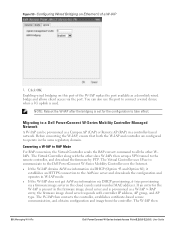
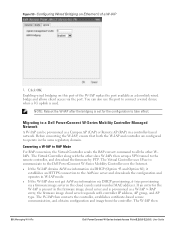
... sends the RAP convert command to all the other WIAPs. The Virtual Controller along with the other slave W-IAPs then setup a VPN tunnel to the remote controller, and download the firmware by FTP. The Virtual Controller uses IPsec to communicate to the Dell PowerConnect W-Series Mobility Controller over the Internet.
l If the W-IAP obtains AirWave information via DHCP (Option 43 and Option...
Dell Instant 6.2.0.0-3.2.0.0 User Guide - Page 86


... of managing the image server, and ensures that the image server is loaded with latest versions of W-Instant software for its products.
Upgrade Using Dell PowerConnect W-AirWave and Image Server
Dell W-Instant supports mixed AP-class instant deployment with all APs as part of the same Virtual Controller cluster.
Image Management Using Cloud Server
If the multi-class W-IAP...
Dell Instant 6.2.0.0-3.2.0.0 User Guide - Page 87
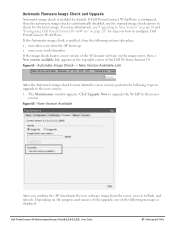
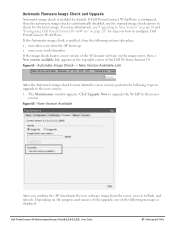
... window appears. Click Upgrade Now to upgrade the W-IAP to the newer
version. Figure 64 - New Version Available
After you confirm, the AP downloads the new software image from the server, saves it to flash, and reboots. Depending on the progress and success of the upgrade, one of the following messages is displayed:
Dell PowerConnect W-Series Instant Access Point 6.2.0.0-3.2.0.0 | User Guide...
Dell Instant 6.2.0.0-3.2.0.0 User Guide - Page 148
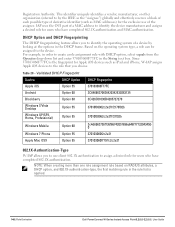
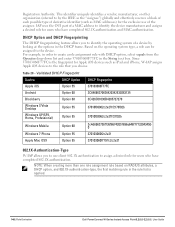
... fingerprint for Apple iOS devices such as iPad and iPhone, W-IAP assigns Apple iOS devices to the role that you choose.
Table 20 - Validated DHCP Fingerprint
Device
DHCP Option
Apple iOS
Option 55
Android
Option 60
Blackberry
Option 60
Windows 7/Vista Desktop
Option 55
Windows XP(SP3, Home, Professional)
Option 55
Windows Mobile
Option 60
Windows 7 Phone Apple Mac OSX
Option 55...
Dell Instant 6.2.0.0-3.2.0.0 User Guide - Page 215


... enable AirGroup after you have upgraded to Dell W-Instant 6.2.0.0-3.2.0.0 version.
What is Bonjour and Zero Configuration Networking?
Zero configuration networking enables service discovery, address assignment, and name resolution for desktop computers, mobile devices, and network services. It is designed for flat, single-subnet IP networks such as wireless networking at home. Bonjour, the trade...
Dell Instant 6.2.0.0-3.2.0.0 User Guide - Page 256


... client to the blacklist manually using the MAC address of the client: 1. Click on the PEF link and then select Blacklisting tab. 2. Click on the New button under the Manual Blacklisting window. 3. Enter the MAC address of the client to be blacklisted in the MAC address to add text box.
256 | Policy Enforcement Firewall
Dell PowerConnect W-Series Instant Access Point 6.2.0.0-3.2.0.0 | User Guide
