Dell PowerConnect W-Series FIPS driver and firmware
Drivers and firmware downloads for this Dell item

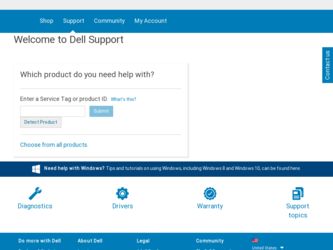
Related Dell PowerConnect W-Series FIPS Manual Pages
Download the free PDF manual for Dell PowerConnect W-Series FIPS and other Dell manuals at ManualOwl.com
Dell PowerConnect W-600 Controller Series Security Policy - Page 5
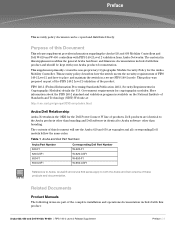
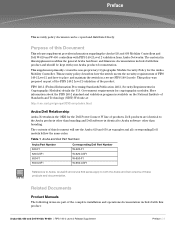
... policy document can be copied and distributed freely.
Purpose of this Document
This release supplement provides information regarding the Aruba 620 and 650 Mobility Controllers and Dell W-620 and W-650 controllers with FIPS 140-2 Level 2 validation from Aruba Networks. The material in this supplement modifies the general Aruba hardware and firmware documentation included with this product...
Dell PowerConnect W-600 Controller Series Security Policy - Page 6
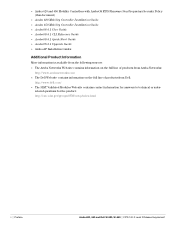
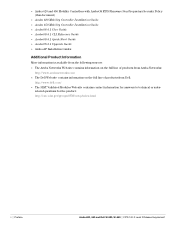
...650 Mobility Controllers with ArubaOS FIPS Firmware Non-Proprietary Security Policy (this document)
Aruba 620 Mobility Controller Installation Guide Aruba 650 Mobility Controller Installation Guide ArubaOS 6.1 User Guide ArubaOS 6.1 CLI Reference Guide ArubaOS 6.1 Quick Start Guide ArubaOS 6.1 Upgrade Guide Aruba AP Installation Guides...
Dell PowerConnect W-600 Controller Series Security Policy - Page 7
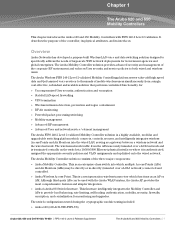
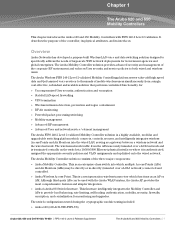
... Wireless LAN voice and data switching solution designed to specifically address the needs of large-scale WiFi network deployments for Government agencies and global enterprises. The Aruba Mobility Controller solution provides advanced security and management of the corporate RF environment and enforces User security and service policies to both wired and wireless users.
The Aruba Wireless FIPS...
Dell PowerConnect W-600 Controller Series Security Policy - Page 8
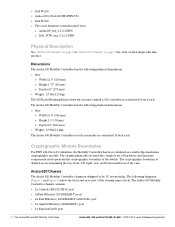
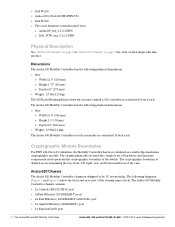
.... The Aruba 620 Mobility Controller chassis contains:
1x Console (RS-232) RJ-45 port 4xFast Ethernet (10/100BASE-T) port 4x Fast Ethernet (10/100BASE-T) with PoE+ port 1x Gigabit Ethernet (1000BASE-T) port 1x ExpressCard® port
8 | The Aruba 620 and 650 Mobility Controllers
Aruba 620, 650 and Dell W-620, W-650 | FIPS 140-2 Level 2 Release...
Dell PowerConnect W-600 Controller Series Security Policy - Page 21
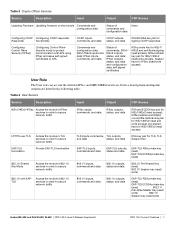
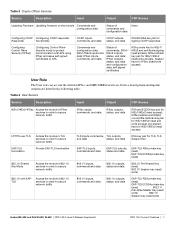
... Services
Service
Description
Input
Output
CSP Access
Updating Firmware Updating firmware on the module Commands and configuration data
Status of commands and configuration data
None
Configuring OCSP Configuring OCSP responder
Responder
functionality
OCSP inputs,
OCSP outputs,
commands, and data status, and data
RSA/ECDSA key pair for signing OCSP responses
Configuring Control...
Dell PowerConnect W-600 Controller Series Security Policy - Page 28


... 3 encryption technologies through the use of FIPS-validated encryption algorithms (AES-CBC256 with HMAC-SHA1) to secure Layer 2 traffic, as well as the encryption of Layer 2 header information including MAC addresses. xSec was jointly developed by Aruba Networks and Funk Software.
26 | FIPS 140-2 Level 2 Features
Aruba 620, 650 and Dell W-620, W-650 | FIPS 140-2 Level 2 Release Supplement
Dell PowerConnect W-600 Controller Series Security Policy - Page 32
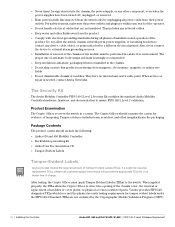
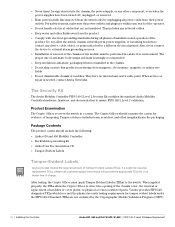
... operation of the
product. Do not allow the switch chassis, network ports, power supplies, or mounting brackets to contact any device, cable, object, or person attached to a different electrical ground. Also, never connect the device to external storm grounding sources. Installation or removal of the chassis or any module must be performed in a static-free environment...
Dell PowerConnect W-600 Controller Series Security Policy - Page 41
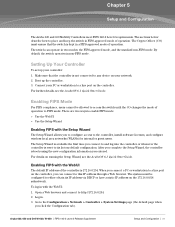
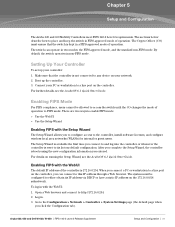
..., the switch operates in non-FIPS mode.
Setting Up Your Controller
To set up your controller: 1. Make sure that the controller is not connected to any device on your network. 2. Boot up the controller. 3. Connect your PC or workstation to a line port on the controller. For further details, see the ArubaOS 6.1 Quick Start Guide.
Enabling FIPS Mode
For FIPS compliance, users cannot be allowed...
Dell PowerConnect W-6000M3 and W-3000 Controller Series Security Policy - Page 5
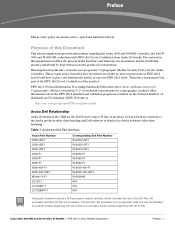
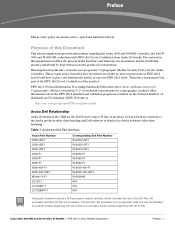
... policy document can be copied and distributed freely.
NOTE
Purpose of this Document
This release supplement provides information regarding the Aruba 3000 and 6000/M3 Controller and Dell W3000 and W-6000 M3 controllers with FIPS 140-2 Level 2 validation from Aruba Networks. The material in this supplement modifies the general Aruba hardware and firmware documentation included with this...
Dell PowerConnect W-6000M3 and W-3000 Controller Series Security Policy - Page 6
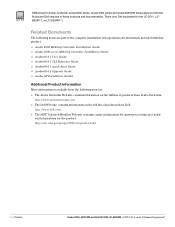
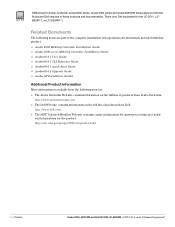
... Controller Installation Guide Aruba 3000-series Mobility Controller Installation Guide ArubaOS 6.1 User Guide ArubaOS 6.1 CLI Reference Guide ArubaOS 6.1 Quick Start Guide ArubaOS 6.1 Upgrade Guide Aruba AP Installation Guides
Additional Product Information
More information is available from the following sources: The Aruba Networks...
Dell PowerConnect W-AP124/5 Security Policy - Page 18
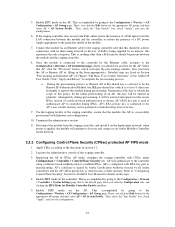
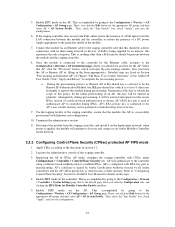
... memory. Refer to "Configuring Control Plane Security" Section in ArubaOS User Manual for details on the steps.
4. Enable FIPS mode on the controller. This is accomplished by going to the Configuration > Network > Controller > System Settings page (this is the default page when you click the Configuration tab), and clicking the FIPS Mode for Mobility Controller Enable checkbox.
5. Enable FIPS...
Dell PowerConnect W-AP124/5 Security Policy - Page 19
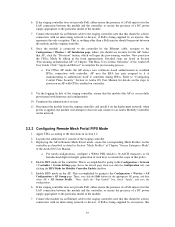
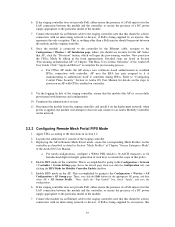
... (the AP) is successfully provisioned with firmware and configuration
10. Terminate the administrative session
11. Disconnect the module from the staging controller, and install it on the deployment network; when power is applied, the module will attempt to discover and connect to an Aruba Mobility Controller on the network.
3.3.3 Configuring Remote Mesh Portal FIPS Mode
1. Apply TELs according to...
Dell PowerConnect W-AP124/5 Security Policy - Page 20
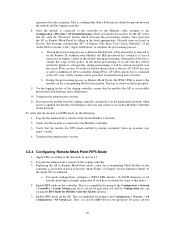
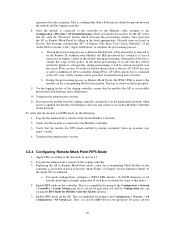
...) is successfully provisioned with firmware and configuration
10. Terminate the administrative session
11. Disconnect the module from the staging controller, and install it on the deployment network; when power is applied, the module will attempt to discover and connect to an Aruba Mobility Controller on the network.
To verify that the module is in FIPS mode, do the following...
Dell PowerConnect W-AP124/5 Security Policy - Page 21
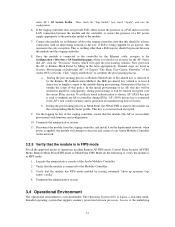
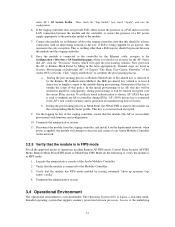
... from the staging controller, and install it on the deployment network; when power is applied, the module will attempt to discover and connect to an Aruba Mobility Controller on the network.
3.3.5 Verify that the module is in FIPS mode
For all the approved modes of operations in either Remote AP FIPS mode, Control Plane Security AP FIPS Mode, Remote Mesh Portal FIPS mode or...
Dell PowerConnect W-AP134/5 Security Policy - Page 17
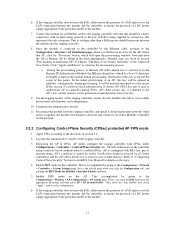
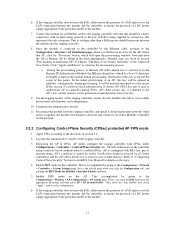
... memory. Refer to "Configuring Control Plane Security" Section in ArubaOS User Manual for details on the steps.
4. Enable FIPS mode on the controller. This is accomplished by going to the Configuration > Network > Controller > System Settings page (this is the default page when you click the Configuration tab), and clicking the FIPS Mode for Mobility Controller Enable checkbox.
5. Enable FIPS...
Dell PowerConnect W-AP134/5 Security Policy - Page 18
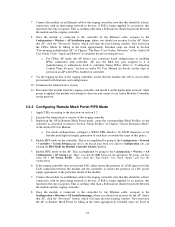
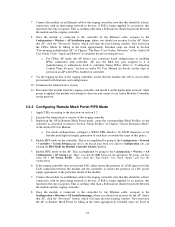
... (the AP) is successfully provisioned with firmware and configuration
10. Terminate the administrative session
11. Disconnect the module from the staging controller, and install it on the deployment network; when power is applied, the module will attempt to discover and connect to an Aruba Mobility Controller on the network.
3.3.3 Configuring Remote Mesh Portal FIPS Mode
1. Apply TELs according to...
Dell PowerConnect W-AP134/5 Security Policy - Page 20
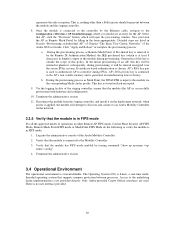
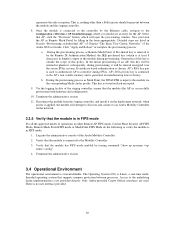
... from the staging controller, and install it on the deployment network; when
power is applied, the module will attempt to discover and connect to an Aruba Mobility Controller on the network.
3.3.5 Verify that the module is in FIPS mode
For all the approved modes of operations in either Remote AP FIPS mode, Control Plane Security AP FIPS Mode, Remote Mesh Portal FIPS mode or...
Dell PowerConnect W-AP92/93, W-AP105, W-AP175 Security Policy - Page 27
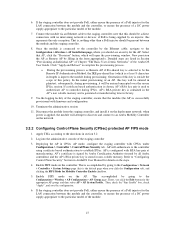
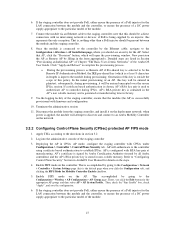
... memory. Refer to "Configuring Control Plane Security" Section in ArubaOS User Manual for details on the steps.
4. Enable FIPS mode on the controller. This is accomplished by going to the Configuration > Network > Controller > System Settings page (this is the default page when you click the Configuration tab), and clicking the FIPS Mode for Mobility Controller Enable checkbox.
5. Enable FIPS...
Dell PowerConnect W-AP92/93, W-AP105, W-AP175 Security Policy - Page 28
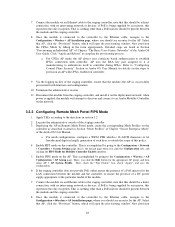
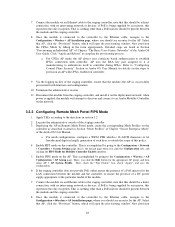
... (the AP) is successfully provisioned with firmware and configuration
10. Terminate the administrative session
11. Disconnect the module from the staging controller, and install it on the deployment network; when power is applied, the module will attempt to discover and connect to an Aruba Mobility Controller on the network.
3.3.3 Configuring Remote Mesh Portal FIPS Mode
1. Apply TELs according to...
Dell PowerConnect W-AP92/93, W-AP105, W-AP175 Security Policy - Page 30
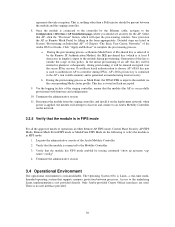
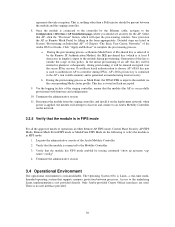
... from the staging controller, and install it on the deployment network; when
power is applied, the module will attempt to discover and connect to an Aruba Mobility Controller on the network.
3.3.5 Verify that the module is in FIPS mode
For all the approved modes of operations in either Remote AP FIPS mode, Control Plane Security AP FIPS Mode, Remote Mesh Portal FIPS mode or...
