Dell PowerEdge 1650 driver and firmware
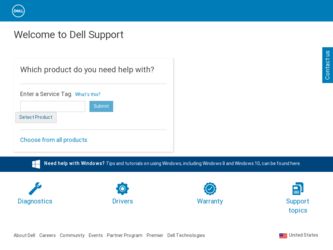
Related Dell PowerEdge 1650 Manual Pages
Download the free PDF manual for Dell PowerEdge 1650 and other Dell manuals at ManualOwl.com
Information
Update - Page 13


3 expert noprobe
10 ROMB
ID
4
Device Do you have a driver disk?
5
No
6
Language
7
Keyboard Type
8
Installation Method
ROM
9
Devices
Local CD ROM Add Device
10
a b
Devices
Adaptec AACRAID (aacraid) Specify module parameter
Specify module parameter
c
OK
Module Parameters
ROMB CD
2-3
Information
Update - Page 29
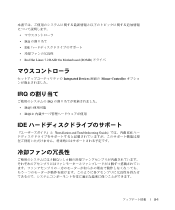
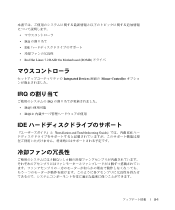
• • IRQ • IDE • • Red Hat Linux 7.2 RAID On Motherboard (ROMB)
IRQ
• IRQ5: • IRQ10:
IDE
Integrated Devices
Mouse Controller
IRQ
Installation and Troubleshooting Guide
IDE
5
6
2
5-1
Information
Update - Page 31
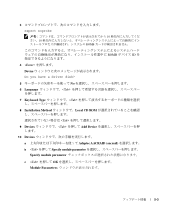
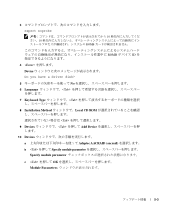
3
expert noprobe : 10
10 ROMB
ROMB
ID
4
Device
Do you have a driver disk?
5
No
6 Language
7 Keyboard Type
8 Installation Method
Local CD ROM
9 Devices
Add Device
10 Devices
a
Adaptec AACRAID (aacraid)
b
Specify module parameter
Specify module parameter
c
OK
Module Parameters
5-3
Rack
Installation Guide - Page 3
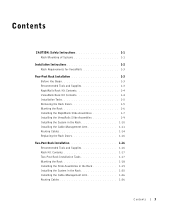
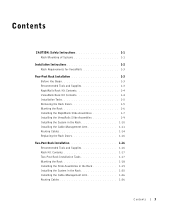
... in the Rack 1-10 Installing the Cable-Management Arm 1-11 Routing Cables 1-14 Replacing the Rack Doors 1-16
Two-Post Rack Installation Recommended Tools and Supplies Rack Kit Contents Two-Post Rack Installation Tasks Marking the Rack Installing the Slide Assemblies in the Rack Installing the System in the Rack Installing the Cable-Management Arm Routing Cables
1-16 1-16 1-17...
Rack
Installation Guide - Page 4


...Rack Kit Contents One Rack Unit Marking the Vertical Rails Installing the RapidRails Slide Assemblies . . . Installing the VersaRails Slide Assemblies . . . Installing the System in the Rack (RapidRails or VersaRails Installing the Cable-Management Arm . . . Opening the Wire Covers Installing the Power Cord Strain Relief . . . Routing Cables Two-Post Rack Kit Components Two-Post, Open-Frame...
Rack
Installation Guide - Page 5
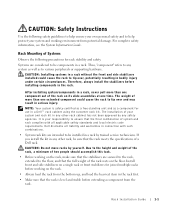
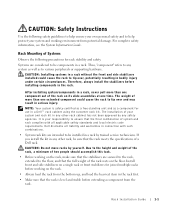
... warranties in connection with such combinations.
• System rack kits are intended to be installed in a rack by trained service technicians. If you install the kit in any other rack, be sure that the rack meets the specifications of a Dell rack.
CAUTION: Do not move racks by yourself. Due to the height and weight...
Rack
Installation Guide - Page 20


...dell.com | support.dell.com
Replacing the Rack Doors
Refer to the procedures for replacing doors in the documentation provided with your rack cabinet.
CAUTION: Because of the size and weight of the rack cabinet doors, never attempt to remove or install them by yourself.
This completes the rack installation... enable the system to be pulled out for servicing.
You must properly secure the two-post, ...
Rack
Installation Guide - Page 27
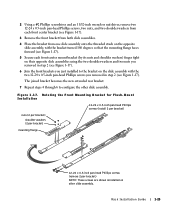
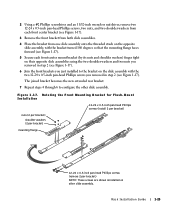
...an 11/32-inch wrench or nut driver, remove two 12-24 x 0.5-inch ...step 2 (see Figure 1-17).
6 Join the front brackets you just installed to the bracket on the slide assembly with the two 12-24 x 0.5-...assembly.
Figure 1-17. Rotating the Front Mounting Bracket for Flush-Mount Installation
12-24 x 0.5-inch pan-head Phillips screws (install 2 per bracket)
nuts (2 per bracket) shoulder washers (2 per ...
Rack
Installation Guide - Page 28
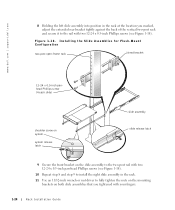
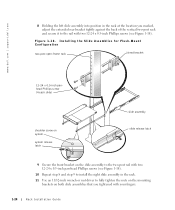
....dell.com | support.dell.com
8 Holding the left slide assembly into position in the rack at the location you marked, adjust the extended rear bracket tightly against the back of the vertical two-post rack and secure it to the rail with two 12-24 x 0.5-inch Phillips screws (see Figure 1-18).
Figure 1-18. Installing...
IDE
Hard Drives — Information Update - Page 31
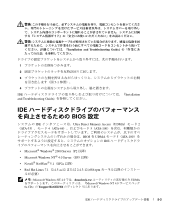
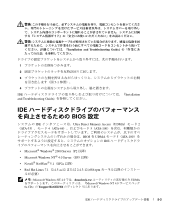
... Troubleshooting Guide
Installation
IDE
IDE ATA-33
4 ATA-66
BIOS
Ultra Direct Memory Access UDMA
2
5 ATA-100
BIOS UDMA IDE
5 ATA-100
• Microsoft® Windows® 2000 Server P2 • Microsoft Windows NT® 4.0 Server SP5 • Novell® NetWare® 5.1 SP2a
• Red Hat Linux 7.1 2.4.5-ac12
2.4.3-12.i686.rpm
: Microsoft Windows NT 4.0 6a CD ¥support¥...
Microprocessor
Upgrade Installation Guide - Page 3
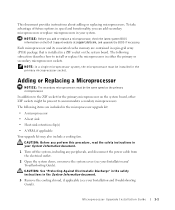
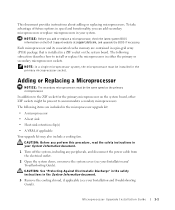
... replace a microprocessor, check the latest system BIOS information on the Dell Support website at support.dell.com, and upgrade the BIOS if necessary.
Each microprocessor and its associated cache memory are contained in a pin-grid array (PGA) package that is installed in a ZIF socket on the system board. The following subsection describes how to install or replace the microprocessor in either...
Microprocessor
Upgrade Installation Guide - Page 4
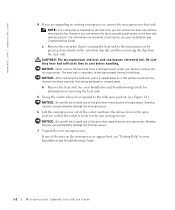
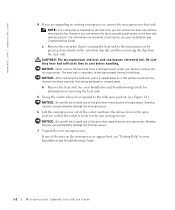
www.dell.com | support.dell.com
4 If you are upgrading an existing microprocessor, remove the microprocessor heat sink.
NOTE: If a cooling fan is mounted on the heat sink, you can ... microprocessor.
7 Unpack the new microprocessor.
If any of the pins on the microprocessor appear bent, see "Getting Help" in your Installation and Troubleshooting Guide.
1-2
Microprocessor Upgrade Installation Guide
Microprocessor
Upgrade Installation Guide - Page 5
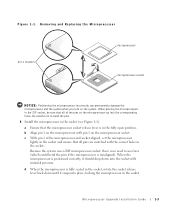
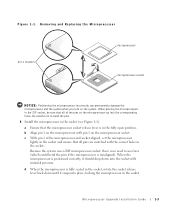
...Align pin 1 on the microprocessor with pin 1 on the microprocessor socket.
c With pin 1 of the microprocessor and socket aligned, set the microprocessor lightly in the socket and ensure that all pins are matched with the correct holes in the socket.
Because the system...lever back down until it snaps into place, locking the microprocessor in the socket.
Microprocessor Upgrade Installation Guide
1-3
Microprocessor
Upgrade Installation Guide - Page 6
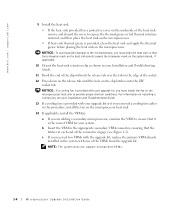
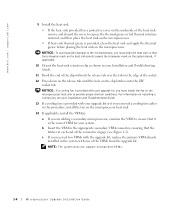
....dell.com | support.dell.com
9 Install ...mark on the system board, if applicable.
10 Orient the heat-sink retention clip as shown in your Installation and Troubleshooting Guide.
11 Hook the ... upgrade kit, replace the primary VRM already installed in the system with one of the VRMs from the upgrade kit.
NOTE: The system does not support mismatched VRMs.
1-4
Microprocessor Upgrade Installation Guide
Microprocessor
Upgrade Installation Guide - Page 7
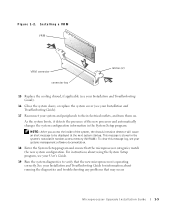
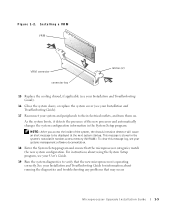
... stored in the system's nonvolatile random-access memory (NVRAM). To clear this message log, see your systems management software documentation.
18 Enter the System Setup program and ensure that the microprocessor categories match the new system configuration. For instructions about using the System Setup program, see your User's Guide.
19 Run the system diagnostics to verify...
SCSI
Backplane Installation Guide - Page 51
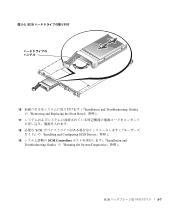
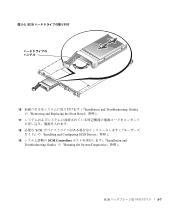
5-5. SCSI
FILE LOCATION:
16
( Installation and Troubleshooting Guide
Removing and Replacing the Front Bezel
)
17
18
SCSI
(
Installing and Configuring SCSI Drivers
)
19
SCSI Controllers
( Installation and
Troubleshooting Guide
Running the System Diagnostics
)
SCSI
5-7
Deployment Guide - Page 3


PowerEdge Deployment Guide
Table of Contents
Introduction ...2 Unified Server Configurator (USC) Deployment ...2 Dell Systems Build and Update Utility (SBUU) ...3 Dell OpenManage™ Deployment Toolkit (DTK)...3 Manual Installation of Microsoft Operating Systems 4 Microsoft WDS (Legacy Images) / RIS ...4 WinPE ...4 Microsoft Automated Deployment Service (ADS) ...4
Page 1
Deployment Guide - Page 4
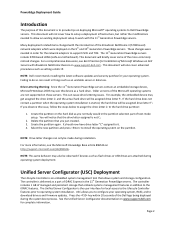
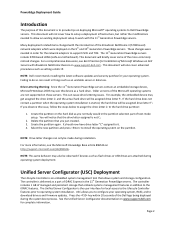
... such as setting a static IP.
NOTE: Dell recommends installing the latest software updates and security patches for your operating system. Failing to do so can result in things such as an unstable server or data loss.
Drive Lettering Warning: Since the 11th Generation PowerEdge servers contain an embedded storage device, Microsoft Windows 2003 may see this device as a hard drive. Older versions of...
Deployment Guide - Page 5
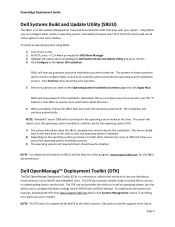
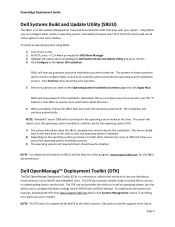
... POST, press < F11> when prompted for BIOS Boot Manager. 3) Highlight the optical drive containing the Dell Systems Build and Update Utility and press . 4) Click Configure in the Server OS Installation.
SBUU will now ask questions about the installation you wish to perform. The answers to these questions will be used to configure RAID, as well as to customize and to...
Deployment Guide - Page 6
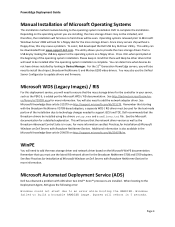
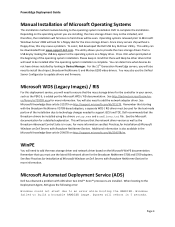
... therefore, the installation will fail since no hard drives will be seen. Operating systems released prior to Microsoft Windows Server 2008 will look for a floppy disk for the mass storage drivers. Since many servers ship without a floppy drive, this may cause a problem. To assist, Dell developed the Dell USB Key F6 Driver Utility. This utility can be downloaded from www.support.dell.com. The...

