Dell PowerEdge 1955 driver and firmware
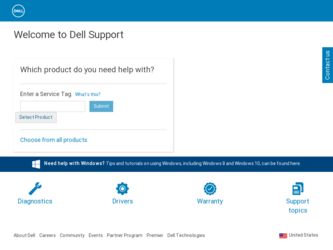
Related Dell PowerEdge 1955 Manual Pages
Download the free PDF manual for Dell PowerEdge 1955 and other Dell manuals at ManualOwl.com
McDATA 4416 Fibre Channel Switch Module - Page 3


... and broadcast data traffic support • Four SWL small form-factor pluggable (SFP) optical transceivers • One console port through the backplane connectors to the DRAC/MC; refer to the PowerEdge 1855 documentation
for details about the connection
• One 10/100 Mbit/sec autosensing Ethernet port with an RJ-45 connector with manual override for speed...
Information Update - Page 5
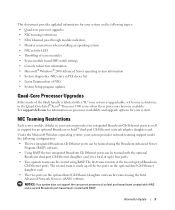
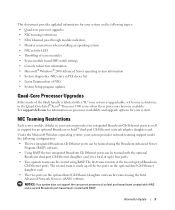
... become available. See support.dell.com for information on processor availability and upgrade options for your system.
NIC Teaming Restrictions
Each server module (blade) in your system provides two integrated Broadcom Gb Ethernet ports as well as support for an optional Broadcom or Intel® dual-port Gb Ethernet network adapter daughter card. Under the Microsoft Windows operating system, your...
Information Update - Page 8
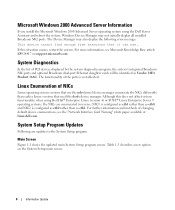
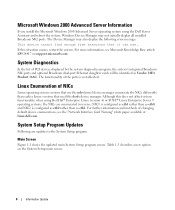
..., Windows Device Manager may not initially display all installed Broadcom NIC ports. The Device Manager may also display the following error message:
This device cannot find enough free resources that it can use. If this situation occurs, restart the system. For more information, see Microsoft Knowledge Base article KB918417 on support.microsoft.com.
System Diagnostics
In the list of PCI devices...
Configuration Guide - Page 5


... Network 22 Updating the PowerConnect Switch Module Firmware 27
Configuring the Cisco Catalyst Blade Switch 3030 29 Configuring the Cisco Switch Using a Web Browser and a Management Station 29 Configuring the SwItch Using a Serial or Telnet Console 30
Gb Pass-through Module 31 Gb Pass-through Module Link Negotiations 31
Enabling PXE on a Gb Ethernet Daughter Card...
Configuration Guide - Page 9
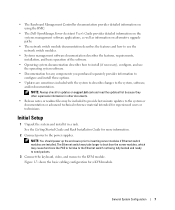
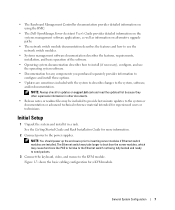
...-minute updates to the system or documentation or advanced technical reference material intended for experienced users or technicians.
Initial Setup
1 Unpack the system and install it in a rack. See the Getting Started Guide and Rack Installation Guide for more information.
2 Connect power to the power supplies.
NOTE: You should power up the enclosure prior to inserting server modules if Ethernet...
Configuration Guide - Page 21
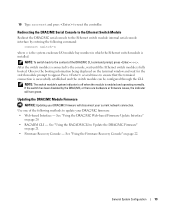
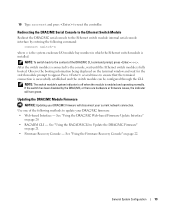
... press to reset the controller.
Redirecting the DRAC/MC Serial Console to the Ethernet Switch Module
Redirect the DRAC/MC serial console to the Ethernet switch module internal serial console interface by entering the following command:
connect switch-n
where n is the system enclosure I/O module bay number in which the Ethernet switch module is installed.
NOTE: To switch back...
Configuration Guide - Page 22
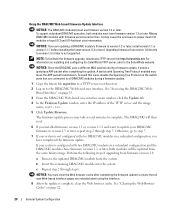
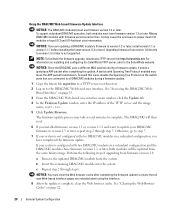
...or later). Upgrading firmware from version 1.0 directly to version 1.3 or later is not supported.
NOTE: To facilitate the firmware upgrade, download a TFTP server from http://solarwinds.net. For information on installing and configuring the SolarWinds TFTP server, refer to the SolarWinds website.
NOTICE: Since the DRAC/MC uses a different MAC address during a firmware update, it sends a gratuitous...
Configuration Guide - Page 23
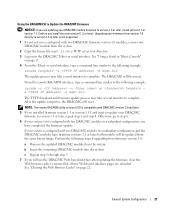
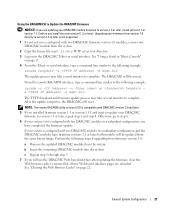
... the RACADM CLI to Update the DRAC/MC Firmware
NOTICE: If you are updating your DRAC/MC module firmware to version 1.3 or later, install version 1.1 or version 1.1.1 before you install the new version (1.3 or later). Upgrading your firmware from version 1.0 directly to version 1.3 or later is not supported.
1 If your system is configured with two DRAC/MC firmware version 1.0 modules, remove one...
Configuration Guide - Page 24


...; Cache. 3 Select Clear Disk Cache. 4 Select Clear Memory Cache. 5 Click OK. 6 Close and restart the browser.
Using the Firmware Recovery Console
If the firmware becomes corrupted, the DRAC/MC will boot to the Firmware Recovery Console. To view the console, attach a null modem cable from the DRAC/MC serial port to your management station and run a terminal emulation software package to attach...
Configuration Guide - Page 29


... memory of the switch module and is loaded into the running configuration (which is kept in the RAM) each time the module boots.
For additional information and details on configuration procedures, see the Dell PowerConnect 5316M User's Guide.
Updating the PowerConnect Switch Module Firmware
This section contains instructions for downloading a new PowerConnect 5316M Ethernet switch module software...
Configuration Guide - Page 49
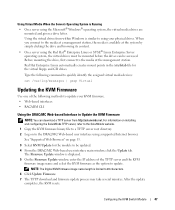
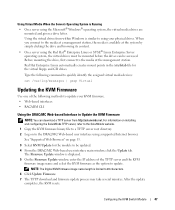
... interface main window, click the Update tab.
The Firmware Update window is displayed. 5 On the Firmware Update window, enter the IP address of the TFTP server and the KVM
firmware image name and select the KVM firmware as the option to update.
NOTE: The Digital KVM firmware image name length is limited to 20 characters. 6 Click Update Firmware. 7 The TFTP download and firmware update process may...
Configuration Guide - Page 50
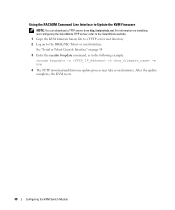
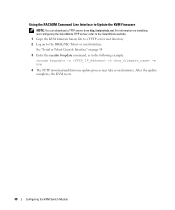
... Line Interface to Update the KVM Firmware
NOTE: You can download a TFTP server from http://solarwinds.net. For information on installing and configuring the SolarWinds TFTP server, refer to the SolarWinds website. 1 Copy the KVM firmware binary file to a TFTP server root directory. 2 Log on to the DRAC/MC Telnet or serial interface. See "Serial or Telnet Console...
Getting Started Guide - Page 7
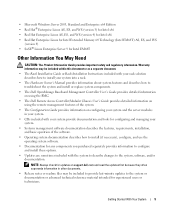
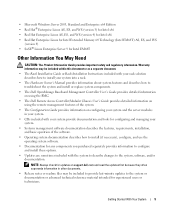
... Rack Installation Guide or Rack Installation Instructions included with your rack solution describes how to install your system into a rack.
• The Hardware Owner's Manual provides information about system features and describes how to troubleshoot the system and install or replace system components.
• The Dell OpenManage Baseboard Management Controller User's Guide provides detailed...
Hardware Owner's Manual (PDF) - Page 27
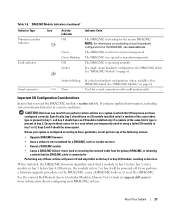
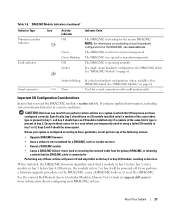
...for a serial connection with a null modem cable.
Important I/O Configuration Considerations
Insure that you read the DRAC/MC module's readme.txt file. It contains updated information, ...powered off if you perform a firmware upgrade procedure on the DRAC/MC, cause a DRAC/MC failover, or reset the DRAC/MC.
See the current Dell Remote Access Controller/Modular Chassis User's Guide at support.dell...
Hardware Owner's Manual (PDF) - Page 28
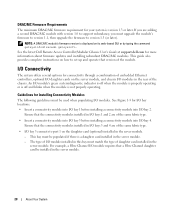
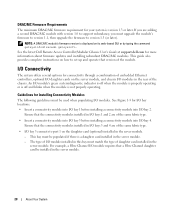
... latest Dell Remote Access Controller/Modular Chassis User's Guide at support.dell.com for more information about firmware updates and installing redundant DRAC/MC modules. This guide also provides complete instructions on how to set up and operate that version of the module.
I/O Connectivity
The system offers several options for connectivity through a combination of embedded Ethernet controllers...
Hardware Owner's Manual (PDF) - Page 62
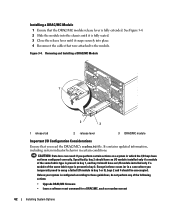
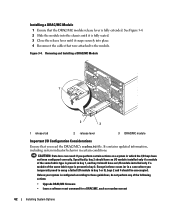
...3 Close the release lever until it snaps securely into place. 4 Reconnect the cables that were attached to the module.
Figure 3-4. Removing and Installing a DRAC/MC Module
1
2
3
1 release tab
2 release lever
3 DRAC... perform any of the following actions:
• Upgrade DRAC/MC firmware • Issue a software reset command for a DRAC/MC, such as racadm racreset
62
Installing System Options
Hardware Owner's Manual (PDF) - Page 63
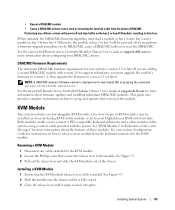
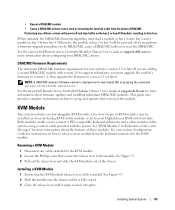
... or by typing the command getsysinfo or racadm getsysinfo. See the latest Dell Remote Access Controller/Modular Chassis User's Guide at support.dell.com for more information about firmware updates and installing redundant DRAC/MC modules. This guide also provides complete instructions on how to set up and operate that version of the module.
KVM Module
Your system includes one hot-pluggable KVM...
Hardware Owner's Manual (PDF) - Page 118


...your USB flash drive for instructions. Dell also provides a USB memory key boot utility for download at support.dell.com.
3 Install DKMS DOS on the USB flash drive. 4 Create a directory for the system diagnostics on the USB flash drive. 5 Copy the system diagnostics files into the directory. 6 Ensure that you have the USB flash drive connected to the server module. 7 Enter the System Setup program...
Hardware Owner's Manual (PDF) - Page 154


ROMB - RAID on motherboard.
rpm - Revolutions per minute.
RTC - Real-time clock.
SAS - SCSI Attached Storage.
SATA - Serial Advanced Technology Attachment. A standard interface between the system board and storage devices.
SCSI - Small computer system interface. An I/O bus interface with faster data transmission rates than standard ports.
SDRAM - Synchronous dynamic random-access memory.
sec - ...
Hardware Owner's Manual (PDF) - Page 155
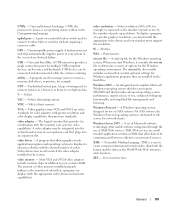
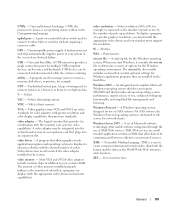
... automatically supplies power to your system in the event of an electrical failure.
USB - Universal Serial Bus. A USB connector provides a single connection point for multiple USB-compliant devices, such as mice and keyboards. USB devices can be connected and disconnected while the system is running.
utility - A program used to manage system resources- memory, disk drives, or printers, for example...

