Dell PowerEdge 2600 driver and firmware
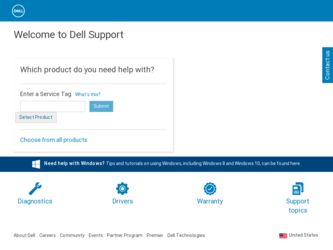
Related Dell PowerEdge 2600 Manual Pages
Download the free PDF manual for Dell PowerEdge 2600 and other Dell manuals at ManualOwl.com
Information
Update — 1-GB 512-Mb Memory Modules - Page 1
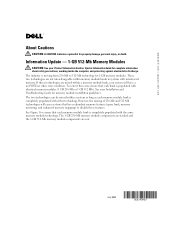
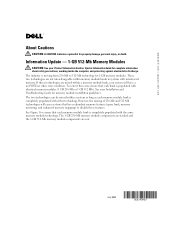
www.dell.com | support.dell.com
About Cautions
CAUTION: A CAUTION indicates a potential for property damage, personal injury, or death.
Information Update - 1-GB 512-Mb Memory Modules
CAUTION: See your Product Information Guide or System Information Guide for complete information about safety precautions, working inside the computer, and protecting against electrostatic discharge. The industry is...
Information
Update - Page 5
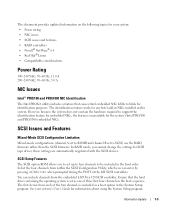
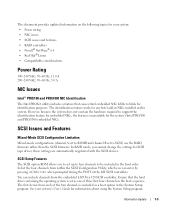
... 320 SCSI controller. Ensure that the hard drive containing the operating system is set as one of these first four channels in the boot sequence. The first device from each of the four channels is included as a boot option in the System Setup program. See your system's User's Guide for information about using the System Setup program.
Information Update
1-3
Information
Update - Page 6


... RAID Controllers
Install Dell™ PowerEdge™ Expandable RAID Controller (PERC) 3/DC and PERC 3/QC controller cards in PCI-X expansion slots 2 through 5. Do not install PERC 3/DC and PERC 3/QC controller cards in slots 6 and 7. Expansion cards with older PCI technology might overload the newer 133-MHz PCI-X slots (slots 6 and 7), which have a lighter signal load due to a shorter bus...
Information
Update - Page 7
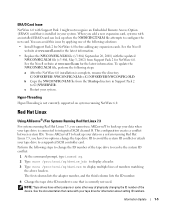
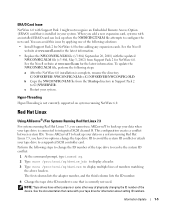
... a supported SCSI controller card. Perform the following steps to change the ID number of the tape drive to resolve the system ID conflict:
1 At the command prompt, type insmod sg. 2 Type more /proc/scsi/sg/device_hdr to display a header. 3 Type more /proc/scsi/sg/devices to display multiple lines of numbers matching
the above headers. The first column lists the adapter...
Information
Update - Page 8
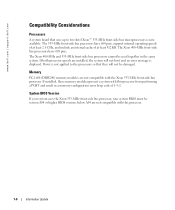
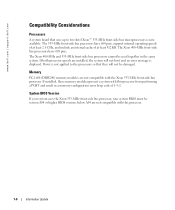
... and no error message is displayed. Power is not applied to the processors so that they will not be damaged.
Memory
PC 1600 (DDR200) memory modules are not compatible with the Xeon 533-MHz front-side bus processor. If installed, these memory modules prevent a system with this processor from performing a POST and result in a memory-configuration error beep code of 1-3-2.
System BIOS Version
If your...
Rack
Installation Guide - Page 94
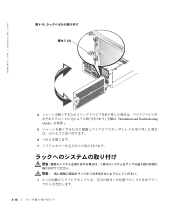
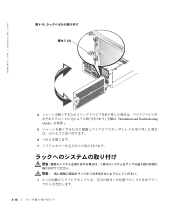
4-12. (2)
4
Guide
)
5
6 7
:
: 12
4-16
(
Installation and Troubleshooting
1
Rack
Installation Guide - Page 97
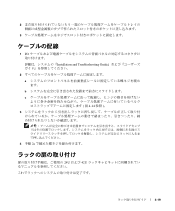
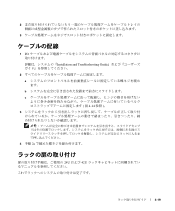
2 3
1 I/O
2 a b c
3
:
4
2a
Installation and Troubleshooting Guide ( 4-14 )
24U
42U
4-19
Installing
the SCSI Backplane Daughter Card - Page 27
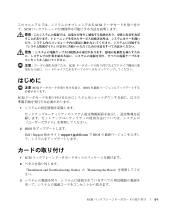
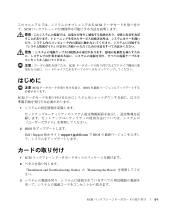
SCSI :
: :
SCSI SCSI
:SCSI SCSI
1
BIOS
2 BIOS Dell | Support Web
support.jp.dell.com BIOS
1 SCSI 2
Installation and Troubleshooting Guide
3
Removing the Bezel
SCSI
5-1
Installing
the SCSI Backplane Daughter Card - Page 28
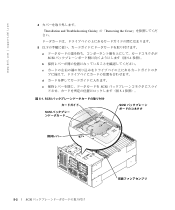
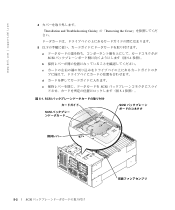
4 Installation and Troubleshooting Guide
Removing the Cover
5 a SCSI b c
d e
5-1. SCSI
SCSI
5-1
SCSI 5-1 SCSI
5-2
SCSI
Installing
the SCSI Backplane Daughter Card - Page 29
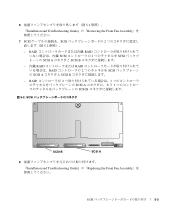
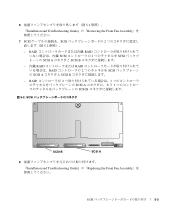
6 Installation and Troubleshooting Guide
5-1 Removing the Front Fan Assembly
7 SCSI
SCSI 5-2
- RAID SCSI A
RAID
SCSI
2
SCSI B
-
RAID
RAID
RAID
2
SCSI A
SCSI B
- RAID
2 SCSI A SCSI B
5-2. SCSI
2
SCSI
SCSI 1 1
SCSI B
8 Installation and Troubleshooting Guide
SCSI A Replacing the Front Fan Assembly
SCSI
5-3
Installing
the SCSI Backplane Daughter Card - Page 30
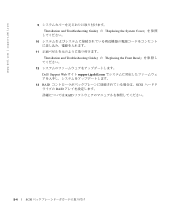
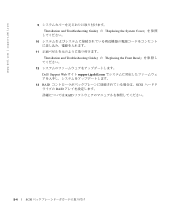
9 Installation and Troubleshooting Guide
Replacing the System Cover
10
11 Installation and Troubleshooting Guide
Replacing the Front Bezel
12 Dell | Support Web
support.jp.dell.com
13 RAID
RAID RAID
SCSI
5-4
SCSI
Microprocessor
Upgrade Installation - Page 5
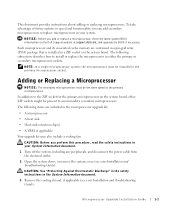
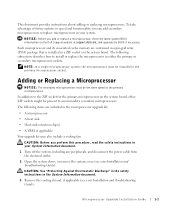
... replace a microprocessor, check the latest system BIOS information on the Dell Support website at support.dell.com, and upgrade the BIOS if necessary.
Each microprocessor and its associated cache memory are contained in a pin-grid array (PGA) package that is installed in a ZIF socket on the system board. The following subsection describes how to install or replace the microprocessor in either...
Microprocessor
Upgrade Installation - Page 6
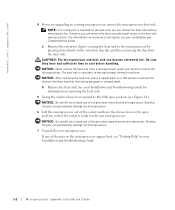
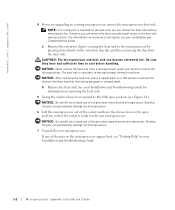
www.dell.com | support.dell.com
4 If you are upgrading an existing microprocessor, remove the microprocessor heat sink.
NOTE: If a cooling fan is mounted on the heat sink, you can ... microprocessor.
7 Unpack the new microprocessor.
If any of the pins on the microprocessor appear bent, see "Getting Help" in your Installation and Troubleshooting Guide.
1-2
Microprocessor Upgrade Installation Guide
Microprocessor
Upgrade Installation - Page 7
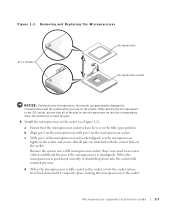
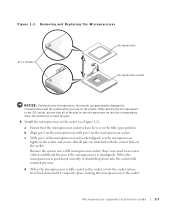
...Align pin 1 on the microprocessor with pin 1 on the microprocessor socket.
c With pin 1 of the microprocessor and socket aligned, set the microprocessor lightly in the socket and ensure that all pins are matched with the correct holes in the socket.
Because the system...lever back down until it snaps into place, locking the microprocessor in the socket.
Microprocessor Upgrade Installation Guide
1-3
Microprocessor
Upgrade Installation - Page 8
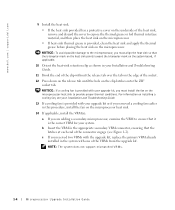
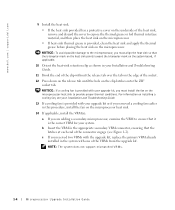
....dell.com | support.dell.com
9 Install ...mark on the system board, if applicable.
10 Orient the heat-sink retention clip as shown in your Installation and Troubleshooting Guide.
11 Hook the ... upgrade kit, replace the primary VRM already installed in the system with one of the VRMs from the upgrade kit.
NOTE: The system does not support mismatched VRMs.
1-4
Microprocessor Upgrade Installation Guide
Microprocessor
Upgrade Installation - Page 9
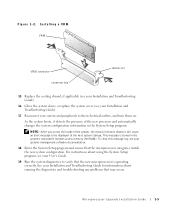
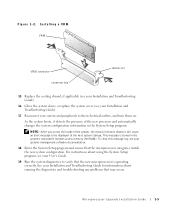
... stored in the system's nonvolatile random-access memory (NVRAM). To clear this message log, see your systems management software documentation.
18 Enter the System Setup program and ensure that the microprocessor categories match the new system configuration. For instructions about using the System Setup program, see your User's Guide.
19 Run the system diagnostics to verify...
Installing or Replacing an ERA/O Card - Page 9


...
server management Ethernet connector
13 Reconnect the system and peripherals to their electrical outlets, and turn them on.
14 Close the bezel.
15 Update the ERA/O card with the latest version of the ERA/O firmware, available at the Dell Support website at support.dell.com.
See the RAC documentation provided on the documentation CD for information about updating the firmware.
Installing or...
Installing Novell NetWare 5.1 and
Support Pack 5 - Page 1


... required driver and firmware versions and the required system configuration parameters and component revision levels. This information is in the Dell OpenManage Server Administrator Compatibility Guide. After verifying the information, download the following from the Novell support and downloads website at support.novell.com and install each individually: • Advanced Configuration and Power...
Installing Novell NetWare 5.1 and
Support Pack 5 - Page 2


...diskette drive.
b To obtain the drivers from the Dell™ Support website, go to support.dell.com, download the drivers, and then skip to step 5.
2 On the Server Assistant main screen, click Update Drivers/Utilities.
3 Select your server from the Select Server drop-down menu, and then select the operating system under Select Drivers/Utilities Set.
4 Click Continue and follow the instructions on...
Installing Novell NetWare 5.1 and
Support Pack 5 - Page 3


www.dell.com | support.dell.com
5 Press to exit the installation.
6 Go to the DOS partition on the C:\ drive.
7 Create the NWUPDATE directory and copy the patches and drivers you previously downloaded to the NWUPDATE directory.
8 Press to reboot the system to the CD.
9 Continue with the installation by selecting any required options and accepting default settings where required. NOTE: Keep...

