Dell PowerEdge 7250 driver and firmware
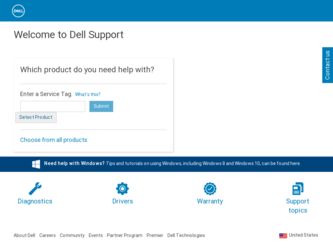
Related Dell PowerEdge 7250 Manual Pages
Download the free PDF manual for Dell PowerEdge 7250 and other Dell manuals at ManualOwl.com
Information
Update (.pdf) - Page 1


... that have been added (including operating system boot options). 1 Download the latest 9M processor BIOS update from the Dell Support website at support.dell.com. Write down the BIOS version number for later reference. 2 Using the instructions in the Readme.txt file in the BIOS update, create a BIOS recovery CD. 3 Insert the CD into the CD drive. 4 Power down the system by pressing and holding the...
Information
Update (.pdf) - Page 2
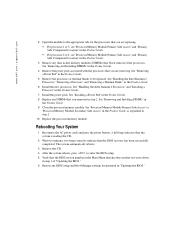
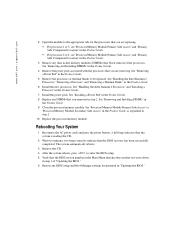
... Access" or
"Processor/Memory Module Secondary Side Access" in the Product Guide, as explained in step 2. 10 Replace the processor/memory module.
Rebooting Your System
1 Reconnect the AC power cords and press the power button. A full beep indicates that the system is reading the CD.
2 Wait two minutes; two beeps sound to indicate that the BIOS recovery has been...
Product Guide
(.htm) - Page 4


... File 53
4 Known Issues and Frequently Asked Questions
A BMC Management Utility Error Codes
B Using Console Redirection
Hardware Requirements 63 Software Requirements 63 Configuring the Host System 63 Configuring the Client System 64
Configuring the Serial Port 64 Configuring the Terminal Settings 64 Managing the Host System Remotely 65 Configuring Special Key Functions 65
2
Contents
Product Guide
(.htm) - Page 12
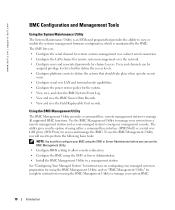
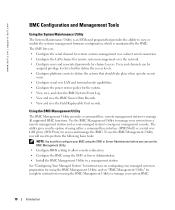
... ability to view or modify the systems management firmware configuration, which is maintained by the BMC. The SMU lets you: • Configure the serial channel for remote systems management over a direct serial connection. • Configure the LAN channel for remote systems management over the network. • Configure users and associated passwords for channel access. Users and channels can...
Product Guide
(.htm) - Page 13
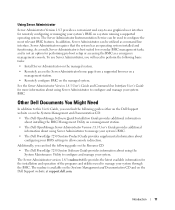
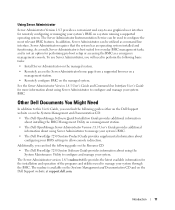
... your BIOS settings to allow console redirection.
Additionally, you can find the following guide on the Resource CD:
• The Dell PowerEdge 7250 System Software Guide provides information about using the System Maintenance Utility to configure and manage your system.
The Server Administrator version 1.8.3 readme.txt file provides the latest available information for the installation and...
Product Guide
(.htm) - Page 18


...; LAN Channel
• Serial/Modem
• Platform Event Filtering (PEF)
• Power Settings
Upon selecting one of the above sub-tasks, a screen is displayed that contains some or all of the configuration items that pertain to the selected sub-task. The data that is initially displayed is read from the server management controller of the system. You can update...
Product Guide
(.htm) - Page 27
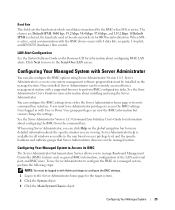
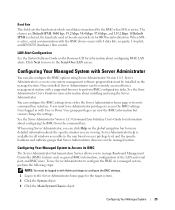
... Default IPMI is selected, the baud rate used is the rate currently set for BIOS serial redirection. When SOL is active, serial communication with the BMC always occurs with 8 data bits, no parity, 1 stop bit, and RTS/CTS (hardware) flow control.
LAN Alert Configuration
See the System Software Guide on the Resource CD for information about configuring BMC...
Product Guide
(.htm) - Page 31
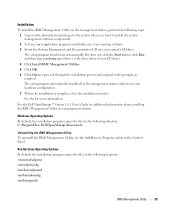
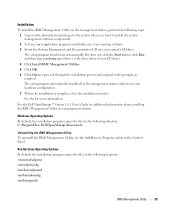
... the management station software for your hardware configuration. 7 When the installation is complete, close the installation window. See the for more information.
See the Dell OpenManage™ Version 1.8.3 User's Guide for additional information about installing the BMC Management Utility on a management station.
Windows Operating Systems By default, the installation program copies the files to...
Product Guide
(.htm) - Page 44
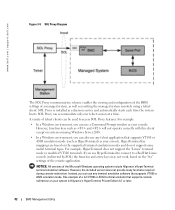
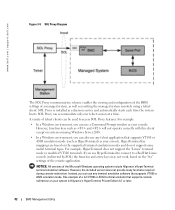
... not support the "Linux" terminal mode (a modified VT100 terminal). If you use HyperTerminal to connect to a Red Hat Linux console (redirected by SOL) the function and arrow keys may not work, based on the "tty" settings of the remote application.
NOTICE: All versions of the Microsoft Windows operating system include Hilgraeve's HyperTerminal terminal emulation software. However...
Product Guide
(.htm) - Page 45
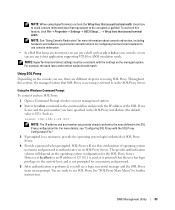
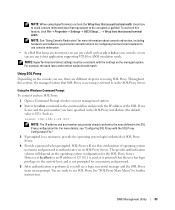
... corrupted or garbled. To uncheck this feature, click File→ Properties→ Settings→ ASCII Setup...→ Wrap lines that exceed terminal width.
NOTE: See "Using Console Redirection" for more information about console redirection, including hardware and software requirements and instructions for configuring host and client systems to use console redirection.
• In a Red...
Product Guide
(.htm) - Page 60
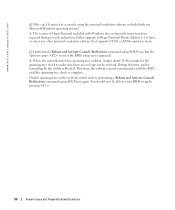
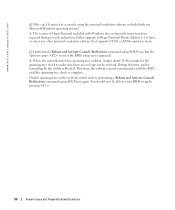
www.dell.com | support.dell.com
Q: Why can't I connect to a console using the terminal emulation software included with my Microsoft Windows operating system?
A: The version of HyperTerminal included with Windows does not provide many functions required during console redirection. Either upgrade to HyperTerminal Private Edition 6.1 or later, or select any other terminal emulation software that ...
Product Guide
(.htm) - Page 65


... K, 57.6 K, or 115.2 K bps using serial (COM) ports • Ability to create keyboard command macros (recommended) All versions of the Microsoft® Windows® operating system include Hilgraeve's HyperTerminal terminal emulation software. However, the included version does not provide many functions required during console redirection. Either upgrade to HyperTerminal Private Edition 6.1 or...
Product Guide
(.htm) - Page 66


... | support.dell.com
Configuring the Client System
After configuring the host system, configure the ports and terminal settings for the client (remote) system.
NOTE: The examples in this section assume that you have upgraded to Hilgraeve's HyperTerminal Private Edition 6.1 or later. If you are using other terminal emulation software, see the documentation for that software.
Configuring the Serial...
Product Guide
(.htm) - Page 67
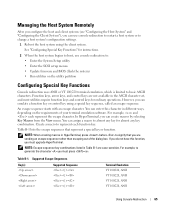
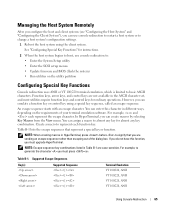
... system or to change a host system's configuration settings.
1 Reboot the host system using the client system. See "Configuring Special Key Functions" for instructions.
2 When the host system begins to boot, use console redirection to: • Enter the System Setup utility • Enter the SCSI setup menus • Update firmware and BIOS (flash the system) • Run utilities on the...
Product Guide
(.htm) - Page 91


... indicators and controls, such as the power switch, hard drive access indicator, and power indicator.
conventional memory The first 640 KB of RAM. Conventional memory is found in all systems. Unless they are specially designed, MS-DOS® programs are limited to running in conventional memory.
CPU Abbreviation for central processing unit. See also microprocessor.
device driver A program that...
Product Guide
(.htm) - Page 92


...Acronym for erasable programmable read-only memory.
ERA Abbreviation for embedded remote access.
ERA/MC Abbreviation for embedded remote access modular computer. See modular system.
ERA/O Abbreviation for embedded remote access option.
ESM Abbreviation for embedded systems management, which is a set of instruction coding in system software and firmware that notifies a user about potential hardware...
Product Guide
(.htm) - Page 93
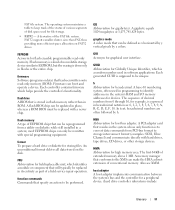
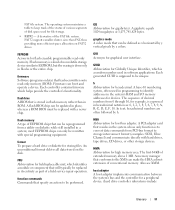
... or the entire chip.
firmware Software (programs or data) that has been written onto read-only memory (ROM). Firmware can boot and operate a device. Each controller contains firmware which helps provide the controller's functionality.
flash bios A BIOS that is stored in flash memory rather than in ROM. A flash BIOS chip can be updated in place, whereas a ROM BIOS must be replaced with a newer...
Product Guide
(.htm) - Page 97


... that allows hard drives to report errors and failures to the system BIOS, which then displays an error message on the screen. To take advantage of this technology, you must have a SMARTcompliant hard drive and the proper support in the system BIOS.
SMBIOS Acronym for system management BIOS.
SNMP Abbreviation for Simple Network Management Protocol. SNMP, a popular network control and monitoring...
Product Guide
(.htm) - Page 98


... keyboard drivers are installed for Windows.
Running the Control Panel or Windows Setup program may change options in the system.ini file. On other occasions, you may need to change or add options to the system.ini file manually with a text editor, such as Notepad.
TCP/IP Abbreviation for Transmission Control Protocol/Internet Protocol. A system for transferring information over a computer network...
Product Guide
(.htm) - Page 99


... Universal Resource Locator).
USB Abbreviation for Universal Serial Bus. A USB connector provides a single connection point for multiple USBcompliant devices, such as mice, keyboards, printers, and computer speakers. USB devices can also be connected and disconnected while the system is running.
utility A program used to manage system resources- memory, disk drives, or printers, for example...

