Dell PowerEdge C6220 driver and firmware
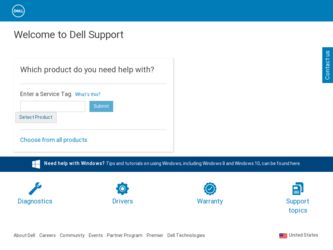
Related Dell PowerEdge C6220 Manual Pages
Download the free PDF manual for Dell PowerEdge C6220 and other Dell manuals at ManualOwl.com
Glossary - Page 3
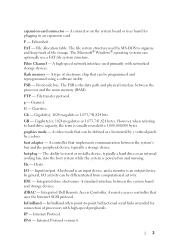
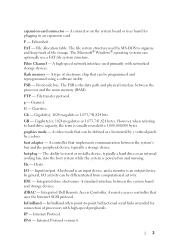
... drive electronics. A standard interface between the system board and storage devices. iDRAC - Integrated Dell Remote Access Controller. A remote access controller that uses the Internet SCSI protocol. InfiniBand - InfiniBand offers point-to-point bidirectional serial links intended for connection of processors with high-speed peripherals. IP - Internet Protocol. IPv6 - Internet Protocol version...
Glossary - Page 5
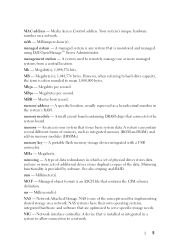
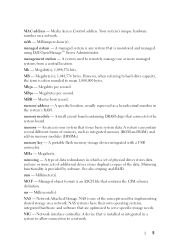
... memory (ROM and RAM) and add-in memory modules (DIMMs).
memory key - A portable flash memory storage device integrated with a USB connector. MHz - Megahertz.
mirroring - A type of data redundancy in which a set of physical drives stores data and one or more sets of additional drives stores duplicate copies of the data. Mirroring functionality is provided by software. See also striping and RAID...
Glossary - Page 7
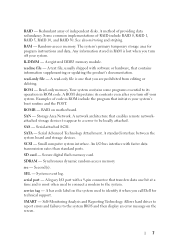
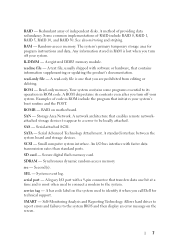
... remote networkattached storage devices to appear to a server to be locally attached. SAS - Serial-attached SCSI. SATA - Serial Advanced Technology Attachment. A standard interface between the system board and storage devices. SCSI - Small computer system interface. An I/O bus interface with faster data transmission rates than standard ports. SD card - Secure digital flash memory card. SDRAM...
Glossary - Page 8
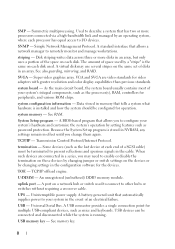
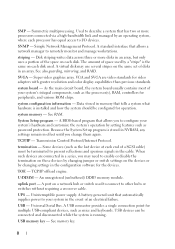
... same set of disks in an array. See also guarding, mirroring, and RAID.
SVGA - Super video graphics array. VGA and SVGA are video standards for video adapters with greater resolution and color display capabilities than previous standards.
system board - As the main circuit board, the system board usually contains most of your system's integral components, such as the processor(s), RAM, controllers...
Glossary - Page 9
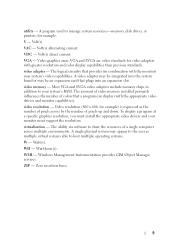
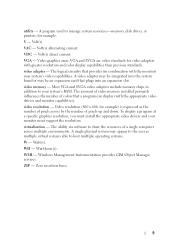
... the system board or may be an expansion card that plugs into an expansion slot. video memory - Most VGA and SVGA video adapters include memory chips in addition to your system's RAM. The amount of video memory installed primarily influences the number of colors that a program can display (with the appropriate video drivers and monitor capabilities). video resolution - Video resolution (800 x 600...
User Manual - Page 13


Complete the Operating System Setup
To install an operating system for the first time, see the installation and configuration documentation for your operating system. Be sure the operating system is installed before installing hardware or software not purchased with the system.
Supported Operating Systems
Microsoft Windows HPC Server 2008 R2 (64-bit) Service Pack 1 Microsoft ...
User Manual - Page 14


... system components. This document is available at support.dell.com/manuals. Dell systems management application documentation provides information about installing and using the systems management software. This document is available online at support.dell.com/manuals.
NOTE: Always check for updates on support.dell.com/manuals and read the updates first because they often supersede information in...
Hardware Owner's Manual - Page 33
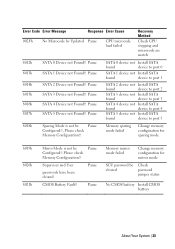
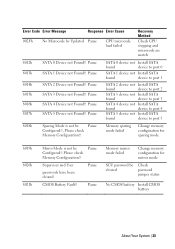
... be Updated Pause
CPU microcode load failed
Recovery Method
Check CPU stepping and microcode are match
8012h 8013h 8014h 8015h 8016h 8017h
SATA 0 Device not Found!! Pause SATA 1 Device not Found!! Pause SATA 2 Device not Found!! Pause SATA 3 Device not Found!! Pause SATA 4 Device not Found!! Pause SATA 5 Device not Found!! Pause
SATA 0 device not Install SATA
found
device to port 0
SATA...
Hardware Owner's Manual - Page 47


.... Warranty information may be included within this document or as a separate document.
The Getting Started Guide provides an overview of rack installation, system features, setting up your system, and technical specifications.
NOTE: Always check for updates on support.dell.com/manuals and read the updates first because they often supersede information in other documents.
About Your System | 47
Hardware Owner's Manual - Page 55


...fan control board firmware version.
Displays the eppid of the product. Displays the MAC address of NIC1. Displays the MAC address of NIC2.
BMC NIC MAC Address Processor Type
Processor Speed
Displays the MAC address of BMC NIC. Displays the processor type. Displays the processor speed.
Processor Core
Displays the processor core.
System Memory Size Displays total memory size.
Installing System...
Hardware Owner's Manual - Page 68


... (ROW) (Disabled default)
Description Enable/Disable IIO VTd Error.
Enables/Disables BIOS support for SRIOV devices.
Enables/Disables the I/O Acceleration Technology (I/OAT) DMA Engine option. This feature should be enabled only if the hardware and software support I/OAT.
Auto - Auto detects the PCIe maximum payload size.
128 Bytes - Sets the PCIe maximum payload size to 128 Bytes.
256 Bytes...
Hardware Owner's Manual - Page 75


... Specification Version Displays the IPMI specification version.
BMC Firmware Version
Displays the BMC firmware version.
NIC1 MAC Address
Displays the NIC1 MAC address.
NIC2 MAC Address
Displays the NIC2 MAC address.
ACPI SPMI Table (Enabled default)
Disabled - disables the ACPI SPMI Table for BMC ROM update.
Enabled - enables the ACPI SPMI Table for IPMI
driver installation.
Set BMC LAN...
Hardware Owner's Manual - Page 86
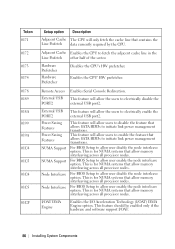
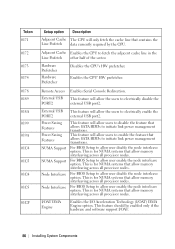
... that allow memory interleaving across all processor nodes.
For BIOS Setup to allow user enable the node interleave option. This is for NUMA systems that allow memory interleaving across all processor nodes.
I/OAT DMA Engine
Enables the I/O Acceleration Technology (I/OAT) DMA Engine option. This feature should be enabled only if the hardware and software support I/OAT.
86 | Installing System...
Hardware Owner's Manual - Page 99
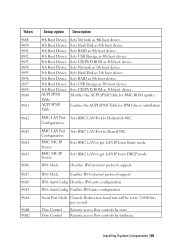
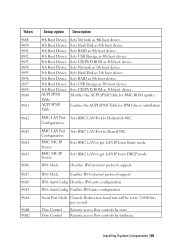
... boot device. Sets USB Storage as 4th boot device. Sets CD/DVD ROM as 4th boot device. Sets Network as 5th boot device. Sets Hard Disk as 5th boot device. Sets RAID as 5th boot device. Sets USB Storage as 5th boot device. Sets CD/DVD ROM as 5th boot device. Disables the ACPI SPMI Table for BMC ROM update.
Enables the ACPI SPMI Table for IPMI driver installation.
BMC LAN Port Sets BMC LAN Port to...
Hardware Owner's Manual - Page 109
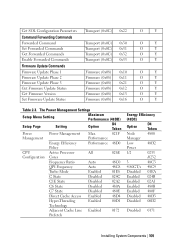
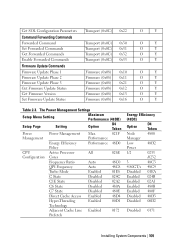
...) 0x21 Firmware (0x08) 0x12 Firmware (0x08) 0x13 Firmware (0x08) 0x16
O
Y
O
Y
O
Y
O
Y
O
Y
O
Y
O
Y
O
Y
O
Y
O
Y
O
Y
Table 2-3. The Power Management Settings
Setup Menu Setting
Maximum Performance (48DB)
Setup Page
Setting
Option
D4 Token
Power
Power Management Max.
021F
Management
Performance
Energy Efficiency
Performance 48D0
Policy
CPU
Active Processor
All...
Hardware Owner's Manual - Page 132
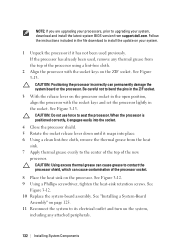
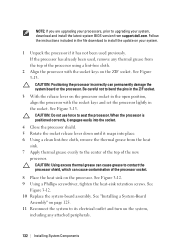
... are upgrading your processors, prior to upgrading your system, download and install the latest system BIOS version from support.dell.com. Follow the instructions included in the file download to install the update on your system.
1 Unpack the processor if it has not been used previously. If the processor has already been used, remove any thermal grease from the top of the processor using a lint...
Using the Baseboard
Management Controller - Page 6


..., and LEDs control • Watchdog and auto server re-start and recovery • Multi-session user and alert destination for LAN channel
Using the Web User Interface
The BMC firmware features an embedded web server, enabling users to connect to the BMC using an Internet browser (Windows Internet Explorer) without needing to install KVM and virtual storage software on a remote console...
Using the Baseboard
Management Controller - Page 22
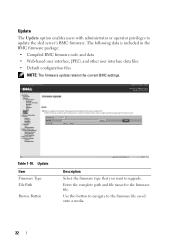
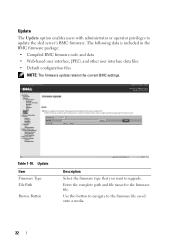
FILE LOCATION: D:\Projects\Service Guide\Server\2011_Scorpion\RIS\BMC Manual\BMC\C6220_BMC_HOM_section1.fm
Update
The Update option enables users with administrator or operator privileges to update the sled server's BMC firmware. The following data is included in the BMC firmware package: • Compiled BMC firmware code and data • Web-based user interface, JPEG, and other user interface ...
Using the Baseboard
Management Controller - Page 23
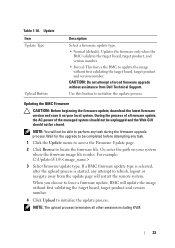
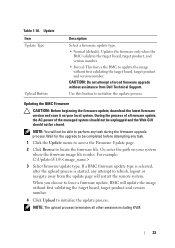
... target board, target product and version number. CAUTION: Do not attempt a forced firmware upgrade without assistance from Dell Technical Support. Use this button to initialize the update process.
Updating the BMC Firmware
CAUTION: Before beginning the firmware update, download the latest firmware version and save it on your local system. During the process of a firmware update, the AC power of...
Using the Baseboard
Management Controller - Page 51


... Command Support List
The IPMItool program provides a simple command-line interface for managing IPMI-enabled devices. The IPMItool enables you to read the BMC devices, BMC watchdog timer, PEF/PET alerts, SDR, events, SEL, FRU information, serial/modem devices, set LAN configuration parameters, update the BMC firmware remotely and perform remote server chassis or sled server power control.
NOTE...

