Dell PowerEdge C8000 driver and firmware
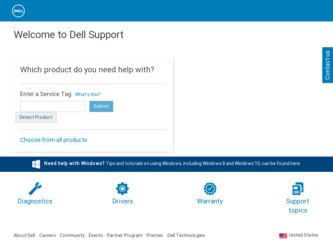
Related Dell PowerEdge C8000 Manual Pages
Download the free PDF manual for Dell PowerEdge C8000 and other Dell manuals at ManualOwl.com
Glossary - Page 3
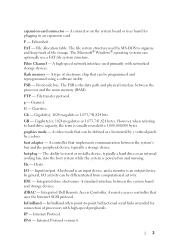
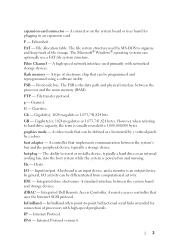
... drive electronics. A standard interface between the system board and storage devices. iDRAC - Integrated Dell Remote Access Controller. A remote access controller that uses the Internet SCSI protocol. InfiniBand - InfiniBand offers point-to-point bidirectional serial links intended for connection of processors with high-speed peripherals. IP - Internet Protocol. IPv6 - Internet Protocol version...
Glossary - Page 9
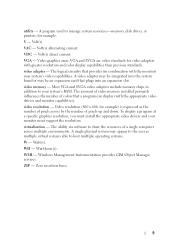
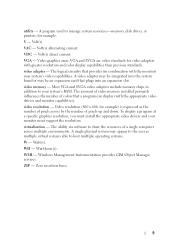
... the system board or may be an expansion card that plugs into an expansion slot. video memory - Most VGA and SVGA video adapters include memory chips in addition to your system's RAM. The amount of video memory installed primarily influences the number of colors that a program can display (with the appropriate video drivers and monitor capabilities). video resolution - Video resolution (800 x 600...
User Manual - Page 20


... may be included within this document or as a separate document.
See the PowerEdge C8000 Hardware Owner's Manual for information about system features, troubleshooting, and component replacement. This document is available at support.dell.com/manuals. See the PowerEdge C8220 Hardware Owner's Manual for information about system features, troubleshooting, and component replacement. This document is...
Dell PowerEdge C8000 Hardware Owner's Manual - Page 96
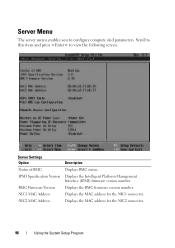
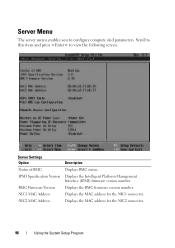
... compute sled parameters. Scroll to this item and press to view the following screen.
Server Settings Option Status of BMC IPMI Specification Version
BMC Firmware Version NIC1 MAC Address NIC2 MAC Address
Description Displays BMC status. Displays the Intelligent Platform Management Interface (IPMI) firmware version number. Displays the BMC firmware version number. Displays the MAC address...
Dell PowerEdge C8000 Hardware Owner's Manual - Page 97
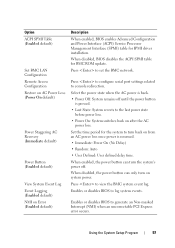
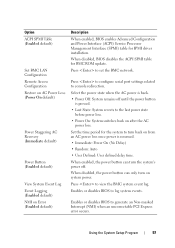
...(Enabled default) NMI on Error (Enabled default)
Description When enabled, BIOS enables Advanced Configuration and Power Interface (ACPI) Service Processor Management Interface (SPMI) table for IPMI driver installation. When disabled, BIOS disables the ACPI SPMI table for BMC ROM update. Press to set the BMC network.
Press to configure serial port settings related to console redirection. Select...
Dell PowerEdge C8000 Hardware Owner's Manual - Page 124
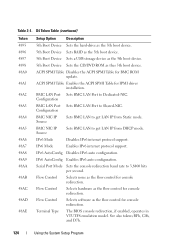
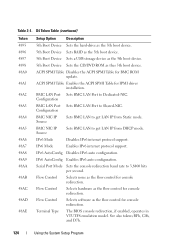
... Device Sets the hard-drive as the 5th boot device.
5th Boot Device Sets RAID as the 5th boot device.
5th Boot Device Sets a USB storage device as the 5th boot device.
5th Boot Device Sets the CD/DVD ROM as thes 5th boot device.
ACPI SPMI Table Disables the ACPI SPMI Table for BMC ROM update.
ACPI SPMI Table Enables the ACPI SPMI Table for IPMI driver installation.
BMC LAN Port Sets BMC LAN...
Dell PowerEdge C8000 Hardware Owner's Manual - Page 164
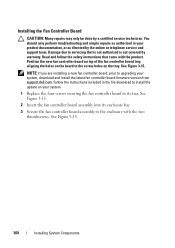
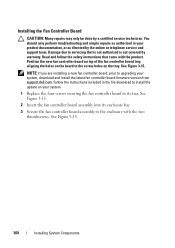
... tray. See Figure 3-15.
NOTE: If you are installing a new fan controller board, prior to upgrading your system, download and install the latest fan controller board firmware version from support.dell.com. Follow the instructions included in the file download to install the update on your system.
1 Replace the four screws securing the fan controller board to its tray. See Figure 3-15.
2 Insert the...
Dell PowerEdge C8220X Hardware Owner's Manual - Page 64
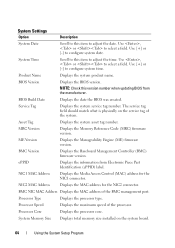
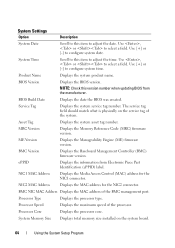
... Control (MAC) address for the NIC1 connector.
NIC2 MAC Address
Displays the MAC address for the NIC2 connector.
BMC NIC MAC Address Displays the MAC address of the BMC management port.
Processor Type
Displays the processor type.
Processor Speed
Displays the maximum speed of the processor.
Processor Core
Displays the processor core.
System Memory Size Displays total memory size installed...
Dell PowerEdge C8220X Hardware Owner's Manual - Page 91
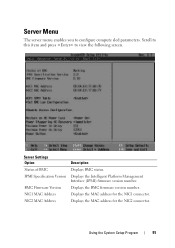
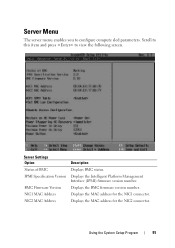
... compute sled parameters. Scroll to this item and press to view the following screen.
Server Settings Option Status of BMC IPMI Specification Version
BMC Firmware Version NIC1 MAC Address NIC2 MAC Address
Description Displays BMC status. Displays the Intelligent Platform Management Interface (IPMI) firmware version number. Displays the BMC firmware version number. Displays the MAC address...
Dell PowerEdge C8220X Hardware Owner's Manual - Page 92
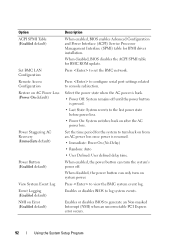
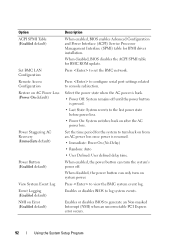
...(Enabled default) NMI on Error (Enabled default)
Description When enabled, BIOS enables Advanced Configuration and Power Interface (ACPI) Service Processor Management Interface (SPMI) table for IPMI driver installation. When disabled, BIOS disables the ACPI SPMI table for BMC ROM update. Press to set the BMC network.
Press to configure serial port settings related to console redirection. Select...
Dell PowerEdge C8220X Hardware Owner's Manual - Page 119
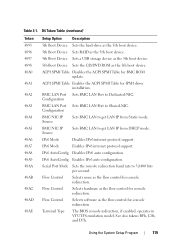
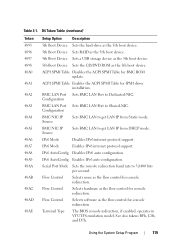
... Device Sets the hard-drive as the 5th boot device.
5th Boot Device Sets RAID as the 5th boot device.
5th Boot Device Sets a USB storage device as the 5th boot device.
5th Boot Device Sets the CD/DVD ROM as the 5th boot device.
ACPI SPMI Table Disables the ACPI SPMI Table for BMC ROM update.
ACPI SPMI Table Enables the ACPI SPMI Table for IPMI driver installation.
BMC LAN Port Sets BMC LAN...
Dell PowerEdge C8220X Hardware Owner's Manual - Page 217
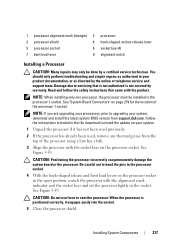
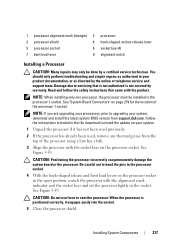
... only one processor, the processor must be installed in the processor 1 socket. See "System Board Connectors" on page 279 for the location of the processor 1 socket.
NOTE: If you are upgrading your processors, prior to upgrading your system, download and install the latest system BIOS version from support.dell.com. Follow the instructions included in the file download to install the update on your...
Dell PowerEdge C8220 Hardware Owner's Manual - Page 53
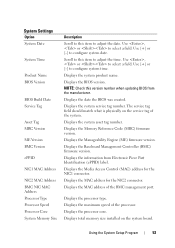
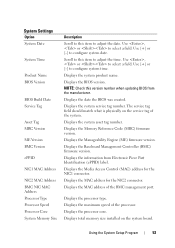
...) firmware version. Displays the information from Electronic Piece Part Identification (ePPID) label. Displays the Media Access Control (MAC) address for the NIC1 connector. Displays the MAC address for the NIC2 connector. Displays the MAC address of the BMC management port.
Displays the processor type. Displays the maximum speed of the processor. Displays the processor core. Displays total memory...
Dell PowerEdge C8220 Hardware Owner's Manual - Page 80
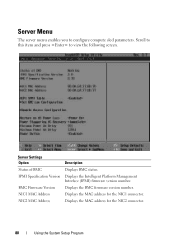
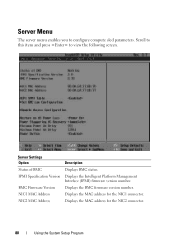
... compute sled parameters. Scroll to this item and press to view the following screen.
Server Settings Option Status of BMC IPMI Specification Version
BMC Firmware Version NIC1 MAC Address NIC2 MAC Address
Description Displays BMC status. Displays the Intelligent Platform Management Interface (IPMI) firmware version number. Displays the BMC firmware version number. Displays the MAC address...
Dell PowerEdge C8220 Hardware Owner's Manual - Page 81


...(Enabled default) NMI on Error (Enabled default)
Description When enabled, BIOS enables Advanced Configuration and Power Interface (ACPI) Service Processor Management Interface (SPMI) table for IPMI driver installation. When disabled, BIOS disables the ACPI SPMI table for BMC ROM update. Press to set the BMC network.
Press to configure serial port settings related to console redirection. Select...
Dell PowerEdge C8220 Hardware Owner's Manual - Page 108
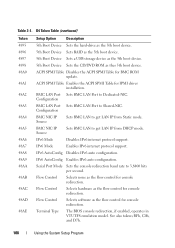
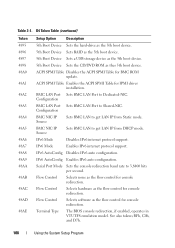
... Device Sets the hard-drive as the 5th boot device.
5th Boot Device Sets RAID as the 5th boot device.
5th Boot Device Sets a USB storage device as the 5th boot device.
5th Boot Device Sets the CD/DVD ROM as thes 5th boot device.
ACPI SPMI Table Disables the ACPI SPMI Table for BMC ROM update.
ACPI SPMI Table Enables the ACPI SPMI Table for IPMI driver installation.
BMC LAN Port Sets BMC LAN...
Dell PowerEdge C8220 Hardware Owner's Manual - Page 142
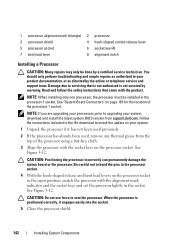
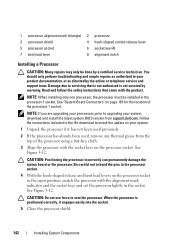
... only one processor, the processor must be installed in the processor 1 socket. See "System Board Connectors" on page 197 for the location of the processor 1 socket.
NOTE: If you are upgrading your processors, prior to upgrading your system, download and install the latest system BIOS version from support.dell.com. Follow the instructions included in the file download to install the update on your...
Dell PowerEdge C8000XD Hardware Owner's Manual - Page 56


... node power distribution board is installed properly in the sled.
4 Reinstall the sled into the enclosure. See "Installing a Sled" on page 28. If the problem persists, see "Getting Help" on page 63.
Checking the Expander Firmware Version
NOTE: Download and install the latest expander firmware version from support.dell.com. Follow the instructions included in the file download to install the update...
Dell PowerEdge C8220 and C8220X Using the Baseboard
Management Controller - Page 6


..., and LEDs control • Watchdog and auto server re-start and recovery • Multi-session user and alert destination for LAN channel
Using the Web User Interface
The BMC firmware features an embedded web server, enabling users to connect to the BMC using an Internet browser (Windows Internet Explorer) without needing to install KVM and virtual storage software on a remote console...
Dell PowerEdge C8220 and C8220X Using the Baseboard
Management Controller - Page 24


... target board, target product and version number. CAUTION: Do not attempt a forced firmware upgrade without assistance from Dell Technical Support. Use this button to initialize the update process.
Updating the BMC Firmware
CAUTION: Before beginning the firmware update, download the latest firmware version and save it on your local system. During the process of a firmware update, the AC power of...

