Dell PowerEdge R200 driver and firmware
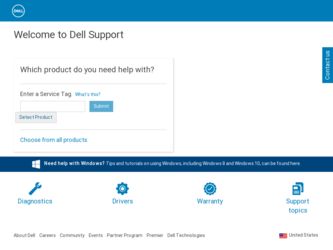
Related Dell PowerEdge R200 Manual Pages
Download the free PDF manual for Dell PowerEdge R200 and other Dell manuals at ManualOwl.com
Information Update - Dell OpenManage™ Server Support Kit Version 4.3
(.pdf) - Page 3
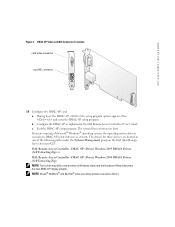
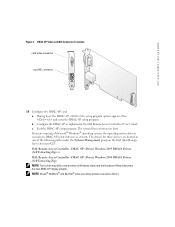
.... b Configure the DRAC 4/P as explained in the Dell Remote Access Controller 4 User's Guide. c Exit the DRAC 4/P setup program. The system then continues its boot. If you are running a Microsoft® Windows® operating system, the operating system detects several new DRAC 4/P-related devices as it starts. The drivers for those devices are located in one of the following paths...
Information Update - Dell OpenManage™ Server Support Kit Version 4.3
(.pdf) - Page 7
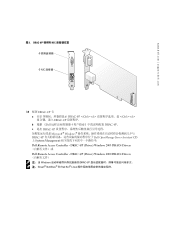
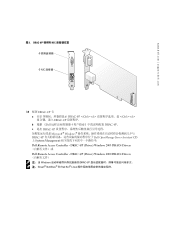
www.dell.com | support.dell.com
图 2. DRAC 4/P 视频和 NIC
卡 NIC 连接器
10 配置 DRAC 4/P 卡: a DRAC 4/P
Information Update - Dell OpenManage™ Server Support Kit Version 4.3
(.pdf) - Page 20
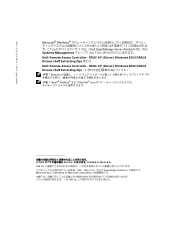
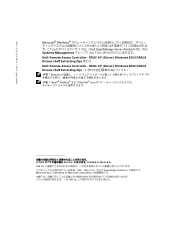
... Management Dell: Remote Access Controller - DRAC 4/P (Driver) Windows 2003 DRAC4 Drivers (Self Extracting Zip) または Dell: Remote Access Controller - DRAC 4/P (Driver) Windows 2000 DRAC4 Drivers (Self Extracting Zip Zip Windows DRAC 4/P Novell® NetWare Red Hat® Linux
2004 Dell Inc Printed in the U.S.A. Dell Inc Dell、DELL PowerEdge は Dell...
Information Update - Dell OpenManage™ Server Support Kit Version 4.3
(.pdf) - Page 23
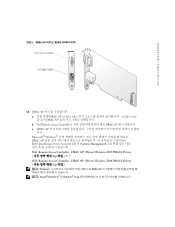
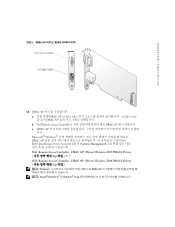
www.dell.com | support.dell.com
그림 2. DRAC 4/P NIC
카드 NIC 커넥터
10 DRAC 4/P a DRAC 4/P
Information Update - Page 1
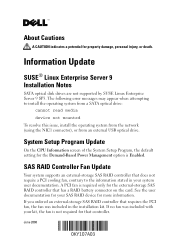
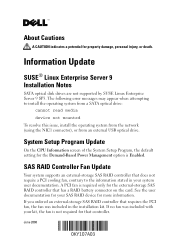
...
device not mounted
To resolve this issue, install the operating system from the network (using the NIC1 connector), or from an external USB optical drive.
System Setup Program Update
On the CPU Information screen of the System Setup Program, the default setting for the Demand-Based Power Management option is Enabled.
SAS RAID Controller Fan Update
Your system supports an external-storage SAS RAID...
Information Update - Page 2
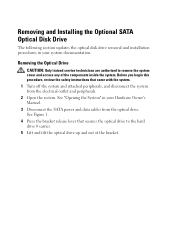
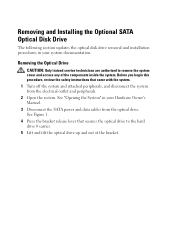
... the Optional SATA Optical Disk Drive
The following section updates the optical disk drive removal and installation procedures in your system documentation.
Removing the Optical Drive
CAUTION: Only trained service technicians are authorized to remove the system cover and access any of the components inside the system. Before you begin this procedure, review the safety instructions that came...
Getting Started Guide - Page 5
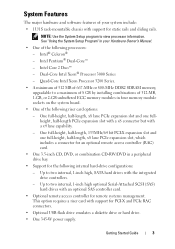
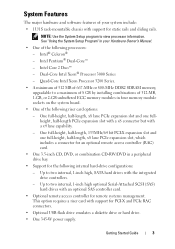
... high, SATA hard drives with the integrated drive controllers.
- Up to two internal, 1-inch high optional Serial-Attached SCSI (SAS) hard drives with an optional SAS controller card.
• Optional remote access controller for remote systems management. This option requires a riser card with support for PCI-X and PCIe RAC connectors.
• Optional USB flash drive emulates a diskette drive or...
Getting Started Guide - Page 6
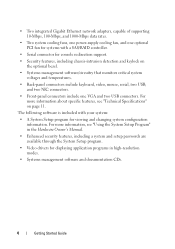
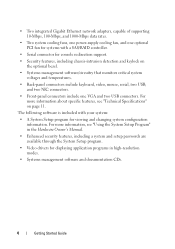
• Two integrated Gigabit Ethernet network adapters, capable of supporting 10-Mbps, 100-Mbps, and 1000-Mbps data rates.
• Two system cooling fans, one power-supply cooling fan, and one optional PCI fan for systems with a SAS/RAID controller.
• Serial connector for console redirection support.
• Security features, including chassis-intrusion detection and keylock on the ...
Getting Started Guide - Page 7


... Installation Instructions or Rack Installation Guide included with your rack solution describes how to install your system into a rack.
• The Hardware Owner's Manual provides information about system features and describes how to troubleshoot the system and install or replace system components. The Hardware Owner's Manual is available on the CDs that came with your system or on support.dell...
Getting Started Guide - Page 8
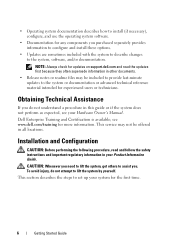
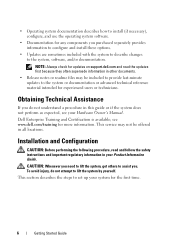
... your Hardware Owner's Manual. Dell Enterprise Training and Certification is available; see www.dell.com/training for more information. This service may not be offered in all locations.
Installation and Configuration
CAUTION: Before performing the following procedure, read and follow the safety instructions and important regulatory information in your Product Information Guide.
CAUTION: Whenever...
Getting Started Guide - Page 13


...System Setup
If you purchased a preinstalled operating system, see the operating system documentation that ships with your system. To install an operating system for the first time, see the documentation that came with your operating system. Be sure the operating system is installed before installing hardware or software not purchased with the system.
Technical Specifications
Processor Processor...
Hardware Owner's Manual (PDF) - Page 11
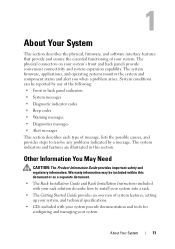
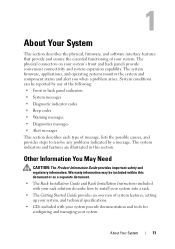
... may be included within this document or as a separate document.
• The Rack Installation Guide and Rack Installation Instructions included with your rack solution describe how to install your system into a rack.
• The Getting Started Guide provides an overview of system features, setting up your system, and technical specifications.
• CDs included with your system provide...
Hardware Owner's Manual (PDF) - Page 12


...; Documentation for any components you purchased separately provides information to configure and install these options.
• Updates are sometimes included with the system to describe changes to the system, software, and/or documentation.
NOTE: Always check for updates on support.dell.com and read the updates first because they often supersede information in other documents.
• Release...
Hardware Owner's Manual (PDF) - Page 18
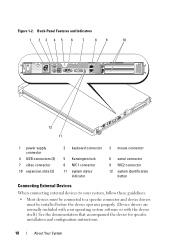
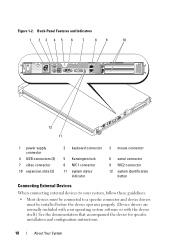
...6 serial connector
9 NIC2 connector
12 system identification button
Connecting External Devices
When connecting external devices to your system, follow these guidelines:
• Most devices must be connected to a specific connector and device drivers must be installed before the device operates properly. (Device drivers are normally included with your operating system software or with the device...
Hardware Owner's Manual (PDF) - Page 28


... System Memory" on page 108. If the problem persists, see "Getting Help" on page 127.
Utility partition not available
Utility partition is not available on the hard disk
Create a utility partition on the boot hard drive. See the CDs that came with your system.
Warning! No micro code update loaded for processor 0
Micro code update failed.
Update the BIOS firmware...
Hardware Owner's Manual (PDF) - Page 104
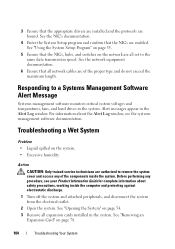
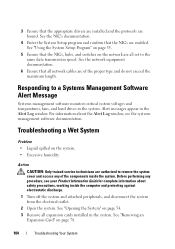
... switches on the network are all set to the same data transmission speed. See the network equipment documentation.
6 Ensure that all network cables are of the proper type and do not exceed the maximum length.
Responding to a Systems Management Software Alert Message
Systems management software monitors critical system voltages and temperatures, fans, and hard drives in the system...
Hardware Owner's Manual (PDF) - Page 171
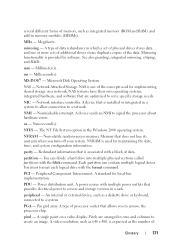
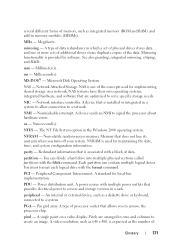
... RAID.
mm - Millimeter(s).
ms - Millisecond(s). MS-DOS® - Microsoft Disk Operating System.
NAS - Network Attached Storage. NAS is one of the concepts used for implementing shared storage on a network. NAS systems have their own operating systems, integrated hardware, and software that are optimized to serve specific storage needs.
NIC - Network interface controller. A device that is installed...
Hardware Owner's Manual (PDF) - Page 172
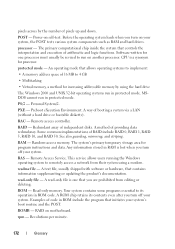
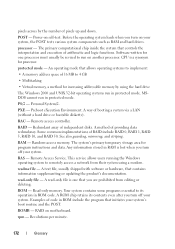
... as RAM and hard drives.
processor - The primary computational chip inside the system that controls the interpretation and execution of arithmetic and logic functions. Software written for one processor must usually be revised to run on another processor. CPU is a synonym for processor.
protected mode - An operating mode that allows operating systems to implement:
• A memory address space...
Hardware Owner's Manual (PDF) - Page 174
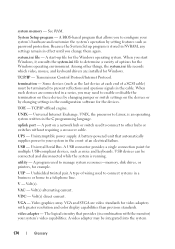
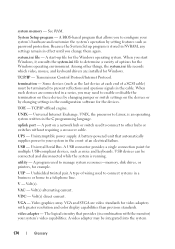
... automatically supplies power to your system in the event of an electrical failure.
USB - Universal Serial Bus. A USB connector provides a single connection point for multiple USB-compliant devices, such as mice and keyboards. USB devices can be connected and disconnected while the system is running.
utility - A program used to manage system resources-memory, disk drives, or printers, for example...
Hardware Owner's Manual (PDF) - Page 175
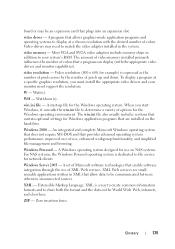
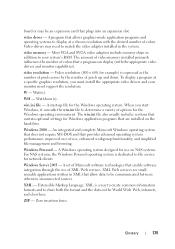
board or may be an expansion card that plugs into an expansion slot.
video driver - A program that allows graphics-mode application programs and operating systems to display at a chosen resolution with the desired number of colors. Video drivers may need to match the video adapter installed in the system.
video memory - Most VGA and SVGA video adapters include memory chips in addition to...

