Dell PowerEdge R210 driver and firmware
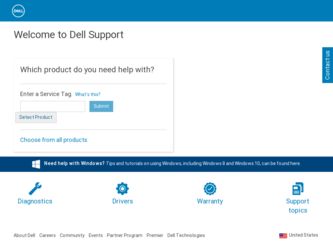
Related Dell PowerEdge R210 Manual Pages
Download the free PDF manual for Dell PowerEdge R210 and other Dell manuals at ManualOwl.com
Information
Update - Power Infrastructure Sizing - Page 1


... consumption requirement than that of the power supply power rating. On-line capacity planning tools available from Dell may help to understand peak power consumption for a particular system configuration. Systems characterized while using the power capping features enabled from Dell system management software provide additional predictability for peak power consumption. Combined use of system and...
Information Update - Page 1
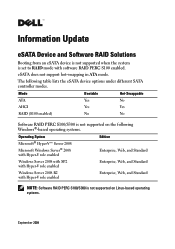
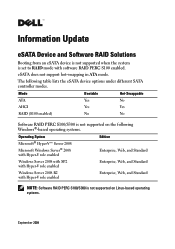
Information Update
eSATA Device and Software RAID Solutions
Booting from an eSATA device is not supported when the system is set to RAID mode with software RAID PERC S100 enabled.
eSATA does not support hot-swapping in ATA mode.
The following table lists the eSATA device options under different SATA controller modes.
Mode
Bootable
Hot-Swappable
ATA AHCI RAID (S100 enabled)
Yes
No
Yes
Yes...
Getting Started Guide - Page 8
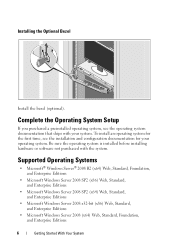
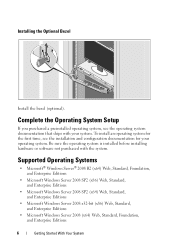
...sure the operating system is installed before installing hardware or software not purchased with the system.
Supported Operating Systems
• Microsoft® Windows Server® 2008 R2 (x64) Web, Standard, Foundation, and Enterprise Editions
• Microsoft Windows Server 2008 SP2 (x86) Web, Standard, and Enterprise Editions
• Microsoft Windows Server 2008 SP2 (x64) Web, Standard, and...
Getting Started Guide - Page 9
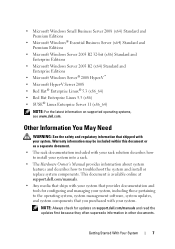
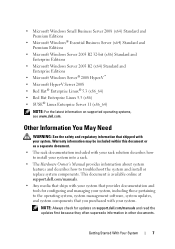
... to troubleshoot the system and install or replace system components. This document is available online at support.dell.com/manuals.
• Any media that ships with your system that provides documentation and tools for configuring and managing your system, including those pertaining to the operating system, system management software, system updates, and system components that you...
Hardware Owner's Manual - Page 12


... to over 2 minutes to display an image, depending on the amount of memory installed in the system.
NOTE: On ACPI-compliant operating systems, turning off the system using the power button causes the system to perform a graceful shutdown before power to the system is turned off.
Used to troubleshoot software and device driver errors when using certain operating systems...
Hardware Owner's Manual - Page 15
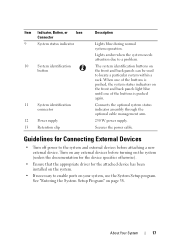
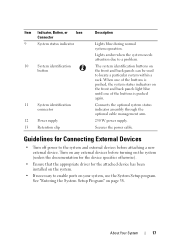
... off power to the system and external devices before attaching a new external device. Turn on any external devices before turning on the system (unless the documentation for the device specifies otherwise).
• Ensure that the appropriate driver for the attached device has been installed on the system.
• If necessary to enable ports on your system, use the System Setup...
Hardware Owner's Manual - Page 20


... board. Please run SETUP.
NVRAM_CLR jumper is installed in the clear setting. CMOS has been cleared.
Move the NVRAM_CLR jumper to the default position (pins 3 and 5). See Figure 6-1 for jumper location. Restart the system and re-enter the BIOS settings. See "Using the System Setup Program and UEFI Boot Manager" on page 37.
CPU set to minimum frequency.
The processor...
Hardware Owner's Manual - Page 21
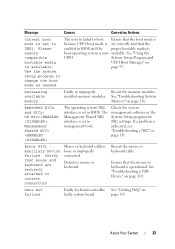
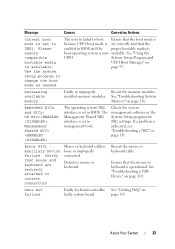
... system
interface is set in BIOS. The management software or the
Management Shared NIC System Setup program for
interface is set in
NIC settings. If a problem is
management tools.
indicated, see
"Troubleshooting a NIC" on
page 111.
Error 8602 Auxiliary Device Failure. Verify that mouse and keyboard are securely attached to correct connectors.
Mouse or keyboard cable is loose or...
Hardware Owner's Manual - Page 29


... message displays during...update the USC repository
Services image is either
to the latest software to
corrupted in the system
restore full functionality. See
firmware or has been lost due the USC user
to system board replacement. documentation for more
information.
The iDRAC6 Enterprise card Restore the flash memory
flash memory may be
using the latest version on
corrupted.
support.dell...
Hardware Owner's Manual - Page 31


...panel, or
installed or has a faulty cable check the cable connections
connection.
between the display module,
the control panel board, and
the system board. See
"Control Panel Assembly" on
page 101.
Warning! No micro code update loaded for processor n.
Micro code update failed.
Update the BIOS firmware. See "Getting Help" on page 133.
Warning! Performance degraded. CPU and memory set to...
Hardware Owner's Manual - Page 33


..., setting up your system, and technical specifications.
• Any media that ships with your system that provides documentation and tools for configuring and managing your system, including those pertaining to the operating system, system management software, system updates, and system components that you purchased with your system.
NOTE: Always check for updates on support.dell.com/manuals...
Hardware Owner's Manual - Page 35
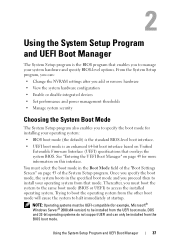
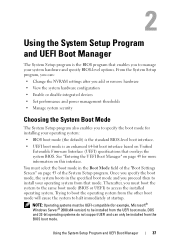
... hardware configuration
• Enable or disable integrated devices
• Set performance and power management thresholds
• Manage system security
Choosing the System Boot Mode
The System Setup program also enables you to specify the boot mode for installing your operating system:
• BIOS boot mode (the default) is the standard BIOS-level boot interface.
• UEFI boot...
Hardware Owner's Manual - Page 36


... "System Messages" on page 21 for an explanation of the message and suggestions for correcting errors.
NOTE: After installing a memory upgrade, it is normal for your system to display a message the first time you start your system.
Using the System Setup Program Navigation Keys
Keys Up arrow or Down arrow or , Spacebar, , , left and right arrows...
Hardware Owner's Manual - Page 41


Option
Port C (Off default)
eSATA port (Off default)
Description
Auto enables BIOS support for the device attached to SATA port C. Off disables BIOS support for the device.
Auto enables BIOS support for the device attached to the eSATA port. Off disables BIOS support for the device.
Boot Settings Screen
Option Boot Mode (BIOS default)
Boot Sequence
Hard-Disk Drive Sequence USB Flash Drive ...
Hardware Owner's Manual - Page 53
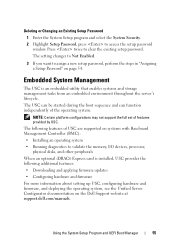
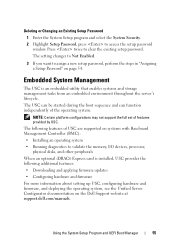
... of USC are supported on systems with Baseboard Management Controller (BMC):
• Installing an operating system
• Running diagnostics to validate the memory, I/O devices, processor, physical disks, and other peripherals
When an optional iDRAC6 Express card is installed, USC provides the following additional features:
• Downloading and applying firmware updates
• Configuring...
Hardware Owner's Manual - Page 90
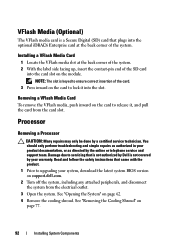
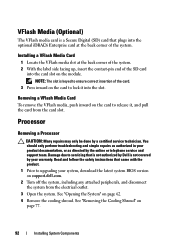
..., or as directed by the online or telephone service and support team. Damage due to servicing that is not authorized by Dell is not covered by your warranty. Read and follow the safety instructions that came with the product. 1 Prior to upgrading your system, download the latest system BIOS version on support.dell.com. 2 Turn off the system, including any attached...
Hardware Owner's Manual - Page 94
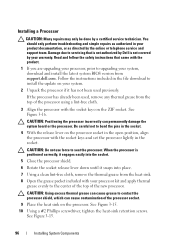
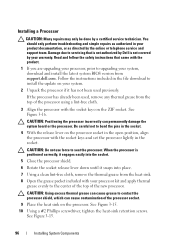
... and support team. Damage due to servicing that is not authorized by Dell is not covered by your warranty. Read and follow the safety instructions that came with the product.
1 If you are upgrading your processor, prior to upgrading your system, download and install the latest system BIOS version from support.dell.com. Follow the instructions included in the file download to install the update on...
Hardware Owner's Manual - Page 115
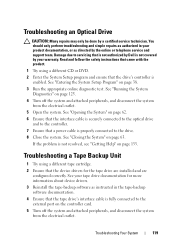
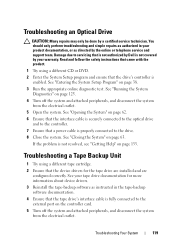
.... 2 Ensure that the device drivers for the tape drive are installed and are
configured correctly. See your tape drive documentation for more information about device drivers. 3 Reinstall the tape-backup software as instructed in the tape-backup software documentation. 4 Ensure that the tape drive's interface cable is fully connected to the external port on the controller card. 5 Turn off the...
Hardware Owner's Manual - Page 131
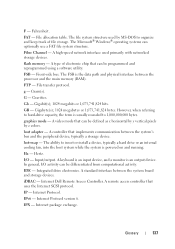
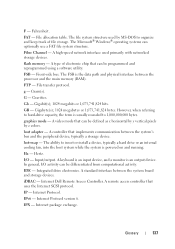
... In general, I/O activity can be differentiated from computational activity.
IDE - Integrated drive electronics. A standard interface between the system board and storage devices.
iDRAC - Internet Dell Remote Access Controller. A remote access controller that uses the Internet SCSI protocol.
IP - Internet Protocol.
IPv6 - Internet Protocol version 6.
IPX - Internet package exchange.
Glossary
137
Hardware Owner's Manual - Page 137
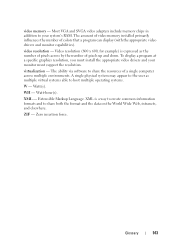
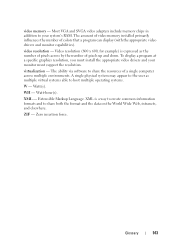
... number of pixels across by the number of pixels up and down. To display a program at a specific graphics resolution, you must install the appropriate video drivers and your monitor must support the resolution.
virtualization - The ability via software to share the resources of a single computer across multiple environments. A single physical system may appear to the user as multiple...

