Dell PowerEdge R420 driver and firmware
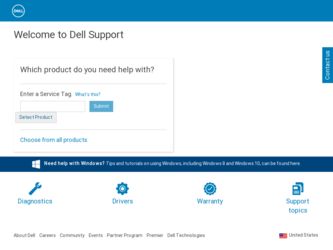
Related Dell PowerEdge R420 Manual Pages
Download the free PDF manual for Dell PowerEdge R420 and other Dell manuals at ManualOwl.com
Glossary - Page 3
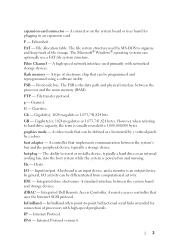
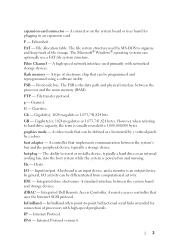
... drive electronics. A standard interface between the system board and storage devices. iDRAC - Integrated Dell Remote Access Controller. A remote access controller that uses the Internet SCSI protocol. InfiniBand - InfiniBand offers point-to-point bidirectional serial links intended for connection of processors with high-speed peripherals. IP - Internet Protocol. IPv6 - Internet Protocol version...
Glossary - Page 9
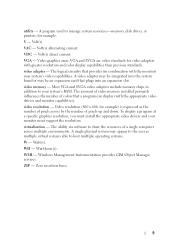
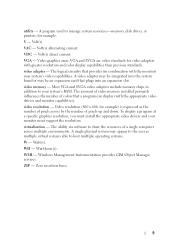
... the system board or may be an expansion card that plugs into an expansion slot. video memory - Most VGA and SVGA video adapters include memory chips in addition to your system's RAM. The amount of video memory installed primarily influences the number of colors that a program can display (with the appropriate video drivers and monitor capabilities). video resolution - Video resolution (800 x 600...
User Manual - Page 4
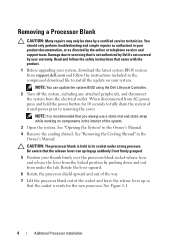
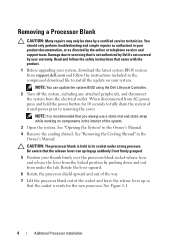
... by your warranty. Read and follow the safety instructions that came with the product. 1 Before upgrading your system, download the latest system BIOS version from support.dell.com and follow the instructions included in the compressed download file to install the update on your system.
NOTE: You can update the system BIOS using the Dell Lifecycle Controller. 2 Turn off the system, including any...
Getting Started Guide - Page 6
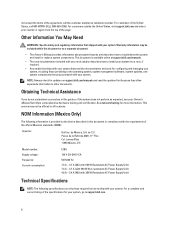
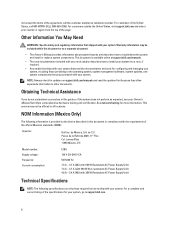
... install your system into a rack, if required.
• Any media that ships with your system that provides documentation and tools for configuring and managing your system, including those pertaining to the operating system, system management software, system updates, and system components that you purchased with your system.
NOTE: Always check for updates on support.dell.com/manuals...
Owner's Manual - Page 16


... if a PCIe card experiences an error.
Corrective Action
Restart the system. Update any required drivers for the PCIe card. Re-install the card. If the problem persists, see Getting Help.
Hard-Drive Indicator Patterns
Figure 5. Hard-Drive Indicators
1. hard-drive activity indicator (green) 2. hard-drive status indicator (green and amber)
NOTE: If the hard drive is in Advanced Host Controller...
Owner's Manual - Page 19


... within this document or as a separate document.
• The Getting Started Guide provides an overview of setting up your system, and technical specifications. This document is available online at support.dell.com/manuals.
• The rack documentation included with your rack solution describes how to install your system into a rack, if required.
• Any media that...
Owner's Manual - Page 21
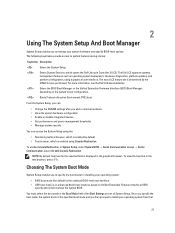
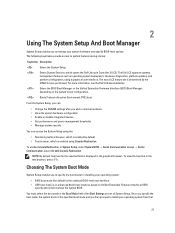
... startup:
Keystroke Description
Enters the System Setup.
Enters System Services, which opens the Dell Lifecycle Controller 2 (LC2). The Dell LC2 supports systems management features such as operating system deployment, hardware diagnostics, platform updates, and platform configuration, using a graphical user interface. The exact LC2 feature set is determined by the iDRAC license purchased...
Owner's Manual - Page 33


... press . The UEFI Boot Menu enables you to Add Boot Option, Delete Boot Option, or Boot From File.
Displays a list of the drivers installed on the system and their health status.
Enables you to access the System Setup.
Enables you to access the BIOS Update File Explorer, run the Dell Diagnostics program, and reboot the system.
33
Owner's Manual - Page 34


... requires the iDRAC7 Enterprise License upgrade.
For more information on using iDRAC, see the iDRAC7 User's Guide under Software → Systems Management → Dell Remote Access Controllers, at support.dell.com/manuals.
Entering The iDRAC Settings Utility
1. Turn on or restart the managed system. 2. Press during Power-on Self-test (POST). 3. In the System Setup Main Menu page, click iDRAC...
Owner's Manual - Page 69
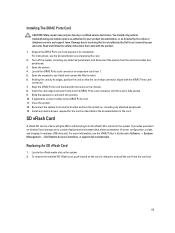
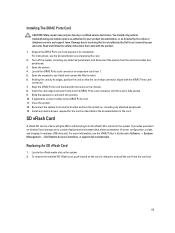
...It provides persistent on-demand local storage and a custom deployment environment that allows automation of server configuration, scripts, and imaging. It emulates USB device(s). For more information, see the iDRAC7 User's Guide under Software → Systems Management → Dell Remote Access Controllers, at support.dell.com/manuals.
Replacing An SD vFlash Card
1. Locate the vFlash media slot...
Owner's Manual - Page 74
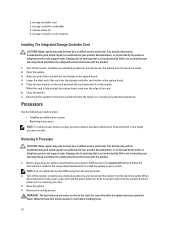
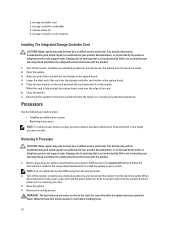
...your warranty. Read and follow the safety instructions that came with the product.
1. Before upgrading your system, download the latest system BIOS version from support.dell.com and follow the instructions included in the compressed download file to install the update on your system. NOTE: You can update the system BIOS using the Lifecycle Controller.
2. Turn off the system, including any attached...
Owner's Manual - Page 77
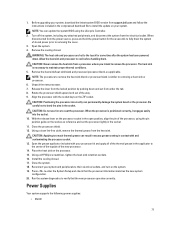
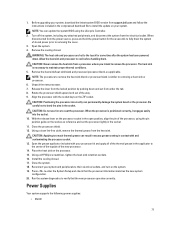
1. Before upgrading your system, download the latest system BIOS version from support.dell.com and follow the instructions included in the compressed download file to install the update on your system.
NOTE: You can update the system BIOS using the Lifecycle Controller. 2. Turn off the system, including any attached peripherals, and disconnect the system from the electrical outlet. When
...
Owner's Manual - Page 107
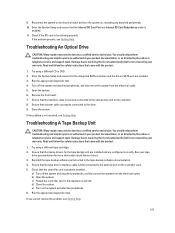
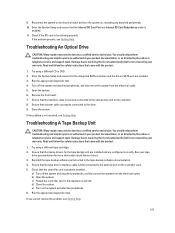
... and are configured correctly. See your tape
drive documentation for more information about device drivers. 3. Reinstall the tape-backup software as instructed in the tape-backup software documentation. 4. Ensure that the tape drive's interface cable is fully connected to the external port on the controller card. 5. Check that the controller card is properly installed:
a) Turn off the system and...
Owner's Manual - Page 132


Error Code Message Information
Action
Check the event log for power supply failures. Review system configuration and power consumption and upgrade or install power supplies accordingly.
PWR1005
Message The system performance degraded because the user-defined power capacity has changed. Details The user-defined power settings have affected system operation. Action If unintended, review system ...
Technical Guide - Page 34
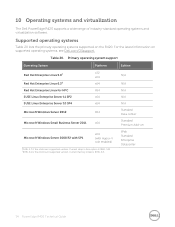
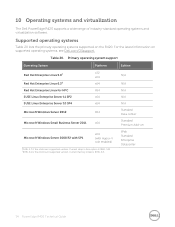
... Server 2011
x64
Microsoft Windows Server 2008 R2 with SP1
x64
(with Hyper- V role enabled)
1RHEL 5.7 is the minimum supported version. Current drop in box option is RHEL 5.8. 2RHEL 6.1 is the minimum supported version. Current factory install is RHEL 6.3.
N/A
N/A N/A N/A N/A Standard Data center Standard Premium Add- on Web Standard Enterprise Datacenter
34 PowerEdge R420 Technical Guide
Technical Guide - Page 37


OpenManage systems management
The Dell OpenManage systems management portfolio includes powerful hardware and software management tools and consoles. OpenManage simplifies the lifecycle of deploying, updating, monitoring, and maintaining your Dell PowerEdge servers.
iDRAC7 with Lifecycle Controller
The Integrated Dell Remote Access Controller 7 (iDRAC7) with Lifecycle Controller is the heart of ...
Technical Guide - Page 38


...;
∞
Driver pack Shared NIC (LOM)1 Remote update Power control
∞
∞
∞
∞
∞
∞
∞2
∞
∞
∞2
∞
∞
Power monitoring
∞
∞
Encryption
∞
∞
IPv6
∞
∞
Auto- discovery
∞
∞
Auto- recovery
∞
∞
Web GUI
∞
∞
38 PowerEdge R420 Technical Guide
Technical Guide - Page 40


... tools and utilities consist of the following: • Dell Repository Manager- The Dell Repository Manager (RM) is a standalone GUI- based
productivity tool that helps simplify the process of managing downloads and baseline BIOS, firmware, and driver updates. Repository Manager can create deployment disks as well as create and manage customized repositories.
40 PowerEdge R420 Technical Guide
Technical Guide - Page 41
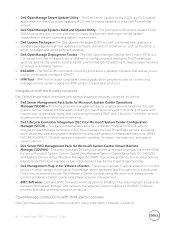
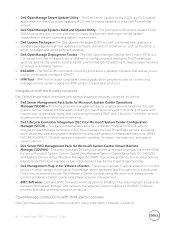
... package format that updates a software element on a Dell server such as the BIOS, a driver, firmware and other software updates.
• Dell OpenManage Deployment Toolkit- The Dell OpenManage Deployment Toolkit (DTK) is a CLI- based tool that includes a set of utilities for configuring and deploying Dell PowerEdge systems, and can be used to build scripted, unattended OS installations to deploy...
Technical Guide - Page 48
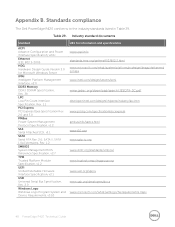
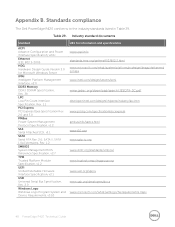
..., v1.2 SAS Serial Attached SCSI, v1.1 SATA Serial ATA Rev. 2.6; SATA II, SATA 1.0a Extensions, Rev. 1.2 SMBIOS System Management BIOS Reference Specification, v2.7 TPM Trusted Platform Module Specification, v1.2 UEFI Unified Extensible Firmware Interface Specification, v2.1 USB Universal Serial Bus Specification, Rev. 2.0 Windows Logo Windows Logo Program System and Device Requirements, v3.10...

