Dell PowerEdge SC440 driver and firmware
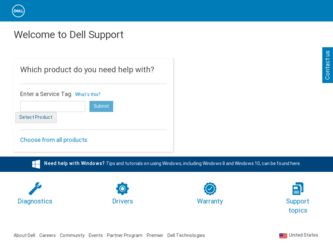
Related Dell PowerEdge SC440 Manual Pages
Download the free PDF manual for Dell PowerEdge SC440 and other Dell manuals at ManualOwl.com
Getting Started Guide - Page 5


...by installing 512-MB or 1-GB unbuffered ECC memory modules in the four memory module sockets on the system board; single or dual rank. • Support for the following internal hard-drive (non-hot-plug) configurations: - Up to two internal 3.5-inch SATA hard drives with an integrated SATA controller
or
- Up to two internal 3.5-inch Serial-Attached SCSI (SAS) hard drives with a SAS controller card...
Getting Started Guide - Page 6
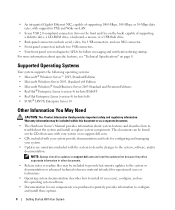
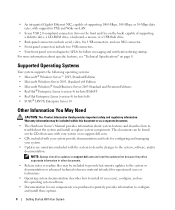
... An integrated Gigabit Ethernet NIC, capable of supporting 1000-Mbps, 100-Mbps, or 10-Mbps data rates, with support for PXE and Wake-on-LAN.
• Seven USB 2.0-compliant connectors (two on the front and five on the back) capable of supporting a diskette drive, a CD-ROM drive, a keyboard, a mouse, or a USB flash drive.
• Back-panel connectors include serial, video, five USB connectors, and...
Getting Started Guide - Page 9
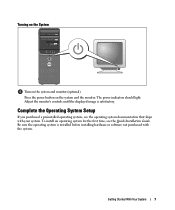
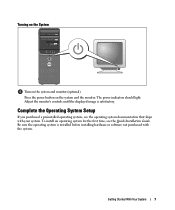
... the monitor's controls until the displayed image is satisfactory.
Complete the 0perating System Setup
If you purchased a preinstalled operating system, see the operating system documentation that ships with your system. To install an operating system for the first time, see the Quick Installation Guide. Be sure the operating system is installed before installing hardware or software not purchased...
Hardware Owner's Manual - Page 4


... or Tape Drive 47 Installing an Optical or Tape Drive 49
Hard Drives 51 Hard Drive Installation Guidelines 51 Removing a Hard Drive 51 Installing a Hard Drive 52
Expansion Cards 56 Removing an Expansion Card 56 Installing an Expansion Card 57 SAS Controller Expansion Card 58
Memory 58 Memory Module Upgrade Kits 59 Memory Module Installation Guidelines 59 Addressing Memory With 4-GB...
Hardware Owner's Manual - Page 9


...; Documentation for any components you purchased separately provides information to configure and install these options.
• Updates are sometimes included with the system to describe changes to the system, software, and/or documentation.
NOTE: Always check for updates on support.dell.com and read the updates first because they often supersede information in other documents.
About Your...
Hardware Owner's Manual - Page 13


...switch 4 USB connectors (5) 7 I/O expansion-card slots (5)
2 power connector 5 serial connector
3 NIC connector 6 video connector
Connecting External Devices
When connecting external devices to your system, follow these guidelines:
• Most devices must be connected to a specific connector and device drivers must be installed before the device operates properly. (Device drivers are normally...
Hardware Owner's Manual - Page 23


... on hard-disk drive
No timer tick interrupt Non-system disk or disk error
Not a boot diskette
Not enough memory or resources. Close some programs and try again.
Mixing ECC and non-ECC DIMMs is not supported on this platform
Causes
Corrective Actions
The system configuration information Enter the System Setup program and
in the System Setup program might...
Hardware Owner's Manual - Page 27
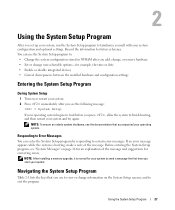
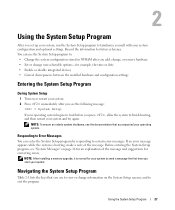
... time or date • Enable or disable integrated devices • Correct discrepancies between the installed hardware and configuration settings
Entering the System Setup Program
During System Setup
1 Turn on or restart your system. 2 Press immediately after you see the following message:
= System Setup
If your operating system begins to load before you press , allow the system to...
Hardware Owner's Manual - Page 55
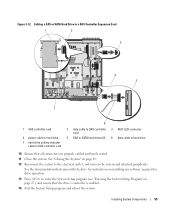
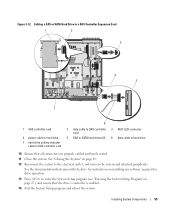
... indicator cable to SAS controller card
10 Ensure that all connectors are properly cabled and firmly seated. 11 Close the system. See "Closing the System" on page 41. 12 Reconnect the system to the electrical outlet, and turn on the system and attached peripherals.
See the documentation that came with the drive for instructions on installing any software...
Hardware Owner's Manual - Page 57
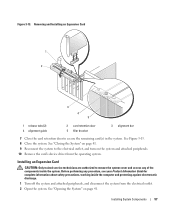
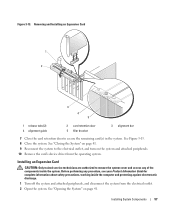
...device driver from the operating system.
Installing an Expansion Card
CAUTION: Only trained service technicians are authorized to remove the system cover and access any of the components inside the system. Before performing any procedure, see your Product Information Guide for complete information about safety precautions, working inside the computer and protecting against electrostatic discharge...
Hardware Owner's Manual - Page 58
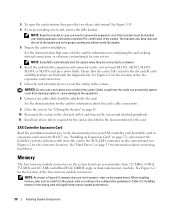
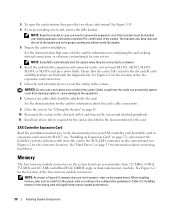
.... 11 Install any device drivers required for the card as described in the documentation for the card.
SAS Controller Expansion Card
Read the installation instructions in the documentation for your SAS controller card. Install the card in expansion card connector SLOT2 (see "Installing an Expansion Card" on page 57), and connect the hard-drive activity indicator cable from the card to the...
Hardware Owner's Manual - Page 59


...
Addressing Memory With 4-GB Configurations (Microsoft® Windows® Operating System Only)
Your system supports a maximum of 4 GB of memory using four 1-GB memory modules. Current operating systems can use a maximum of 4 GB of address space; however, the amount of memory available to the operating system is slightly less than 4 GB.
NOTE: Depending on the type of PCI/PCIe expansion cards...
Hardware Owner's Manual - Page 62
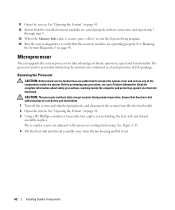
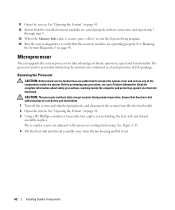
... internal cache memory are contained in a land grid array (LGA) package.
Removing the Processor
CAUTION: Only trained service technicians are authorized to remove the system cover and access any of the components inside the system. Before performing any procedure, see your Product Information Guide for complete information about safety precautions, working inside the computer and...
Hardware Owner's Manual - Page 83


... 1 Run the appropriate online diagnostic test. See "Using Dell PowerEdge Diagnostics" on page 97. 2 Check the appropriate indicator on the NIC connector. • If the link indicator does not light, check all cable connections. • If the activity indicator does not light, the network driver files might be damaged or missing. Remove and reinstall the...
Hardware Owner's Manual - Page 85


...; Processors and heat sinks • Optional installed drivers • Memory modules 3 Ensure that all cables are properly connected. 4 Close the system. See "Closing the System" on page 41. 5 Run the system board tests...Setup program, replace the battery. See "System Battery" on page 67.
If the problem is not resolved by replacing the battery, see "Getting Help" on page 107. NOTE: Some software...
Hardware Owner's Manual - Page 86
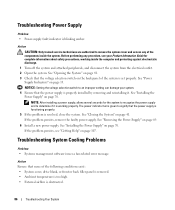
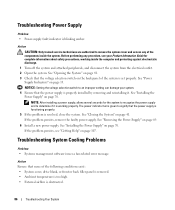
... power supply. See "Removing the Power Supply" on page 69. 6 Install a new power supply. See "Installing the Power Supply" on page 70. If the problem persists, see "Getting Help" on page 107.
Troubleshooting System Cooling Problems
Problem • Systems management software issues a fan-related error message.
Action Ensure that none of the following conditions exist:
• System cover, drive...
Hardware Owner's Manual - Page 136


... RAID.
mm - Millimeter(s).
ms - Millisecond(s). MS-DOS® - Microsoft Disk Operating System.
NAS - Network Attached Storage. NAS is one of the concepts used for implementing shared storage on a network. NAS systems have their own operating systems, integrated hardware, and software that are optimized to serve specific storage needs.
NIC - Network interface controller. A device that is installed...
Hardware Owner's Manual - Page 137


... as RAM and hard drives.
processor - The primary computational chip inside the system that controls the interpretation and execution of arithmetic and logic functions. Software written for one processor must usually be revised to run on another processor. CPU is a synonym for processor.
protected mode - An operating mode that allows operating systems to implement: • A memory address space...
Hardware Owner's Manual - Page 138


ROMB - RAID on motherboard.
rpm - Revolutions per minute.
RTC - Real-time clock.
SAS - Serial-attached SCSI.
SATA - Serial Advanced Technology Attachment. A standard interface between the system board and storage devices.
SCSI - Small computer system interface. An I/O bus interface with faster data transmission rates than standard ports.
SDRAM - Synchronous dynamic random-access memory.
sec - ...
Hardware Owner's Manual - Page 139
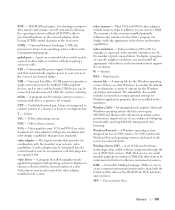
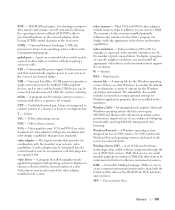
... automatically supplies power to your system in the event of an electrical failure.
USB - Universal Serial Bus. A USB connector provides a single connection point for multiple USB-compliant devices, such as mice and keyboards. USB devices can be connected and disconnected while the system is running.
utility - A program used to manage system resources- memory, disk drives, or printers, for example...

