Dell PowerEdge T110 II driver and firmware
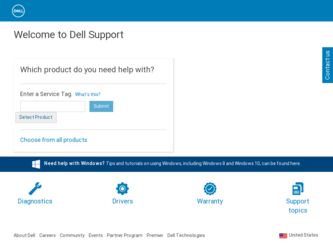
Related Dell PowerEdge T110 II Manual Pages
Download the free PDF manual for Dell PowerEdge T110 II and other Dell manuals at ManualOwl.com
User Manual - Page 1
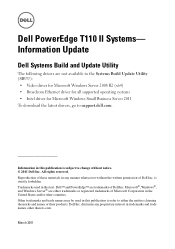
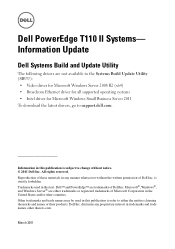
Dell PowerEdge T110 II Systems- Information Update
Dell Systems Build and Update Utility
The following drivers are not available in the Systems Build Update Utility (SBUU): • Video driver for Microsoft Windows Server 2008 R2 (x64) • Broadcom Ethernet driver for all supported operating systems • Intel driver for Microsoft Windows Small Business Server 2011 To download the latest ...
User Manual - Page 2
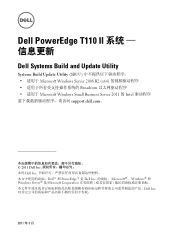
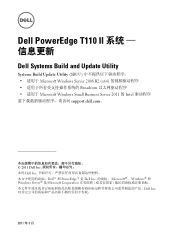
Dell PowerEdge T110 II
Dell Systems Build and Update Utility
Systems Build Update Utility (SBUU Microsoft Windows Server 2008 R2 (x64 Broadcom Microsoft Windows Small Business Server 2011 的 Intel support.dell.com。
2011 Dell Inc Dell Inc Dell™ 和 PowerEdge™ 是 Dell Inc Microsoft®、 Windows® 和 Windows Server® 是 ...
User Manual - Page 6
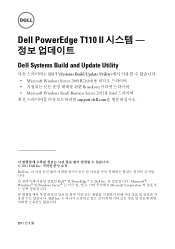
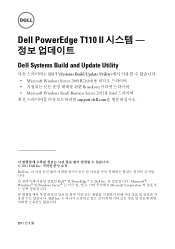
Dell PowerEdge T110 II
Dell Systems Build and Update Utility
SBUU(Systems Build Update Utility Microsoft Windows Server 2008 R2(x64 Broadcom Microsoft Windows Small Business Server 2011용 Intel support.dell.com
2011 Dell Inc Dell Inc Dell™ 및 PowerEdge™ 는 Dell Inc Microsoft®, Windows® 및 Windows Server Microsoft Corporation Dell ...
Getting Started Guide - Page 7
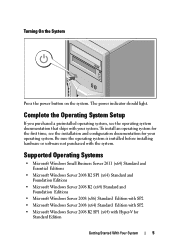
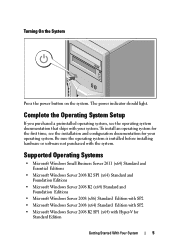
... before installing hardware or software not purchased with the system.
Supported Operating Systems
• Microsoft Windows Small Business Server 2011 (x64) Standard and Essential Editions
• Microsoft Windows Server 2008 R2 SP1 (x64) Standard and Foundation Editions
• Microsoft Windows Server 2008 R2 (x64) Standard and Foundation Editions
• Microsoft Windows Server 2008 (x86...
Getting Started Guide - Page 8
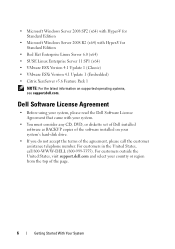
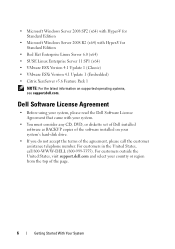
... For the latest information on supported operating systems, see support.dell.com.
Dell Software License Agreement
• Before using your system, please read the Dell Software License Agreement that came with your system.
• You must consider any CD, DVD, or diskette set of Dell installed software as BACKUP copies of the software installed on your system's hard-disk drive.
• If you do...
Getting Started Guide - Page 9
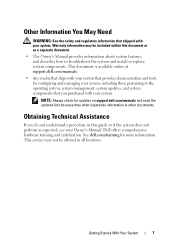
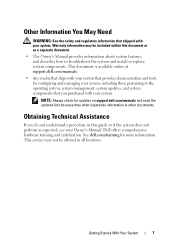
... updates on support.dell.com/manuals and read the updates first because they often supersede information in other documents.
Obtaining Technical Assistance
If you do not understand a procedure in this guide or if the system does not perform as expected, see your Owner's Manual. Dell offers comprehensive hardware training and certification. See dell.com/training for more information. This service...
Owner's Manual - Page 13


...5
USB connectors (4)
6
eSATA connector
7
Serial connector
8
Video connector
9
Ethernet connector
Description
Connect USB devices to the system. The ports are USB 2.0-compliant. Connects additional storage devices. Connects a serial device to the system. Connects a VGA display to the system. Integrated 10/100/1000 NIC connector.
10
PCIe expansion card
slots (4)
Connects up to four PCI...
Owner's Manual - Page 20
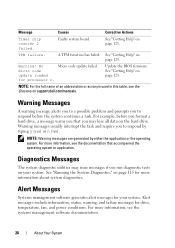
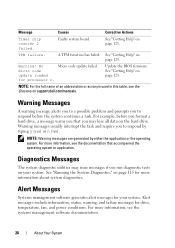
...update loaded for processor n.
Micro code update failed.
Update the BIOS firmware. See "Getting Help" on page 123.
NOTE: For the full name of an abbreviation or acronym used in this table, see the Glossary on support.dell.com/manuals... software generates alert messages for your system. Alert messages include information, status, warning, and failure messages for drive, temperature, fan, and power...
Owner's Manual - Page 21
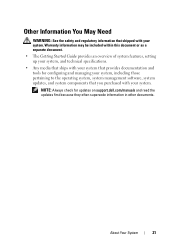
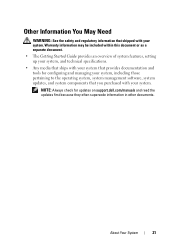
..., setting up your system, and technical specifications. • Any media that ships with your system that provides documentation and tools for configuring and managing your system, including those pertaining to the operating system, system management software, system updates, and system components that you purchased with your system.
NOTE: Always check for updates on support.dell.com/manuals...
Owner's Manual - Page 23
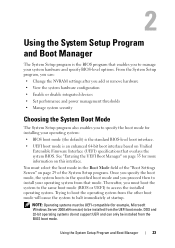
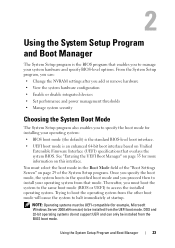
... hardware configuration • Enable or disable integrated devices • Set performance and power management thresholds • Manage system security
Choosing the System Boot Mode
The System Setup program also enables you to specify the boot mode for installing your operating system: • BIOS boot mode (the default) is the standard BIOS-level boot interface. • UEFI boot...
Owner's Manual - Page 24


... suggestions for correcting errors.
NOTE: After installing a memory upgrade, it is normal for your system to display a message the first time you start your system.
Using the System Setup Program Navigation Keys
Keys
Action
Up arrow
Moves to the previous field.
Down arrow or
Moves to the next field.
, Spacebar, , or Cycles through the settings in a field...
Owner's Manual - Page 29


...attached to SATA port E. Off disables BIOS support for the device. Auto enables BIOS support for the device attached to the eSATA port. Off disables BIOS support for the device.
Boot Settings Screen
Option Boot Mode (BIOS default)
Boot Sequence Retry (Disabled default)
Description
CAUTION: Switching the boot mode could prevent the system from booting if the operating system was not installed in...
Owner's Manual - Page 35
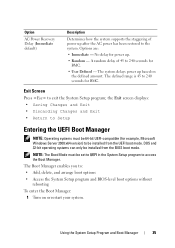
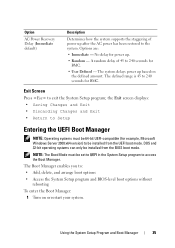
... be 64-bit UEFI-compatible (for example, Microsoft Windows Server 2008 x64 version) to be installed from the UEFI boot mode. DOS and 32-bit operating systems can only be installed from the BIOS boot mode. NOTE: The Boot Mode must be set to UEFI in the System Setup program to access the Boot Manager. The Boot Manager...
Owner's Manual - Page 41
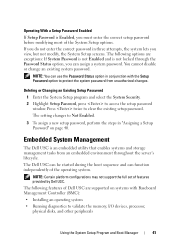
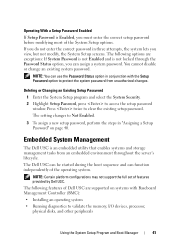
...Certain platform configurations may not support the full set of features provided by Dell USC. The following features of Dell USC are supported on systems with Baseboard Management Controller (BMC): • Installing an operating system • Running diagnostics to validate the memory, I/O devices, processor, physical disks, and other peripherals
Using the System Setup Program and Boot Manager...
Owner's Manual - Page 60
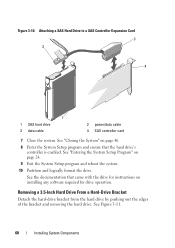
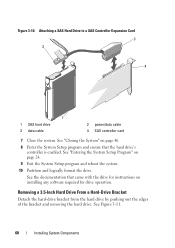
...10. Attaching a SAS Hard Drive to a SAS Controller Expansion Card 3
2
4
1 1 SAS hard drive 3 data cable
2 power/data cable 4 SAS controller card
7 Close the system. See "Closing the System" on page 46. 8 Enter the System Setup program and ensure that the hard drive's
controller is enabled. See "Entering the System Setup Program" on page 24. 9 Exit the System Setup program and reboot the system...
Owner's Manual - Page 65
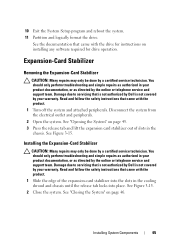
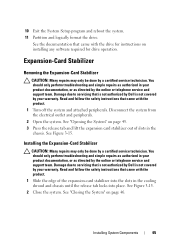
10 Exit the System Setup program and reboot the system. 11 Partition and logically format the drive.
See the documentation that came with the drive for instructions on installing any software required for drive operation.
Expansion-Card Stabilizer
Removing the Expansion-Card Stabilizer
CAUTION: Many repairs may only be done by a certified service technician. You should only perform troubleshooting...
Owner's Manual - Page 78
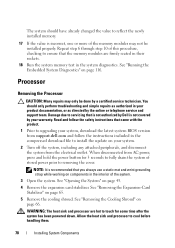
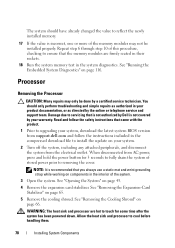
... online or telephone service and support team. Damage due to servicing that is not authorized by Dell is not covered by your warranty. Read and follow the safety instructions that came with the product. 1 Prior to upgrading your system, download the latest system BIOS version from support.dell.com and follow the instructions included in the compressed download file to install the update on your...
Owner's Manual - Page 110
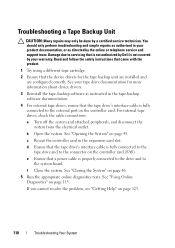
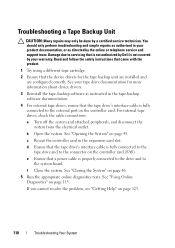
... the device drivers for the tape backup unit are installed and
are configured correctly. See your tape drive documentation for more information about device drivers. 3 Reinstall the tape-backup software as instructed in the tape-backup software documentation. 4 For external tape drives, ensure that the tape drive's interface cable is fully connected to the external port on the controller card. For...
Technical Guide - Page 41


... Tools: Dell Systems Service and Diagnostics tools deliver the
latest Dell optimized drivers, utilities, and operating system-based diagnostics that you can use to update your system.
• eDocs: The section includes PDF files for PowerEdge systems, storage peripherals and Dell
OpenManage™ software.
16.3 Embedded Server Management
Embedded management for the PowerEdge T110 II includes...
Technical Guide - Page 45


... and loader program used during factory assembly or possible field update. A system loaded with arbitrary data in firmware memory would not operate. Software control.
Details 4 KB SEEPROM No
Store System Events BMC controller write Not write protected
Details
Unspecified size of user ROM, RAM, EEPROM; 128 bytes of OTP memory included ROM, RAM, EEPROM Yes, OS and applications that conform to the...

