Dell Powerconnect W-ClearPass Hardware Appliances driver and firmware
Drivers and firmware downloads for this Dell item

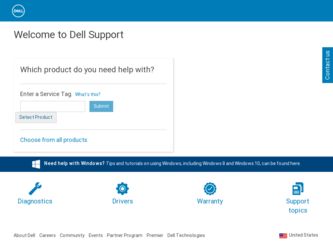
Related Dell Powerconnect W-ClearPass Hardware Appliances Manual Pages
Download the free PDF manual for Dell Powerconnect W-ClearPass Hardware Appliances and other Dell manuals at ManualOwl.com
W-ClearPass Guest 6.0 Deployment Guide - Page 6


... Manually
123
Configuring Windows-Specific Network Settings
124
Configuring Proxy Settings
125
Configuring an iOS Device VPN Connection
125
Configuring an iOS Device Email Account
127
Configuring an iOS Device Passcode Policy
129
Resetting Onboard Certificates and Configuration
130
Onboard Troubleshooting
131
Configuration
133
Accessing Configuration
133
Configuring ClearPass...
W-ClearPass Guest 6.0 Deployment Guide - Page 13
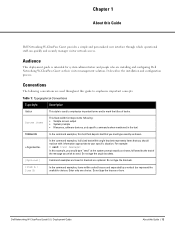
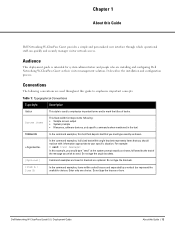
... through which operational staff can quickly and securely manager visitor network access.
Audience
This deployment guide is intended for system administrators and people who are installing and configuring Dell Networking W-ClearPass Guest as their visitor management solution. It describes the installation and configuration process.
Conventions
The following conventions are used throughout...
W-ClearPass Guest 6.0 Deployment Guide - Page 78


2. The Onboard portal is displayed. The user's device type is detected, and a link is displayed depending on the device type: a. For Android devices, the link is to a file containing the Onboard configuration settings; downloading this file will launch the QuickConnect app on the device. b. For Windows and Mac, the link is to a executable file appropriate for that operating system that includes ...
W-ClearPass Policy Manager 6.0 User Guide - Page 8


...TACACS+ Services
303
Fingerprints
304
Attributes
305
Add Attribute
306
Import Attributes
307
Export Attributes
308
Export
308
OnGuard Settings
308
Guest Portal
310
Update Portal
312
Install Update dialog box
314
Updating the Policy Manager Software
315
Upgrade the Image on a Single Policy Manager Appliance
316
8
Dell Networking W-ClearPass Policy Manager 6.0 | User Guide
W-ClearPass Policy Manager 6.0 User Guide - Page 10
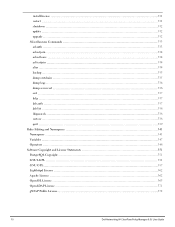
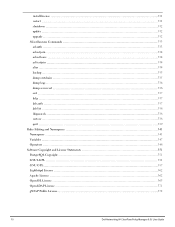
install-license
331
restart
331
shutdown
332
update
332
upgrade
332
Miscellaneous Commands
333
ad auth...Software Copyright and License Statements
351
PostgreSQL Copyright
351
GNU LGPL
351
GNU GPL
357
Lighthttpd License
362
Apache License
362
OpenSSL License
365
OpenLDAP License
371
gSOAP Public License
372
10
Dell Networking W-ClearPass Policy Manager 6.0 | User Guide
W-ClearPass Policy Manager 6.0 User Guide - Page 15


... and running, navigate to the Administration > Agents and Software Updates > Software Updates page to view and download any available software updates. Refer to "Updating the Policy Manager Software " on page 315 for more information.
Powering Off the System
Perform the following to power off the system gracefully without logging in:
Dell Networking W-ClearPass Policy Manager 6.0 | User Guide
15
W-ClearPass Policy Manager 6.0 User Guide - Page 63


.... Combining this information with MAC OUI, profiler can classify a device as HTC Android, Samsung Android, Motorola Android etc. MAC OUI is also useful to profile devices like printers which may be configured with static IP addresses.
ActiveSync Plugin
ActiveSync plugin is software provided by Dell to be installed on Microsoft Exchange servers. When a device communicates with exchange server using...
W-ClearPass Policy Manager 6.0 User Guide - Page 173


... for product-/version-/update-
specific checking for Antivirus/Antispyware application, and Firewall configuration. Note that ClearPass OnGuard Agent - both persistent and dissolvable forms - can be used in the following scenarios: l An environment that does not support 802.1X based authentication (legacy Windows Operating Systems, or
legacy devices in the network) l An OS that supports 802.1X...
W-ClearPass Policy Manager 6.0 User Guide - Page 174


... a selector for posture policy plugins. Select a plugin (by enabling its check box), then click Configure.
Figure 118: Add Posture Policy (Posture Plugins Tab) - Windows NAP Agent
Figure 119: Add Posture Policy (Posture Plugins Tab) - Linux NAP Agent Figure 120: Add Posture Policy (Posture Plugins Tab) - Windows OnGuard Agent
174
Dell Networking W-ClearPass Policy Manager 6.0 | User Guide
W-ClearPass Policy Manager 6.0 User Guide - Page 189
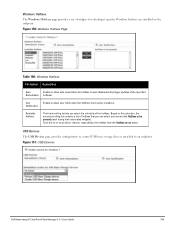
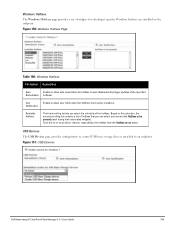
Windows Hotfixes
The Windows Hotfixes page provides a set of widgets for checking if specific Windows hotfixes are installed on the endpoint.
Figure 150: Windows Hotfixes Page
Table 100: Windows Hotfixes
Parameter Description
Auto
Enable to allow auto remediation for hotfixes checks (Automatically trigger updates of the specified
Remediation hotfixes).
User Notification
Enable to allow user ...
W-ClearPass Policy Manager 6.0 User Guide - Page 308
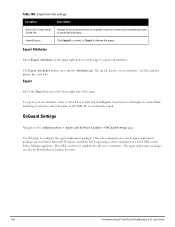
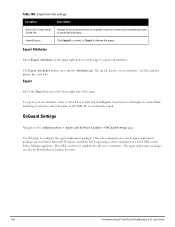
... packages. Once the configuration is saved, agent deployment packages are created for Microsoft Windows and MAC OS X operating systems and placed at a fixed URL on the Policy Manager appliance. This URL can then be published to the user community. The agent deployment packages can also be downloaded to another location.
308
Dell Networking W-ClearPass Policy Manager 6.0 | User Guide
W-ClearPass Policy Manager 6.0 User Guide - Page 309
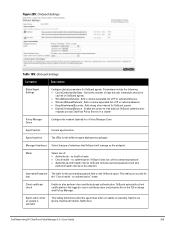
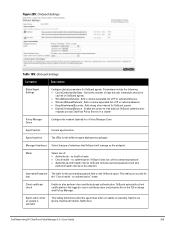
... extracts the client certificate from the logged in user's certificate store and presents this in the TLS echange with Policy Manager.
Agent action when an update is available
This setting determines what the agent does when an update is available. Options are Ignore, Download Installer, Notify User.
Dell Networking W-ClearPass Policy Manager 6.0 | User Guide
309
W-ClearPass Policy Manager 6.0 User Guide - Page 312
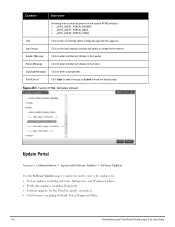
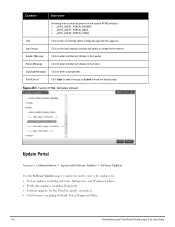
... Software Updates.
Use the Software Updates page to register for and to receive live updates for: l Posture updates, including Antivirus, Antispyware, and Windows Updates l Profile data updates, including Fingerprint l Software upgrades for the ClearPass family of products l Patch binaries, including Onboard, Guest Plugins and Skins
312
Dell Networking W-ClearPass Policy Manager 6.0 | User Guide
W-ClearPass Policy Manager 6.0 User Guide - Page 313
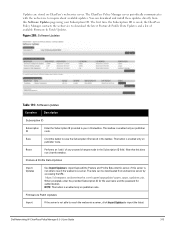
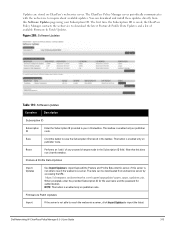
...available updates. You can download and install these updates directly from this Software Updates page using your Subscription ID. The first time the Subscription ID is saved, the ClearPass Policy Manager contacts the webservice to download the latest Posture & Profile Data Updates and a list of available Firmware & Patch Updates.
Figure 288: Software Updates
Table 191: Software Updates
Container...
W-ClearPass Policy Manager 6.0 User Guide - Page 314
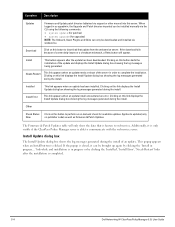
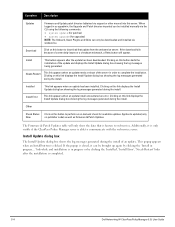
... Description
Updates Download
Firmware and Update patch binaries (obtained via support or other means) into this server. When logged in as appadmin, the Upgrade and Patch binaries imported can be installed manually via the CLI using the following commands: l system update (for patches) l system upgrade (for upgrades) NOTE: The Onboard, Guest Plugins and Skins can only be downloaded and installed...
W-ClearPass Policy Manager 6.0 User Guide - Page 315
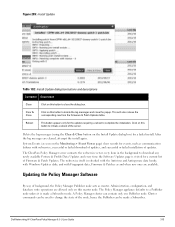
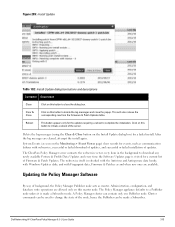
...failed installation of updates.
The ClearPass Policy Manager server contacts the webservice server every hour in the background to download any newly available Posture & Profile Data Updates and every time the Software Updates page is visited for a current list of Firmware & Patch Updates. The webservice itself is refreshed with the Antivirus and Antispyware data hourly, with Windows Updates daily...
W-ClearPass Policy Manager 6.0 User Guide - Page 316
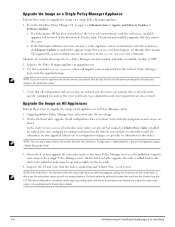
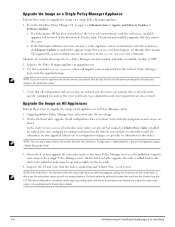
...appliance: 1. From the ClearPass Policy Manager UI, navigate to Administration > Agents and Software Updates >
Software Updates. l If a Subscription ID has been entered, then the server can communicate with the webservice. Available
upgrades will be listed in the Firmware & Patches table. Download and install the upgrade...Sync=false).
316
Dell Networking W-ClearPass Policy Manager 6.0 | User Guide
W-ClearPass Policy Manager 6.0 User Guide - Page 319
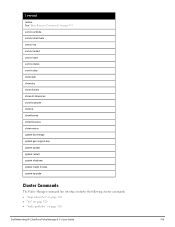
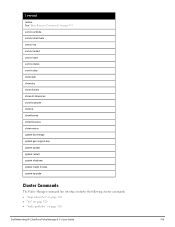
...show timezone show version system boot-image system gen-support-key system update system restart system shutdown system install-license system upgrade
Cluster Commands
The Policy Manager command line interface includes the following cluster commands: l "drop-subscriber" on page 320 l "list" on page 320 l "make-publisher" on page 320
Dell Networking W-ClearPass Policy Manager 6.0 | User Guide
319
W-ClearPass Policy Manager 6.0 User Guide - Page 330


... interface includes the following system commands: l "boot-image" on page 330 l "gen-support-key" on page 331 l "install-license" on page 331 l "restart" on page 331 l "shutdown" on page 332 l "update" on page 332 l "upgrade" on page 332
boot-image
Sets system boot image control options.
Syntax
system boot-image [-l] [-a ] Where:
330
Dell Networking W-ClearPass Policy Manager 6.0 | User Guide
W-ClearPass Policy Manager 6.0 User Guide - Page 332


...
-i user@hostname:/ Optional. | http://hostname/ Install the specified patch on the system.
-u
Optional. Uninstall the patch. (For exact patch names, refer to [-l] in this table.)
-l
Optional. List the patches installed on the system.
Example
[appadmin]# system update
upgrade
Upgrades the system.
Syntax
system upgrade Where:
332
Dell Networking W-ClearPass Policy Manager 6.0 | User Guide
