Dell Precision 450 driver and firmware
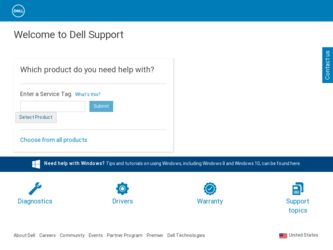
Related Dell Precision 450 Manual Pages
Download the free PDF manual for Dell Precision 450 and other Dell manuals at ManualOwl.com
System Information Guide - Page 6


... you are using Windows XP - Click the Start button and click Help and Support.
Additional Documentation
You may receive the following documents with your computer:
• The Setup and Quick Reference Guide, which provides instructions for setting up your computer, a detailed list of available resources and documentation for your computer, instructions on using the Dell Precision ResourceCD that...
System
Information Guide - Page 6


... you are using Windows XP - Click the Start button and click Help and Support.
Additional Documentation
You may receive the following documents with your computer:
• The Setup and Quick Reference Guide, which provides instructions for setting up your computer, a detailed list of available resources and documentation for your computer, instructions on using the Dell Precision ResourceCD that...
Setup and
Quick Reference Guide - Page 3


... speakers 14 Connect the power cables and turn on the computer and monitor 15 Install additional software or devices 16 Connect the keyboard and mouse 18 Connect the modem or network cable 19 Connect the monitor 20 Connect the speakers 23 Connect the power cables and turn on the computer and monitor 24 Install Additional Software or Devices 25
Caring for Your Computer 26
Solving Problems...
Setup and
Quick Reference Guide - Page 6


...; Windows® License Label
Find it Here Express Service Code and Product Key
• How to reinstall my operating system
The labels are located on your computer. Operating System CD and Installation Guide
After you reinstall your operating system, use the Drivers and Utilities CD to reinstall drivers for the devices that came with your computer.
6 Setup and Quick Reference Guide
Setup and
Quick Reference Guide - Page 7


... for my computer including the Service Manual
• Customer Forum - Online discussion with other Dell customers • Upgrades - Upgrade information for components, such as memory,
the hard drive, and the operating system • Customer Care - Contact information, order status, warranty, and
repair information
• Downloads - Drivers, patches, and software updates
• Reference...
Setup and
Quick Reference Guide - Page 16


... graphic of the
system board and the connectors • Instructions for cleaning your computer • Information on software features, such as LegacySelect Technology
control, using a password, and system setup options • A description of the Windows XP operating system • Instructions for removing and installing parts, including memory,
cards, drives, the microprocessor, the VRM...
Setup and
Quick Reference Guide - Page 17
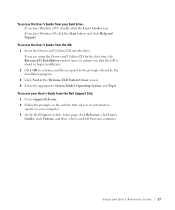
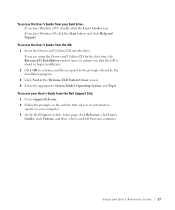
... the appropriate System Model, Operating System, and Topic.
To access your User's Guide from the Dell Support Site: 1 Go to support.dell.com. 2 Follow the prompts on the website that ask you for information specific to your computer. 3 At the Dell Support website home page, click Reference, click User's Guides, click Systems, and then select your Dell Precision computer.
Setup and Quick Reference...
Setup and
Quick Reference Guide - Page 25
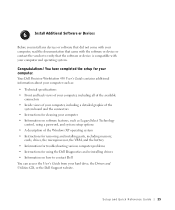
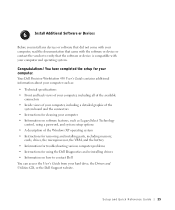
... graphic of the
system board and the connectors • Instructions for cleaning your computer • Information on software features, such as LegacySelect Technology
control, using a password, and system setup options • A description of the Windows XP operating system • Instructions for removing and installing parts, including memory,
cards, drives, the microprocessor, the VRM...
Setup and
Quick Reference Guide - Page 26


... computer. 3 At the Dell Support website home page, click Reference, click User's Guides, click Systems, and then select your Dell Precision computer.
Caring for Your Computer
To help maintain your computer, follow these suggestions:
• To avoid losing or corrupting data, never turn off your computer when the hard drive light is on.
• Schedule regular virus scans using virus software...
Setup and
Quick Reference Guide - Page 27
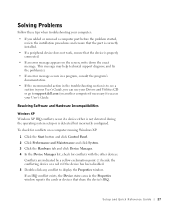
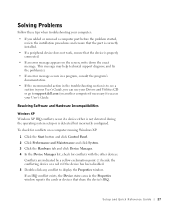
... or go to support.dell.com (on another computer if necessary) to access your User's Guide.
Resolving Software and Hardware Incompatibilities
Windows XP Windows XP IRQ conflicts occur if a device either is not detected during the operating system setup or is detected but incorrectly configured.
To check for conflicts on a computer running Windows XP:
1 Click the Start button and click Control Panel...
Setup and
Quick Reference Guide - Page 30


... appears.
2 Highlight Last Known Good Setting, press , press , and then select your operating system when prompted.
Other Options to Help Resolve Additional Device or Software Conflicts NOTICE: The following processes erase all of the information on your hard drive.
• Reinstall your operating system using the operating system installation guide and operating system CD. During the...
Setup and Quick Reference Guide - Page 3


... speakers 14 Connect the power cables and turn on the computer and monitor 15 Install additional software or devices 16 Connect the keyboard and mouse 18 Connect the modem or network cable 19 Connect the monitor 20 Connect the speakers 23 Connect the power cables and turn on the computer and monitor 24 Install Additional Software or Devices 25
Caring for Your Computer 26
Solving Problems...
Setup and Quick Reference Guide - Page 6


...; Windows® License Label
Find it Here Express Service Code and Product Key
• How to reinstall my operating system
The labels are located on your computer. Operating System CD and Installation Guide
After you reinstall your operating system, use the Drivers and Utilities CD to reinstall drivers for the devices that came with your computer.
6 Setup and Quick Reference Guide
Setup and Quick Reference Guide - Page 7


... for my computer including the Service Manual
• Customer Forum - Online discussion with other Dell customers • Upgrades - Upgrade information for components, such as memory,
the hard drive, and the operating system • Customer Care - Contact information, order status, warranty, and
repair information
• Downloads - Drivers, patches, and software updates
• Reference...
Setup and Quick Reference Guide - Page 16


... graphic of the
system board and the connectors • Instructions for cleaning your computer • Information on software features, such as LegacySelect Technology
control, using a password, and system setup options • A description of the Windows XP operating system • Instructions for removing and installing parts, including memory,
cards, drives, the microprocessor, the VRM...
Setup and Quick Reference Guide - Page 17
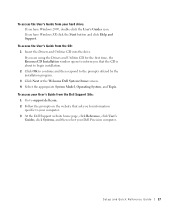
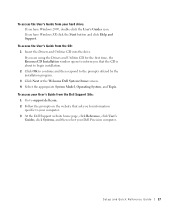
... the appropriate System Model, Operating System, and Topic.
To access your User's Guide from the Dell Support Site: 1 Go to support.dell.com. 2 Follow the prompts on the website that ask you for information specific to your computer. 3 At the Dell Support website home page, click Reference, click User's Guides, click Systems, and then select your Dell Precision computer.
Setup and Quick Reference...
Setup and Quick Reference Guide - Page 25


... graphic of the
system board and the connectors • Instructions for cleaning your computer • Information on software features, such as LegacySelect Technology
control, using a password, and system setup options • A description of the Windows XP operating system • Instructions for removing and installing parts, including memory,
cards, drives, the microprocessor, the VRM...
Setup and Quick Reference Guide - Page 26


... computer. 3 At the Dell Support website home page, click Reference, click User's Guides, click Systems, and then select your Dell Precision computer.
Caring for Your Computer
To help maintain your computer, follow these suggestions:
• To avoid losing or corrupting data, never turn off your computer when the hard drive light is on.
• Schedule regular virus scans using virus software...
Setup and Quick Reference Guide - Page 27
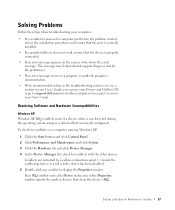
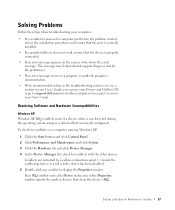
... or go to support.dell.com (on another computer if necessary) to access your User's Guide.
Resolving Software and Hardware Incompatibilities
Windows XP Windows XP IRQ conflicts occur if a device either is not detected during the operating system setup or is detected but incorrectly configured.
To check for conflicts on a computer running Windows XP:
1 Click the Start button and click Control Panel...
Setup and Quick Reference Guide - Page 30


... appears.
2 Highlight Last Known Good Setting, press , press , and then select your operating system when prompted.
Other Options to Help Resolve Additional Device or Software Conflicts NOTICE: The following processes erase all of the information on your hard drive.
• Reinstall your operating system using the operating system installation guide and operating system CD. During the...

