Dell Precision M2300 driver and firmware
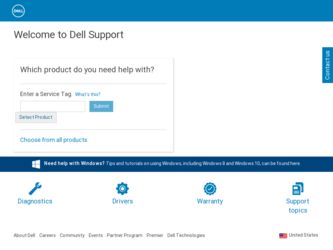
Related Dell Precision M2300 Manual Pages
Download the free PDF manual for Dell Precision M2300 and other Dell manuals at ManualOwl.com
Dell Precision M2300 Service Manual - Page 2
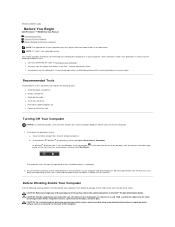
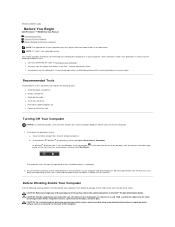
... Page
Before You Begin
Dell Precision ™ M2300 Service Manual
Recommended Tools Turning Off Your Computer Before Working Inside Your Computer
NOTE: The appearance of your computer may vary slightly from the model shown in this document NOTE: PC Card is not a bootable device.
This section provides procedures for removing and installing the components in your computer. Unless otherwise noted...
Dell Precision M2300 Service Manual - Page 4
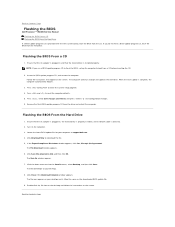
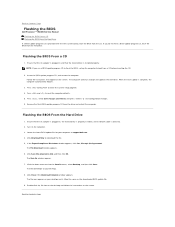
...
Dell Precision ™ M2300 Service Manual Flashing the BIOS From a CD Flashing the BIOS From the Hard Drive
If a BIOS-update program CD is provided with the new system board, flash the BIOS from the CD. If you do not have a BIOS-update program CD, flash the BIOS from the hard drive.
Flashing the BIOS From a CD
1. Ensure that the AC adapter is plugged in and that the main battery is installed...
Dell Precision M2300 User's Guide - Page 21
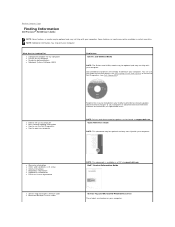
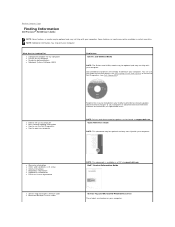
....
NOTE: Drivers and documentation updates can be found at support.dell.com. Quick Reference Guide
NOTE: This document may be optional and may not ship with your computer.
l Warranty information l Terms and Conditions (U.S. only) l Safety instructions l Regulatory information l Ergonomics information l End User License Agreement
l Service Tag and Express Service Code l Microsoft Windows License...
Dell Precision M2300 User's Guide - Page 22
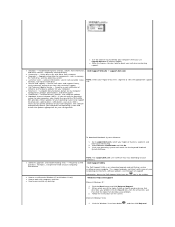
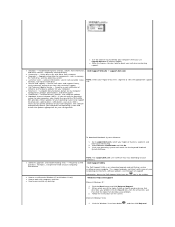
... processors, optical drives, USB devices, and so on. NSS is
necessary for correct operation of your Dell computer. The software
automatically detects your computer and operating system and
installs the updates appropriate for your configuration.
To download Notebook System Software:
1. Go to support.dell.com, select your region or business segment, and enter your Service Tag.
2. Select Drivers...
Dell Precision M2300 User's Guide - Page 25


...a 4-bit prefetch and other architectural changes to boost memory speed to over 400 MHz. device - Hardware such as a disk drive, printer, or keyboard that is installed in or connected to your computer. device driver - See driver. DIMM - dual in-line memory module - A circuit board with memory chips that connects to a memory module on the system board. DIN connector - A round, six-pin connector that...
Dell Precision M2300 User's Guide - Page 29
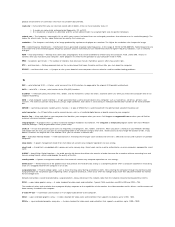
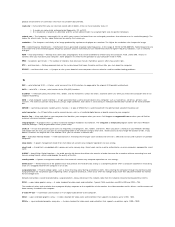
... the SCSI controller bus.
SDRAM - synchronous dynamic random-access memory - A type of DRAM that is synchronized with the optimal clock speed of the processor.
serial connector - An I/O port often used to connect devices such as a handheld digital device or digital camera to your computer.
Service Tag - A bar code label on your computer that identifies your computer when you access Dell Support at...
Dell Precision M2300 User's Guide - Page 30


... regulation. Small UPS systems provide battery power for a few minutes to enable you to shut down your computer. USB - universal serial bus - A hardware interface for a low-speed device such as a USB-compatible keyboard, mouse, joystick, scanner, set of speakers, printer, broadband devices (DSL and cable modems), imaging devices, or storage devices. Devices are plugged directly in to a 4-pin...
Dell Precision M2300 User's Guide - Page 38
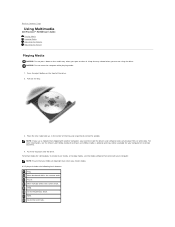
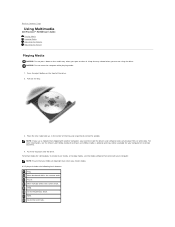
... Contents Page
Using Multimedia
Dell Precision™ M2300 User's Guide Playing Media Copying Media Adjusting the Volume Adjusting the Picture
Playing Media
NOTICE: Do not press down on the media tray when you open or close it. Keep the tray closed when you are not using the drive. NOTICE: Do not move the computer while playing media...
Dell Precision M2300 User's Guide - Page 39


... the question mark icon in the upper-right corner of the window.
How to Copy Media
NOTE: CD-RW/DVD combo drives cannot write to DVD media. If you have a CD-RW/DVD combo drive and you experience recording problems, check for available software patches on the Sonic support website at sonic.com. The DVD-writable drives installed in Dell™ computers...
Dell Precision M2300 User's Guide - Page 40
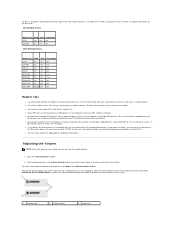
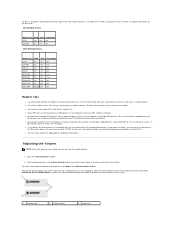
... car stereos. l You cannot create audio DVDs with Roxio Creator Plus. l Music MP3 files can be played only on MP3 players or on computers that have MP3 software installed. l Commercially available DVD players used in home theater systems may not support all available DVD formats. For a list of formats supported by your
DVD player, see the documentation provided with...
Dell Precision M2300 User's Guide - Page 44
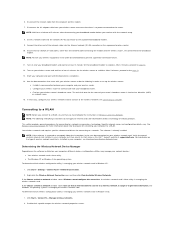
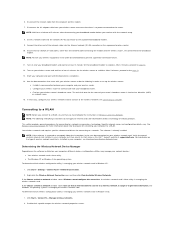
... Network Device Manager
Depending on the software installed on your computer, different wireless configuration utilities may manage your network devices: l Your wireless network card's client utility l The Windows XP or Windows Vista operating system
To determine which wireless configuration utility is managing your wireless network card in Windows XP:
1. Click Start® Settings® Control...
Dell Precision M2300 User's Guide - Page 69
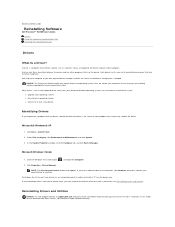
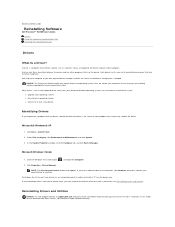
...
Dell Precision™ M2300 User's Guide
Drivers Using the Hardware Troubleshooter Tool Restoring Your Operating System
Drivers
What Is a Driver?
A driver is a program that controls a device such as a printer, mouse, or keyboard. All devices require a driver program. A driver acts like a translator between the device and any other programs that use the device. Each device has its own set...
Dell Precision M2300 User's Guide - Page 70
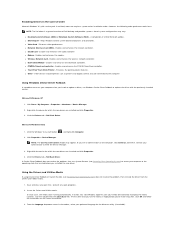
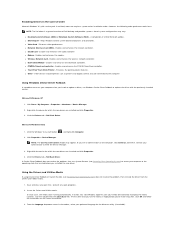
... System Software (NSS) - A compilation of critical Microsoft updates. l Intel Chipset - Helps Windows control system board components and controllers. l Video Card - Enhances video performance. l Network Interface Card (NIC) - Enables and enhances the network controller. l Sound Card - Enables and enhances the audio controller. l Modem - Enables and enhances the modem. l Wireless Network Card...
Dell Precision M2300 User's Guide - Page 71
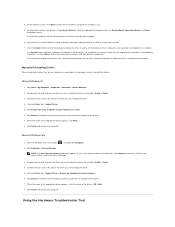
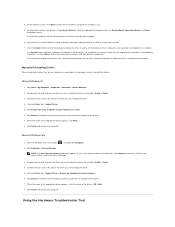
... to display the files associated with that driver.
Manually Reinstalling Drivers
After extracting the driver files to your hard drive as described in the previous section, reinstall the drivers:
Microsoft Windows XP 1. Click Start® My Computer® Properties® Hardware® Device Manager. 2. Double-click the type of device for which you are installing the driver (for example, Audio...
Dell Precision M2300 User's Guide - Page 73
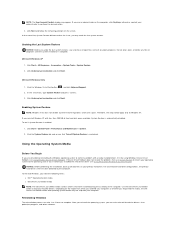
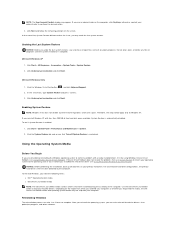
..., the primary hard drive is the first drive detected by the computer.
To reinstall Windows, you need the following items: l Dell™ Operating System media l Dell Drivers and Utilities media
NOTE: The Dell Drivers and Utilities media contains drivers that were installed during the assembly of the computer. Use the Dell Drivers and Utilities media to load any required drivers. Depending on the...
Dell Precision M2300 User's Guide - Page 85
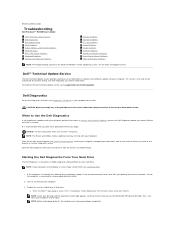
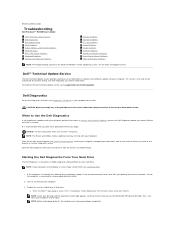
... to Contents Page
Troubleshooting
Dell Precision™ M2300 User's Guide
Dell™ Technical Update Service Dell Diagnostics Dell Support Utility Drive Problems E-Mail, Modem, and Internet Problems Error Messages IEEE 1394 Device Problems Keyboard Problems Lockups and Software Problems
Memory Problems Network Problems PC Card Problems Power Problems Printer Problems Scanner Problems Sound...
Dell Precision M2300 User's Guide - Page 87


... Main Menu screen.
Dell Support Utility
The Dell Support Utility is installed on your computer and available from the Dell Support icon on the taskbar or from the Start button. Use this support utility for self-support information, software updates, and health scans of your computing environment.
Accessing the Dell Support Utility
Access the Dell Support Utility from the Dell Support icon on the...
Dell Precision M2300 User's Guide - Page 96
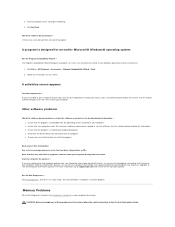
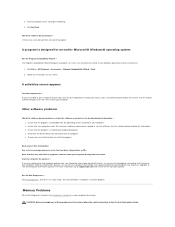
... includes anti-spyware protection (your program may require an upgrade) to scan the computer and remove spyware. For more information, go to support.dell.com and search for the keyword spyware.
Run the Dell Diagnostics - See Dell Diagnostics. If all tests run successfully, the error condition is related to a software problem.
Memory Problems
Fill out the Diagnostics Checklist (see Diagnostics...
Quick Reference Guide - Page 7
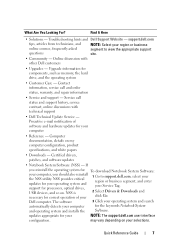
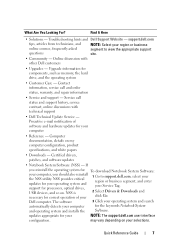
... the NSS utility. NSS provides critical updates for your operating system and support for processors, optical drives, USB devices, and so on. NSS is necessary for correct operation of your
1 Go to support.dell.com, select your region or business segment, and enter your Service Tag.
2 Select Drivers & Downloads and click Go.
Dell computer. The software
3 Click your operating system and search...
Quick Reference Guide - Page 8


... upgrade and notification system installed on your computer. This support provides
real-time health scans of your computing
environment, software updates, and
relevant self-support information. Access
the Dell Support Utility from the
icon in the taskbar.
• How to use Windows XP • How to work with programs and files • How to personalize my desktop
Windows Help and Support...

