Dell Precision T3400 driver and firmware
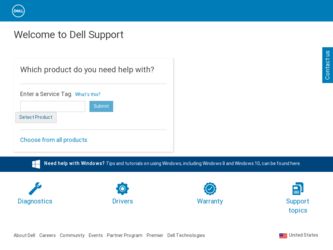
Related Dell Precision T3400 Manual Pages
Download the free PDF manual for Dell Precision T3400 and other Dell manuals at ManualOwl.com
Quick Reference Guide (Multilanguage:
English, Japanese, Korean, Simplified Chinese, Traditional Chinese - Page 5


...; Desktop System Software (DSS) Find It Here Drivers and Utilities Disc
NOTE: The Drivers and Utilities disc may
be optional and may not ship with your computer. Documentation and drivers are already installed on your computer. You can use the Drivers and Utilities disc to reinstall drivers (see "Reinstalling Drivers and Utilities" in your User's Guide), or to run the Dell Diagnostics (see "Dell...
Quick Reference Guide (Multilanguage:
English, Japanese, Korean, Simplified Chinese, Traditional Chinese - Page 8


..., service contract, and online discussions with support • Dell Technical Update Service - Proactive e-mail notification of software and hardware updates for your computer • Reference - Computer documentation, details on my computer configuration, product specifications, and white papers • Downloads - Certified drivers, patches, and software updates
8
Quick Reference Guide
Quick Reference Guide (Multilanguage:
English, Japanese, Korean, Simplified Chinese, Traditional Chinese - Page 9


... information for your providing critical updates for your computer, and then click Confirm. operating system and support for 3 Scroll down to System and processors, optical drives, USB devices, Configuration Utilities→ Desktop etc. DSS is necessary for correct System Software, and then click operation of your Dell computer. Download Now.
NOTE: The support.dell.com user
interface may vary...
Quick Reference Guide (Multilanguage:
English, Japanese, Korean, Simplified Chinese, Traditional Chinese - Page 131


Dell support.dell.com Dell
Dell DSS 1 跳至 support.dell.com DSS DSS Drivers & Downloads 2 按一下 Select Model USB Enter a Tag DSS 是 Dell Confirm
3 System and Configuration
Utilities Desktop System Software Download Now
註: support.dell.com
131
Quick Reference Guide
(Multilanguage: English,
French, Portuguese, Spanish) - Page 5


...; Desktop System Software (DSS)
Find It Here
Drivers and Utilities Disc
NOTE: The Drivers and Utilities disc may be optional and may not ship with your computer.
Documentation and drivers are already installed on your computer. You can use the Drivers and Utilities disc to reinstall drivers (see "Reinstalling Drivers and Utilities" in your User's Guide), or to run the Dell Diagnostics (see "Dell...
Quick Reference Guide
(Multilanguage: English,
French, Portuguese, Spanish) - Page 8
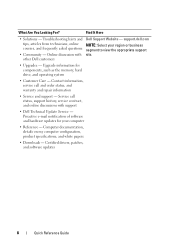
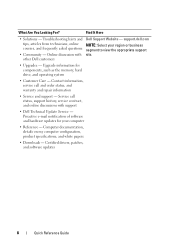
..., service contract, and online discussions with support
• Dell Technical Update Service - Proactive e-mail notification of software and hardware updates for your computer
• Reference - Computer documentation, details on my computer configuration, product specifications, and white papers
• Downloads - Certified drivers, patches, and software updates
8
Quick Reference Guide
Quick Reference Guide
(Multilanguage: English,
French, Portuguese, Spanish) - Page 9


... operating system and installs the updates appropriate for your configuration, providing critical updates for your operating system and support for processors, optical drives, USB devices, etc. DSS is necessary for correct operation of your Dell computer.
To download Desktop System Software:
1 Go to support.dell.com, select your country/region, and then click Drivers & Downloads.
2 Click Select...
Quick Reference Guide
(Multilanguage: English,
Croatian, Danish, Finnish, Norwegian, Polish, Russian, Swedish) - Page 5


...; Desktop System Software (DSS)
Find It Here
Drivers and Utilities Disc
NOTE: The Drivers and Utilities disc may be optional and may not ship with your computer.
Documentation and drivers are already installed on your computer. You can use the Drivers and Utilities disc to reinstall drivers (see "Reinstalling Drivers and Utilities" in your User's Guide), or to run the Dell Diagnostics (see "Dell...
Quick Reference Guide
(Multilanguage: English,
Croatian, Danish, Finnish, Norwegian, Polish, Russian, Swedish) - Page 8
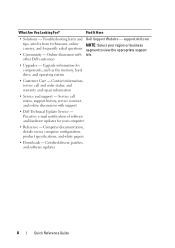
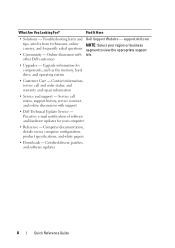
..., service contract, and online discussions with support
• Dell Technical Update Service - Proactive e-mail notification of software and hardware updates for your computer
• Reference - Computer documentation, details on my computer configuration, product specifications, and white papers
• Downloads - Certified drivers, patches, and software updates
8
Quick Reference Guide
Quick Reference Guide
(Multilanguage: English,
Croatian, Danish, Finnish, Norwegian, Polish, Russian, Swedish) - Page 9


... operating system and installs the updates appropriate for your configuration, providing critical updates for your operating system and support for processors, optical drives, USB devices, etc. DSS is necessary for correct operation of your Dell computer.
To download Desktop System Software:
1 Go to support.dell.com, select your country/region, and then click Drivers & Downloads.
2 Click Select...
User's Guide - Page 18


... operating system and installs the updates appropriate for your configuration, providing critical updates for your operating system and support for processors, optical drives, USB devices, etc. DSS is necessary for correct operation of your Dell computer.
To download Desktop System Software:
1 Go to support.dell.com, select your country/region, and then click Drivers & Downloads.
2 Click Select...
User's Guide - Page 131
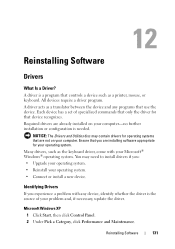
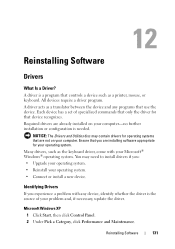
... Software
Drivers
What Is a Driver?
A driver is a program that controls a device such as a printer, mouse, or keyboard. All devices require a driver program. A driver acts as a translator between the device and any programs that use the device. Each device has a set of specialized commands that only the driver for that device recognizes. Required drivers are already installed on your computer...
User's Guide - Page 132
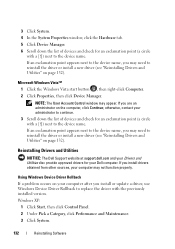
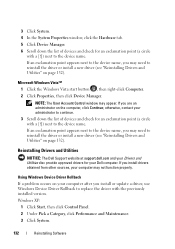
... approved drivers for your Dell computer. If you install drivers obtained from other sources, your computer may not function properly.
Using Windows Device Driver Rollback
If a problem occurs on your computer after you install or update a driver, use Windows Device Driver Rollback to replace the driver with the previously installed version. Windows XP:
1 Click Start, then click Control Panel...
User's Guide - Page 133
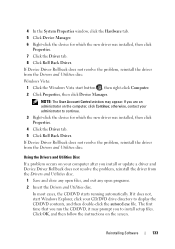
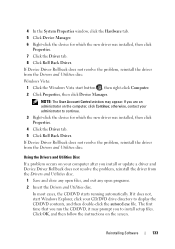
... the new driver was installed, then click
Properties. 7 Click the Driver tab. 8 Click Roll Back Driver.
If Device Driver Rollback does not resolve the problem, reinstall the driver from the Drivers and Utilities disc. Windows Vista:
1 Click the Windows Vista start button , then right-click Computer. 2 Click Properties, then click Device Manager.
NOTE: The User Account Control window may appear...
User's Guide - Page 134
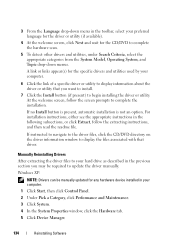
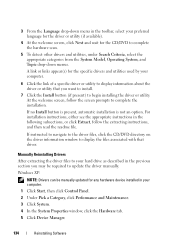
... on the driver information window to display the files associated with that driver.
Manually Reinstalling Drivers
After extracting the driver files to your hard drive as described in the previous section you may be required to update the driver manually.
Windows XP:
NOTE: Drivers can be manually updated for any hardware device installed in your computer.
1 Click Start, then click Control Panel...
User's Guide - Page 135
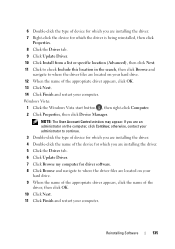
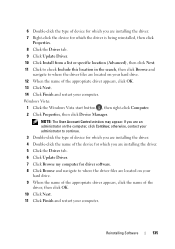
... User Account Control window may appear. If you are an administrator on the computer, click Continue; otherwise, contact your administrator to continue.
3 Double-click the type of device for which you are installing the driver. 4 Double-click the name of the device for which you are installing the driver. 5 Click the Driver tab. 6 Click Update Driver. 7 Click Browse my computer for driver software...
User's Guide - Page 137


NOTE: If a problem occurs after you install a device driver, first try to resolve the problem by using Windows XP Device Driver Rollback (see "Using Windows Device Driver Rollback" on page 132), or reinstall the driver with the Drivers and Utilities disc (see "Using the Drivers and Utilities Disc" on page 133).
1 Click Start→ All Programs→ Accessories→ System Tools→ System...
User's Guide - Page 141
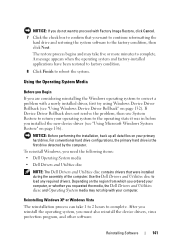
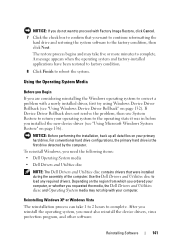
..., the primary hard drive is the first drive detected by the computer.
To reinstall Windows, you need the following items:
• Dell Operating System media
• Dell Drivers and Utilities disc
NOTE: The Dell Drivers and Utilities disc contains drivers that were installed during the assembly of the computer. Use the Dell Drivers and Utilities disc to load any required drivers. Depending on the...
User's Guide - Page 285


...speed of the processor.
serial connector - An I/O port often used to connect devices such as a handheld digital device or digital camera to your computer.
Service Tag - A bar code label on your computer that identifies your computer when you access Dell Support at support.dell.com or when you call Dell for customer service or technical support.
setup program - A program that is used to install and...
User's Guide - Page 286
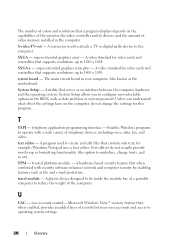
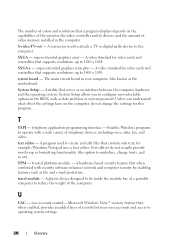
... of colors and resolution that a program displays depends on the capabilities of the monitor, the video controller and its drivers, and the amount of video memory installed in the computer.
S-video TV-out - A connector used to attach a TV or digital audio device to the computer.
SXGA - super-extended graphics array - A video standard for video cards and controllers that supports resolutions up to...

