Dell V525W driver and firmware
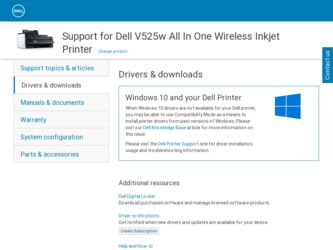
Related Dell V525W Manual Pages
Download the free PDF manual for Dell V525W and other Dell manuals at ManualOwl.com
User Manual - Page 3


...22
Using the printer software 24
Minimum system requirements...24 Using the Windows printer software...24 Using the Macintosh printer software...26 Finding and installing optional software 27 Downloading PCL and PS drivers (Windows only 27 Reinstalling the printer software...27
Loading paper and original documents 29
Loading paper...29 Saving paper settings...32 Loading original documents on...
User Manual - Page 9


... printer • Installing the printer software
Find it here Setup documentation The setup documentation came with the printer.
Additional setup and instructions for using the printer:
• Selecting and storing paper and specialty media • Loading paper • Performing printing, copying, scanning, and faxing tasks,
depending on your printer model
• Configuring printer settings...
User Manual - Page 10
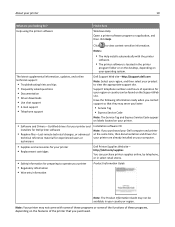
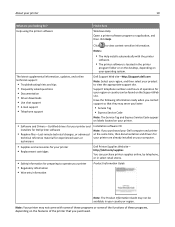
... printer software is located in the printer
program folder or on the desktop, depending on your operating system.
The latest supplemental information, updates, and online technical support:
• Troubleshooting hints and tips • Frequently asked questions • Documentation • Driver downloads • Live chat support • E‑mail support • Telephone support
Dell...
User Manual - Page 24


... OS 2010.12 and 2010.10*
* The printer driver for this operating system is available only at http://support.dell.com.
Using the Windows printer software
Software installed during printer installation
When you set up the printer using the installation software CD, all the necessary software was installed. You may have chosen to install some additional programs. The following table provides an...
User Manual - Page 25
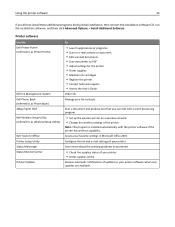
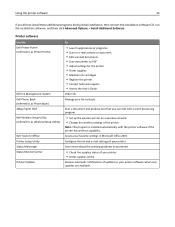
...technical support. • Access the User's Guide.
Order ink.
Manage your fax contacts.
Scan a document and produce text that you can edit with a word‑processing program.
• Set up the wireless printer on a wireless network. • Change the wireless settings of the printer.
Note: This program is installed automatically with the printer software if the printer has wireless capability...
User Manual - Page 27


... Updates
2 From the Web site, select your printer and then download the driver. 3 Install additional or optional software.
Downloading PCL and PS drivers (Windows only)
Universal Print Drivers (PCL 5 emulation, PCL XL emulation, and PS emulation) can be downloaded from our Web site. You need to search for your printer model to view compatible drivers.
Reinstalling the printer software
When you set...
User Manual - Page 28
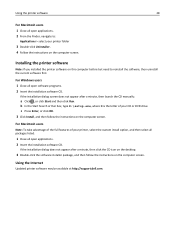
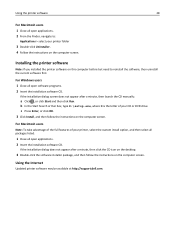
..., and then select all packages listed.
1 Close all open applications. 2 Insert the installation software CD.
If the installation dialog does not appear after a minute, then click the CD icon on the desktop.
3 Double-click the software installer package, and then follow the instructions on the computer screen.
Using the Internet
Updated printer software may be available at http://support.dell.com.
User Manual - Page 43
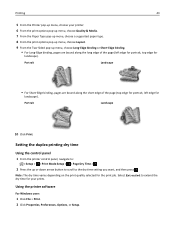
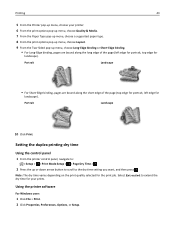
... arrow button to scroll to the dry time setting you want, and then press .
Note: The dry time varies depending on the print quality selected for the print job. Select Extended to extend the dry time for your prints.
Using the printer software
For Windows users
1 Click File > Print. 2 Click Properties, Preferences, Options, or Setup.
User Manual - Page 78
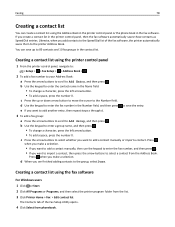
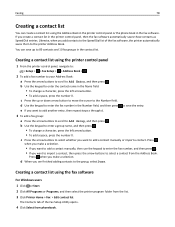
... the Speed Dial list of the fax software, the printer automatically saves them to the printer Address Book.
You can save up to 89 contacts and 10 fax groups in the contact list.
Creating a contact list using the printer control panel
1 From the printer control panel, navigate to:
> Setup > > Fax Setup > > Address Book >
2 To add a fax number to your Address Book: a Press the arrow buttons to...
User Manual - Page 82
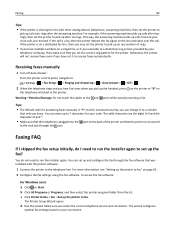
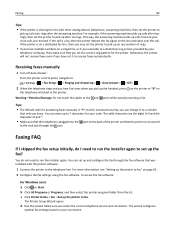
... connected
to the wall jack through the port.
Faxing FAQ
If I skipped the fax setup initially, do I need to run the installer again to set up the fax?
You do not need to run the installer again. You can set up and configure the fax through the fax software that was installed with the printer software.
1 Connect the printer to the telephone line. For more information...
User Manual - Page 92


...‑AES
Installing the printer on a wireless network
Before you install the printer on a wireless network, make sure that:
• Your wireless network is set up and working properly. • The computer you are using is connected to the same wireless network where you want to set up the printer.
For Windows users 1 Close all open software programs. 2 Insert the installation software CD.
If...
User Manual - Page 93
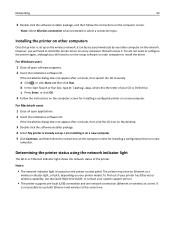
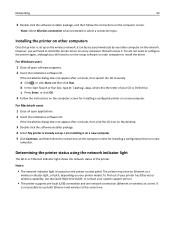
... the printer on other computers
Once the printer is set up on the wireless network, it can be accessed wirelessly by any other computer on the network. However, you will need to install the printer driver on every computer that will access it. You do not need to configure the printer again, although you will need to run the setup software on each computer to install the driver.
For Windows...
User Manual - Page 100
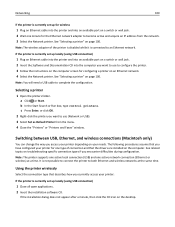
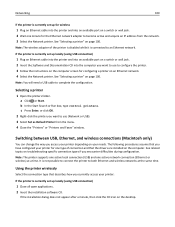
... The wireless adapter of the printer is disabled while it is connected to an Ethernet network.
If the printer is currently set up locally (using USB connection)
1 Plug an Ethernet cable into the printer and into an available port on a switch or wall jack. 2 Insert the Software and Documentation CD into the computer you want to use to configure the printer. 3 Follow the instructions on the computer...
User Manual - Page 117
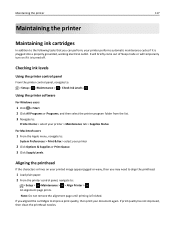
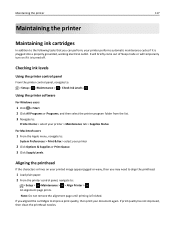
... outlet. It will briefly come out of Sleep mode or will temporarily turn on if it is turned off.
Checking ink levels
Using the printer control panel
From the printer control panel, navigate to: > Setup > >Maintenance > > Check Ink Levels >
Using the printer software
For Windows users
1 Click or Start. 2 Click All Programs or Programs, and then select the...
User Manual - Page 121


... not solve your problem
Visit our Web site at http://support.dell.com to find the following:
• Live online customer support • Contact numbers for telephone customer support • Firmware and software updates
Setup troubleshooting
• "Incorrect language appears on the display" on page 121 • "Software did not install" on page 122 • "Print job does not print or...
User Manual - Page 124
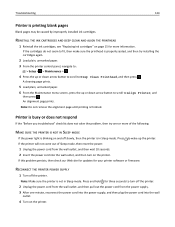
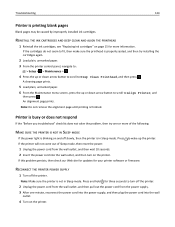
..., and then try installing the cartridges again.
2 Load plain, unmarked paper. 3 From the printer control panel, navigate to:
> Setup > > Maintenance >...power cord into the wall outlet, and then turn on the printer.
If this problem persists, then check our Web site for updates for your printer software or firmware.
RECONNECT THE PRINTER POWER SUPPLY
1 Turn off the printer.
Note: Make sure the printer...
User Manual - Page 152
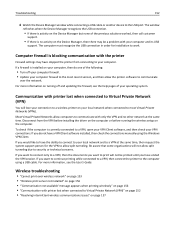
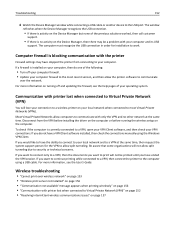
... is blocking communication with the printer
Firewall settings may have stopped the printer from connecting to your computer.
If a firewall is installed on your computer, then do one of the following:
• Turn off your computer firewall. • Update your computer firewall to the most recent version, and then allow the printer software to communicate
over the network.
For more information on...
User Manual - Page 159
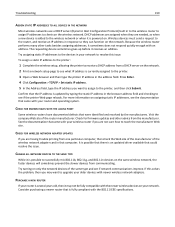
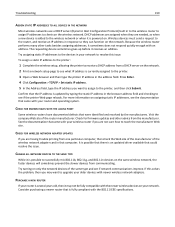
... wireless router if you are not sure how to reach the manufacturer Web site.
CHECK FOR WIRELESS NETWORK ADAPTER UPDATES
If you are having trouble printing from one particular computer, then check the Web site of the manufacturer of the wireless network adapter card in that computer. It is possible that there is an updated driver available that could resolve the issue.
CHANGE ALL NETWORK DEVICES...
User Manual - Page 172


... (DSL)
fax setup 68 digital telephone service
fax setup 70 distinctive ring 84 documents
faxing using the computer 80 faxing using the control panel 80 loading into the Automatic
Document Feeder (ADF) 33 loading on scanner glass 33 printing 34 scanning for editing 58 scanning using the printer control
panel 56 scanning using the touch
screen 55 downloading PCL drivers 27 downloading PS drivers 27...
User Manual - Page 177


...time setting 43 TX report, fax 86
U
UK special wireless setup instructions 94
uninstalling printer software 27 Universal Print Driver
downloading 27 Unrecoverable Scan Error 133 Unsupported Cartridge 127 Unsupported printhead 131 USB 113
cable 108 Macintosh 100 USB cable 108 definition 108 USB connection with network connection 113 USB Device Not Supported 133 USB Hub Not Supported 133 USB port 12...

