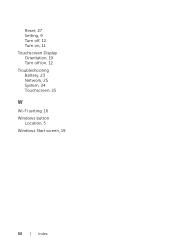Dell Venue 8 Pro driver and firmware
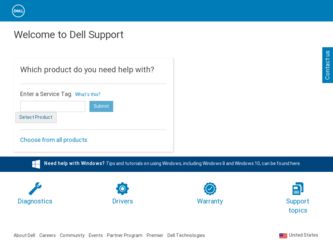
Related Dell Venue 8 Pro Manual Pages
Download the free PDF manual for Dell Venue 8 Pro and other Dell manuals at ManualOwl.com
User Manual - Page 2


... damage to hardware or loss of data if instructions are not followed. WARNING: A WARNING indicates a potential for property damage, personal injury, or death.
© 2013 Dell Inc. Trademarks used in this text: Dell™ and the DELL logo are trademarks of Dell Inc.; Microsoft®, Windows®, and Internet Explorer® are either trademarks or registered trademarks...
User Manual - Page 3


... 9 Turning On Your Tablet 11 Turning Off Your Tablet 12 Turning Off the Screen 12 Inserting a microSD card 13 Using Headphones 15
Using Your Tablet 16
Wi-Fi Setting 16 Gestures 16 Screen Orientation 19 Windows 8 Start Screen 19 Synchronizing Your Tablet 22
Troubleshooting 23
Cleaning Your Tablet 26 Refreshing your tablet 27...
User Manual - Page 5


Features
12
345
14
6 7 8
9 10
11
13
12
Feature 1 Audio port (3.5 mm)
2 Windows button
Functionality Connect a headset, headphones, microphones, or other audio equipment to listen to stereo sound, record audio, or make calls. • Press to open the Windows Start
screen. • Press for quick access to the most
recently used app or most recently viewed screen.
Features | 5
User Manual - Page 11


... time, you must finish Windows setup to start using your tablet. For more information, see the Quick Start Guide.
1 Press and hold the Power button for 2 seconds to... turn on your tablet. The lock screen appears.
2 Swipe-up your finger from the bottom of the display to switch to the login screen, and then enter password to log in to Windows...
User Manual - Page 12


... screen.
Using Charms: 1 Swipe-in from the right edge of the display to access Charms. 2 Touch Settings → Power → Sleep to turn off the screen. NOTE: If your tablet is in a standby state (tablet is on, but screen is off), press the Power button or Windows button once to turn on the screen.
12...
User Manual - Page 19
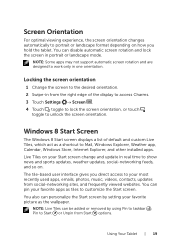
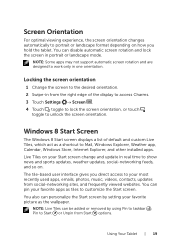
... may not support automatic screen ...Windows 8 Start Screen
The Windows 8 Start screen displays a list of default and custom Live Tiles, which act as a shortcut to Mail, Windows Explorer, Weather app, Calendar, Windows Store, Internet Explorer, and other installed apps. Live Tiles on your Start screen change and update in real time to show news and sports updates, weather updates, social-networking...
User Manual - Page 20


... screen.
NOTE: The functionality of the Start icon is same as Windows button.
Swipe left
• Swipe-in from the right edge of the display to show the charms. Charms provide access to the system commands, such as Start, Search, Share, Devices, and Settings options.
• From the Start screen, swiping left until you...
User Manual - Page 21


...• Swipe-in slowly from the left edge of the display to show thumbnails of open apps.
• Swipe-in and out on the left edge of the display to show a list of the most recently used apps.
...Swipe up/down
• From Start screen, swipe-in from the bottom or top edge of the display to show the Customize icon . Touch Customize to organize the tiles on your Start screen.
• Swipe-in...
User Manual - Page 22
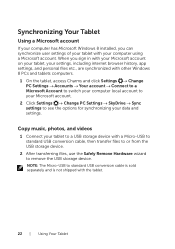
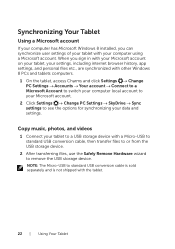
... to switch your computer local account to your Microsoft account.
2 Click Settings → Change PC Settings → SkyDrive → Sync settings to see the options for synchronizing your data and settings.
Copy music, photos, and videos
1 Connect your tablet to a USB storage device with a Micro-USB to standard USB conversion cable, then transfer files to or from the USB storage device.
2 After...
User Manual - Page 24
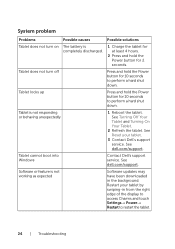
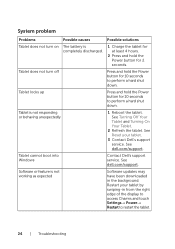
... tablet.
3 Contact Dell's support service. See dell.com/support.
Tablet cannot boot into Windows
Contact Dell's support service. See dell.com/support.
Software or feature is not working as expected
Software updates may have been downloaded in the background. Restart your tablet by swiping-in from the right edge of the display to access Charms and touch Settings→ Power→ Restart to...
User Manual - Page 27


... to be manually installed. A list of apps removed during this process is created on the desktop after the process is complete.
Resetting your tablet
Resetting your tablet will return the system to original factory settings. 1 Swipe-in from the right edge of the display to access Charms. 2 Touch Settings → Change PC settings→ Update and recovery→ Recovery. 3 Touch...
User Manual - Page 32


... operational active mode.
D
device - Hardware such as a disk drive, printer, or keyboard that is installed in or connected to your tablet.
E
Email - Electronic mail - a method of exchanging digital messages from an author to one or more recipients via the Internet. Email servers accept, forward, deliver and store messages, and neither the users nor their computers are required to...
User Manual - Page 34
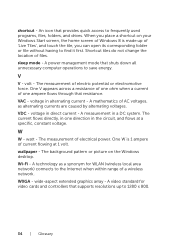
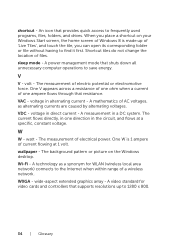
... files, folders, and drives. When you place a shortcut on your Windows Start screen, the home screen of Windows 8 is made up ...Windows desktop. Wi-Fi - A technology as a synonym for WLAN (wireless local area network) connects to the Internet when within range of a wireless network. WXGA - wide-aspect extended graphics array - A video standard for video cards and controllers that supports resolutions...