Dell Vostro 1015 driver and firmware
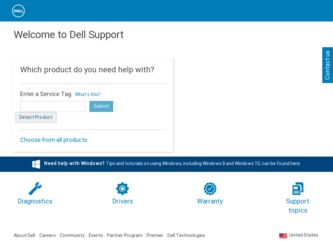
Related Dell Vostro 1015 Manual Pages
Download the free PDF manual for Dell Vostro 1015 and other Dell manuals at ManualOwl.com
Setup and Features Information Tech
Sheet - Page 4
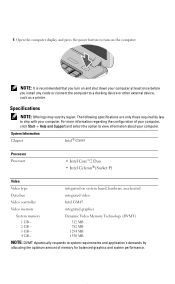
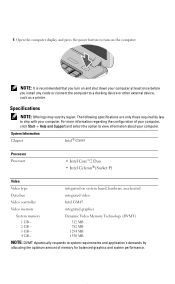
... and Support and select the option to view information about your computer.
System Information Chipset
Intel® GM45
Processor Processor
• Intel Core™2 Duo • Intel Celeron®(Socket P)
Video
Video type
integrated on system board, hardware accelerated
Data bus
integrated video
Video controller
Intel GM45
Video memory
integrated graphics
System memory
Dynamic...
Service Manual - Page 1


Dell™ Vostro™ 1014/1015 Service Manual
Working on Your Computer Adding and Replacing Parts Specifications Diagnostics System Setup
Notes, Cautions, and Warnings
NOTE: A NOTE indicates important information that helps you make better use of your computer. CAUTION: A CAUTION indicates potential damage to hardware or loss of data if instructions are not followed. WARNING: A WARNING ...
Service Manual - Page 47


6. Repeat steps 4 and 5 to remove the second memory module.
Replacing a Memory Module
CAUTION: Insert memory modules at a 45-degree angle to avoid damaging the connector.
Ground yourself and install the memory module:
1. Align the notch in the module edge connector with the tab in the connector slot. 2. Slide the module firmly into the slot at a 45...
Service Manual - Page 64


...
System Setup
Dell™ Vostro™ 1014/1015 Service Manual
Boot Menu Navigation Keystrokes Entering System Setup System Setup Simulation System Setup Menu Options
Boot Menu
The boot menu allows you to set a one-time boot sequence without entering system setup. You can also use this procedure to run the diagnostics on your
1. Turn on (or restart) your computer. 2. When the Dell™...
Service Manual - Page 65


... Primary Hard Drive ¡ Fixed Bay Device
¡ Video Controller ¡ Video BIOS Version ¡ Video Memory ¡ Panel Type ¡ Native Resolution
¡ Audio Controller ¡ Modem Controller ¡ Wi-Fi Device ¡ Bluetooth® Device
Battery Information
Indicates the primary battery status. Also displays the type of AC adapter connected to the computer. The computer attempts...
Service Manual - Page 66


... AC power adapter is removed during Standby, the BIOS will remove power from all of the USB ports to conserve battery power. This field allows the computer to power up from the off state when triggered by a special LAN signal or from the Hibernate state when triggered by a special wireless LAN signal. Wake-up from the Standby state is unaffected by this setting...
Service Manual - Page 67


....
l Minimal - Boot quickly unless the BIOS has been updated, memory changed, or the previous POST did not complete. l Thorough - Do not skip any steps in the boot process. l Auto - Allow the operating system to control this setting (this works only when the operating system supports Simple Boot Flag).
Default setting: Minimal
Option Wireless Devices
Wireless Description
Use the check boxes...
Service Manual - Page 68


... may display in a no-POST situation.
Appearance ON-FLASH-FLASH
Description No SODIMMs are installed
Next Step
1. Install supported memory modules. 2. If memory is already present, reseat the module(s) one at
time in each slot. 3. Try known good memory from another computer or replace the
memory. 4. Replace the system board.
FLASH-ON-ON
System board error
1. Reseat the processor. 2. Replace...
Service Manual - Page 69


... the system board.
System board error
1. Replace the system board.
Option ROM error
1. Reseat the device. 2. Replace the device. 3. Replace the system board.
Storage device error
1. Reseat the hard drive and optical drive. 2. Test the computer with just the hard drive and just the optical
drive. 3. Replace the device that is causing the failure. 4. Replace the system board.
Video card error...
Service Manual - Page 71


...800 MHz (Non-ECC only) 1 GB 4 GB
Communications Modem Network adapter Network controller Wireless
Camera
Audio Audio type Audio controller Stereo conversion Interfaces:
Internal External
Integrated Conexant CX20548-11Z 56kbps modem 10/100/1000 ethernet LAN on system board Realtek RTL8111DL internal support for PCI-e Mini-Card, WLAN: Dell WLAN 5100 or Broadcom WLAN1397_1510 Bluetooth® 355 V2...
Service Manual - Page 75


... the network device.
4. Disconnect all network cables from the computer. 5. Disconnect your computer and all attached devices from their electrical outlets. 6. Where applicable, disconnect any adapters from the computer. 6. Close the display and turn the computer upside-down on a flat work surface.
CAUTION: To avoid damaging the system board, you must remove the main battery before you service the...
Service Manual - Page 76


... designed for this particular Dell computer. Do not use batteries designed for other Dell computers.
1. Connect any external devices, such as a port replicator, battery slice, or media base, and replace any cards, such as an ExpressCard. 2. Connect any telephone or network cables to your computer.
CAUTION: To connect a network cable, first plug the cable into the network device and then plug it...

