Dell Vostro 410 driver and firmware
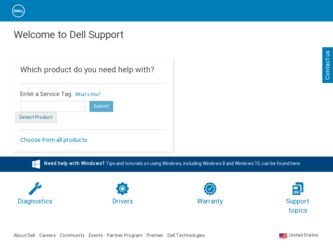
Related Dell Vostro 410 Manual Pages
Download the free PDF manual for Dell Vostro 410 and other Dell manuals at ManualOwl.com
Setup and Quick Reference Guide - Page 4


... Diagnostics 42
Troubleshooting Tips 44 Power Problems 44 Memory Problems 45 Lockups and Software Problems 46 Dell Technical Update Service 48 Dell Support Utility 48
5 Reinstalling Software 51
Drivers 51 Identifying Drivers 51 Reinstalling Drivers and Utilities 52
Restoring Your Operating System 54 Using Microsoft Windows System Restore . . . . . 54 Using Dell™ PC Restore and...
Setup and Quick Reference Guide - Page 38


... FAILURE AT ADDRESS, READ VALUE EXPECTING VALUE - A memory module may be faulty or improperly seated. Reinstall the memory modules and, if necessary, replace them. See your Service Manual at support.dell.com for more information.
N O B O O T D E V I C E A V A I L A B L E - The computer cannot find the hard drive. If the hard drive is your boot device, ensure that the drive is installed, properly...
Setup and Quick Reference Guide - Page 42
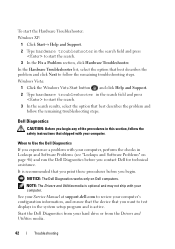
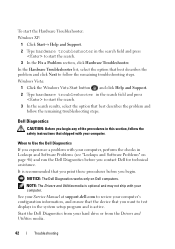
... works only on Dell computers.
NOTE: The Drivers and Utilities media is optional and may not ship with your computer.
See your Service Manual at support.dell.com to review your computer's configuration information, and ensure that the device that you want to test displays in the system setup program and is active. Start the Dell Diagnostics from your hard drive or from the...
Setup and Quick Reference Guide - Page 47
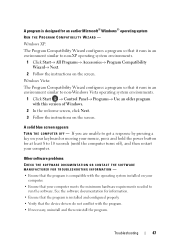
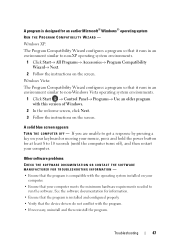
...; Control Panel→ Programs→ Use an older program with this version of Windows.
2 In the welcome screen, click Next. 3 Follow the instructions on the screen.
A solid blue screen appears TURN THE COMPUTER OFF - If you are unable to get a response by pressing a key on your keyboard or moving your mouse, press and hold the power...
Setup and Quick Reference Guide - Page 48


... Update service, go to support.dell.com/technicalupdate.
Dell Support Utility
The Dell Support Utility is installed on your computer and available from the Dell Support, , icon on the taskbar or from the Start button. Use this support utility for self-support information, software updates, and health scans of your computing environment.
Accessing the Dell Support Utility
Access the Dell Support...
Setup and Quick Reference Guide - Page 51
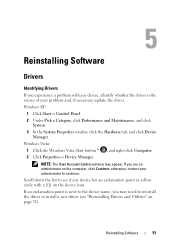
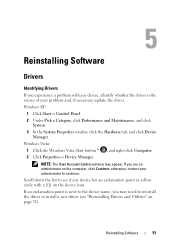
... Software
Drivers
Identifying Drivers
If you experience a problem with any device, identify whether the driver is the source of your problem and, if necessary, update the driver. Windows XP:
1 Click Start→ Control Panel. 2 Under Pick a Category, click Performance and Maintenance, and click
System. 3 In the System Properties window, click the Hardware tab, and click Device
Manager. Windows...
Setup and Quick Reference Guide - Page 52
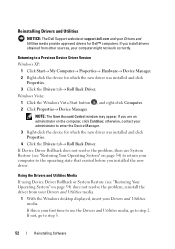
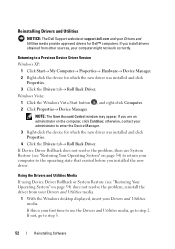
... Dell Support website at support.dell.com and your Drivers and Utilities media provide approved drivers for Dell™ computers. If you install drivers obtained from other sources, your computer might not work correctly.
Returning to a Previous Device Driver Version
Windows XP: 1 Click Start→ My Computer→ Properties→ Hardware→ Device Manager. 2 Right-click the device for...
Setup and Quick Reference Guide - Page 53
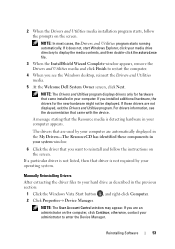
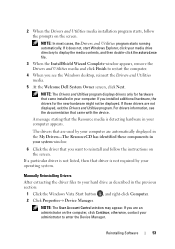
...the instructions on the screen.
If a particular driver is not listed, then that driver is not required by your operating system.
Manually Reinstalling Drivers
After extracting the driver files to your hard drive as described in the previous section:
1 Click the Windows Vista Start button , and right-click Computer.
2 Click Properties→ Device Manager.
NOTE: The User Account Control window may...
Setup and Quick Reference Guide - Page 54
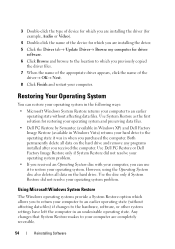
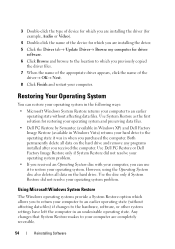
3 Double-click the type of device for which you are installing the driver (for example, Audio or Video).
4 Double-click the name of the device for which you are installing the driver.
5 Click the Driver tab→ Update Driver→ Browse my computer for driver software.
6 Click Browse and browse to the location to which you previously copied the driver files.
7 When the name of the...
Setup and Quick Reference Guide - Page 56
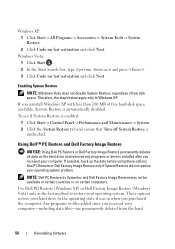
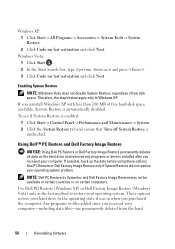
... and ensure that Turn off System Restore is
unchecked.
Using Dell™ PC Restore and Dell Factory Image Restore
NOTICE: Using Dell PC Restore or Dell Factory Image Restore permanently deletes all data on the hard drive and removes any programs or drivers installed after you received your computer. If possible, back up the data before using these...
Setup and Quick Reference Guide - Page 59
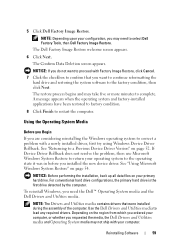
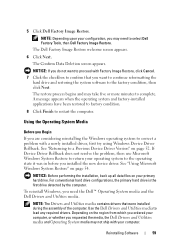
...hard drive. For conventional hard drive configurations, the primary hard drive is the first drive detected by the computer.
To reinstall Windows, you need the Dell™ Operating System media and the Dell Drivers and Utilities media.
NOTE: The Drivers and Utilities media contains drivers that were installed during the assembly of the computer. Use the Dell Drivers and Utilities media to load any...
Setup and Quick Reference Guide - Page 60
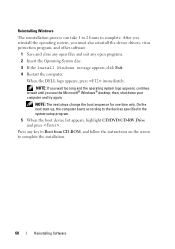
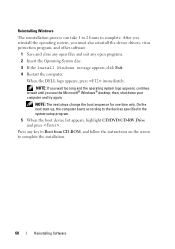
... sequence for one time only. On the next start-up, the computer boots according to the devices specified in the system setup program.
5 When the boot device list appears, highlight CD/DVD/CD-RW Drive and press .
Press any key to Boot from CD-ROM, and follow the instructions on the screen to complete the installation.
60
Reinstalling Software
Setup and Quick Reference Guide - Page 61
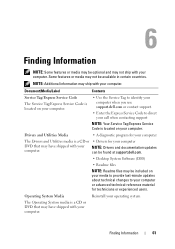
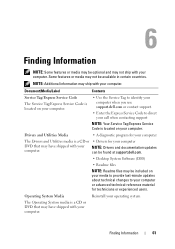
... support
NOTE: Your Service Tag/Express Service Code is located on your computer.
Drivers and Utilities Media
• A diagnostic program for your computer
The Drivers and Utilities media is a CD or • Drivers for your computer
DVD that may have shipped with your computer.
NOTE: Drivers and documentation updates can be found at support.dell.com.
• Desktop System Software...
Setup and Quick Reference Guide - Page 74
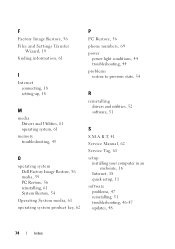
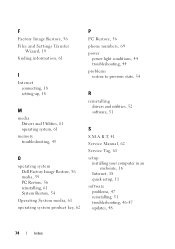
...62
P
PC Restore, 56 phone numbers, 69 power
power light conditions, 44 troubleshooting, 44 problems restore to previous state, 54
R
reinstalling drivers and utilities, 52 software, 51
S
S.M.A.R.T, 41 Service Manual, 62 Service Tag, 61 setup
installing your computer in an enclosure, 16
Internet, 18 quick setup, 11 software problems, 47 reinstalling, 51 troubleshooting, 46-47 updates, 48
74
Index
Setup and Quick Reference Guide - Page 75


specifications audio, 26 computer information, 25 connectors, 27 controls and lights, 29 drives, 27 environmental, 30 expansion bus, 26 memory, 25 physical, 30 power, 30 processor, 25 video, 26
support, 63 contacting Dell, 69 DellConnect, 64 online services, 64 regional, 64 technical support and customer service, 64
System Restore, 54 enabling, 56
T
transferring information to a new computer, 19
...
Service Manual - Page 4


Back to Contents Page
PCI and PCI Express Cards
Dell™ Vostro™ 410 Service Manual Removing a PCI or PCI Express Card Installing a PCI or PCI Express Card Configuring Your Computer After Removing or Installing a PCI or PCI Express Card
CAUTION: Before working inside your computer, read the safety information that shipped with your computer. For additional safety best practices ...
Service Manual - Page 6


... Setup and Quick Reference Guide. For information on installing drivers and software for your card, see the documentation that shipped with the card.
Sound Card
Installed
Removed
1. Enter system setup (see Entering System Setup)
2. Go to Integrated Peripherals and select Onboard Audio Controller, and then change the setting to Disabled.
3. Connect the external audio devices to the sound card...
Service Manual - Page 53


...; Control Panel® Programs® Use an older program with this version of Windows. 2. In the welcome screen, click Next. 3. Follow the instructions on the screen.
A solid blue screen appears
Turn the computer off - If you are unable to get a response by pressing a key on your keyboard or moving your mouse, press and hold the power...
Service Manual - Page 54


...mouse settings - Windows XP
1. Click Start® Control Panel® Mouse. 2. Adjust the settings as needed. Windows Vista: 1. Click Start ® Control Panel® Hardware and Sound® Mouse. 2. Adjust the settings as needed.
Reinstall the mouse driver - See "Drivers for Media Drives" in the Dell™ Technology Guide.
Run the Hardware Troubleshooter - See Hardware Troubleshooter.
Network...
Service Manual - Page 59


.... Use this support
utility for self-support information, software updates, and health scans of your computing environment.
Accessing the Dell Support Utility
Access the Dell Support Utility from the
icon on the taskbar or from the Start menu.
If the Dell Support icon does not appear in your taskbar:
1. Click Start® All Programs® Dell Support® Dell Support Settings. 2. Ensure...

