Dell Vostro A100 driver and firmware
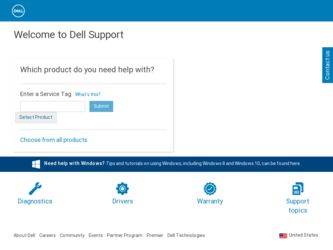
Related Dell Vostro A100 Manual Pages
Download the free PDF manual for Dell Vostro A100 and other Dell manuals at ManualOwl.com
Setup and Quick Reference Guide - Page 3
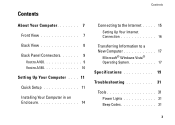
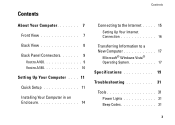
... Connectors 9 Vostro A100 9 Vostro A180 10
Setting Up Your Computer . . . . 11 Quick Setup 11 Installing Your Computer in an Enclosure 14
Contents
Connecting to the Internet . . . . . 15 Setting Up Your Internet Connection 16
Transferring Information to a New Computer 17
Microsoft® Windows Vista® Operating System 17
Specifications 19
Troubleshooting 31
Tools 31 Power Lights...
Setup and Quick Reference Guide - Page 4
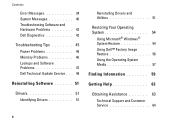
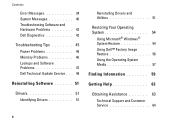
... Diagnostics 42
Troubleshooting Tips 45 Power Problems 45 Memory Problems 46 Lockups and Software Problems 47 Dell Technical Update Service . . . 49
Reinstalling Software 51
Drivers 51 Identifying Drivers 51
Reinstalling Drivers and Utilities 51
Restoring Your Operating System 54
Using Microsoft® Windows® System Restore 54 Using Dell™ Factory Image Restore 56 Using the...
Setup and Quick Reference Guide - Page 38


... AT ADDRESS, READ VALUE EXPECTING V A L U E - A memory module may be faulty or
improperly seated. Reinstall the memory modules and, if necessary, replace them. See your Service Manual at support.dell.com for more information.
38
N O B O O T D E V I C E A V A I L A B L E - The
computer cannot find the hard drive. If the hard drive is your boot device, ensure that the drive is installed, properly...
Setup and Quick Reference Guide - Page 39
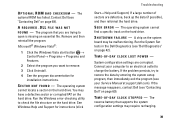
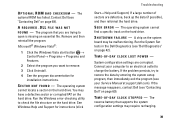
...-DAY CLOCK LOST POWER -
System configuration settings are corrupted. Connect your computer to an electrical outlet to charge the battery. If the problem persists, try to restore the data by entering the system setup program, then immediately exit the program (see your Service Manual at support.dell.com). If the message reappears, contact Dell (see "Contacting Dell" on page 69...
Setup and Quick Reference Guide - Page 42
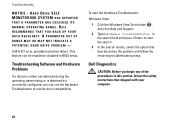
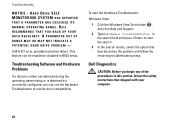
... A PARAMETER HAS EXCEEDED ITS
NORMAL OPERATING RANGE. DELL
RECOMMENDS THAT YOU BACK UP YOUR
DATA REGULARLY. A PARAMETER OUT OF
RANGE MAY OR MAY NOT INDICATE A
POTENTIAL HARD DRIVE PROBLEM -
S.M.A.R.T error, possible hard drive failure. This feature can be enabled or disabled in BIOS setup.
Troubleshooting Software and Hardware Problems
If a device is either not detected during the operating...
Setup and Quick Reference Guide - Page 43
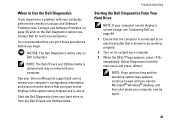
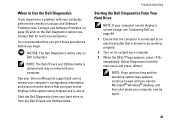
... only on Dell computers.
NOTE: The Dell Drivers and Utilities media is optional and may not ship with your computer.
See your Service Manual at support.dell.com to review your computer's configuration information, and ensure that the device that you want to test displays in the system setup program and is active.
Start the Dell Diagnostics from your hard drive or from the Dell Drivers and...
Setup and Quick Reference Guide - Page 44
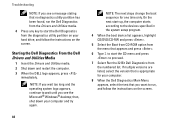
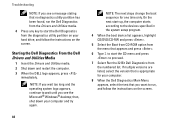
... the instructions on the screen.
Starting the Dell Diagnostics From the Dell Drivers and Utilities Media
1 Insert the Drivers and Utilities media. 2 Shut down and restart the computer. 3 When the DELL logo appears, press
immediately.
NOTE: If you wait too long and the operating system logo appears, continue to wait until you see the Microsoft® Windows® desktop...
Setup and Quick Reference Guide - Page 48
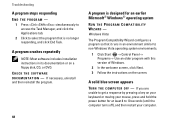
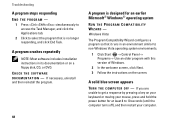
... responding, and click End Task.
A program crashes repeatedly
NOTE: Most software includes installation instructions in its documentation or on a floppy disk, CD, or DVD.
CHECK THE SOFTWARE D O C U M E N T A T I O N - If necessary, uninstall
and then reinstall the program.
A program is designed for an earlier Microsoft® Windows® operating system
RUN THE PROGRAM COMPATIBILITY WIZARD...
Setup and Quick Reference Guide - Page 49
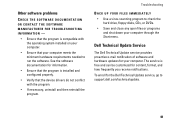
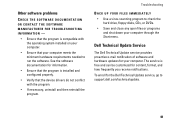
...YOUR FILES IMMEDIATELY
• Use a virus-scanning program to check the hard drive, floppy disks, CDs, or DVDs.
• Save and close any open files or programs and shut down your computer through the Start menu.
Dell Technical Update Service
The Dell Technical Update service provides proactive e-mail notification of software and hardware updates for your computer. The service is free and can be...
Setup and Quick Reference Guide - Page 51
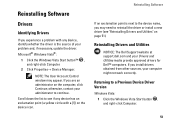
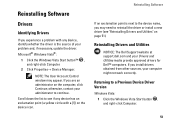
... install a new driver (see "Reinstalling Drivers and Utilities" on page 51).
Reinstalling Drivers and Utilities
NOTICE: The Dell Support website at support.dell.com and your Drivers and Utilities media provide approved drivers for Dell™ computers. If you install drivers obtained from other sources, your computer might not work correctly.
Returning to a Previous Device Driver Version
Windows...
Setup and Quick Reference Guide - Page 52
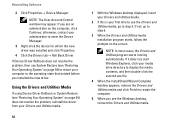
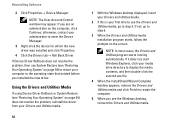
Reinstalling Software
2 Click Properties→ Device Manager.
NOTE: The User Account Control window may appear. If you are an administrator on the computer, click Continue; otherwise, contact your administrator to enter the Device Manager. 3 Right-click the device for which the new driver was installed and click Properties. 4 Click the Drivers tab→ Roll Back Driver. If Device Driver ...
Setup and Quick Reference Guide - Page 53
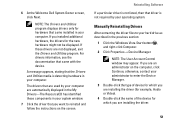
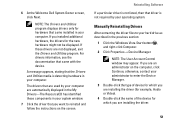
....
Reinstalling Software
If a particular driver is not listed, then that driver is not required by your operating system.
Manually Reinstalling Drivers
After extracting the driver files to your hard drive as described in the previous section:
1 Click the Windows Vista Start button , and right-click Computer.
2 Click Properties→ Device Manager.
NOTE: The User Account Control window may appear...
Setup and Quick Reference Guide - Page 54
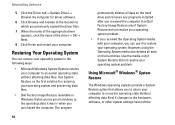
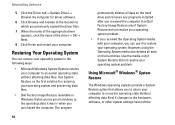
Reinstalling Software
5 Click the Driver tab→ Update Driver→ Browse my computer for driver software.
6 Click Browse and browse to the location to which you previously copied the driver files.
7 When the name of the appropriate driver appears, click the name of the driver→ OK→ Next.
8 Click Finish and restart your computer.
Restoring Your Operating System
You can restore ...
Setup and Quick Reference Guide - Page 56
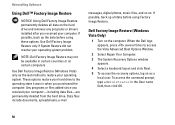
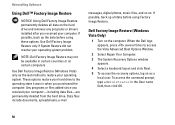
Reinstalling Software
Using Dell™ Factory Image Restore
NOTICE: Using Dell Factory Image Restore permanently deletes all data on the hard drive and removes any programs or drivers installed after you received your computer. If possible, back up the data before using these options. Use Dell Factory Image Restore only if System Restore did not resolve your operating system...
Setup and Quick Reference Guide - Page 57
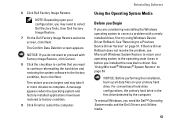
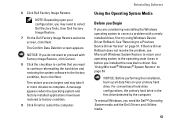
....
9 Click Finish to restart the computer.
Reinstalling Software
Using the Operating System Media
Before you Begin
If you are considering reinstalling the Windows operating system to correct a problem with a newly installed driver, first try using Windows Device Driver Rollback. See "Returning to a Previous Device Driver Version" on page 51. If Device Driver Rollback does not resolve the problem...
Setup and Quick Reference Guide - Page 58
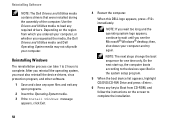
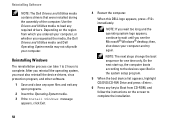
... reinstall the operating system, you must also reinstall the device drivers, virus protection program, and other software.
1 Save and close any open files and exit any open programs.
2 Insert the Operating System media. 3 If the Install Windows message
appears, click Exit.
58
4 Restart the computer.
When thie DELL logo appears, press immediately.
NOTE: If you wait too...
Setup and Quick Reference Guide - Page 60
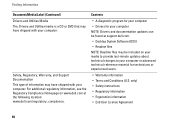
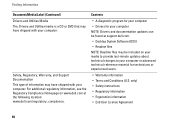
... regulatory information, see the Regulatory Compliance Homepage on www.dell.com at the following location: www.dell.com/regulatory_compliance.
Contents
• A diagnostic program for your computer • Drivers for your computer
NOTE: Drivers and documentation updates can be found at support.dell.com. • Desktop System Software (DSS) • Readme files
NOTE: Readme files may be...
Setup and Quick Reference Guide - Page 71
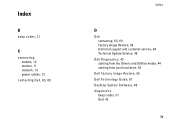
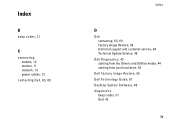
... modem, 12 monitor, 11 network, 13 power cables, 12
contacting Dell, 63, 69
Index
D
Dell contacting, 63, 69 Factory Image Restore, 56 technical support and customer service, 64 Technical Update Service, 49
Dell Diagnostics, 42 starting from the Drivers and Utilities media, 44 starting from your hard drive, 43
Dell Factory Image Restore, 56 Dell Technology Guide, 61 Desktop System Software...
Setup and Quick Reference Guide - Page 74
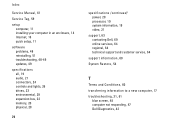
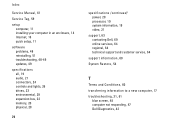
...
Service Manual, 61
Service Tag, 59
setup computer, 11 installing your computer in an enclosure, 14 Internet, 16 quick setup, 11
software problems, 48 reinstalling, 51 troubleshooting, 48-49 updates, 49
specifications all, 19 audio, 21 connectors, 24 controls and lights, 26 drives, 23 environmental, 29 expansion bus, 22 memory, 20 physical, 28
74
specifications (continued) power, 28 processor...
Setup and Quick Reference Guide - Page 75
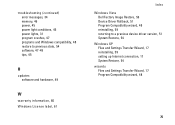
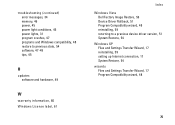
troubleshooting (continued) error messages, 34 memory, 46 power, 45 power light conditions, 45 power lights, 31 program crashes, 47 programs and Windows compatibility, 48 restore to previous state, 54 software, 47-49 tips, 45
U
updates software and hardware, 49
W
warranty information, 60 Windows License label, 61
Index
Windows Vista Dell Factory Image Restore, 56 Device Driver Rollback, 51 ...

