Dell XPS /Dimension Gen 5 driver and firmware
Drivers and firmware downloads for this Dell item

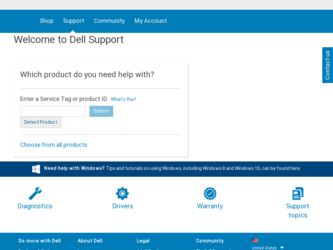
Related Dell XPS /Dimension Gen 5 Manual Pages
Download the free PDF manual for Dell XPS /Dimension Gen 5 and other Dell manuals at ManualOwl.com
Owner's Manual - Page 5


... Diagnostics 58 When to Use the Dell Diagnostics 58
Drivers 60 What Is a Driver 60 Identifying Drivers 60 Reinstalling Drivers 61
Using Microsoft® Windows® XP System Restore 62 Creating a Restore Point 63 Restoring the Computer to an Earlier Operating State 63 Undoing the Last System Restore 63
Resolving Software and Hardware Incompatibilities 64 Reinstalling Microsoft®...
Owner's Manual - Page 9


... for technicians or experienced users.
• Additional information about setting up my computer • How to troubleshoot and solve problems • How to remove and install parts • Technical specifications • How to contact Dell
NOTE: Drivers and documentation updates can be found at support.dell.com.
Dimension Owner's Manual
NOTE: This document is available as a PDF at...
Owner's Manual - Page 11


...system and support for Dell™ 3.5-inch USB floppy drives, Intel® Pentium® M processors, optical drives, and USB devices. DSS is necessary for correct operation of your Dell computer. The software automatically detects your computer and operating system and installs the updates appropriate for your configuration.
• How to use Windows XP
Windows Help and Support Center
1 Click...
Owner's Manual - Page 12


... System CD
The operating system is already installed on your computer. To reinstall your operating system, use the Operating System CD. See "Reinstalling Microsoft® Windows® XP" on page 64.
After you reinstall your operating system, use the ResourceCD to reinstall drivers for the devices that came with your computer. NOTE: The color of your CD...
Owner's Manual - Page 30


....
How to Copy a CD or DVD
NOTE: If you have a DVD/CD-RW combo drive and you experience recording problems, check for available software patches at the Sonic support website at support.sonic.com.
Currently, five DVD-writable disc formats available: DVD+R, DVD+RW, DVD-R, DVD-RW and DVD-RAM. The DVD-writable drives installed in Dell™ computers will write...
Owner's Manual - Page 31
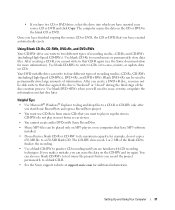
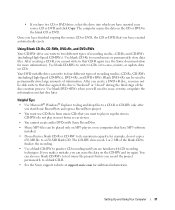
... played only on MP3 players or on computers that have MP3 software installed.
• Do not burn a blank CD-R or CD-RW to its maximum capacity; for example, do not copy a 650-MB file to a 650-MB blank CD. The CD-RW drive needs 1 or 2 MB of the blank CD to finalize the recording.
• Use a blank...
Owner's Manual - Page 37


... Device Manager window, click the plus (+) sign next to Processors. If Hyper-Threading is enabled, the processor is listed twice.
You can enable or disable Hyper-Threading through system setup. For more information on accessing system setup, see page 127. For more information on Hyper-Threading, search the Knowledge Base on the Dell website at support.dell.com.
Overclocking
Dell...
Owner's Manual - Page 39


... of the procedures in this section, follow the safety instructions located in the Product Information Guide.
E N S U R E T H A T M I C R O S O F T ® W I N D O W S ® R E C O G N I Z E S T H E D R I V E - Click the Start button and click My Computer. If the floppy, CD, or DVD drive, is not listed, perform a full scan with your antivirus software to check for and remove viruses. Viruses can...
Owner's Manual - Page 45
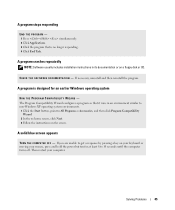
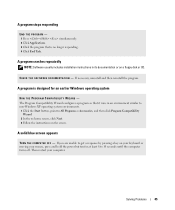
...longer responding. 4 Click End Task.
A program crashes repeatedly
NOTE: Software usually includes installation instructions in its documentation or on a floppy disk or CD.
C H E C K T H E S O F T W A R E D O C U M E N T A T I O N - If necessary, uninstall and then reinstall the program.
A program is designed for an earlier Windows operating system
RUN THE PROGRAM COMPATIBILITY WIZARD - The Program...
Owner's Manual - Page 46


... that the device drivers do not conflict with the program. • If necessary, uninstall and then reinstall the program.
BACK UP YOUR FILES IMMEDIATELY
USE A VIRUS-SCANNING PROGRAM TO CHECK THE HARD DRIVE, FLOPPY DISKS, OR CDS
SAVE AND CLOSE ANY OPEN FILES OR PROGRAMS AND SHUT DOWN YOUR COMPUTER THROUGH THE START MENU
Memory Problems
CAUTION...
Owner's Manual - Page 60


...Drivers
What Is a Driver?
A driver is a program that controls a device such as a printer, mouse, or keyboard. All devices require a driver program. A driver acts like a translator between the device and any other programs that use the device. Each device has its own set of specialized commands that only its driver recognizes. Dell ships your computer to you with required drivers already installed...
Owner's Manual - Page 61
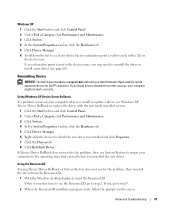
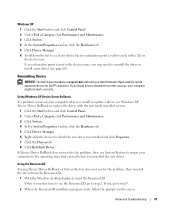
...dell.com and your Dell Dimension ResourceCD provide approved drivers for Dell™ computers. If you install drivers obtained from other sources, your computer might not work correctly.
Using Windows XP Device Driver Rollback If a problem occurs on your computer after you install or update a driver, use Windows XP Device Driver Rollback to replace the driver with the previously installed version...
Owner's Manual - Page 62


www.dell.com | support.dell.com
3 When the InstallShield Wizard Complete window appears, remove the ResourceCD and click Finish to restart the computer.
4 When you see the Windows desktop, reinsert the ResourceCD. 5 At the Welcome Dell System Owner screen, click Next.
NOTE: The ResourceCD displays drivers only for hardware that came installed in your computer. If you installed additional hardware...
Owner's Manual - Page 64
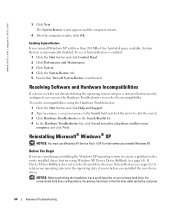
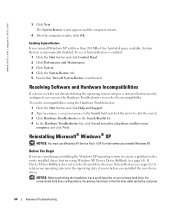
... on my
computer, and click Next.
Reinstalling Microsoft® Windows® XP
NOTICE: You must use Windows XP Service Pack 1 (SP1) or later when you reinstall Windows XP.
Before You Begin
If you are considering reinstalling the Windows XP operating system to correct a problem with a newly installed driver, first try using Windows XP Device Driver Rollback (see page 61). If Device Driver Rollback...
Owner's Manual - Page 65
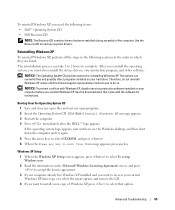
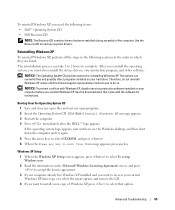
... Windows XP Setup screen appears, press to select To set up Windows now. 2 Read the information on the Microsoft Windows Licensing Agreement screen, and press to accept the license agreement. 3 If your computer already has Windows XP installed and you want to recover your current Windows XP data, type r to select the repair option, and remove the CD. 4 If you want to install a new copy...
Owner's Manual - Page 66


www.dell.com | support.dell.com
5 Press to select the highlighted partition (recommended), and follow the instructions on the screen.
The Windows XP Setup screen appears, and the operating system begins to copy files and install the devices. The computer automatically restarts multiple times.
NOTE: The time required to complete the setup depends on the size of the hard drive and the speed of...
Owner's Manual - Page 69
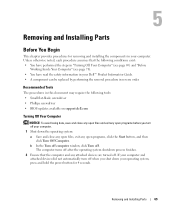
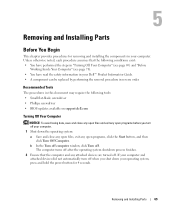
... safety information in your Dell™ Product Information Guide. • A component can be replaced by performing the removal procedure in reverse order.
Recommended Tools
The procedures in this document may require the following tools: • Small flat-blade screwdriver • Phillips screwdriver • BIOS updates available on support.dell.com
Turning Off Your Computer
NOTICE: To avoid...
Owner's Manual - Page 79
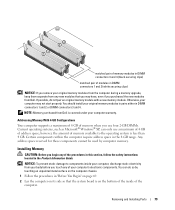
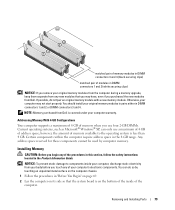
.... You should install your original memory modules in pairs either in DIMM connectors 1 and 2 or DIMM connectors 3 and 4.
NOTE: Memory purchased from Dell is covered under your computer warranty.
Addressing Memory With 4-GB Configurations
Your computer supports a maximum of 8 GB of memory when you use four 2-GB DIMMs. Current operating systems, such as Microsoft® Windows® XP, can only...
Owner's Manual - Page 97


... documentation that came with the drive for instructions on installing any software required for drive operation.
13 If the drive you just installed is the primary drive, insert a bootable floppy disk into drive A. 14 Turn on the computer. 15 Enter system setup (see page 128), and update the appropriate Drive option. 16 Exit system setup, and restart the computer. 17 Partition and logically format...
Owner's Manual - Page 102
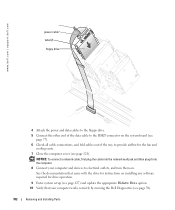
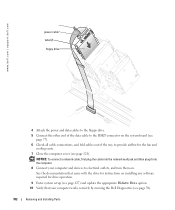
...: To connect a network cable, first plug the cable into the network wall jack and then plug it into the computer.
8 Connect your computer and devices to electrical outlets, and turn them on. See the documentation that came with the drive for instructions on installing any software required for drive operation.
9 Enter system setup (see page 127) and update the appropriate Diskette Drive option. 10...
