Dell XPS 15 driver and firmware
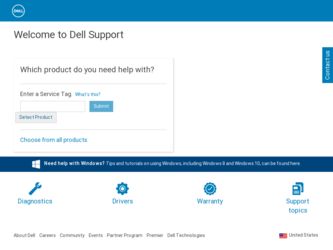
Related Dell XPS 15 Manual Pages
Download the free PDF manual for Dell XPS 15 and other Dell manuals at ManualOwl.com
Setup Guide - Page 5
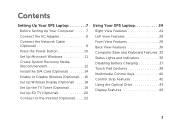
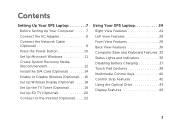
... the AC Adapter 8 Connect the Network Cable (Optional 9 Press the Power Button 10 Set Up Microsoft Windows 11 Create System Recovery Media (Recommended 12 Install the SIM Card (Optional 14 Enable or Disable Wireless (Optional 16 Set Up Wireless Display (Optional 18 Set Up the TV Tuner (Optional 19 Set Up 3D TV (Optional 20 Connect to the Internet (Optional 22
Using Your XPS Laptop 24...
Setup Guide - Page 6


...Codes 63 Touch Screen Problems 64 Network Problems 65 Power Problems 66 Memory Problems 67 Lockups and Software Problems 68
Using Support Tools 70 Dell Support Center 70 My Dell Downloads 71 Hardware Troubleshooter 72 Dell Diagnostics 72
Restoring Your Operating System 77
System Restore 78 Dell DataSafe Local Backup 79 System Recovery Media 81 Dell Factory Image Restore 82
Getting...
Setup Guide - Page 13
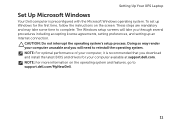
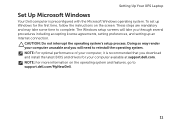
..., setting preferences, and setting up an Internet connection.
CAUTION: Do not interrupt the operating system's setup process. Doing so may render your computer unusable and you will need to reinstall the operating system. NOTE: For optimal performance of your computer, it is recommended that you download and install the latest BIOS and drivers for your computer available at support.dell.com...
Setup Guide - Page 14
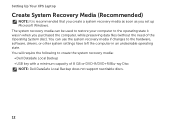
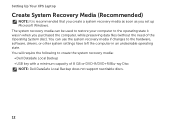
... to the hardware, software, drivers, or other system settings have left the computer in an undesirable operating state. You will require the following to create the system recovery media: • Dell DataSafe Local Backup • USB key with a minimum capacity of 8 GB or DVD-R/DVD+R/Blu-ray Disc NOTE: Dell DataSafe Local Backup does not support rewritable discs.
12
Setup Guide - Page 20
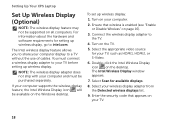
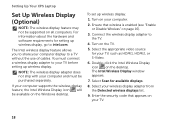
... XPS Laptop
Set Up Wireless Display (Optional)
NOTE: The wireless display feature may not be supported on all computers. For information about the hardware and software requirements for setting up wireless display, go to intel.com.
The Intel wireless display feature allows you to share your computer display to a TV without the use of cables. You must connect a wireless display adapter to your TV...
Setup Guide - Page 21
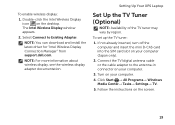
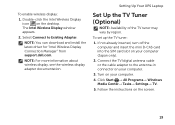
...the Intel Wireless Display icon on the desktop. The Intel Wireless Display window appears.
2. Select Connect to Existing Adapter.
NOTE: You can download and install the latest driver for "Intel Wireless Display Connection Manager" from support.dell.com.
NOTE: For more information about wireless display, see the wireless display adapter documentation.
Setting Up Your XPS Laptop
Set Up the TV Tuner...
Setup Guide - Page 55
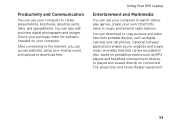
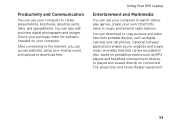
... Internet, you can access websites, setup an e-mail account, and upload or download files.
Using Your XPS Laptop
Entertainment and Multimedia
You can use your computer to watch videos, play games, create your own CDs/DVDs, listen to music and Internet radio stations.
You can download or copy pictures and video files from portable devices, such as digital cameras and cell phones. Optional software...
Setup Guide - Page 56
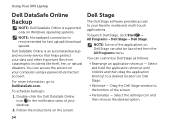
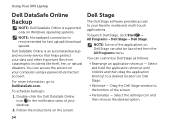
Using Your XPS Laptop
Dell DataSafe Online Backup
NOTE: Dell DataSafe Online is supported only on Windows operating systems.
NOTE: A broadband connection is recommended for fast upload/download speeds.
Dell DataSafe Online is an automated backup and recovery service that helps protect your data and other important files from catastrophic incidents like theft, fire, or natural disasters. You can ...
Setup Guide - Page 59
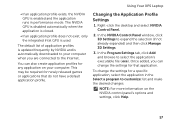
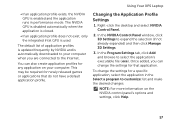
... connected to the Internet.
You can also create application profiles for any application on your computer. This may be required for newly released games or applications that do not have a default application profile.
Changing the Application Profile Settings
1. Right-click the desktop and select NVIDIA Control Panel.
2. In the NVIDIA Control Panel window, click 3D Settings to expand...
Setup Guide - Page 62
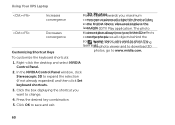
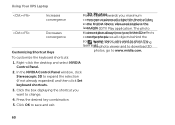
Using Your XPS Laptop
Increases convergence
Decreases convergence
...download 3D
photos, go to www.nvidia.com.
To customize the keyboard shortcuts:
1. Right-click the desktop and select NVIDIA Control Panel.
2. In the NVIDIA Control Panel window, click Stereoscopic 3D to expand the selection (if not already expanded) and then click Set keyboard shortcuts.
3. Click the box displaying...
Setup Guide - Page 69
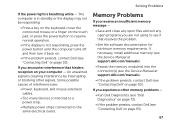
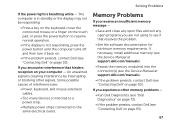
... power strips connected to the same electrical outlet.
Memory Problems
If you receive an insufficient memory message -
• Save and close any open files and exit any open programs you are not using to see if that resolves the problem.
• See the software documentation for minimum memory requirements. If necessary, install additional memory (see the Service Manual at support.dell...
Setup Guide - Page 70
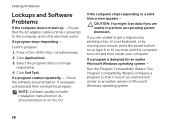
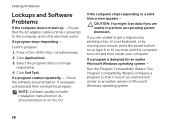
...- Check the software documentation. If necessary, uninstall and then reinstall the program.
NOTE: Software usually includes installation instructions in its documentation or on the CD.
If the computer stops responding or... the power button for at least 8 to 10 seconds until the computer turns off and then restart your computer.
If a program is designed for an earlier Microsoft Windows operating ...
Setup Guide - Page 71
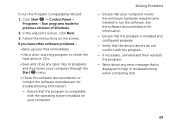
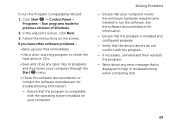
... Compatability Wizard:
1. Click Start → Control Panel→ Programs→ Run programs made for previous versions of Windows.
2. In the welcome screen, click Next.
3. Follow the instructions on the screen.
If you have other software problems -
• Back up your files immediately.
• Use a virus-scanning program to check the hard drive or CDs.
• Save and...
Setup Guide - Page 73


..., Online Tools, Owner's Manual, Warranty Information, FAQs, and so on.
Backup and Recovery - Create recovery media, launch recovery tool, and online file backup.
System Performance Improvement Offers- Acquire software and hardware solutions that will help improve your system performance.
For more information about Dell Support Center and to download and install the available support tools, go to...
Setup Guide - Page 82
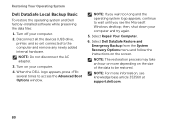
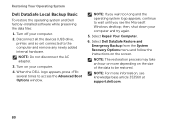
... Basic
To restore the operating system and Dell factory-installed software while preserving the data files:
1. Turn off your computer.
2. Disconnect all the devices (USB drive, printer, and so on) connected to the computer and remove any newly added internal hardware.
NOTE: Do not disconnect the AC adapter.
3. Turn on your computer.
4. When the DELL logo appears, press several times to access...
Setup Guide - Page 84
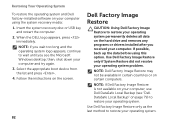
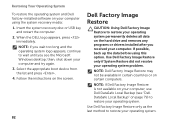
... the Microsoft Windows desktop; then, shut down your computer and try again.
3. Select the appropriate boot device from the list and press .
4. Follow the instructions on the screen.
82
Dell Factory Image Restore
CAUTION: Using Dell Factory Image Restore to restore your operating system permanently deletes all data on the hard drive and removes any programs or drivers installed after...
Setup Guide - Page 96
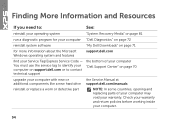
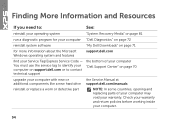
...
reinstall system software
"My Dell Downloads" on page 71
for more information about the Microsoft Windows operating system and features
support.dell.com
find your Service Tag/Express Service Code - You must use the service tag to identify your computer on support.dell.com or to contact technical support
the bottom of your computer "Dell Support Center" on page 70
upgrade your computer with...
Setup Guide - Page 97
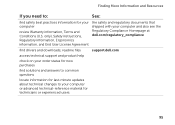
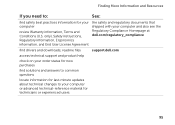
... see the Regulatory Compliance Homepage at dell.com/regulatory_compliance
find drivers and downloads; readme files
support.dell.com
access technical support and product help
check on your order status for new purchases
find solutions and answers to common questions
locate information for last-minute updates about technical changes to your computer or advanced technical-reference material for...
Setup Guide - Page 98
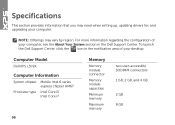
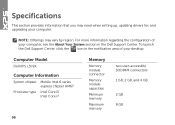
... when setting up, updating drivers for, and upgrading your computer.
NOTE: Offerings may vary by region. For more information regarding the configuration of your computer, see the About Your System section in the Dell Support Center. To launch the Dell Support Center, click the icon in the notification area of your desktop.
Computer Model
Dell XPS L502X
Computer Information
System chipset Mobile...
NVIDIA 3D TV: Frequently Asked
Questions - Page 1
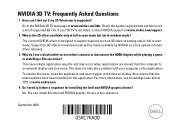
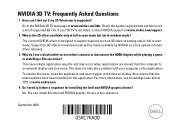
... such as 3D video streaming only in full-screen mode. Support for 3D effects in window mode will be made available by NVIDIA as a free update in future driver releases.
3 Why do I see a black/white screen when I connect or disconnect the HDMI display while playing a game or watching a Blu-ray movie? This issue maybe application-specific...

