Edimax 3G-6200n driver and firmware

Related Edimax 3G-6200n Manual Pages
Download the free PDF manual for Edimax 3G-6200n and other Edimax manuals at ManualOwl.com
Datasheet - Page 1
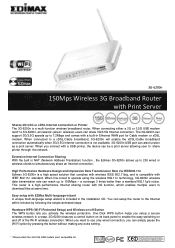
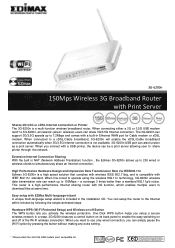
... or Printer The 3G-6200n is a multi-function wireless broadband router. When connecting either a 3G or 3.5G USB modem card* to 3G-6200n, all network (wired / wireless) users can share 3G/3.5G Internet connection. The 3G-6200n can support 3G/3.5G speeds up to 7.2Mbps and comes with a built-in Ethernet WAN port for Cable modem or xDSL modem. When connected to a xDSL/Cable broadband, 3G-6200n will...
Datasheet - Page 2
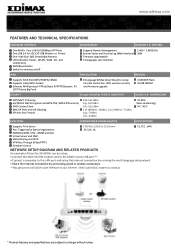
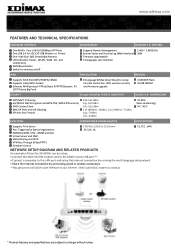
...2.400 ~ 2.4835 GHz 3dBi
WAN
INSTALLATION
MEMORY
Supports 3G/3.5G (UMTS/HSDPA/CDMA) Supports cable/xDSL modem Ethernet WAN protocol: PPPoE/Static IP/PPTP/Dynamic IP/ L2TP/Telstra Big Pond
16-language EZMax Setup Wizard to setup Internet connection, SSID, wireless security and firmware upgrade
4 MB NOR Flash 32 MB SDRAM
SECURITY
Output POWER & RECEIVE SENSITIVITY
HUMIDITY & TEMPERATURE
NAT...
Quick Install Guide - Page 3
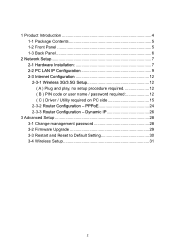
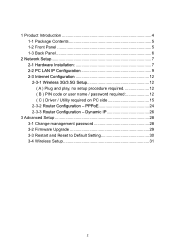
...Wireless 3G/3.5G Setup 12 ( A ) Plug and play, no setup procedure required 12 ( B ) PIN code or user name / password required 12 ( C ) Driver / Utility required on PC side 15 2-3-2 Router Configuration - PPPoE 24 2-3-3 Router Configuration - Dynamic IP 26
3 Advanced Setup 28 3-1 Change management password 28 3-2 Firmware Upgrade 29 3-3 Restart and Reset to Default Setting 30 3-4 Wireless...
Quick Install Guide - Page 4


... CD-ROM. The software and specifications are subject to change without notice. Please visit our web site www.edimax.com for the update. All rights reserved including all brand and product names mentioned in this manual are trademarks and/or registered trademarks of their respective holders .
Notice according to GNU/GPL-Version 2
This product includes software that...
Quick Install Guide - Page 5
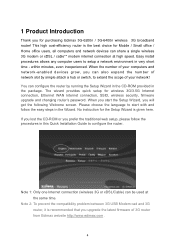
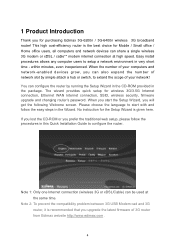
...-ROM or you prefer the traditional web setup, please follow the procedures in this Quick Installation Guide to configure the router.
Note 1: Only one Internet connection (wireless 3G or xDSL/Cable) can be used at the same time.
Note 2: To prevent the compatibility problem between 3G USB Modem cad and 3G router, it is recommended that you upgrade the latest firmware of 3G router from Edimax website...
Quick Install Guide - Page 13
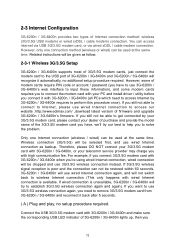
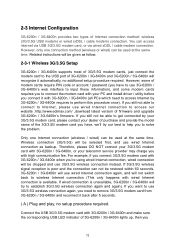
... the modem card with your PC and install driver / utility before you connect it with 3G-6200n / 3G-6400n (all PCs which need to access Internet by 3G-6200n / 3G-6400n requires to perform this procedure once). If you still not able to connect to Internet, please use wired Internet connection to access our website :http://www.edimax.com/ ,download latest version of firmware and upgrade 3G-6200n / 3G...
Quick Install Guide - Page 16
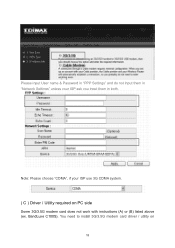
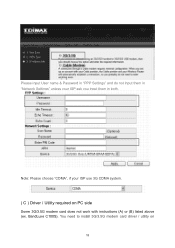
... name & Password in "PPP Settings" and do not input them in "Network Settings" unless your ISP ask you input them in both.
Note: Please choose "CDMA", if your ISP use 3G CDMA system.
( C ) Driver / Utility required on PC side
Some 3G/3.5G modem card does not work with instructions (A) or (B) listed above (ex. BandLuxe C100S). You need to install 3G/3.5G modem card driver / utility...
Quick Install Guide - Page 17


every PC which needs to access Internet first. After driver / utility installation is complete, every PC will be able to access Internet via 3G/6200n / 3G-6400n.
1. Plug in the BandLuxe C100S modem card to the USB port of your computer. 2. The system will detect the hardware of C100S USB adapter and also the
storage inside the adapter.
3. Please click "Cancel" to ignore the message of the...
Quick Install Guide - Page 18
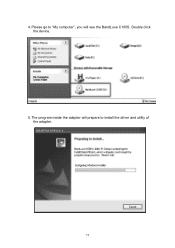
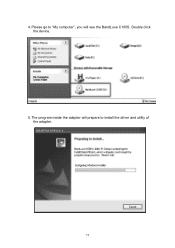
4. Please go to "My computer", you will see the BandLuxe C100S. Double click the device.
5. The program inside the adapter will prepare to install the driver and utility of the adapter.
17
Quick Install Guide - Page 21
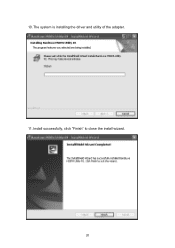
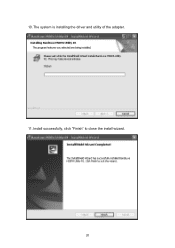
10. The system is installing the driver and utility of the adapter. 11. Install successfully, click "Finish" to close the install wizard.
20
Quick Install Guide - Page 30


3-2 Firmware Upgrade
The system software used by this router is called as 'firmware', just like any applications on your computer, when you replace the old application with a new one, your computer will be equipped with new function. You can also use this firmware upgrade function to add new functions to your router, even fix the bugs of this router. To upgrade firmware, please follow...
Quick Install Guide - Page 31


... or physically disconnect your computer from router. If the firmware you uploaded is corrupt, the firmware upgrade will fail, and you may have to return this router to the dealer of purchase to ask for help. (Warranty voids if you interrupted the upgrade procedure).
3-3 Restart and Reset to Default Setting
If you found the router behaves strangely, you can...
Manual - Page 2


... CD-ROM. The software and specifications are subject to change without notice. Please visit our web site www.edimax.com for the update. All rights reserved including all brand and product names mentioned in this manual are trademarks and/or registered trademarks of their respective holders .
Notice according to GNU/GPL-Version 2 This product includes software that...
Manual - Page 4


... 3-5-2-3 UPnP Settings 110 3-5-2-4 ALG Settings 111 3-5-2-5 Static Routing 112 3-5-3 Firewall 114 3-5-3-1 Access Control 114 3-5-3-2 URL Blocking 119 3-5-3-3 DoS 121 3-5-4 DDNS 124 3-5-5 Port Forwarding 127 3-5-6 DMZ 130 3-5-7 Fail Over 133 3-6 Print Server ...134 3-6-1 LPR Printing ...136 3-6-2 IPP Printing ...142 Chapter IV : Status...146 5-1 Internet Connection 148 5-2 Device Status...
Manual - Page 5


...Thank you for purchasing Edimax 3G-6200n nLite wireless 3G broadband router! This high cost-efficiency router is the best choice for Mobile / Small office / Home office users, all computers and network devices can share a single wireless 3G modem or xDSL / cable** modem internet connection at high speed. Easy install procedures allows any computer users to setup a network environment in very short...
Manual - Page 6
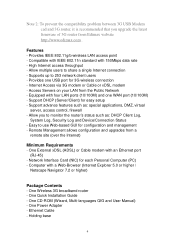
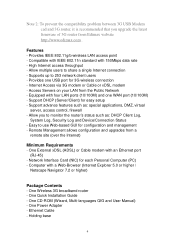
...) or Cable modem with an Ethernet port
(RJ-45) - Network Interface Card (NIC) for each Personal Computer (PC) - Computer with a Web-Browser (Internet Explorer 5.0 or higher /
Netscape Navigator 7.2 or higher)
Package Contents - One Wireless 3G broadband router - One Quick Installation Guide - One CD-ROM (Wizard, Multi-languages QIG and User Manual) - One Power Adapter - Ethernet Cable - Holding...
Manual - Page 31


... connect the modem card with your PC and install driver / utility before you connect it with 3G-6200n (all PCs which need to access Internet by 3G-6200n requires to perform this procedure once). If you still not able to connect to Internet, please use wired Internet connection to access our website :http://www.edimax.com/ ,download latest version of firmware and upgrade 3G-6200n's firmware. If you...
Manual - Page 37
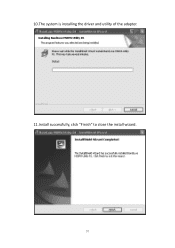
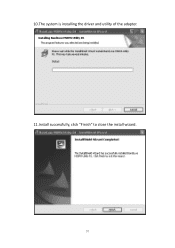
10.The system is installing the driver and utility of the adapter. 11.Install successfully, click "Finish" to close the install wizard.
37
Manual - Page 61


... connect the modem card with your PC and install driver / utility before you connect it with 3G-6200n (all PCs which need to access Internet by 3G-6200n requires to perform this procedure once). If you still not able to connect to Internet, please use wired Internet connection to access our website :http://www.edimax.com/ ,download latest version of firmware and upgrade 3G-6200n's firmware. If you...
Manual - Page 158
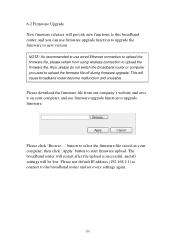
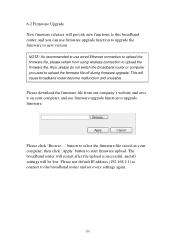
...the firmware to new version.
NOTE: It's recommended to use wired Ethernet connection to upload the firmware file, please refrain from using wireless connection to upload the firmware file. Also, please do not switch the broadband router or computer you used to upload the firmware file off during firmware upgrade. This will cause broadband router become malfunction and unusable.
Please download the...

